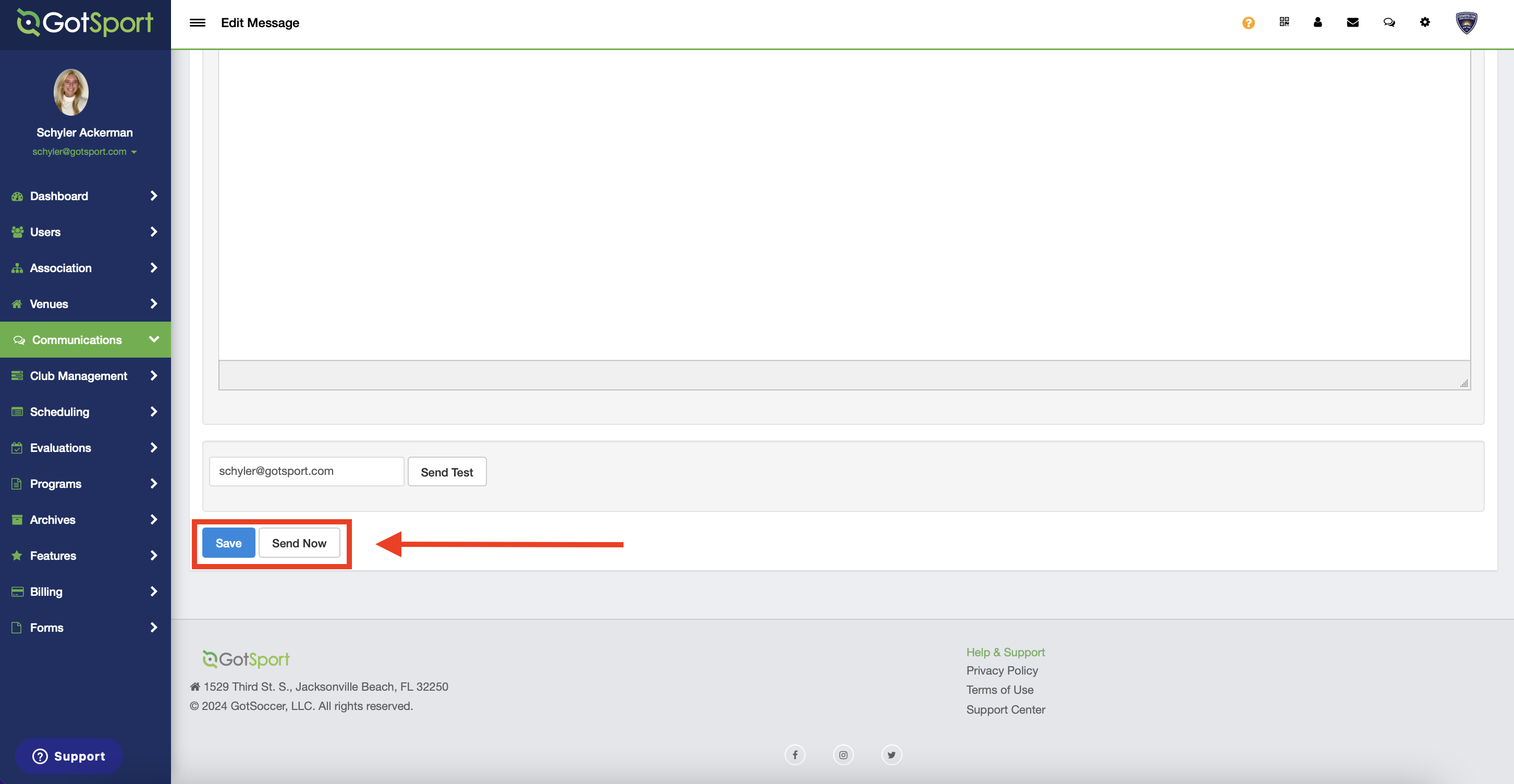How to Email Coaches Who Have a Missing Coach Certification
Overview:
This article will provide League Admins with the steps of how to email their coaches who have a missing coach certification requirement.
Instructions:
Step 1:
- From your Dashboard, click the Communications module and select Contact Lists from the dropdown.
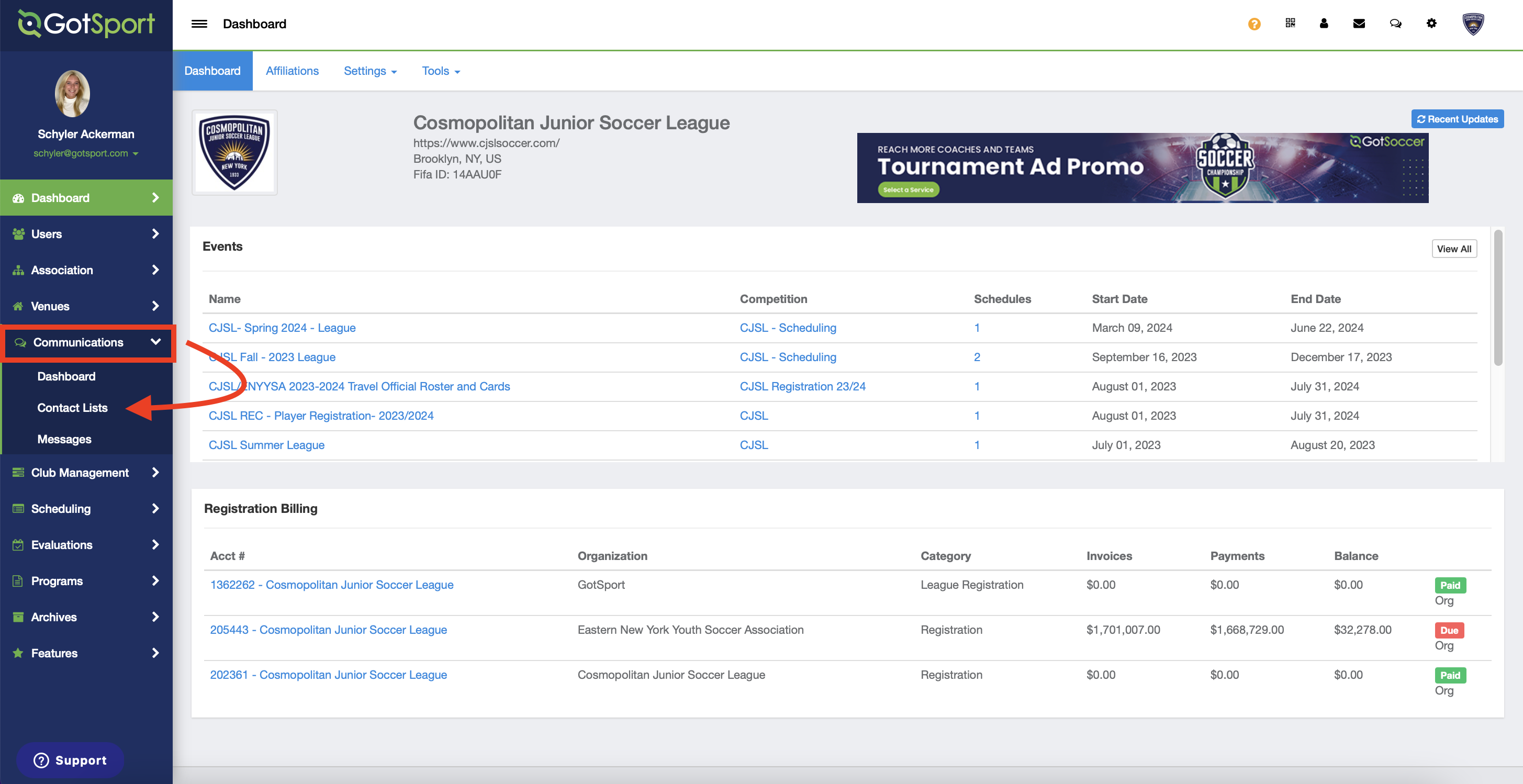
Step 2:
- Click the blue + New Contact List button.
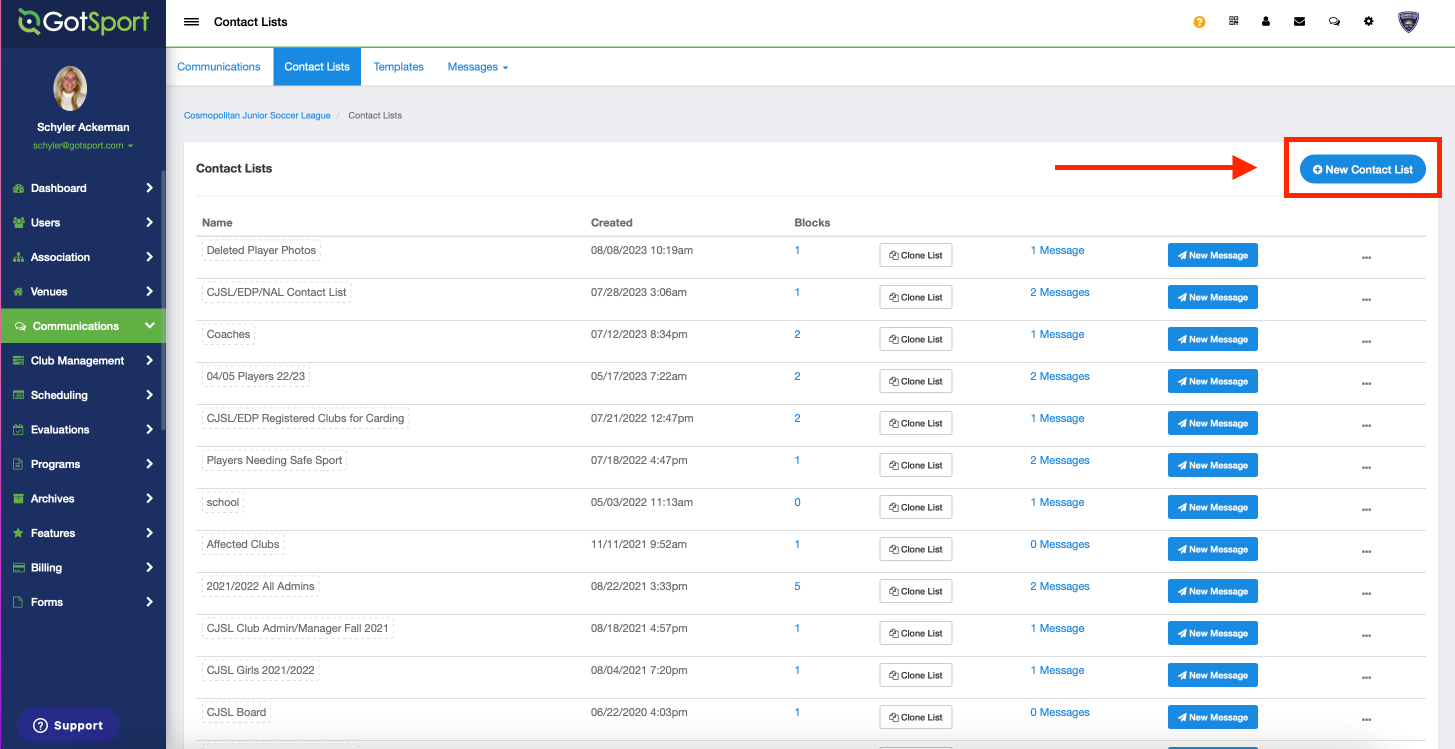
- Create the Name of your new contact list and click Save.
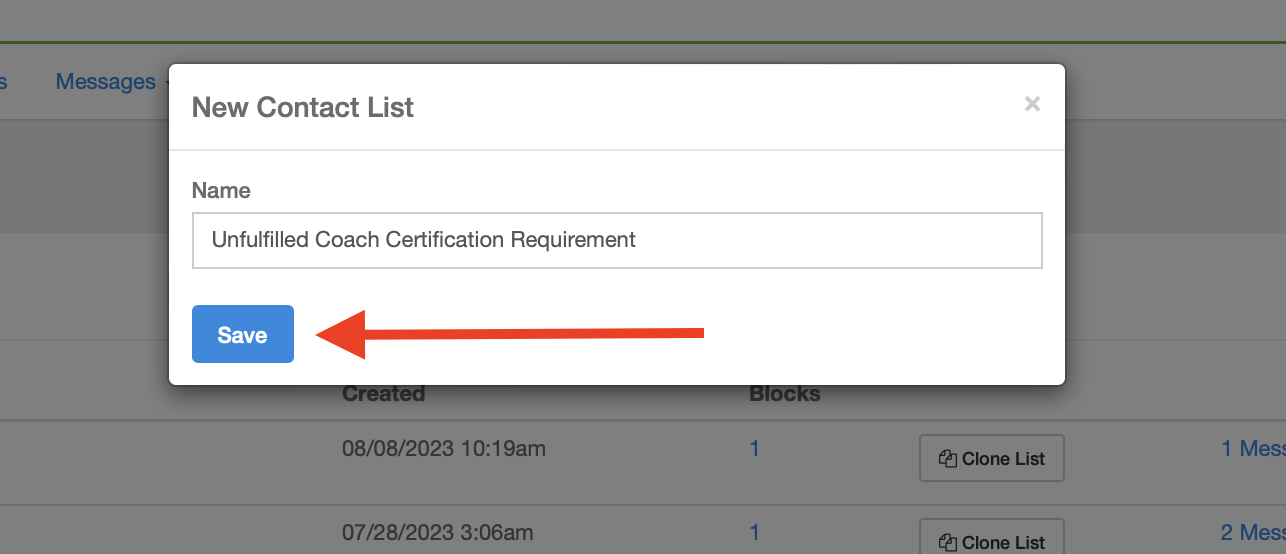
Step 3:
- Select Saved Reports from the Category dropdown.
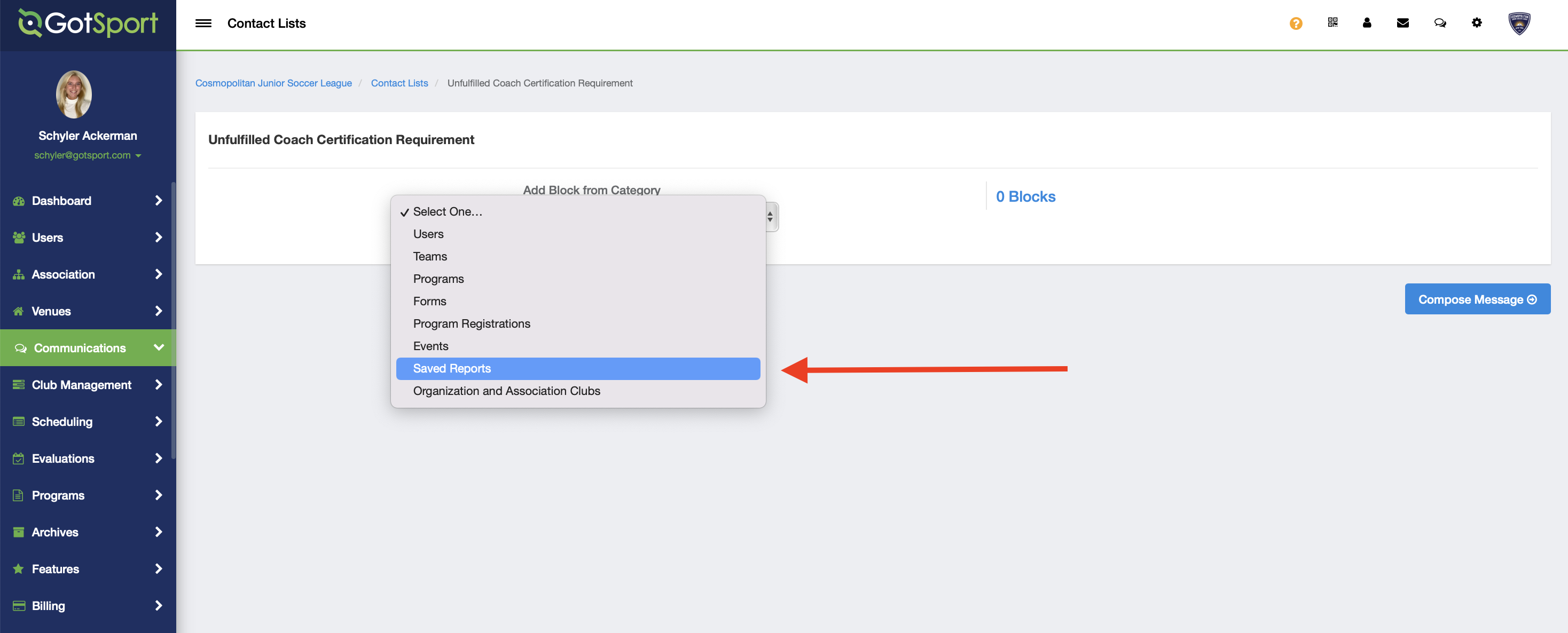
- Select the saved report you want to email coaches from -- "Unfulfilled Coach Certification Requirement".
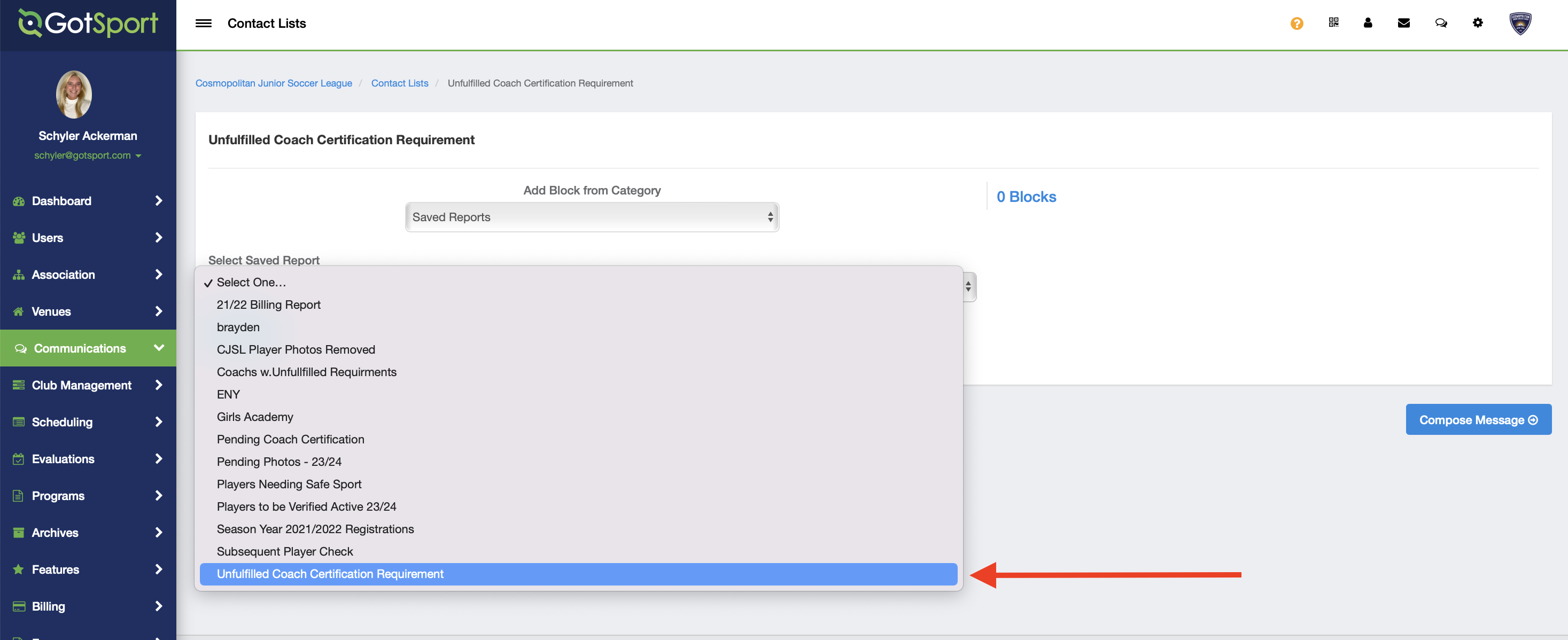
- Click Add Block.
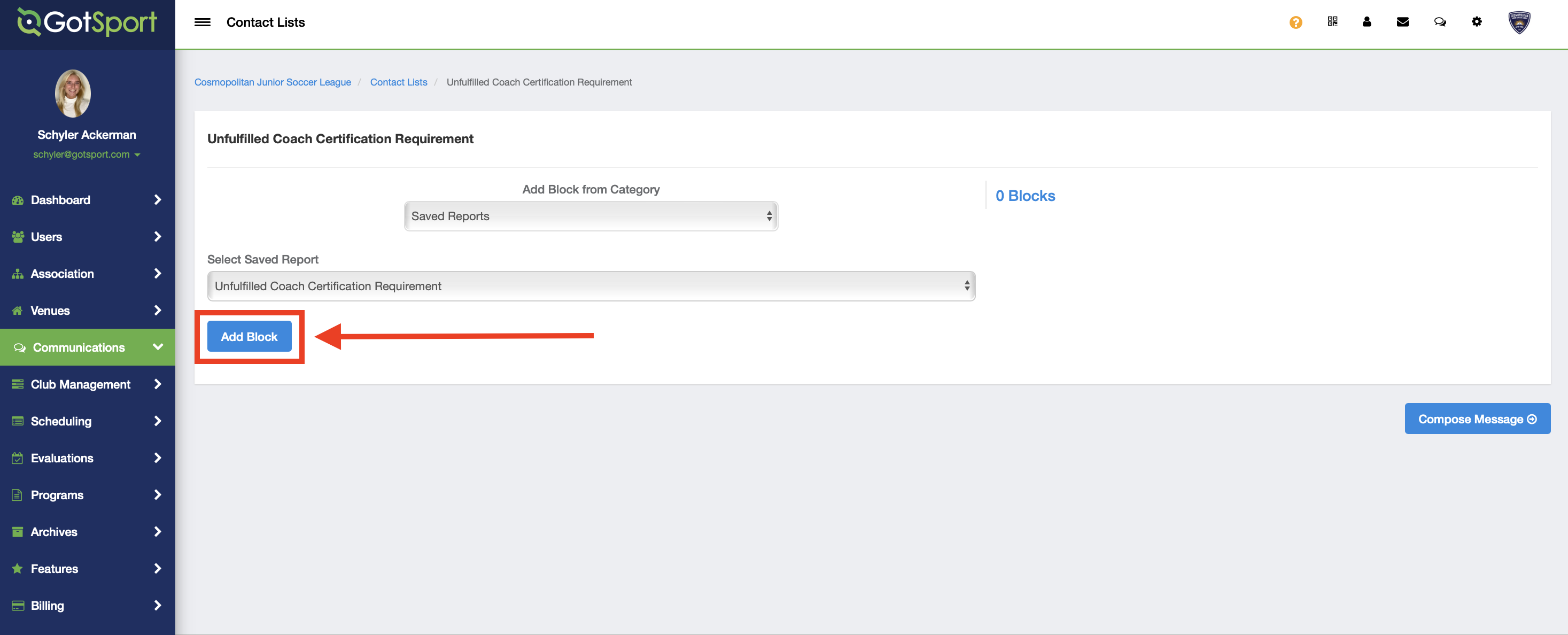
Step 4:
- Click Compose Message.
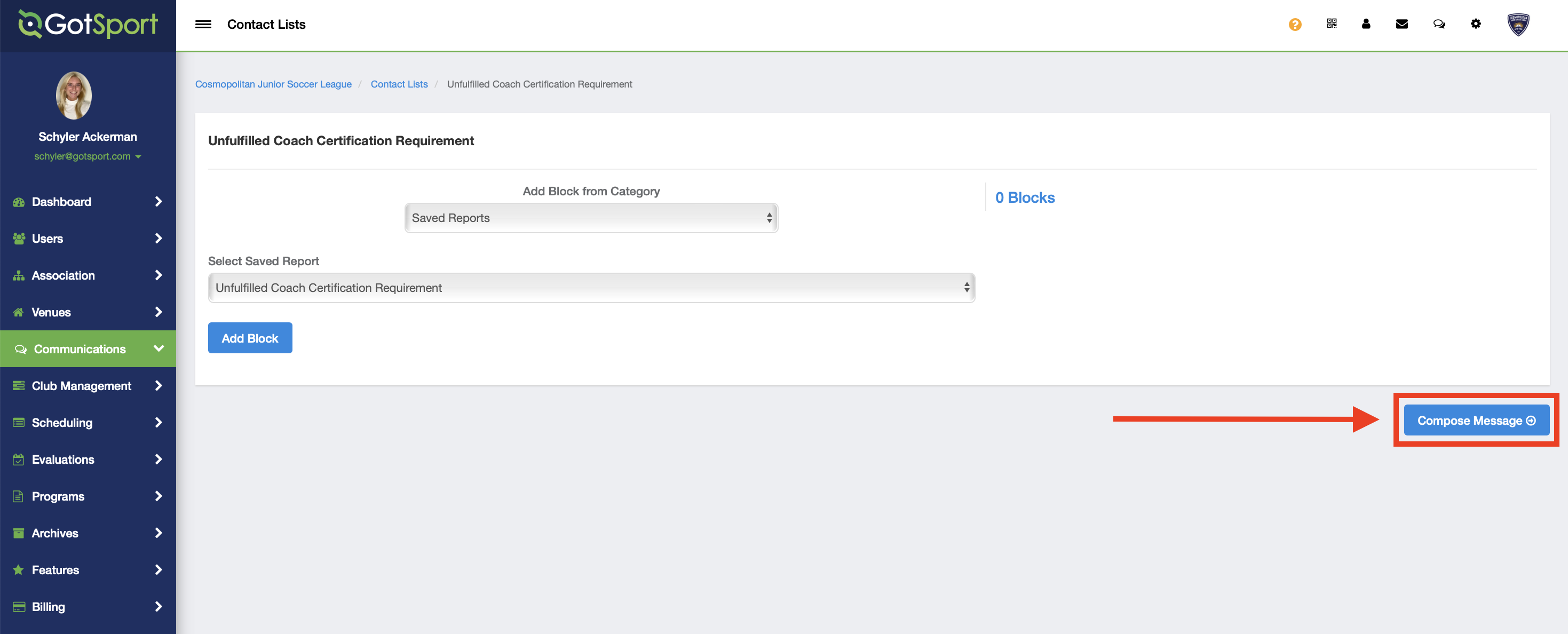
- Here you will type the message you would like to send to your coaches who have a missing coach certification requirement. In the message, you can include the support article link - How to Complete the Coach Certification Requirement.
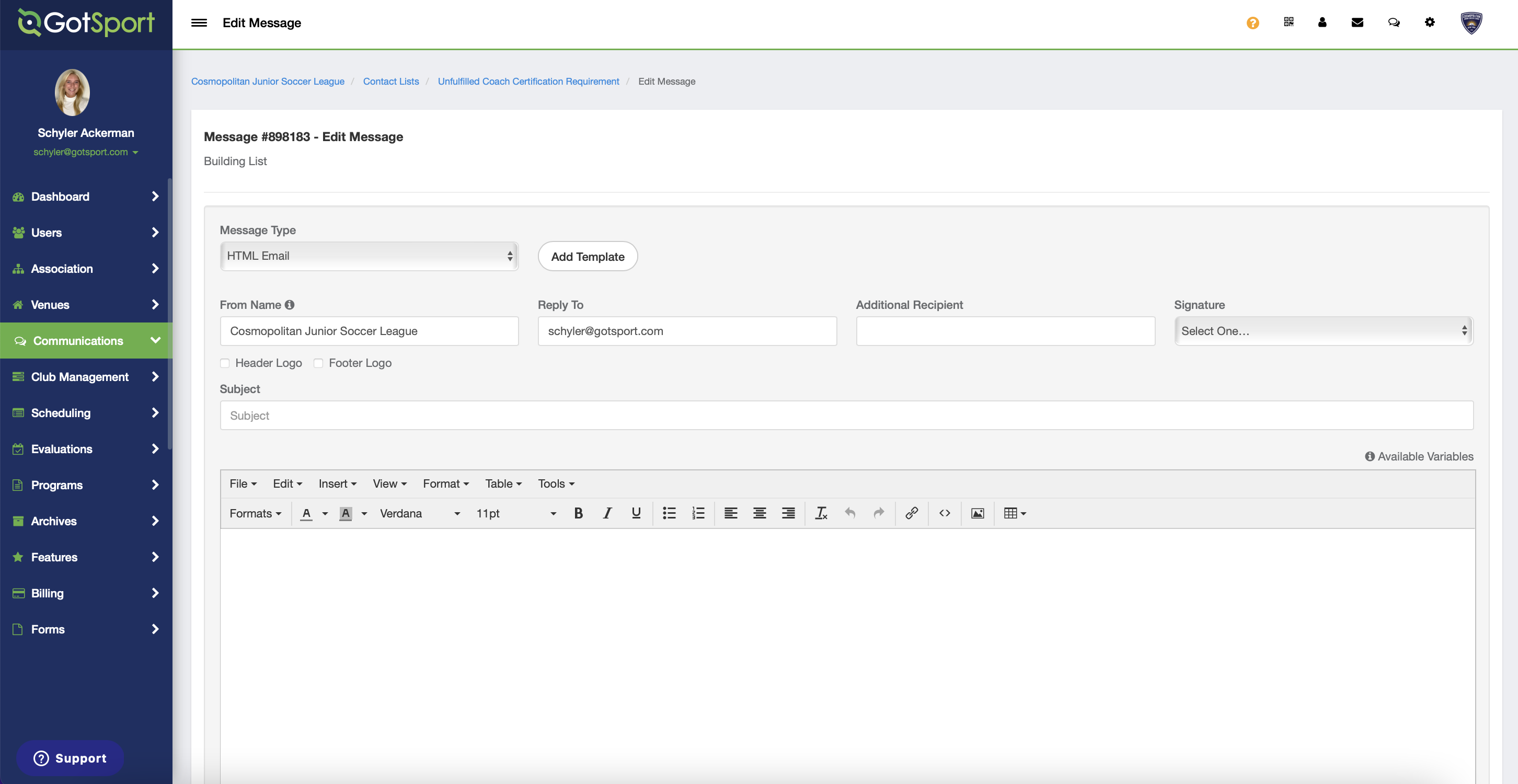
- When finished with writing your message, you can either click Save (to send at a later date) or Send Now at the bottom of the page.