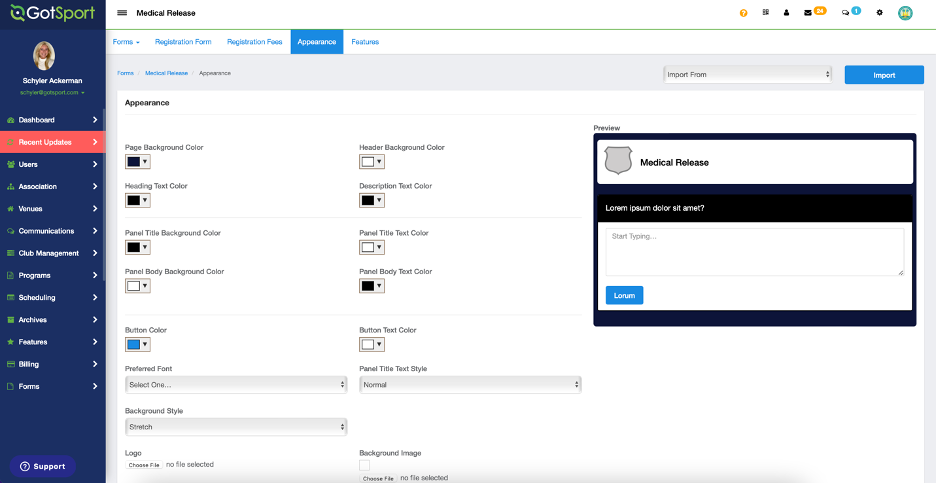How to Create a Medical Release Form as a Governing Body
Step 1:
- Click the Forms dropdown in the Dashboard menu and select Forms
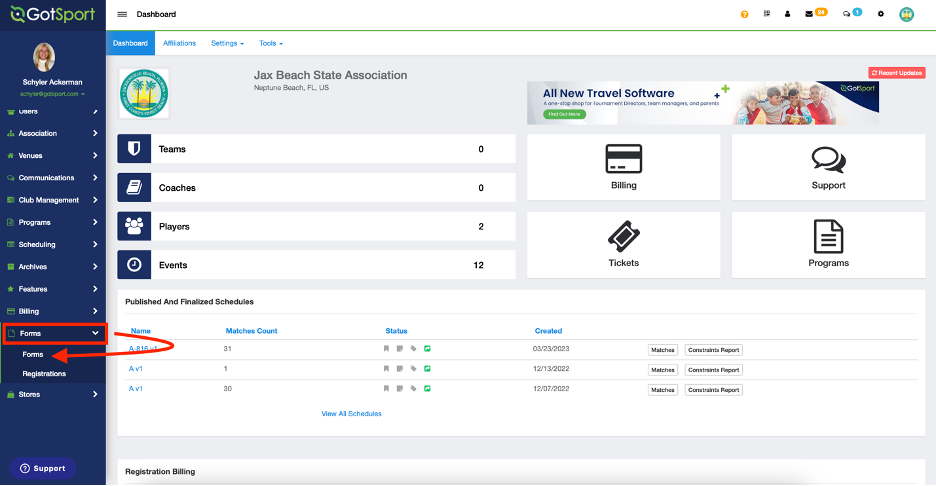
Step 2:
- Click the blue + New button.
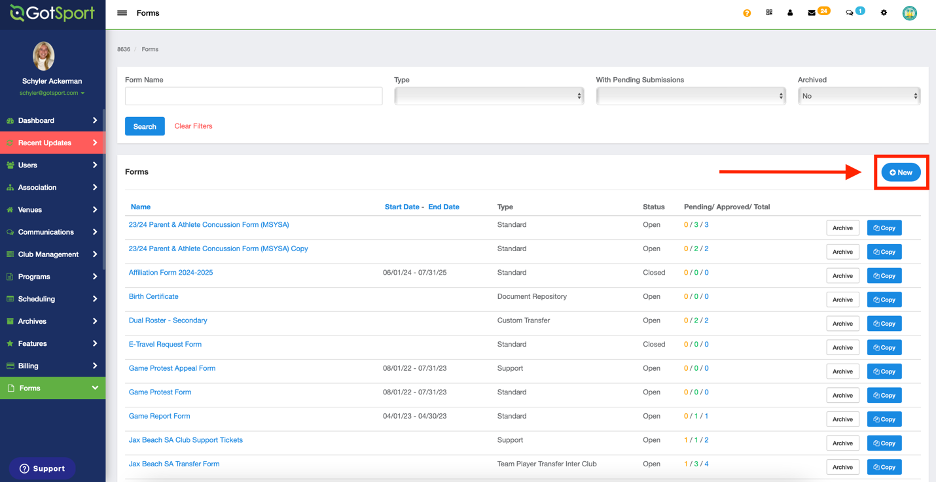
Step 3:
- Create your form. When done, click Save at the bottom of the page.
- The form Type needs to be set as Medical Release
- **Note: If you are using GotSport for registering players, you can make this form Required and it will automatically be included within all of your child org’s programs. Once a player completes the form once, they will not be asked to complete the form again during future program registrations with your child org’s.
- **Note: The settings turned on in the screenshots below are typically what a state has set for their medical release.
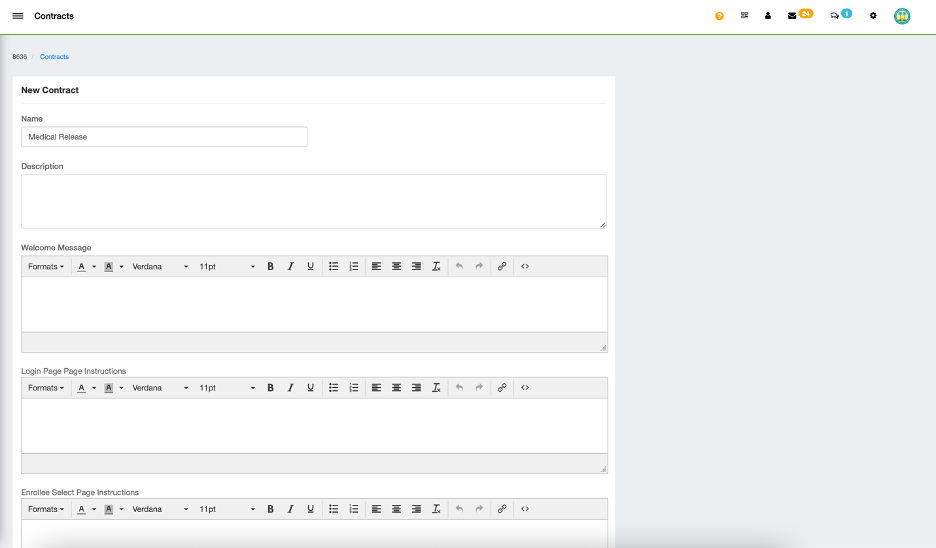
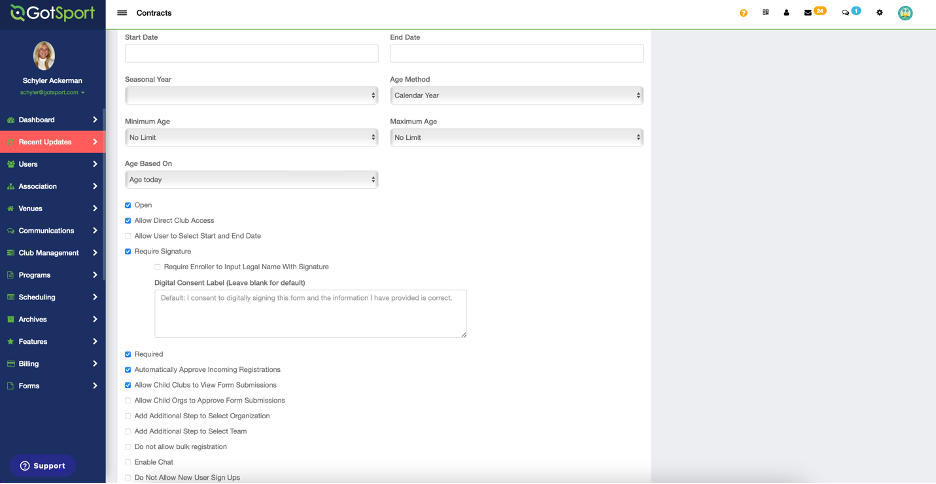
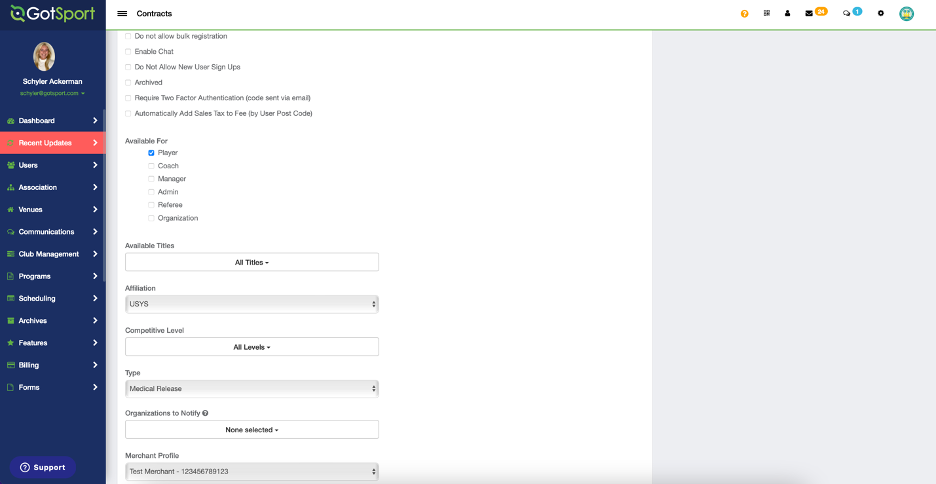
Step 4:
- Click Registration Form at the top of your screen and select + New Form Element to add unique questions to your form.
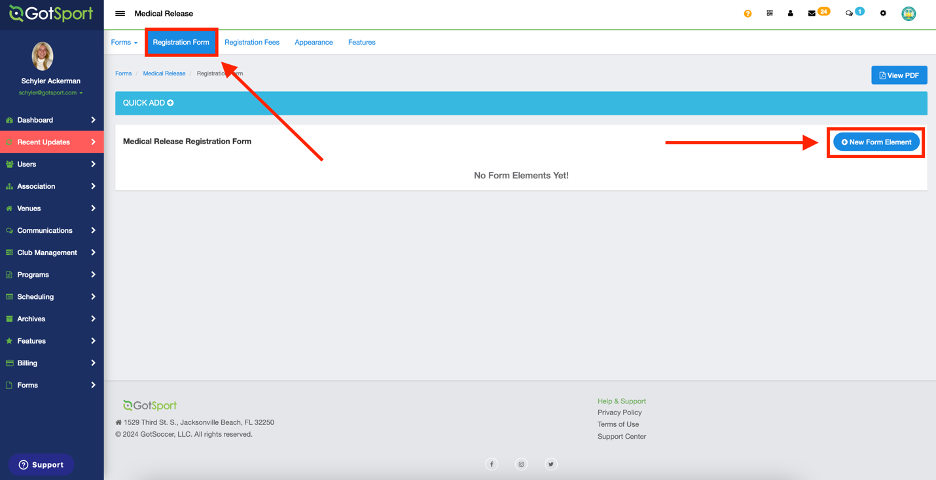
Below is an example of a Form Element to include in your Medical Release form
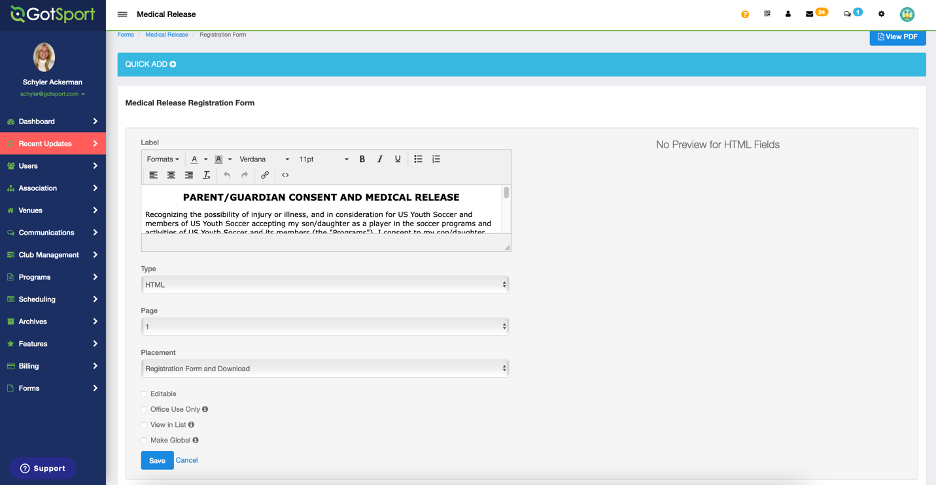
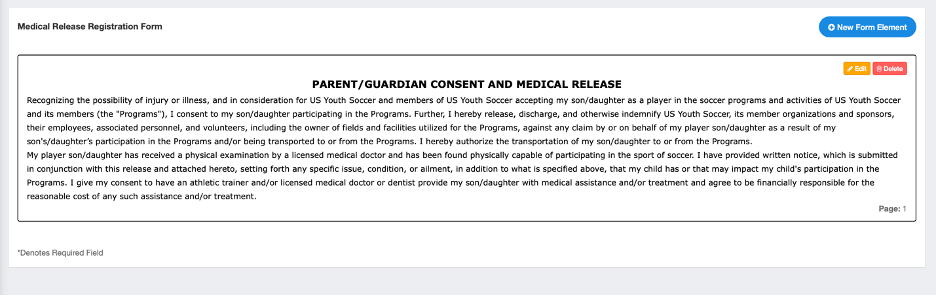
Step 5:
- Customize the appearance by clicking the Appearance tab.