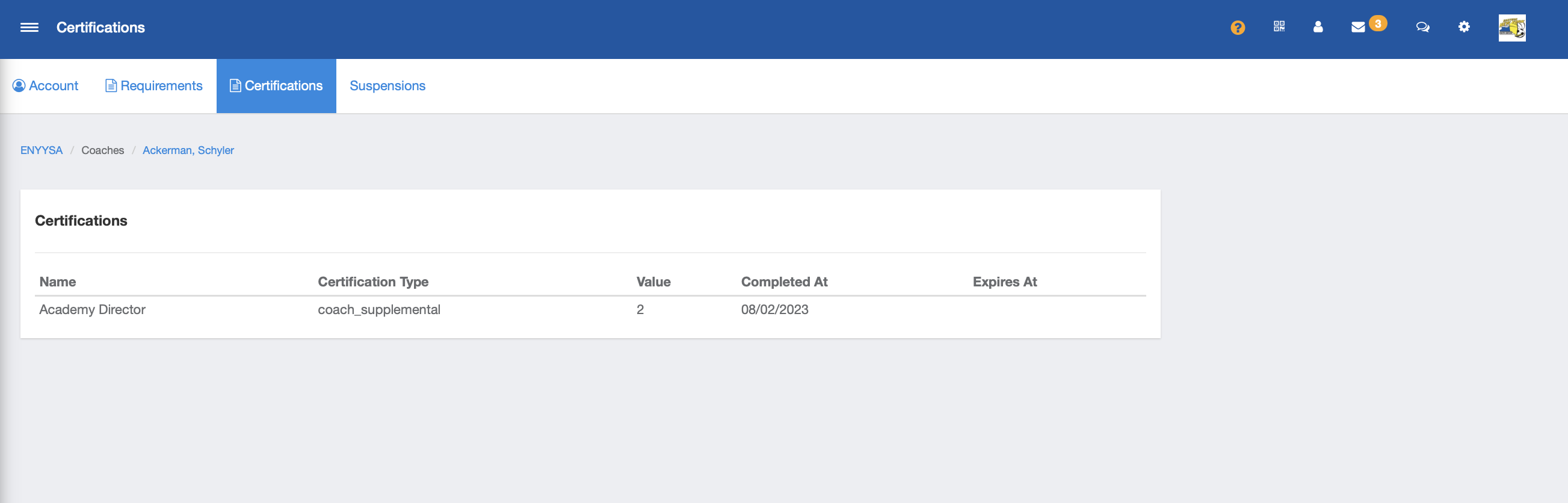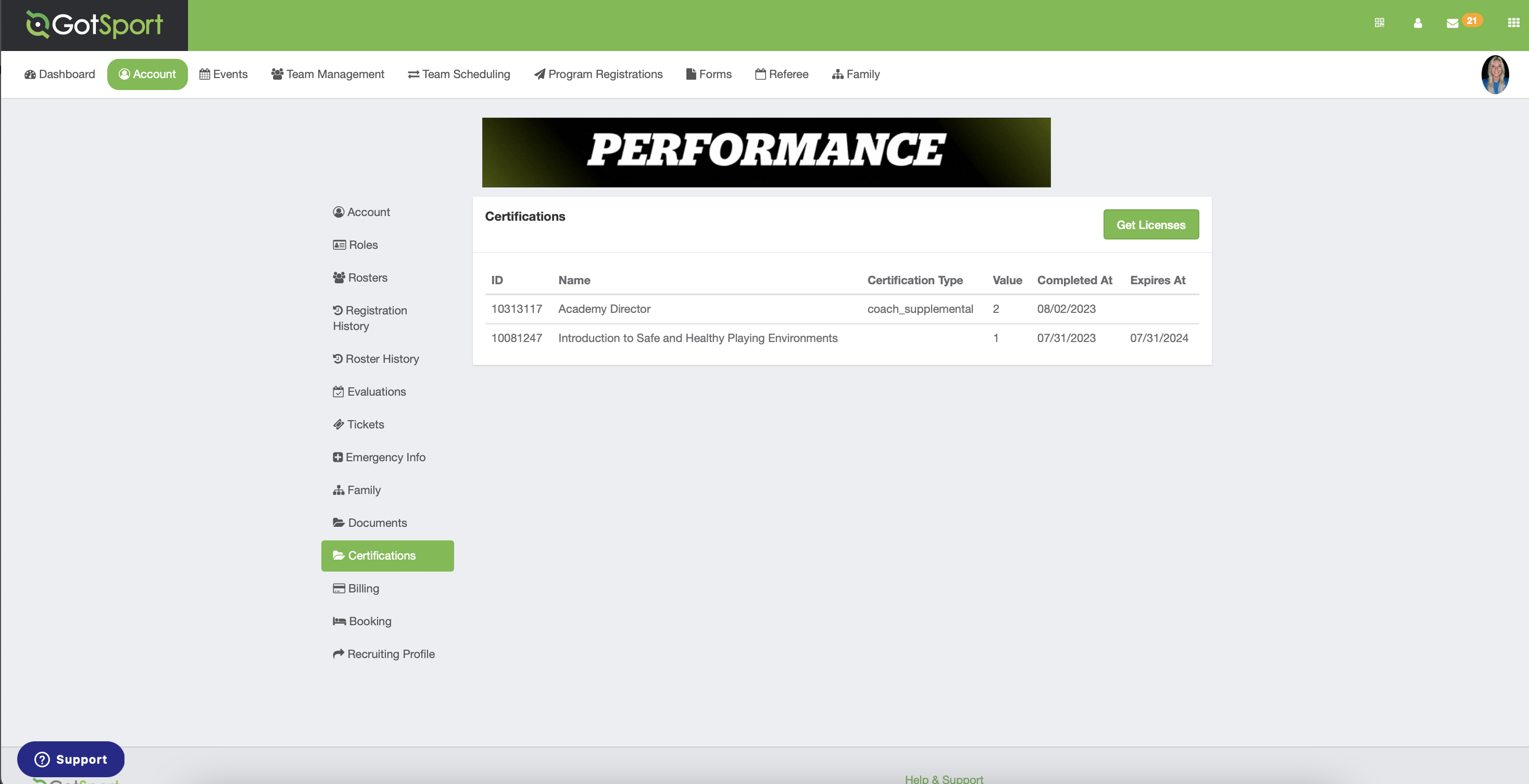How to Assign Certifications to a Coach's Profile As a Governing Body
Overview
This article will provide admins with a step-by-step process on how to assign certifications and the associated completed date to a coach profile within the governing organization's account.
Instructions
Step 1:
- From your Dashboard, click on the Associations module and select Coaches from the dropdown
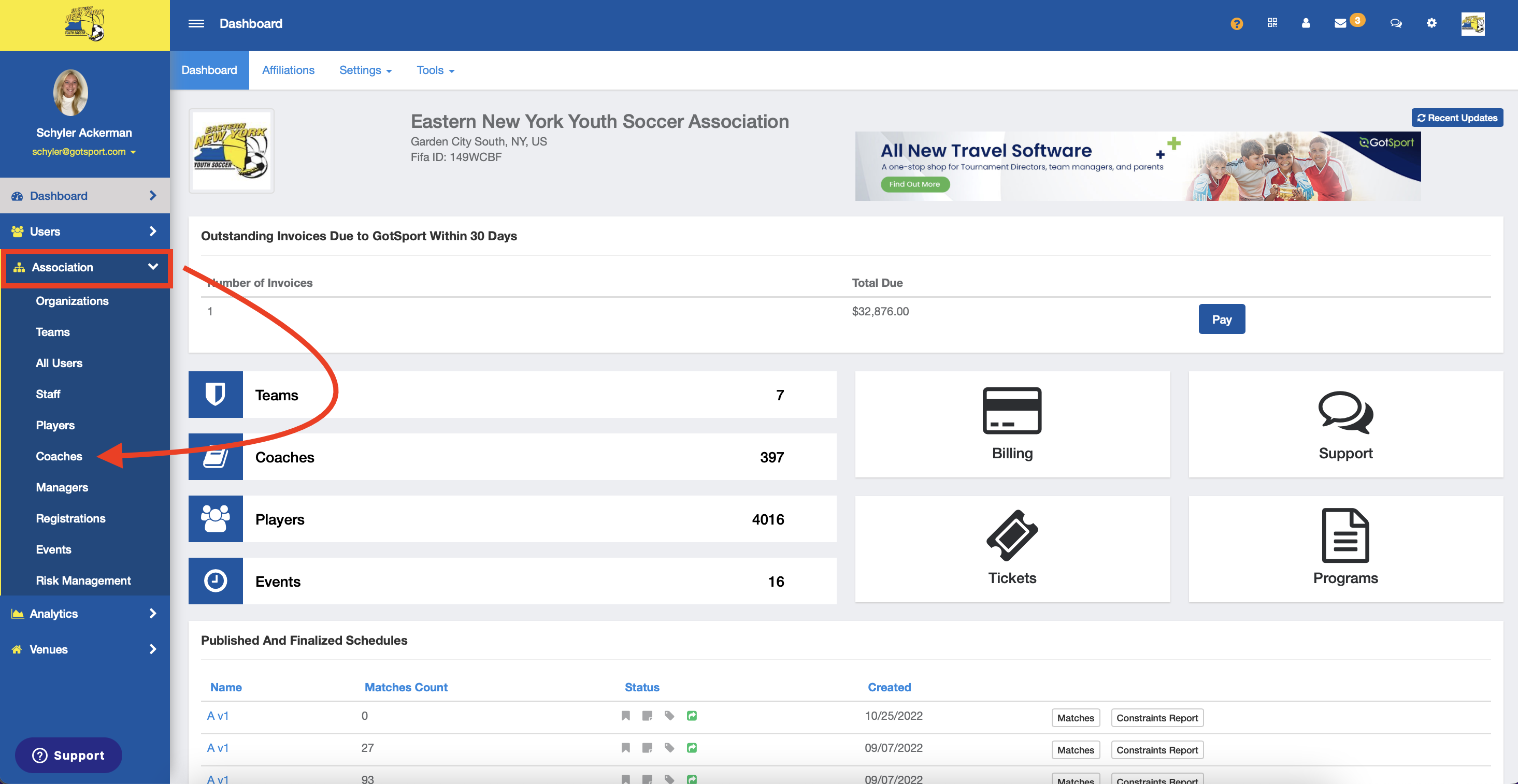
Step 2:
- Click on the checkbox next to the coach(s). Then click Bulk Actions and select Assign Certifications from the dropdown.
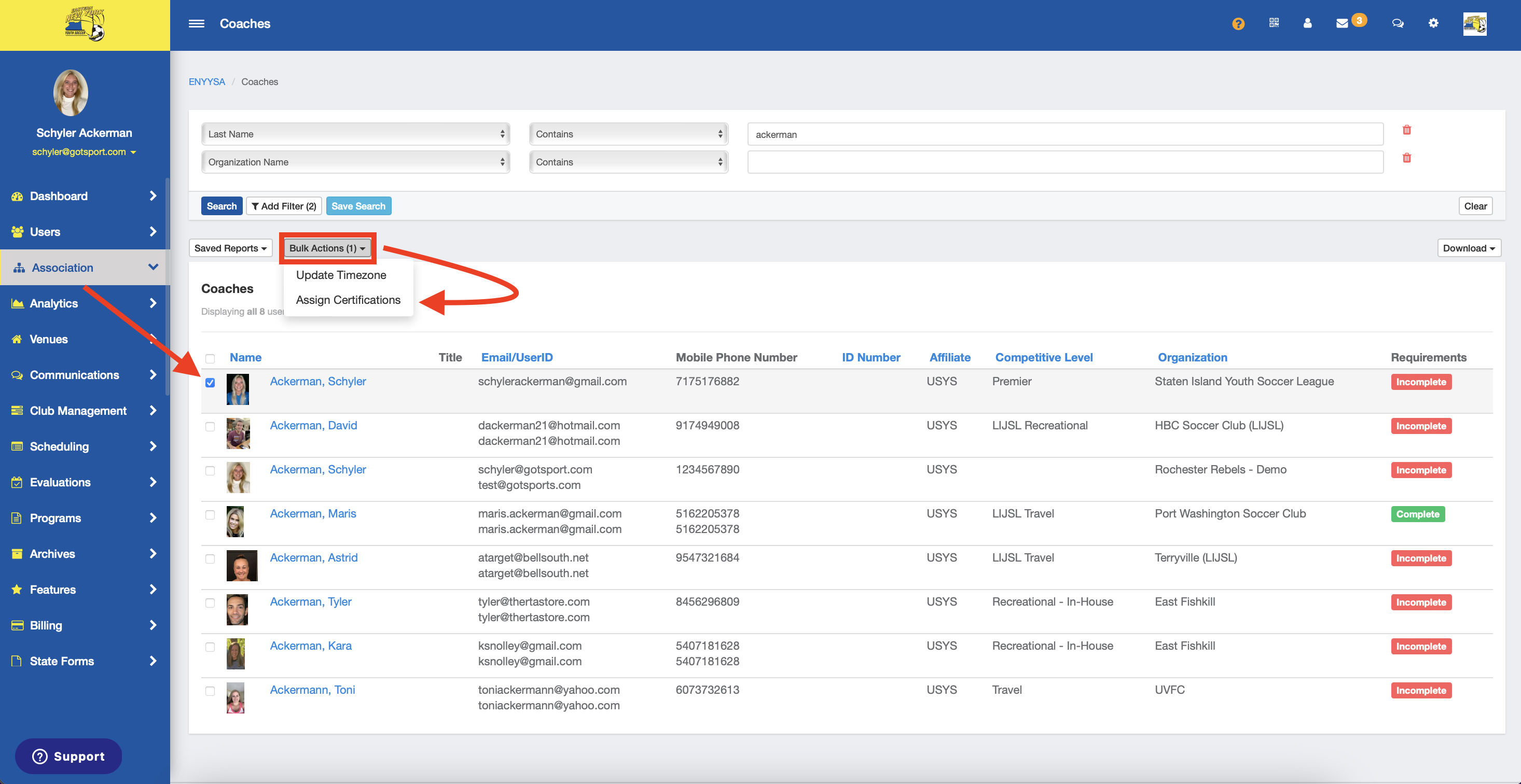
Step 3:
- Select the certification from the Contract dropdown and the date the certification was completed, then click Save.
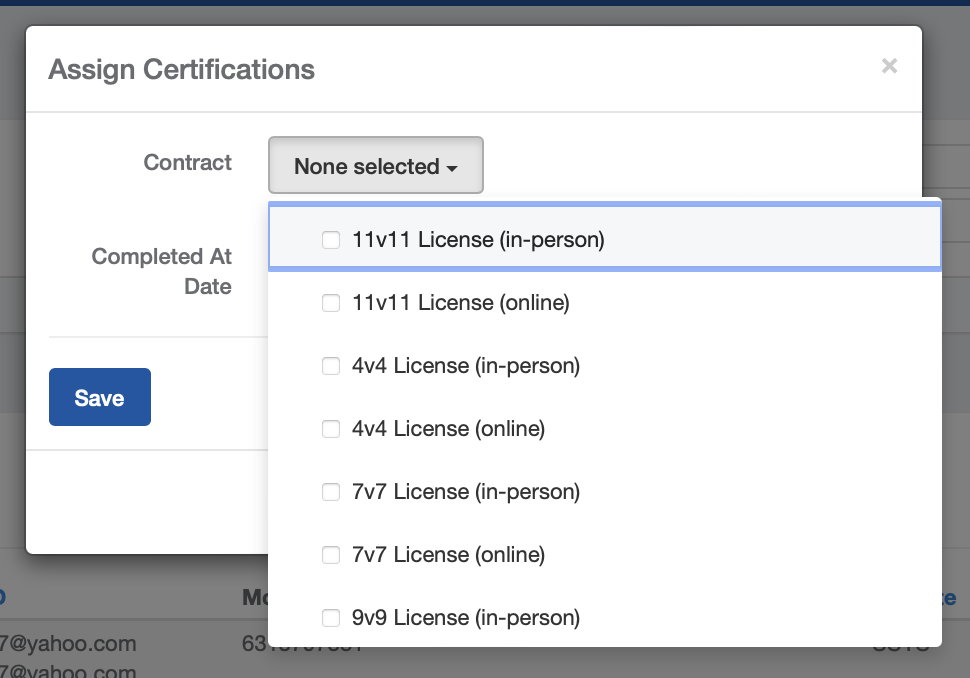
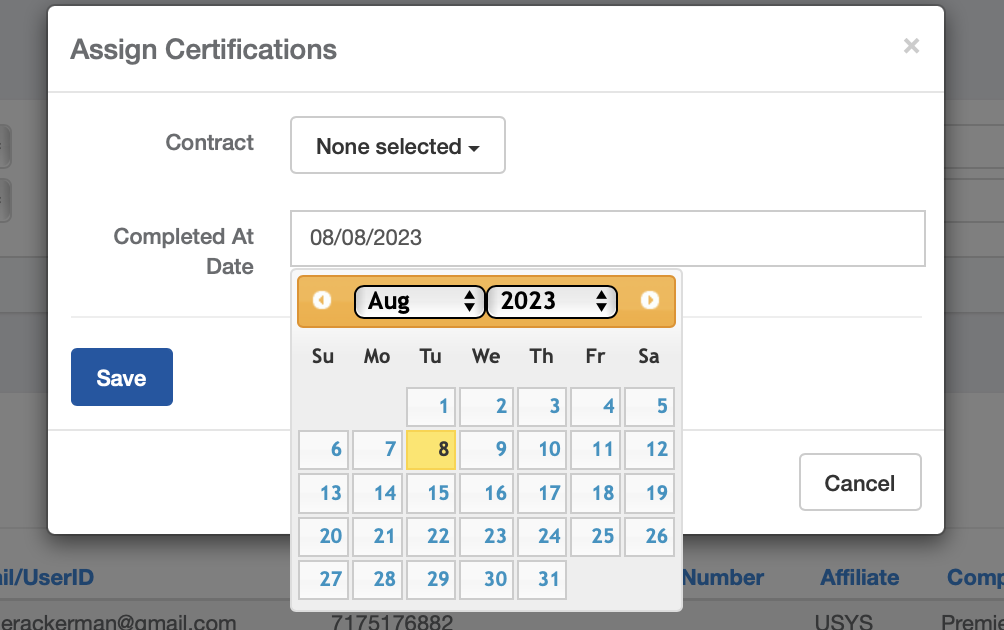
The assigned certification(s) will now show both on the governing body side and the coaches side.