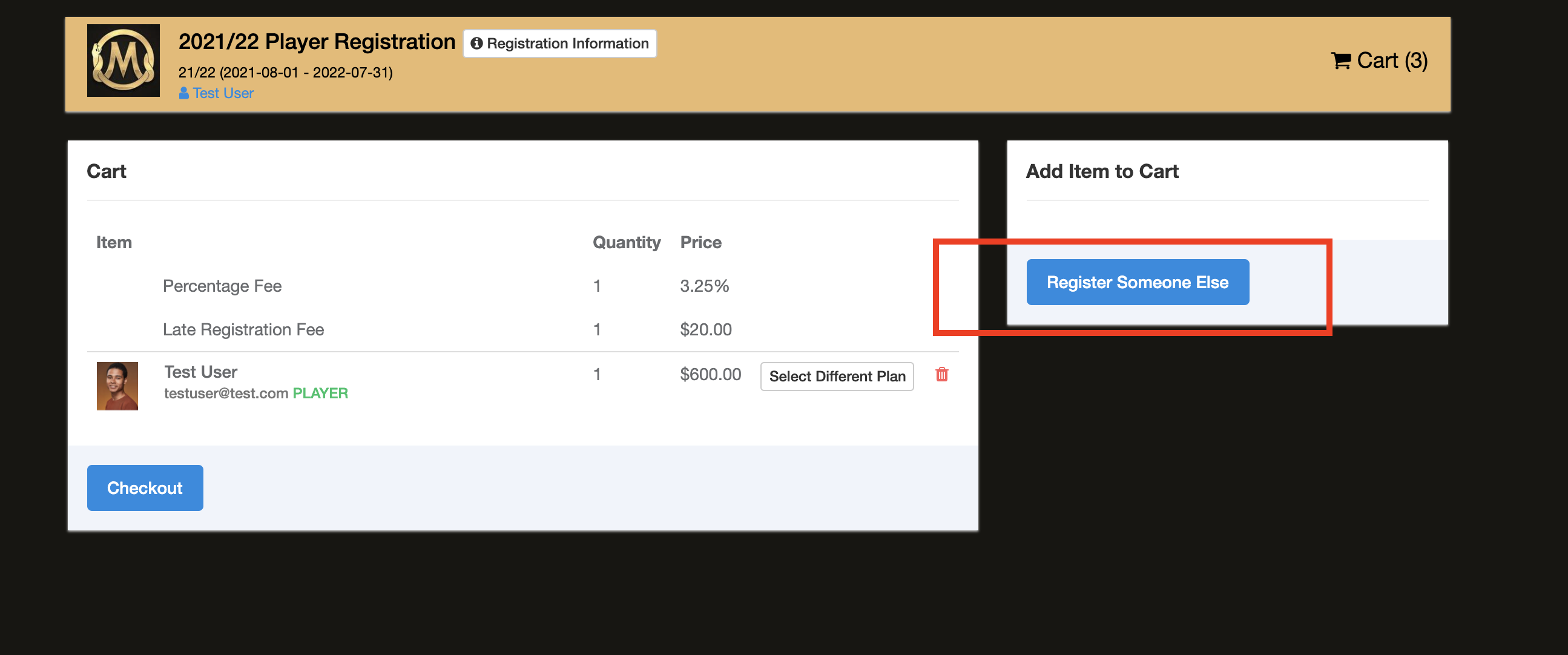Creating a Sibling Discount Feature
Club Admins can create a feature where families with more than one child registering for the same program can be eligible for a discount.
Instructions:
Step 1:
- From the club/organization dashboard, click on "Programs" and then "Program List"
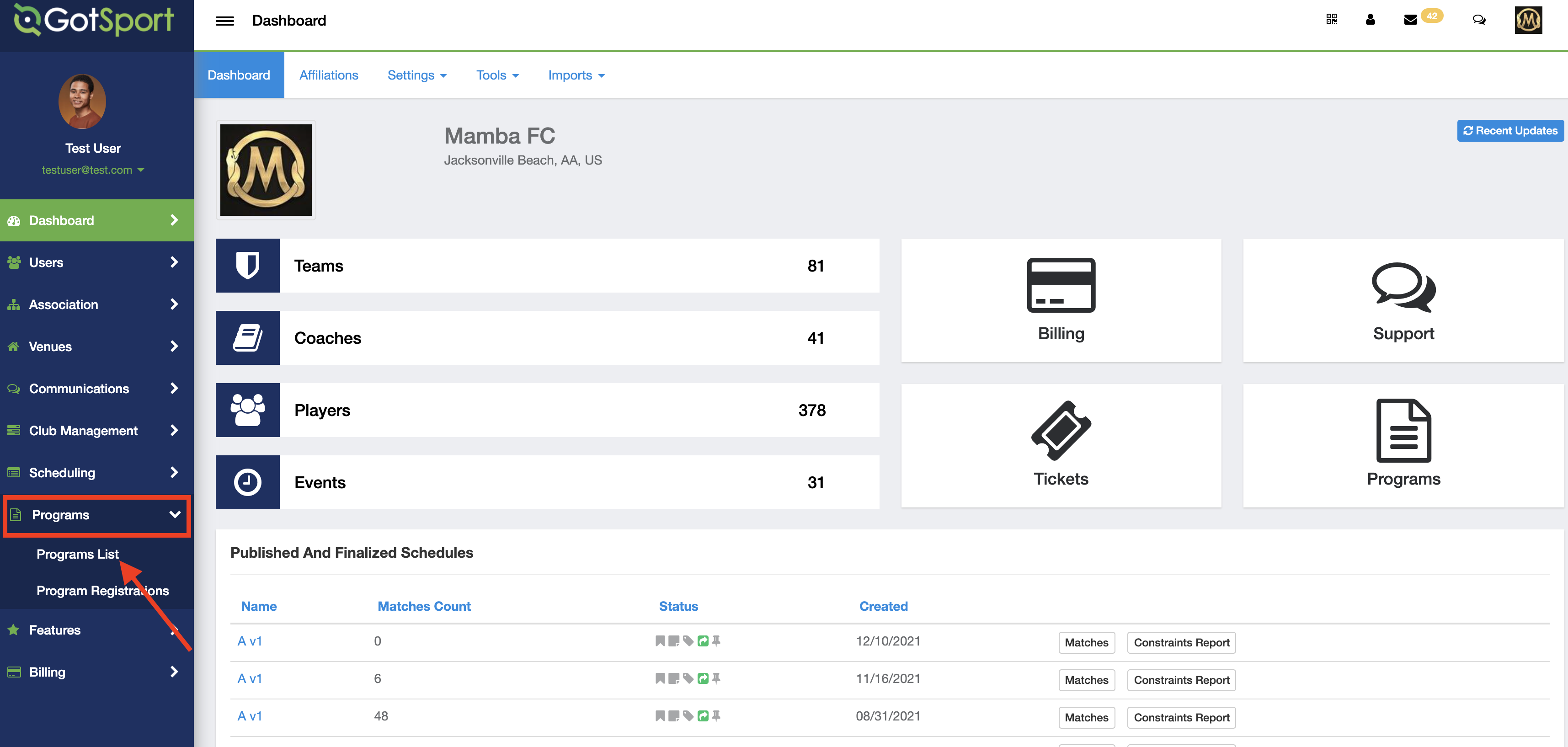
Step 2:
- Click on the name of the program the feature is being added to
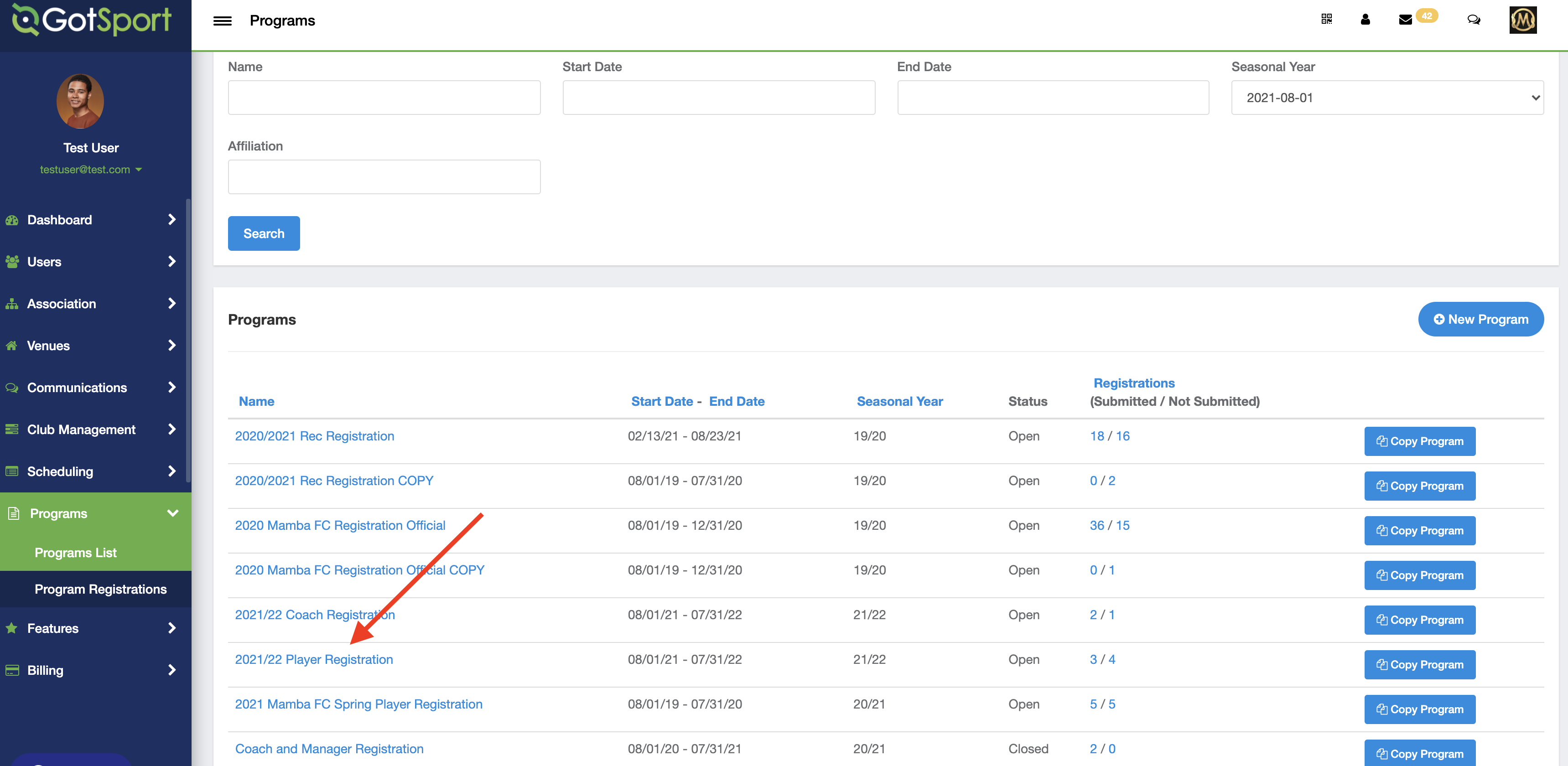
Step 3:
- Click on the "Features" button at the top of the page
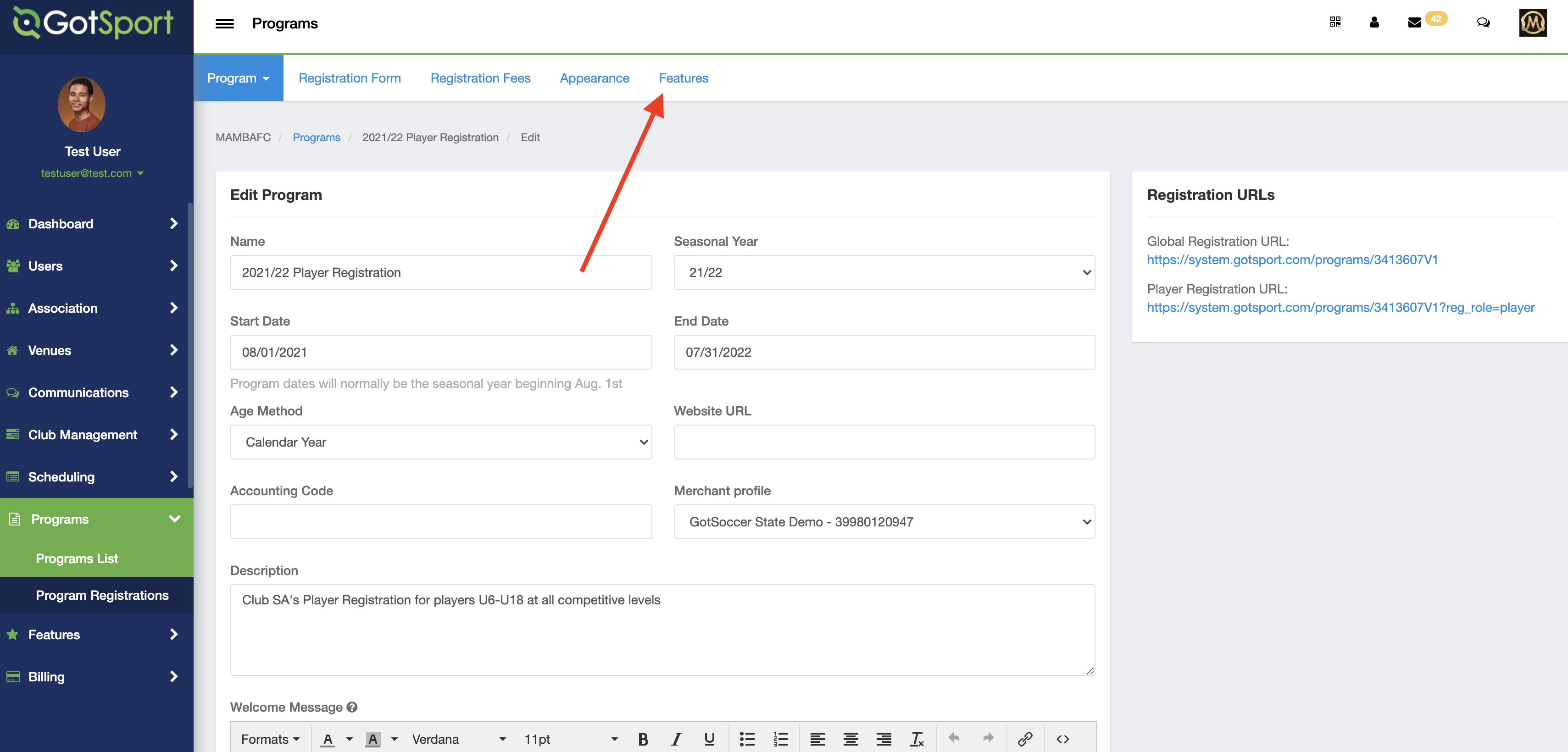
Step 4:
Select the "New Feature" option
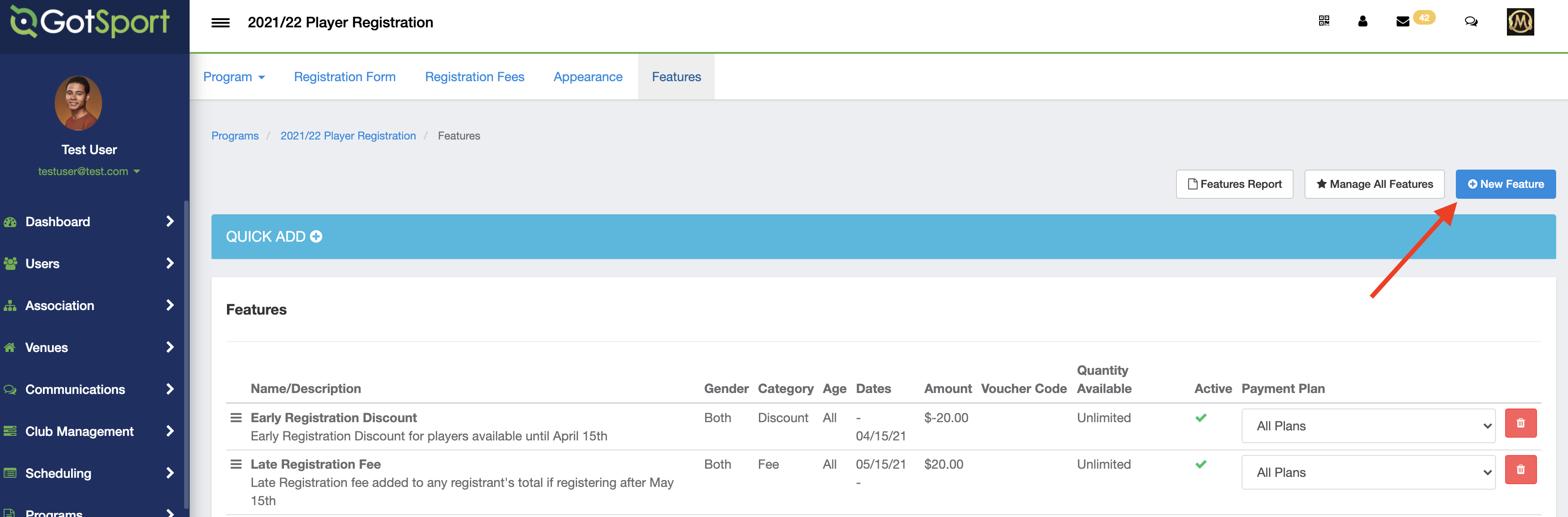
Step 5:
After completing the information in the Feature Creation boxes, you'll want to be sure and input a "1" in between the "Available After Your Registered Family Members" box.
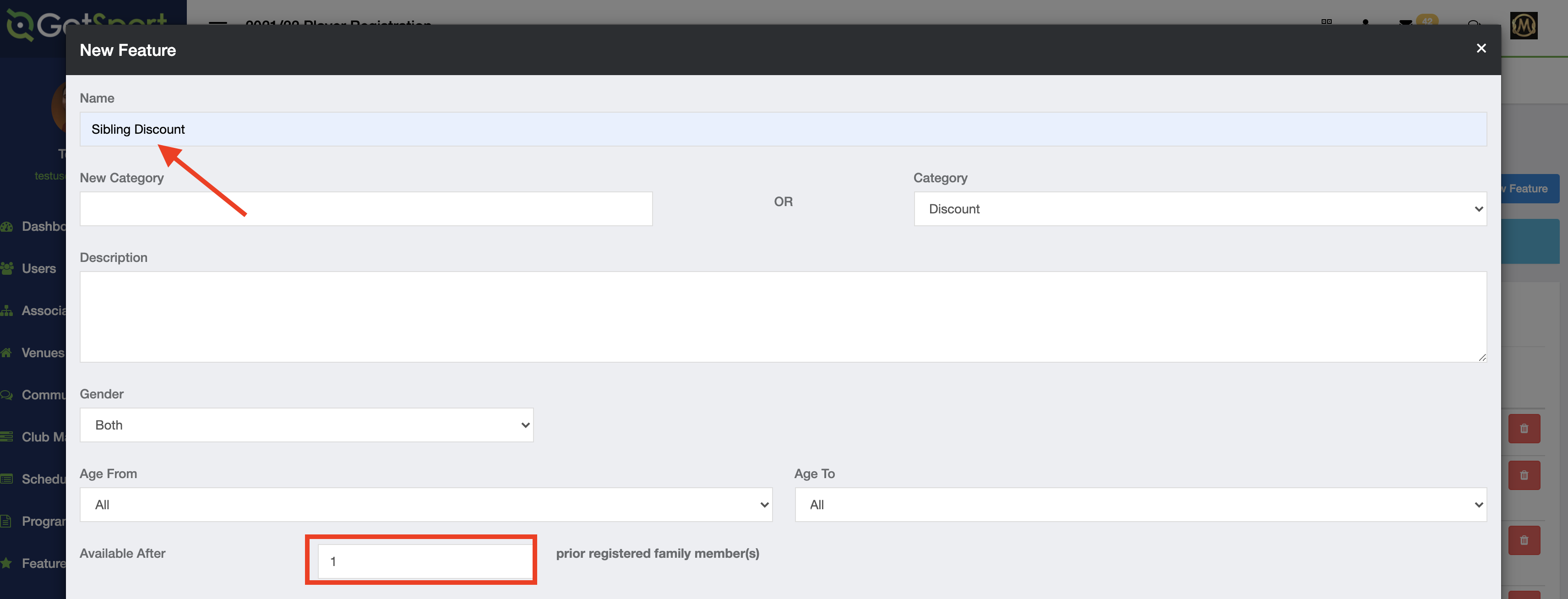
Step 6:
- You'll want to input your discount amount with a "-" in front of it and make it active. If you do not put the "-" it will not be a discount.
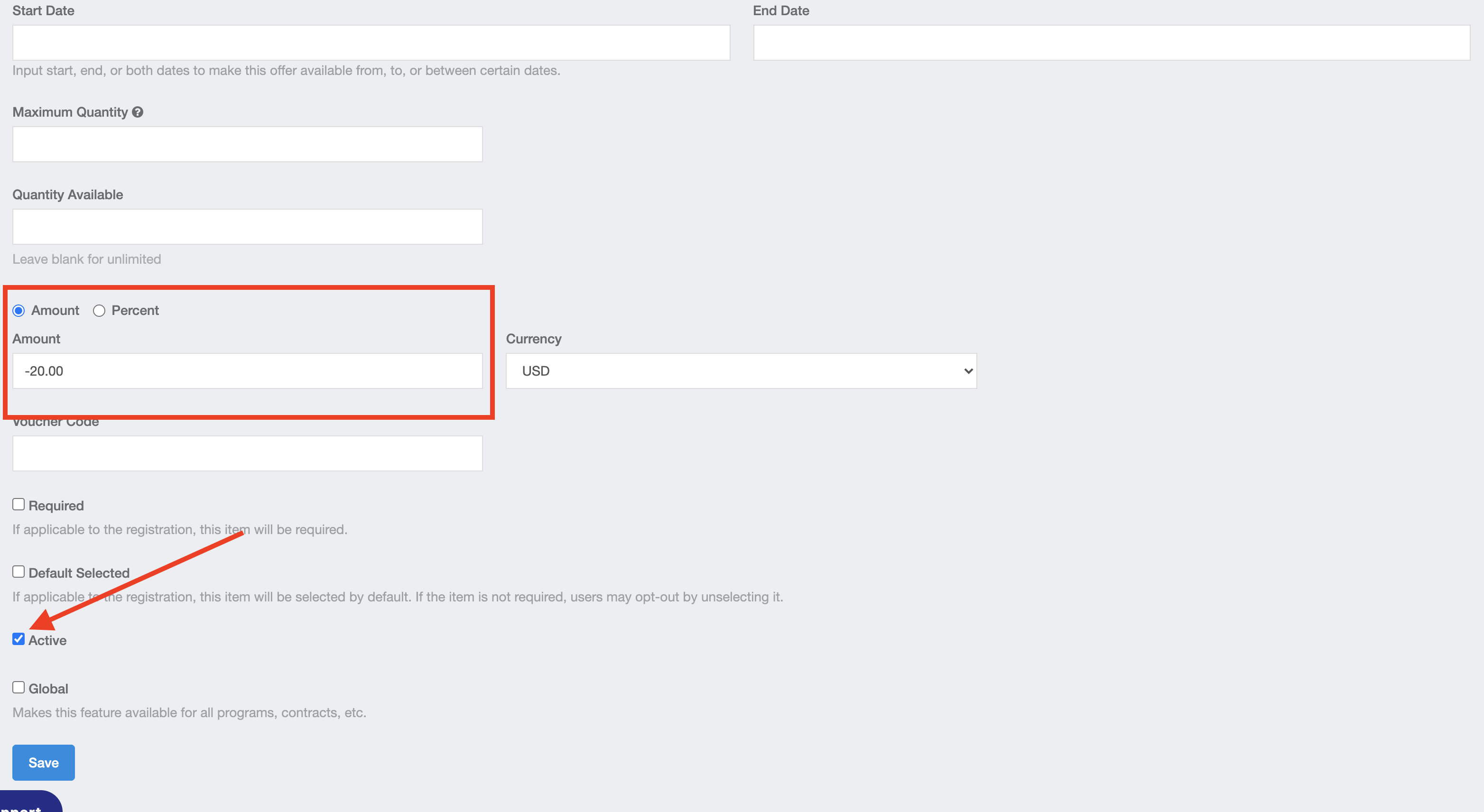
****Note that for this feature to work correctly a parent, must click on the "Register Someone Else" button before submitting their program registration and adding the sibling(s). Each registration will then have the discount provided thereafter.