As Club Admin - How to use Program Registrations Flags within Club Management and Roster Builder (October 2025)
This article will demonstrate the steps for using your Program Registration Flags to help find those players within Club Management, and Roster Builder.
Click HERE for instructions on how to set flags to program registrations.
Please see our other support articles related to other flag types:
Instructions
Click HERE to skip to using Program Registration Flags within Roster Builder
Step 1:
- From your Admin Dashboard, click Club Management > Players
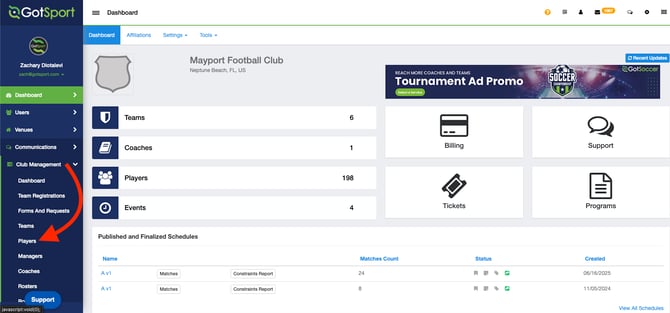
Step 2:
- Use the filters to FIRST select the Player Program filter that have the flags you're wanting to filter by.
- Then click Search
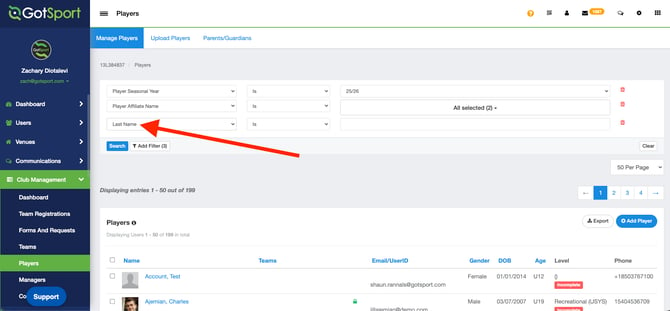
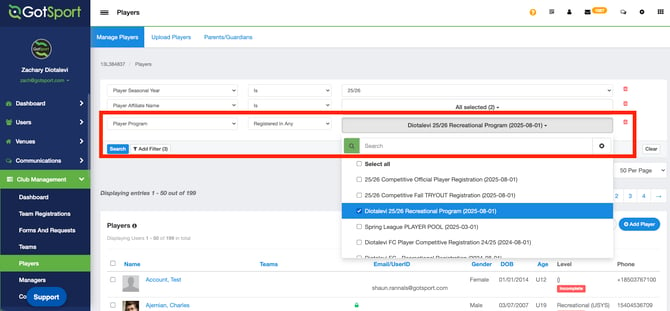
Step 3:
- After clicking Search, you can then click "Add Filter"
- Towards the bottom of the filter options, select "Registration Flags"
NOTE*** If you do not see the Registration Flags option, ensure that you've first selected a Program and clicked Search as mentioned in Step 2.
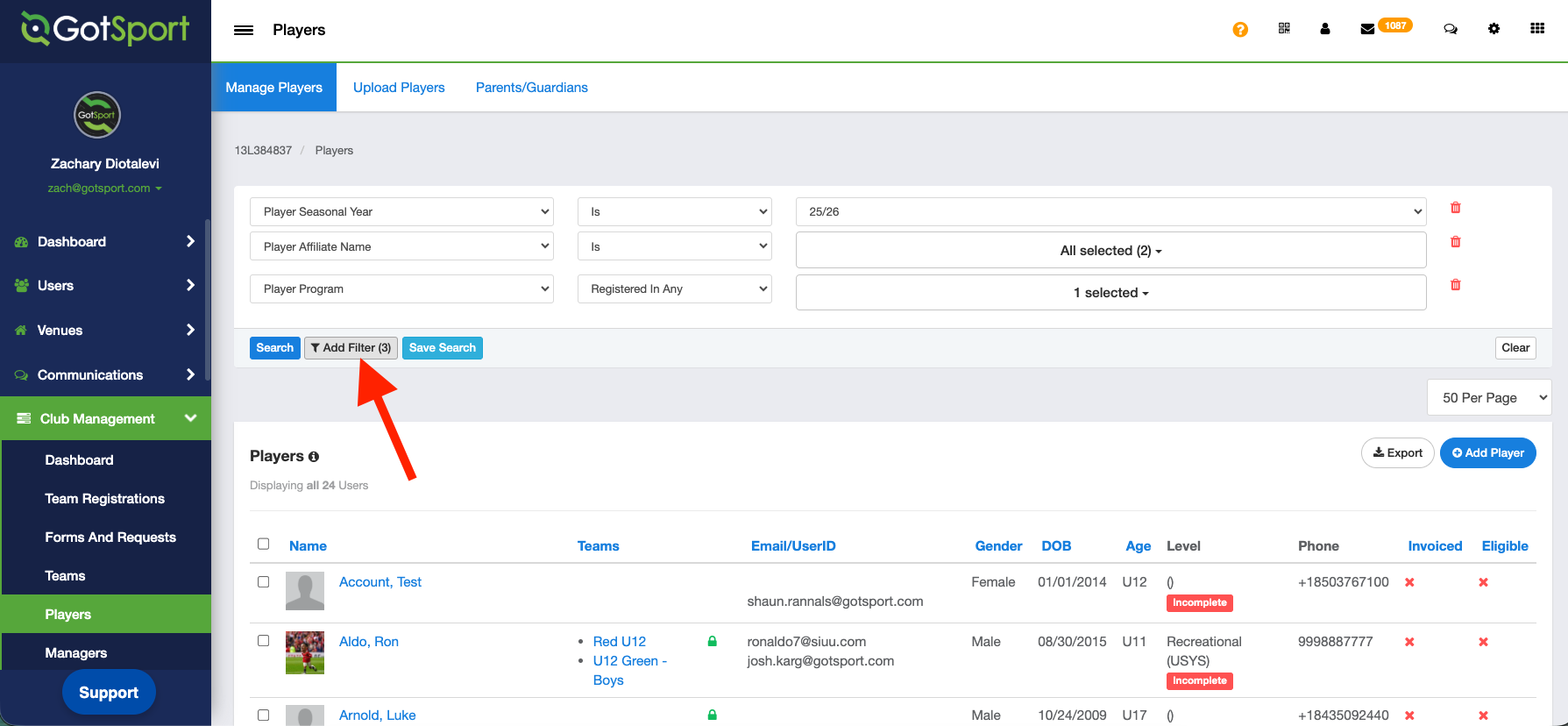
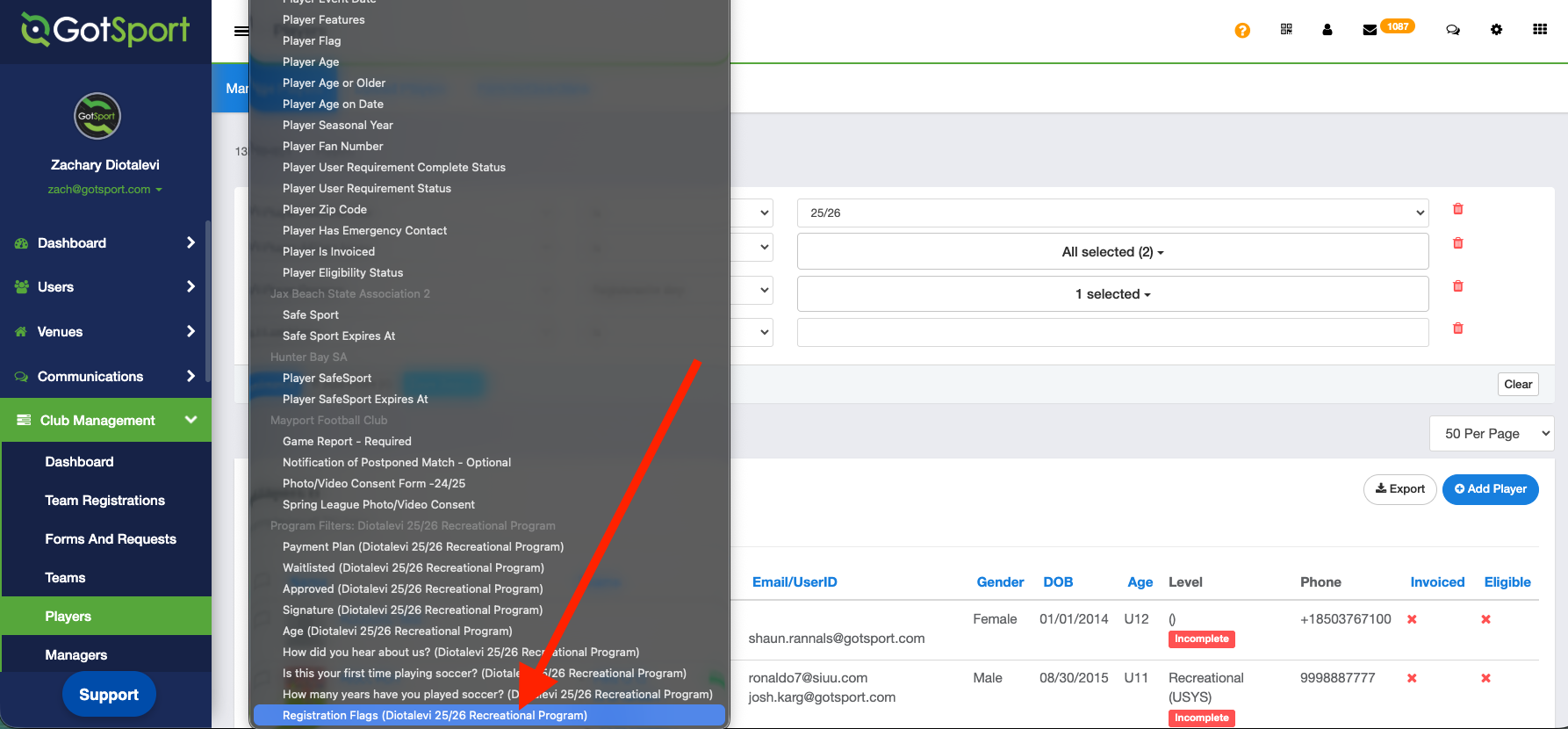
NOTE*** This is a fantastic feature within GotSport that allows the admin to filter not just by Registration Flags, but by Form Questions that were asked in programs, payment plans, and MORE! Check out this guide: As a Club Admin - Filter and Export Player Questions From Registration Form
Step 4:
- Select the flag you'd like to filter by, then click search.
- The returned results will be those that are flagged as such within the Program Registrations module.
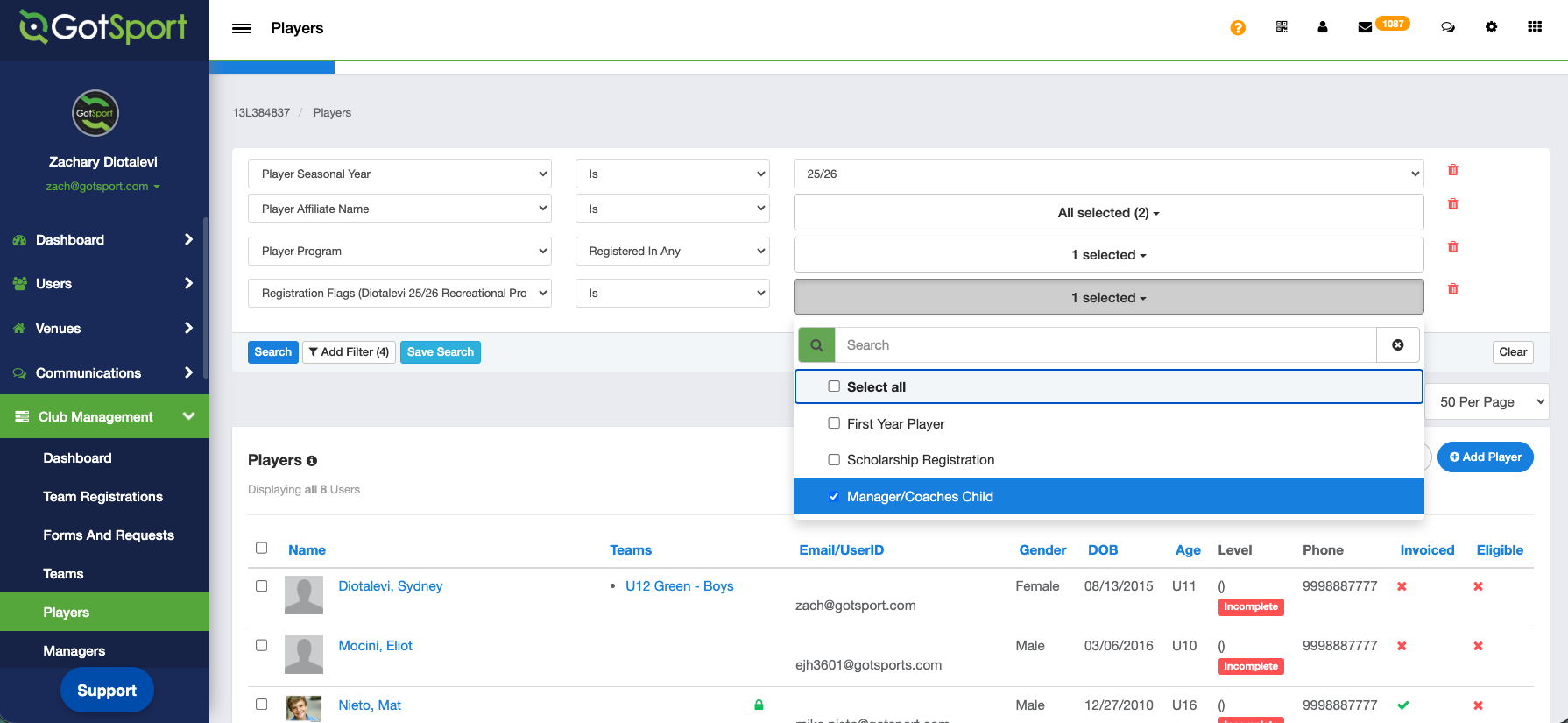
- The results shown will be those players marked with the selected Registration Flags
Using Program Registration Flags within Roster Builder
Step 1:
- From your Club Dashboard, click Club Management > Roster Builder
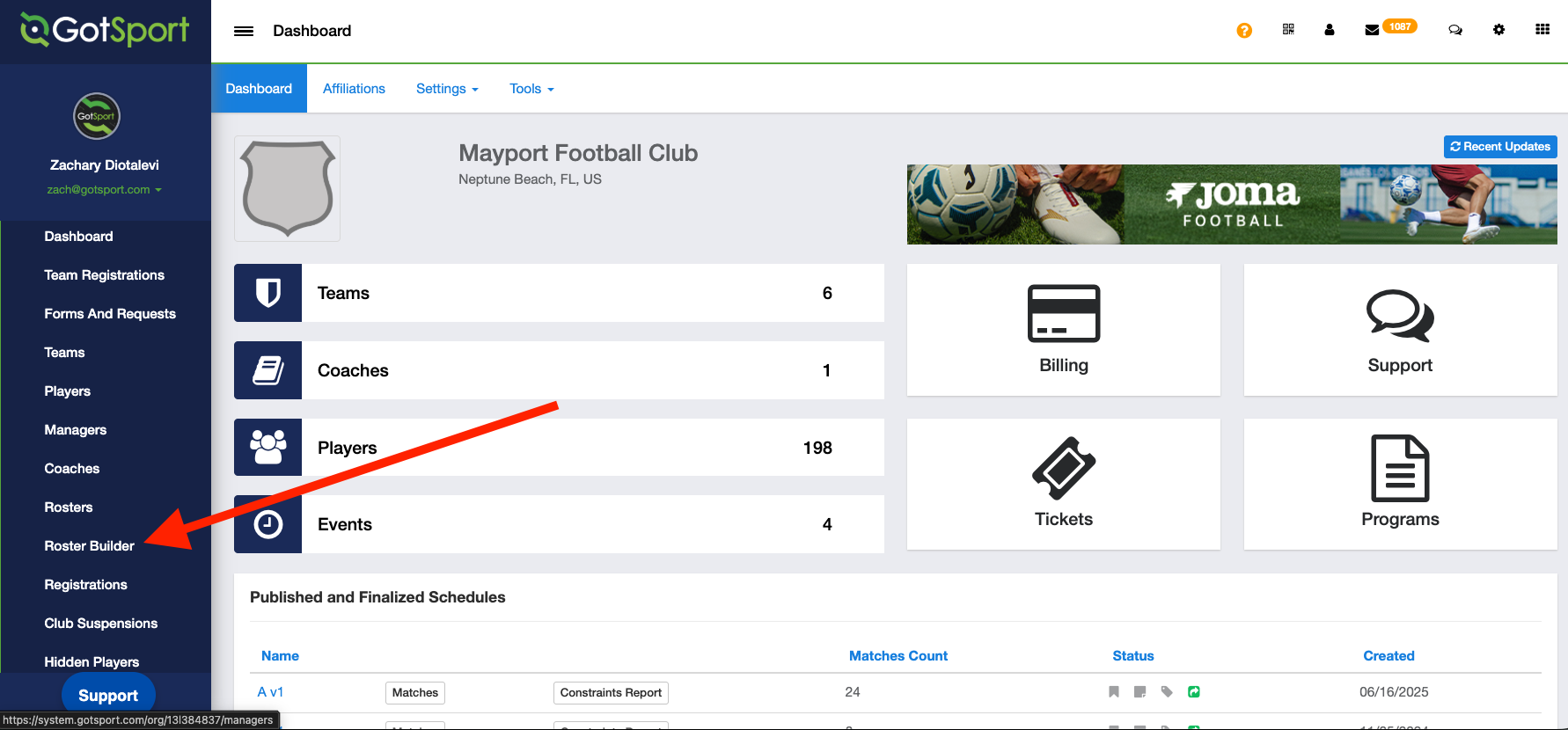
Step 2:
- Click onto the "Select One..." dropdown menu and select the event you're building the roster for
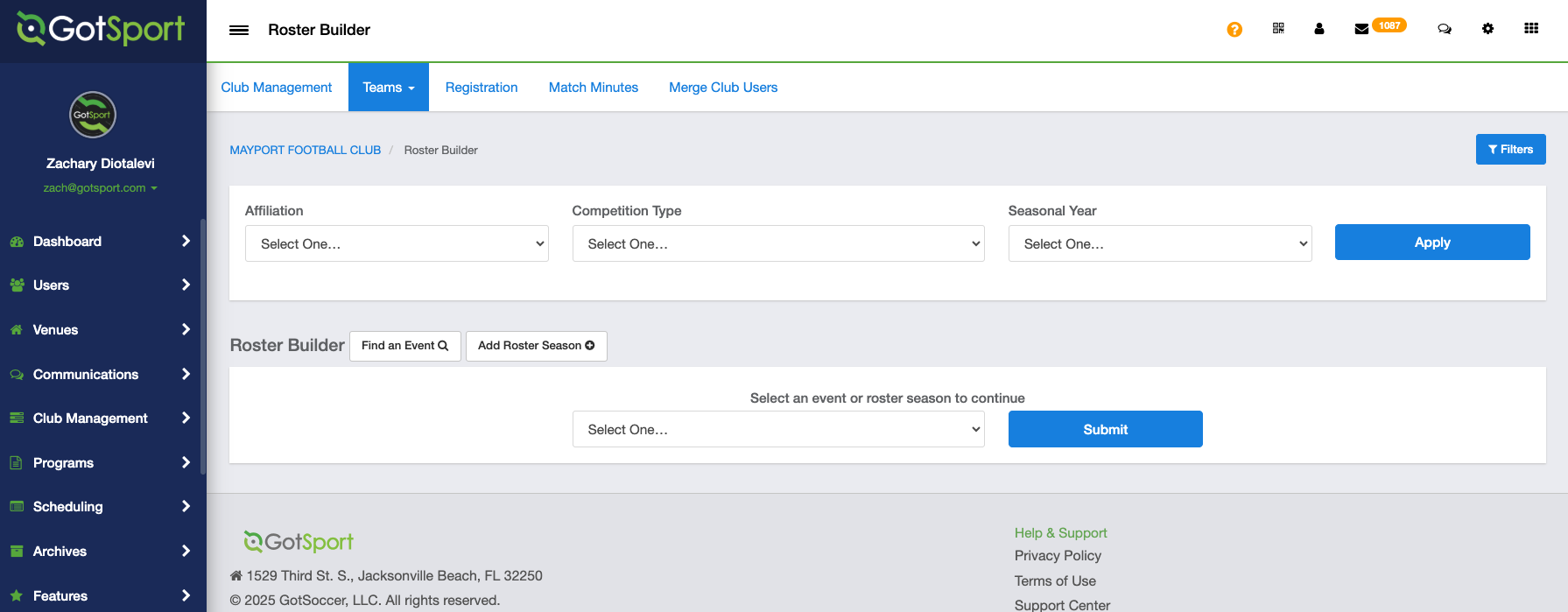
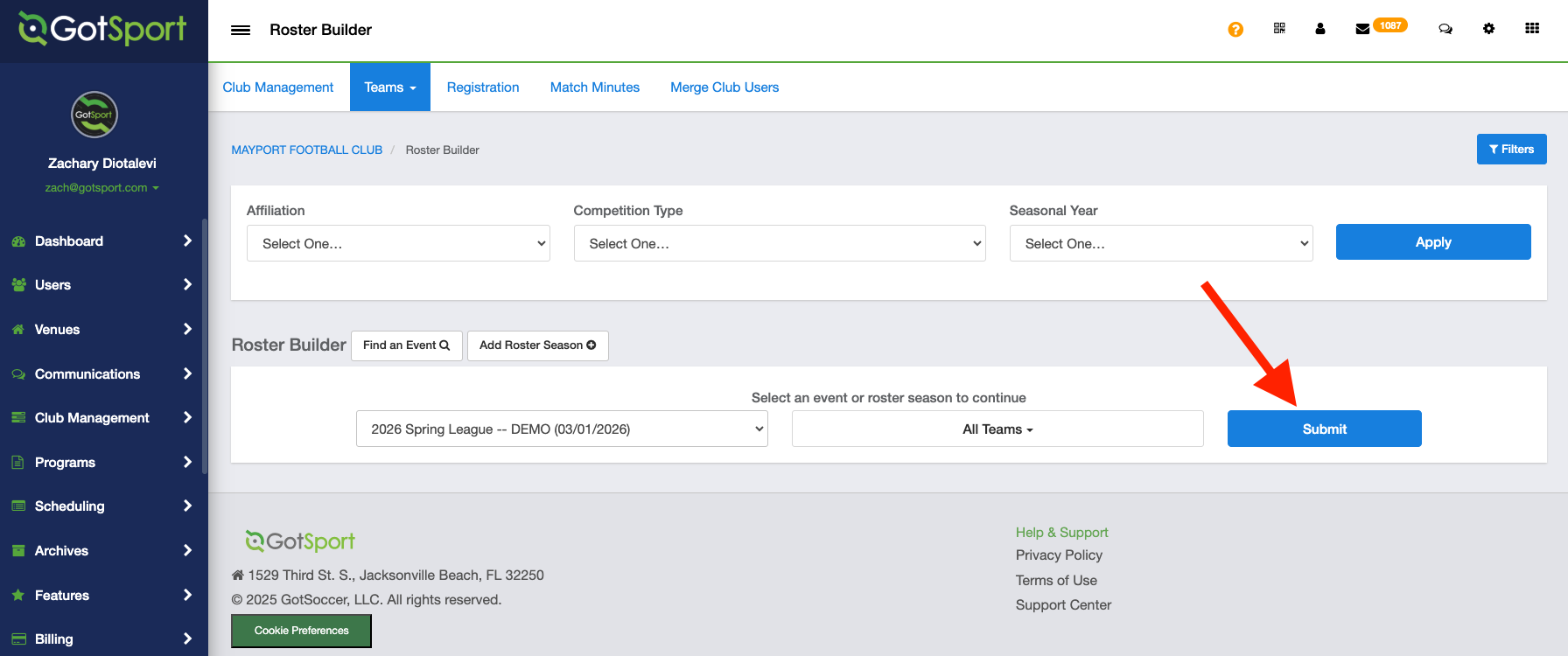
Step 3:
- Use the filters to FIRST select the Player Program filter that have the flags you're wanting to filter by.
- Then click Search
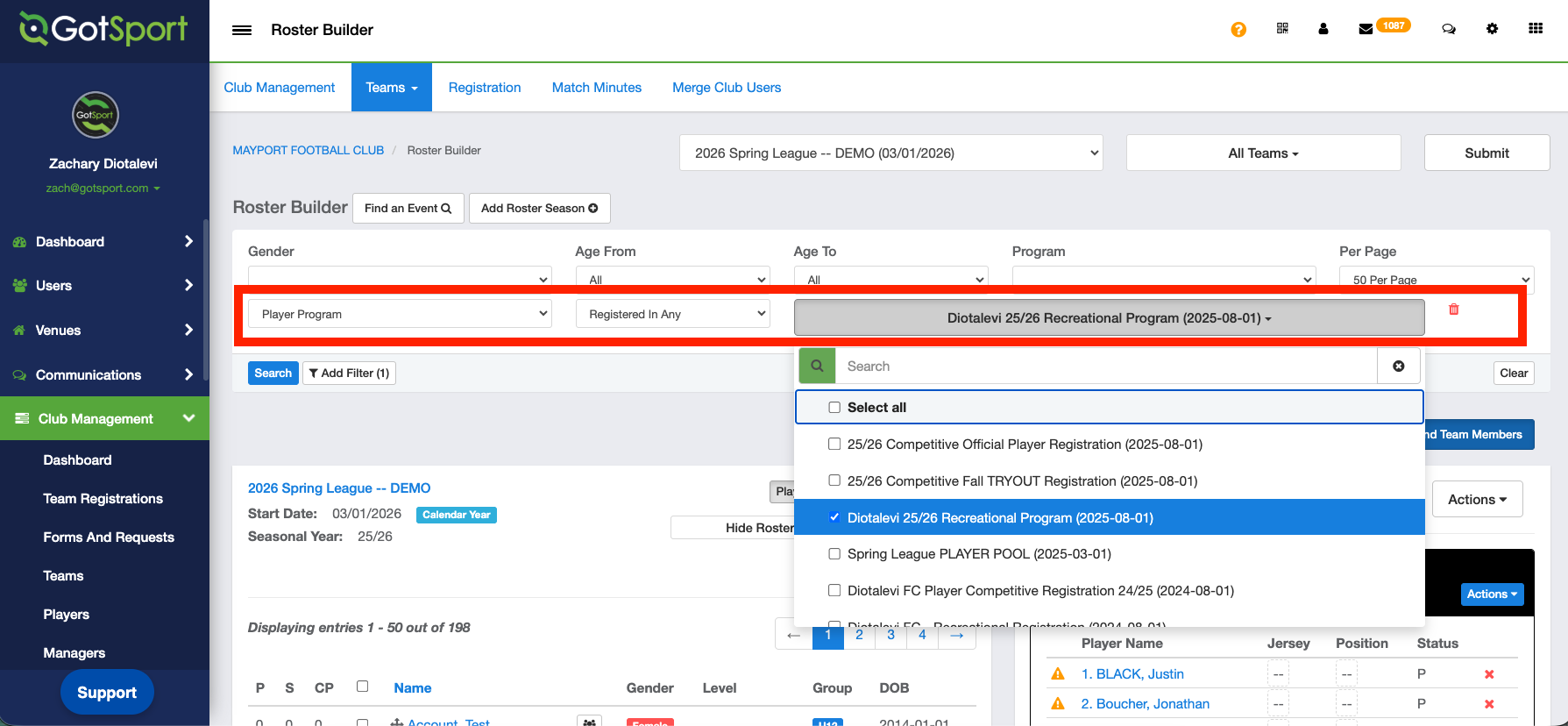
Step 4:
- Next, click "Add Filter"
- Towards the bottom, you'll see the filter for Registration Flags
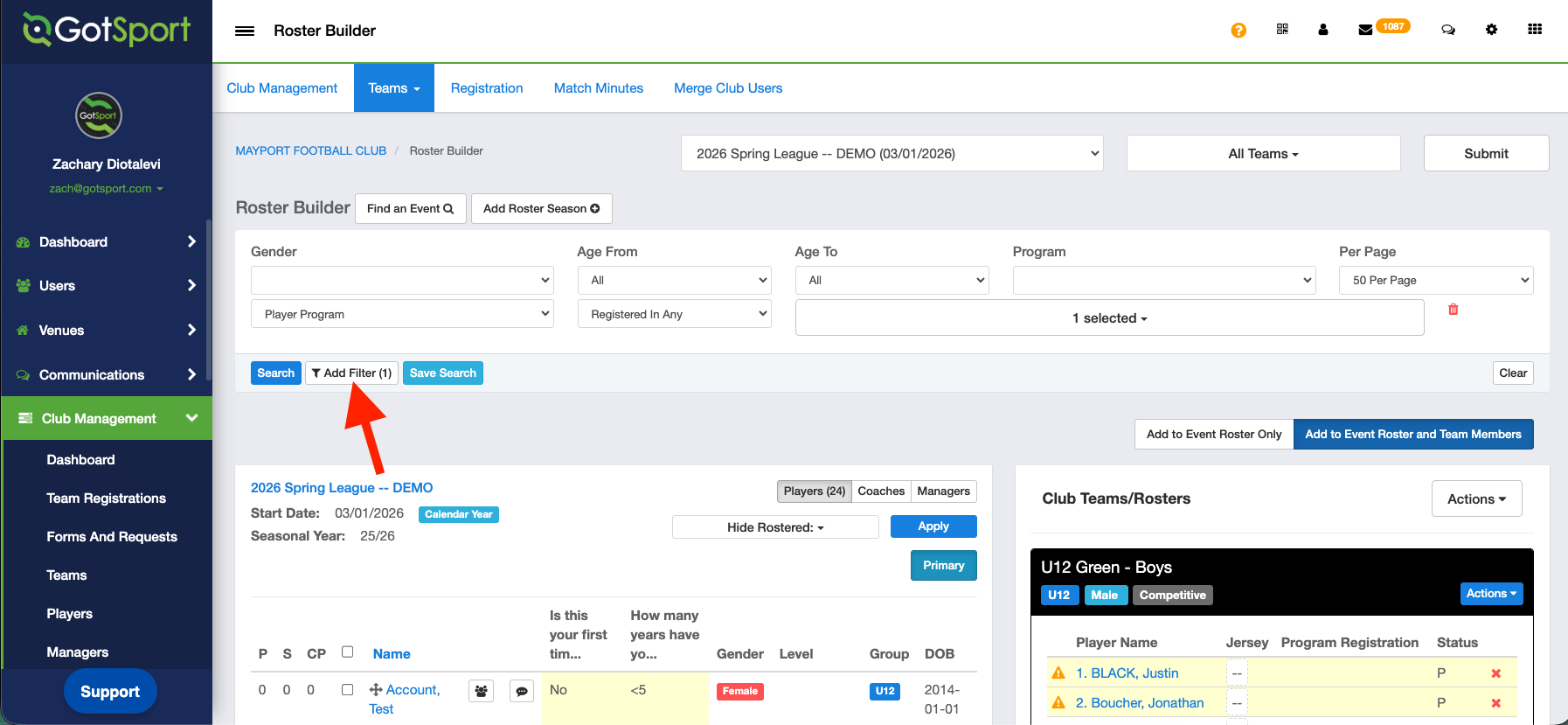
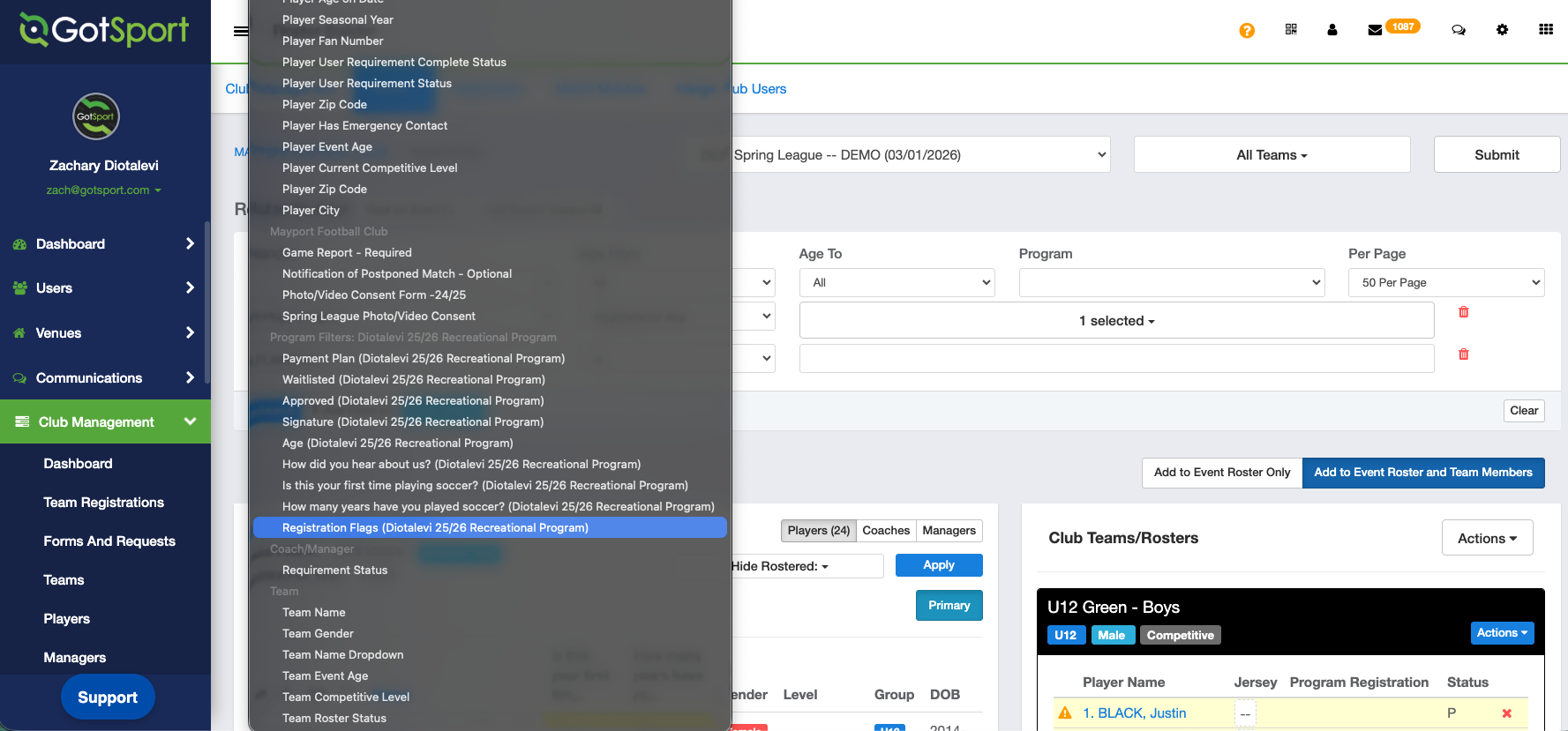
Step 5:
- Use the filter to select the flag you want to filter by
- Click Search
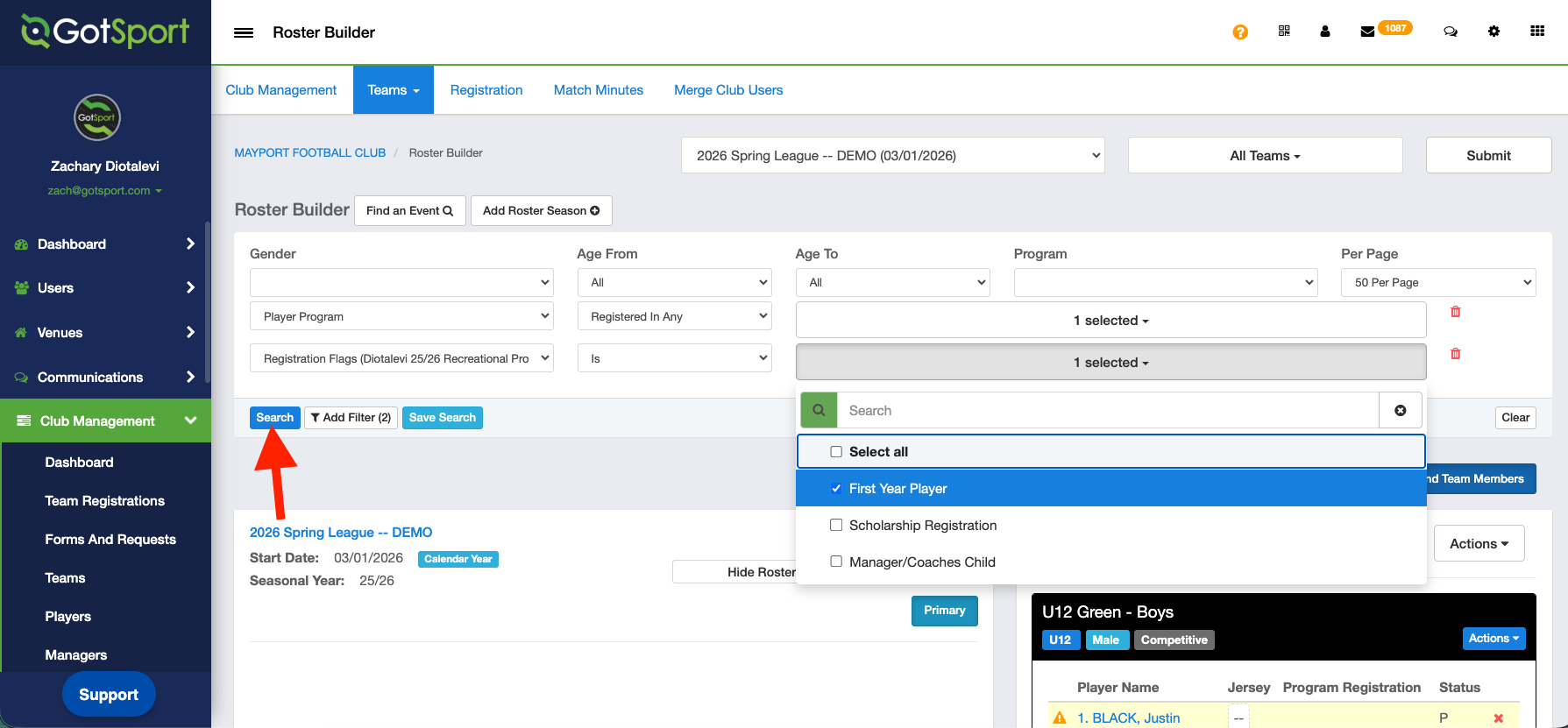
- After clicking Search, the results shown below will be those of players that have the registration flag you've selected within their Program Registration