As a Club Admin - How to Add Flags to Users
You are able to add flags to Players, Coaches, and Managers. Once you have created a flag for any of these users, you will not have to create it again and will populate as a selection when adding a flag to another user.
Instructions
Step 1:
- Adding flags to Players, Coaches, and Managers is very similar. From your dashboard, click "Club Management" on the left-hand side and then either "Players", "Coaches" or "Managers" depending on who you want to add a flag to.
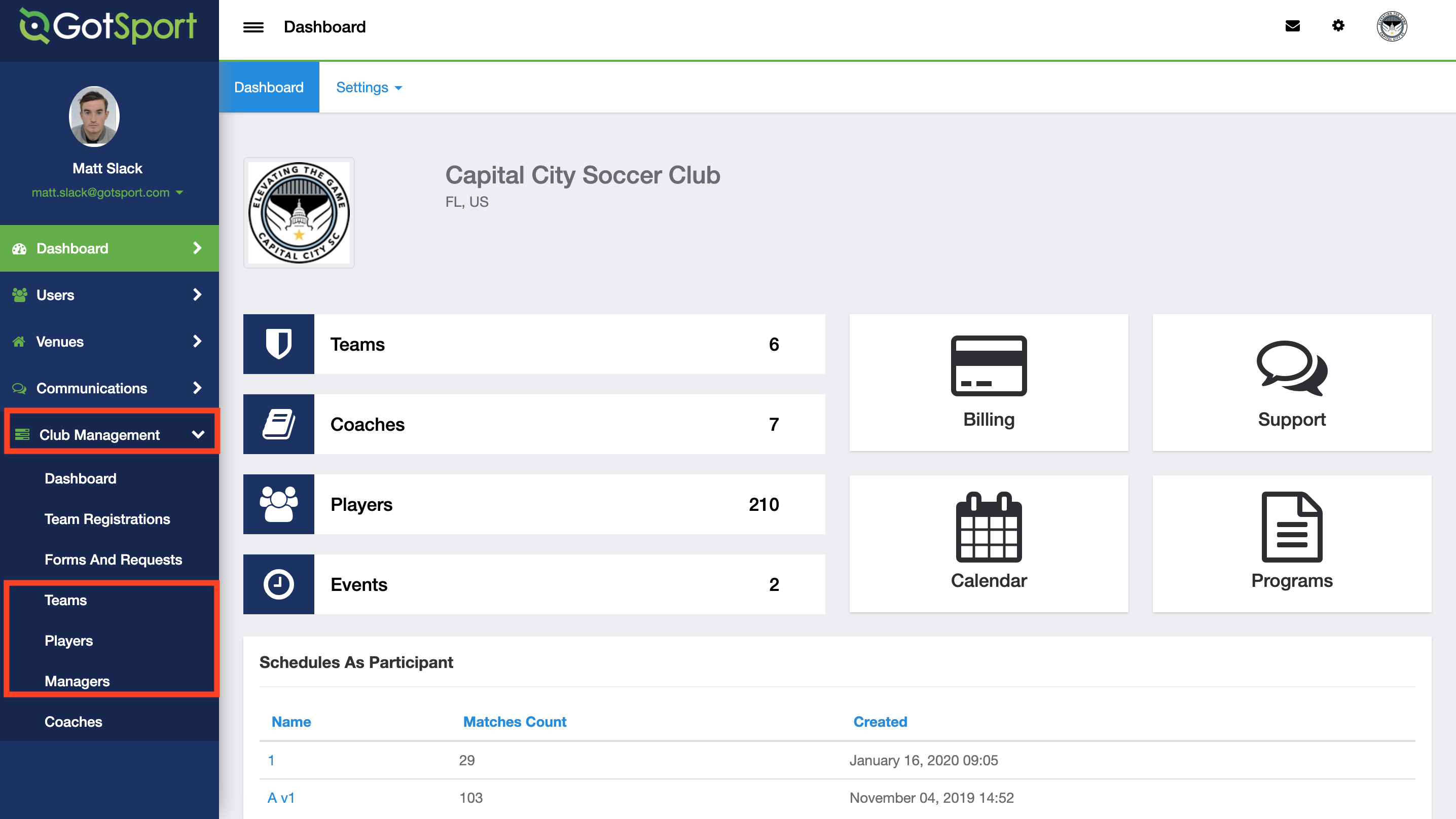
Step 2:
- Click on the name of the Player, Coach, or Manager you want to add a flag to.
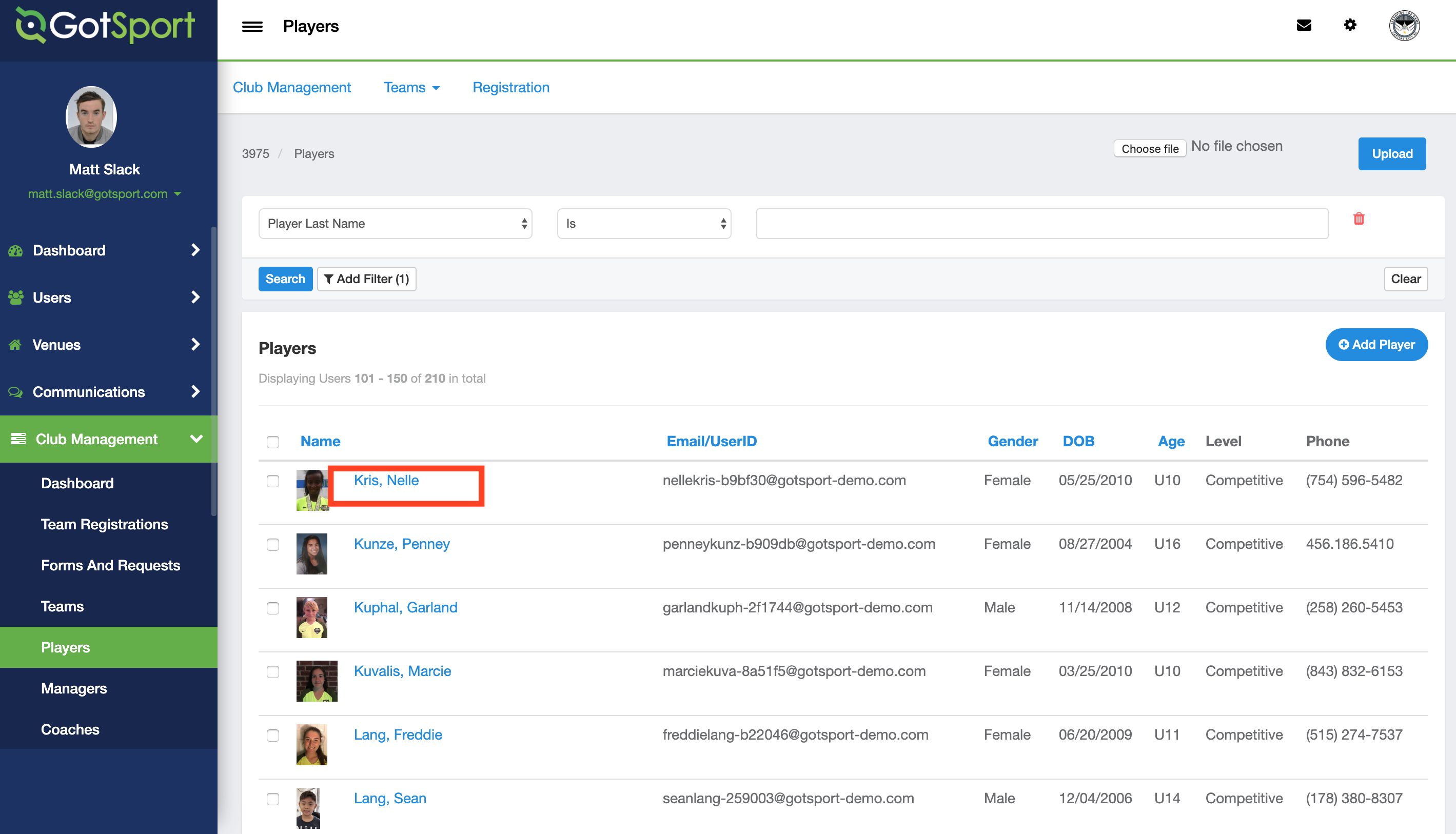
Step 3:
- In the top right-hand corner, select the drop-down menu with the flag in it.
- Click "New Flag +."
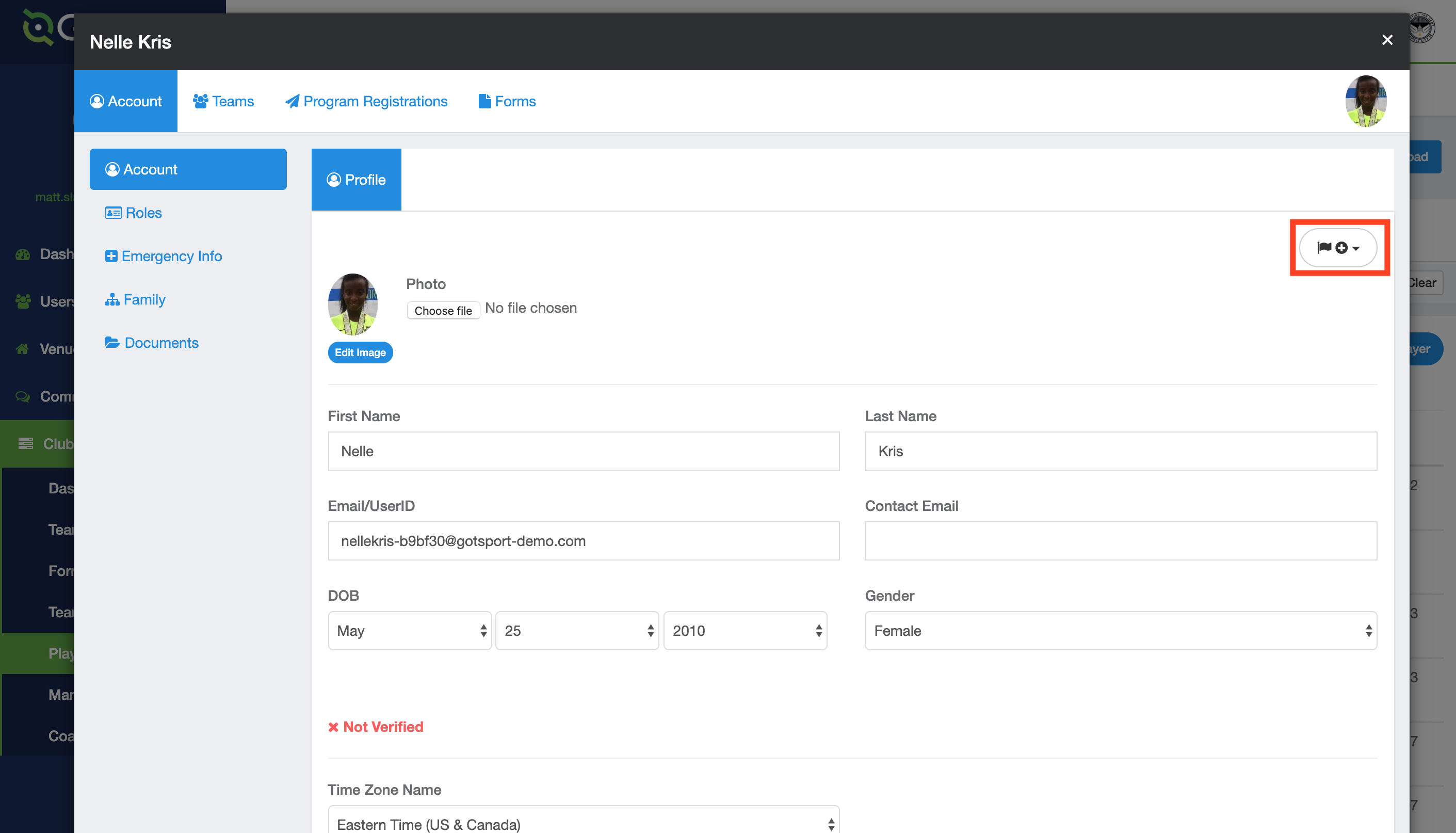
Step 4:
- You will be prompted to enter the Name of the flag and the Color of the flag.
- Once you have entered both, click "Save."
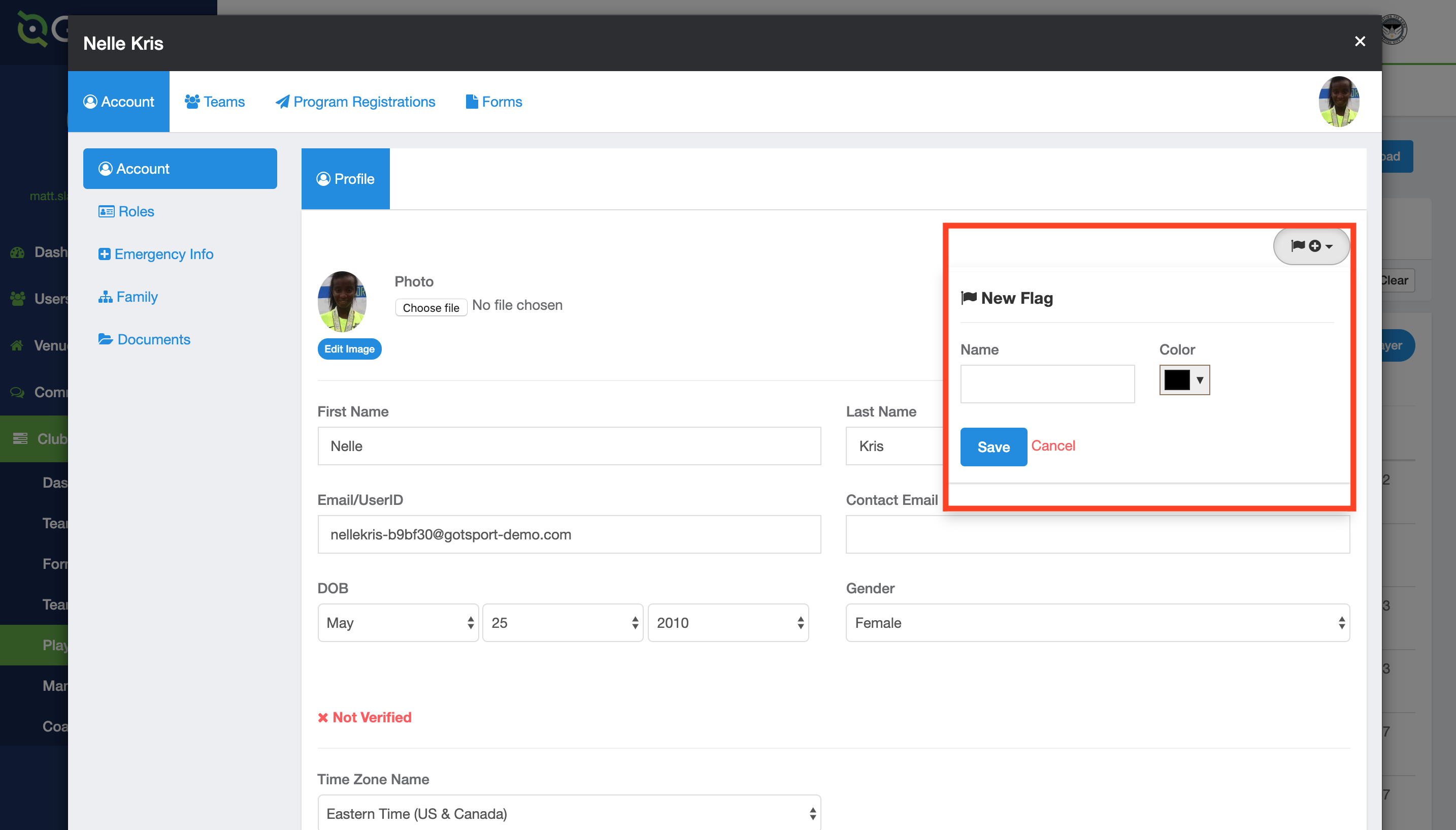
Note: Once you create a flag, when you select the drop-down in the top right-hand corner that previously flag will be available to be selected.
Select the "+" to add the flag or select the pencil icon to edit the flag.
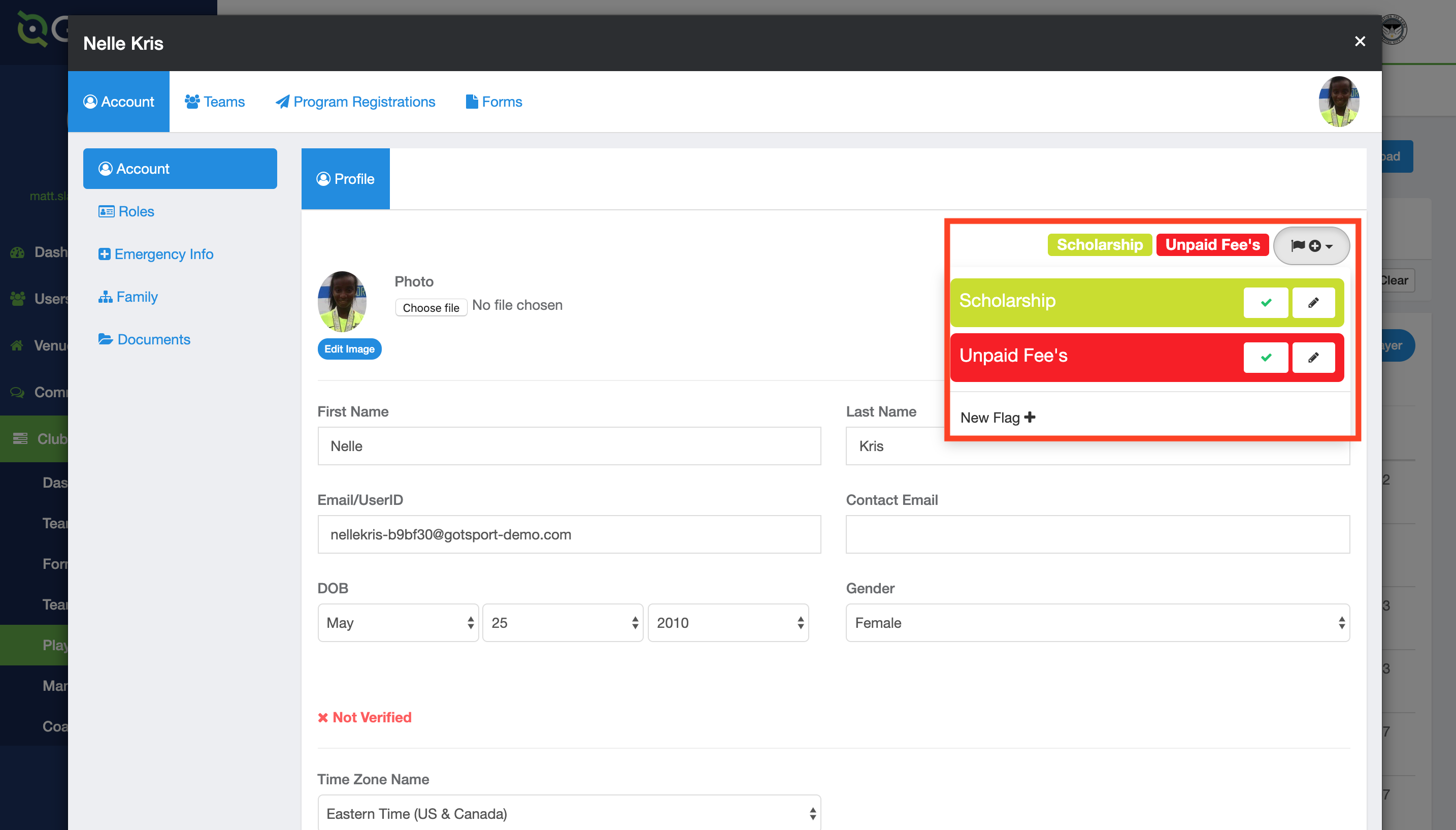
Note: You can run a report of all flags with directions Here.