As a Club Admin - How to Prepare Your Teams for GotSport Live
This support article is intended for Club Administrators, if the screenshots below are different from your view, please verify that you have a Role of Club Admin.
If you are a Manager/Coach, please see this guide: As Manager/Coach - How to Prepare Your Teams for GotSport LIVE
Instructions:
Step 1: Review the Team Members list for the most up-to-date roster
- From your Admin view, click Club Management > Teams
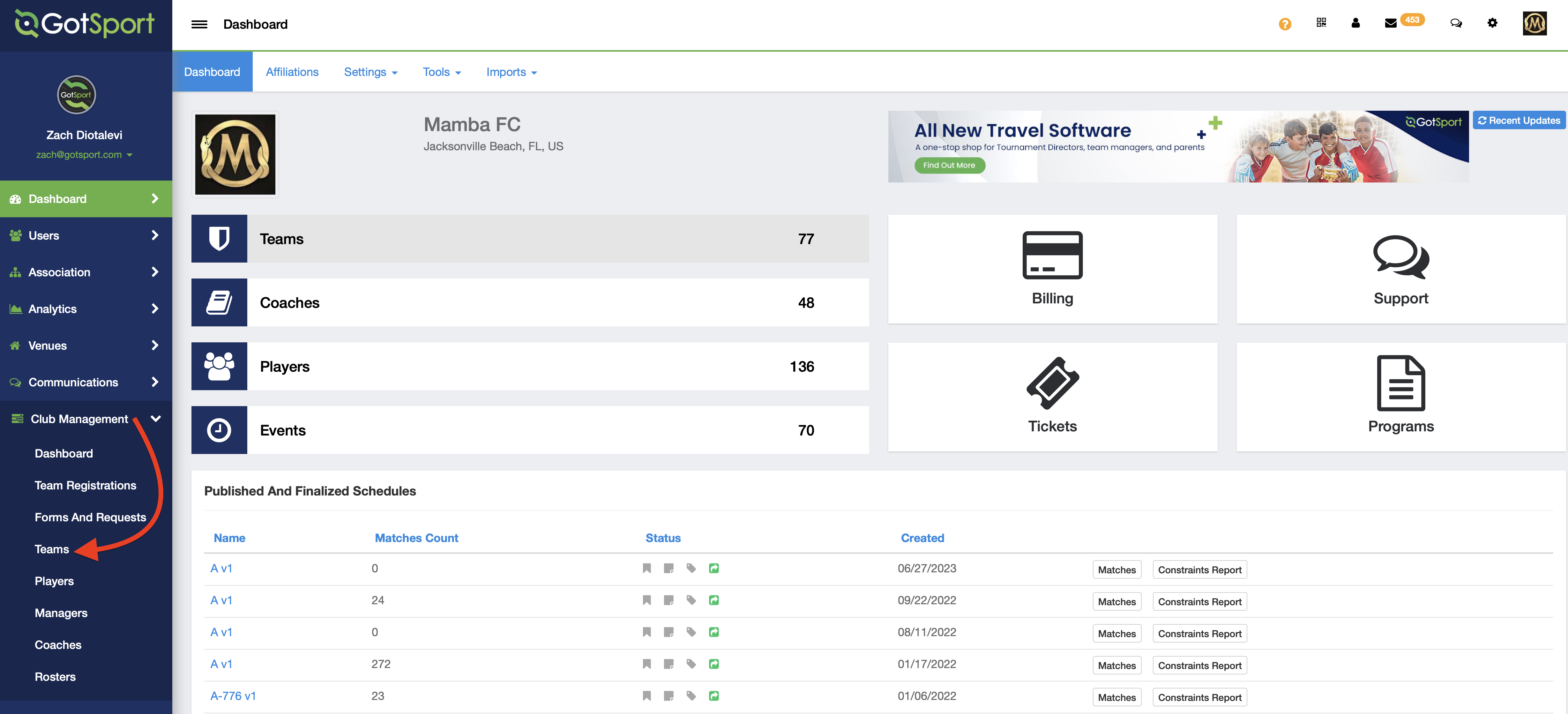
- This will show you the list of teams, click on the team to view the Team Members list.
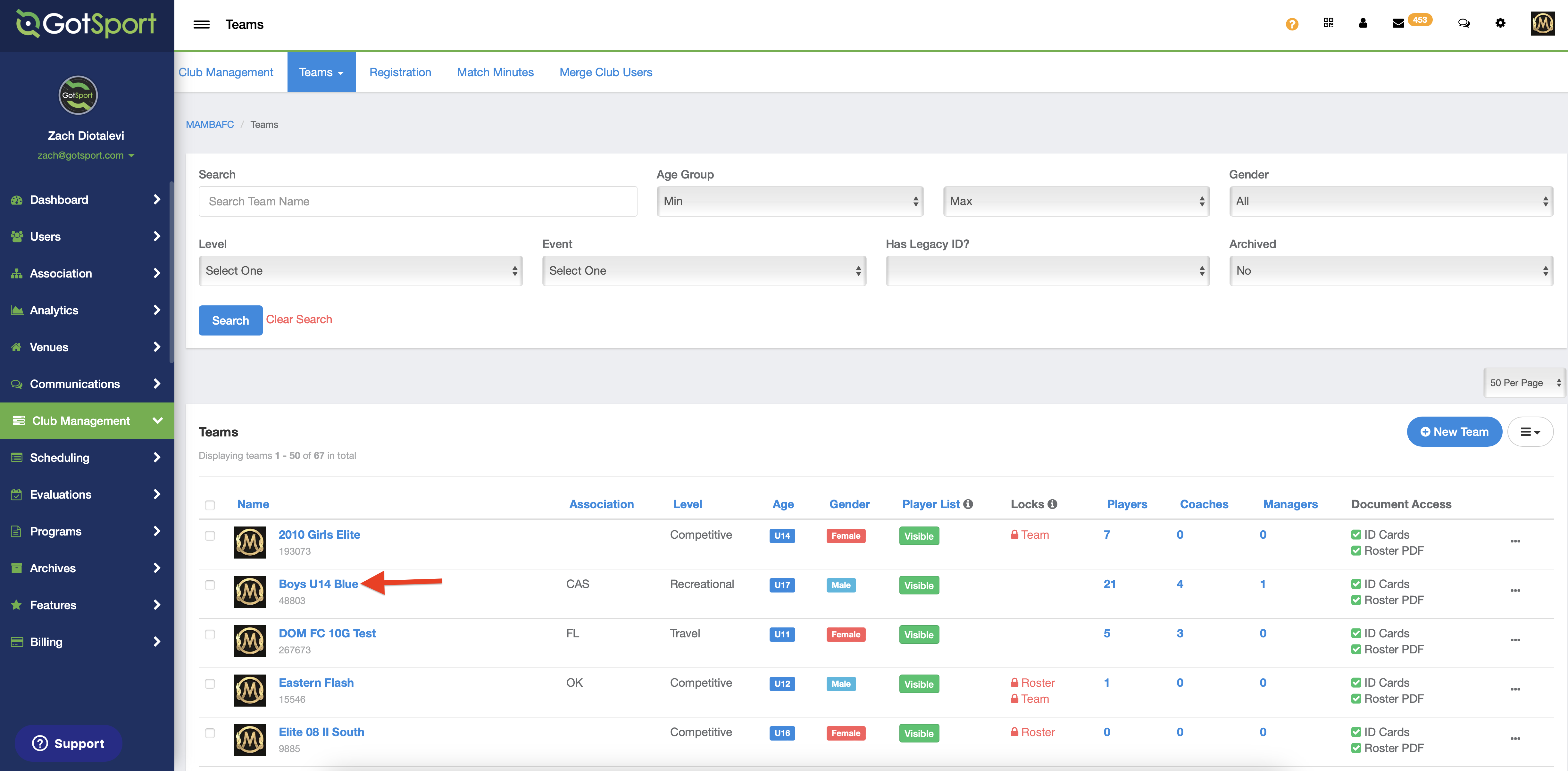
- If you need to remove one individual player, you can click the Red X on the right side of the player's name
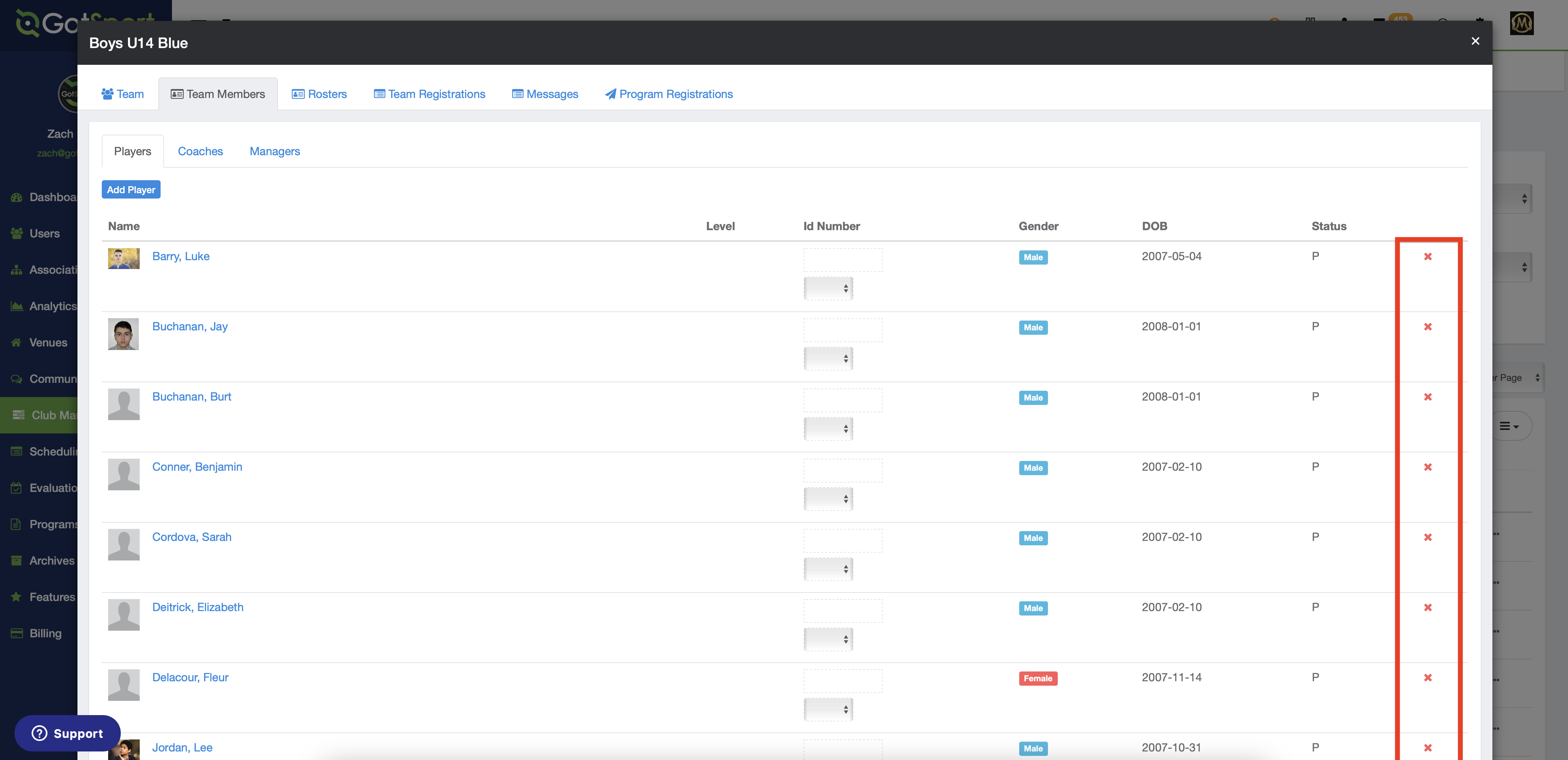
- If you want to remove players in bulk, please see this guide: How to Bulk Remove Players From a Team
- If you have a Roster or Team Lock enabled, here are the guides for unlocking the teams:
- Enable/Disable Team Lock
- Enable/Disable Roster Lock - If you need to add players to a team, please see this guide on How to Add a Player onto a Team
Step 2: Verify all parents/players' accounts are set up correctly.
- Parents will need to be listed correctly within the player's profile. Here is how you can add the parent as a Club Admin: How to Add a Parent/Guardian to a Player Profile
- Parents can add their spouses themselves by following this document: How to Add Another Parent/Guardian from a Parent Account
- If you need to communicate to your players on the team. Please see this guide: How to Message Your Team Members