USSSA GUIDE PARENTS/PLAYERS

USSSA GUIDE FOR PARENTS AND PLAYERS:
Please keep in mind that when you log in, you are viewing your PARENT profile (not your children's). To access your child's information, click on Family on the left-hand side of the page, then click on your child's name. Then, you will be able to access your kid's profile and complete any requirements.
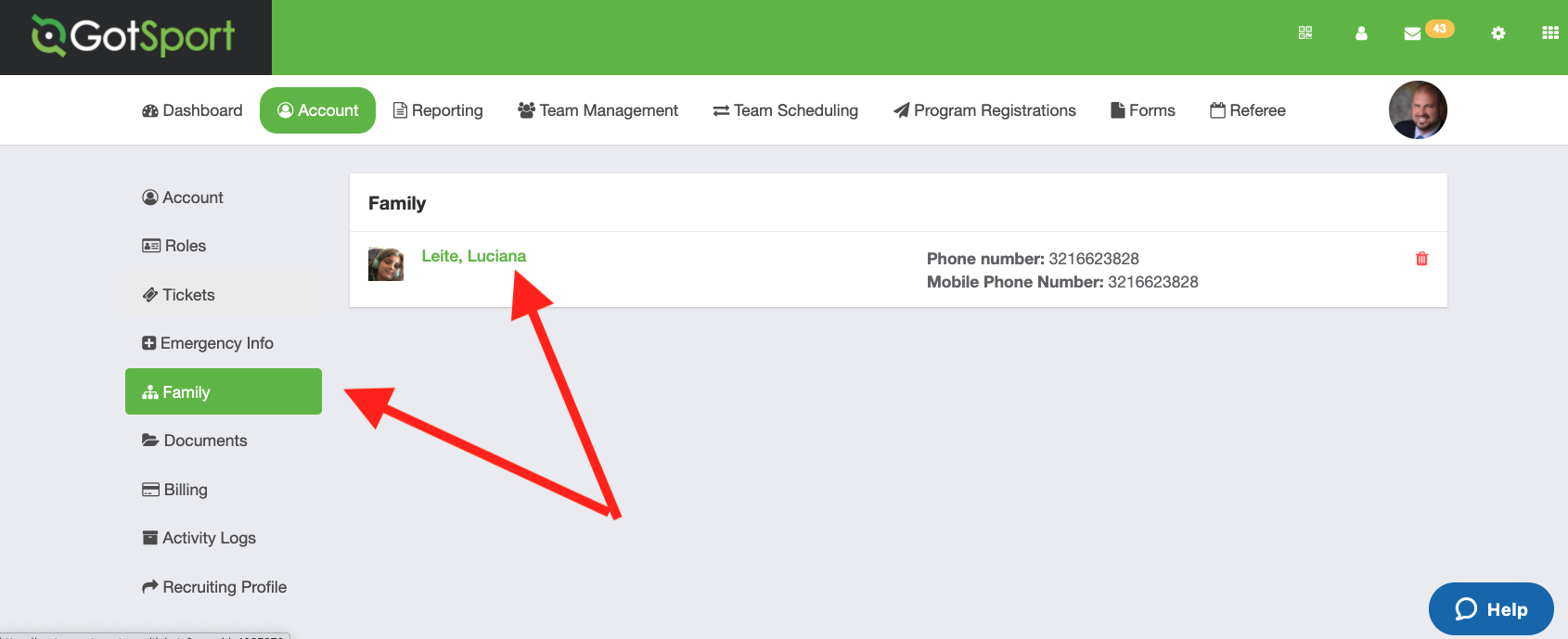
Please reach out to your club to find out which administrator can add your account into the system &/or confirm your UserID/Email. Once you have your UserID/Email click on "Forgot Password"
NEW USERS:
- HOW TO LOGIN
- HOW TO RETRIEVE A PASSWORD
- HOW TO VIEW FORMS FROM A PLAYER OR CHILD ACCOUNT
- HOW TO UPLOAD A PHOTO TO A PLAYER PROFILE
- HOW TO VIEW MATCHES OF PLAYERS FROM A PARENT ACCOUNT
HOW TO COMPLETE REQUIREMENTS:
- SafeSport for Players 18+
- SafeSport for Players Turning 18 This Seasonal Year
- Uploading Proof of Birth
- Required Forms
- Waivers (may not be required)
All players are required to have a valid birth certificate or passport, and a headshot uploaded to their profile and moved to a roster for approval.