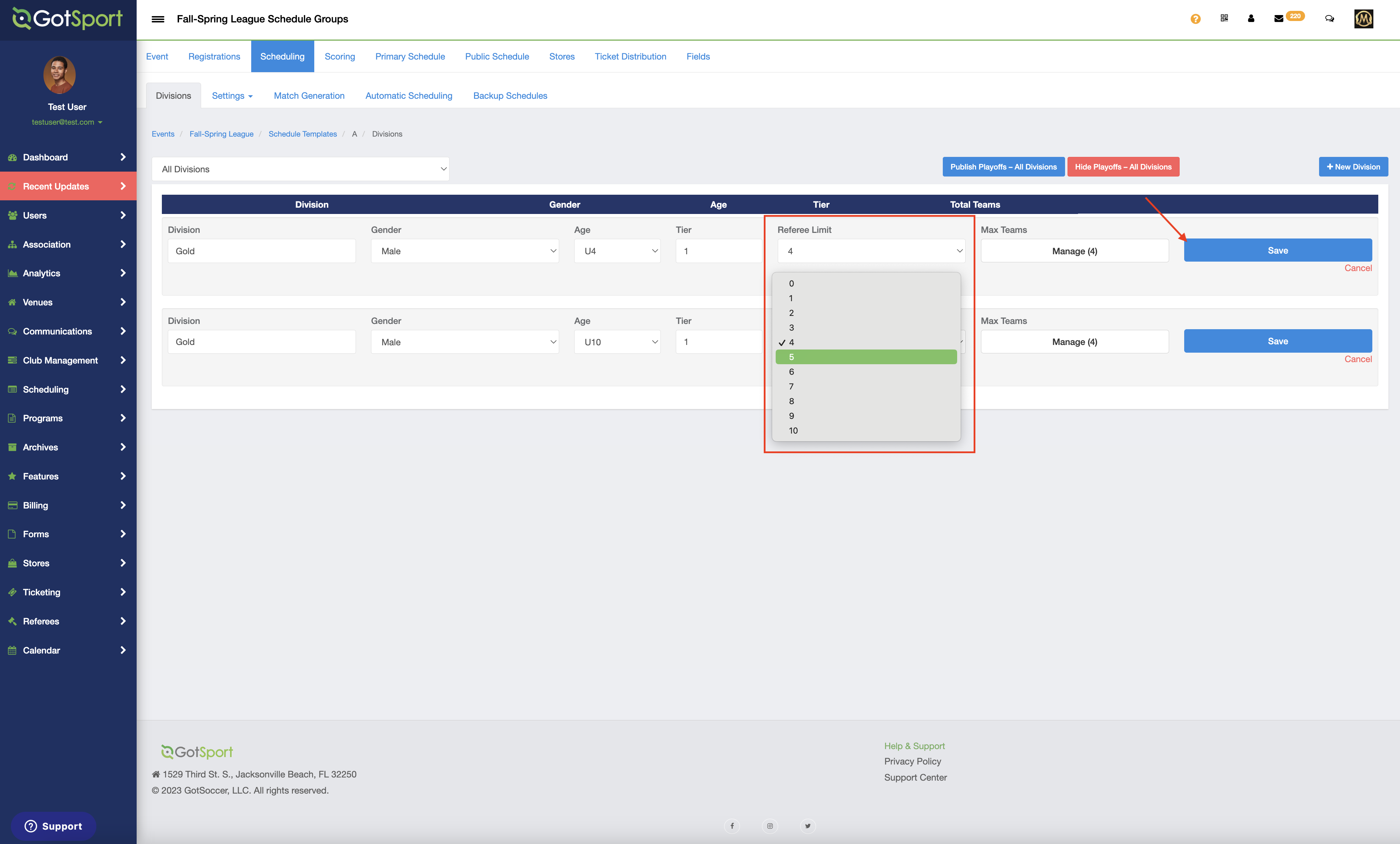As Event Director - How to Set Divisional Referee Limits
This will guide an event director to set the maximum number of referees per match for each division of their event. Once this maximum is reached, no further referees can be set for that specific game without removing a previous referee from their assignment.
Instructions:
Step 1:
- In your event go to Scheduling and then Divisions.
- The default is a maximum of 4 referees.
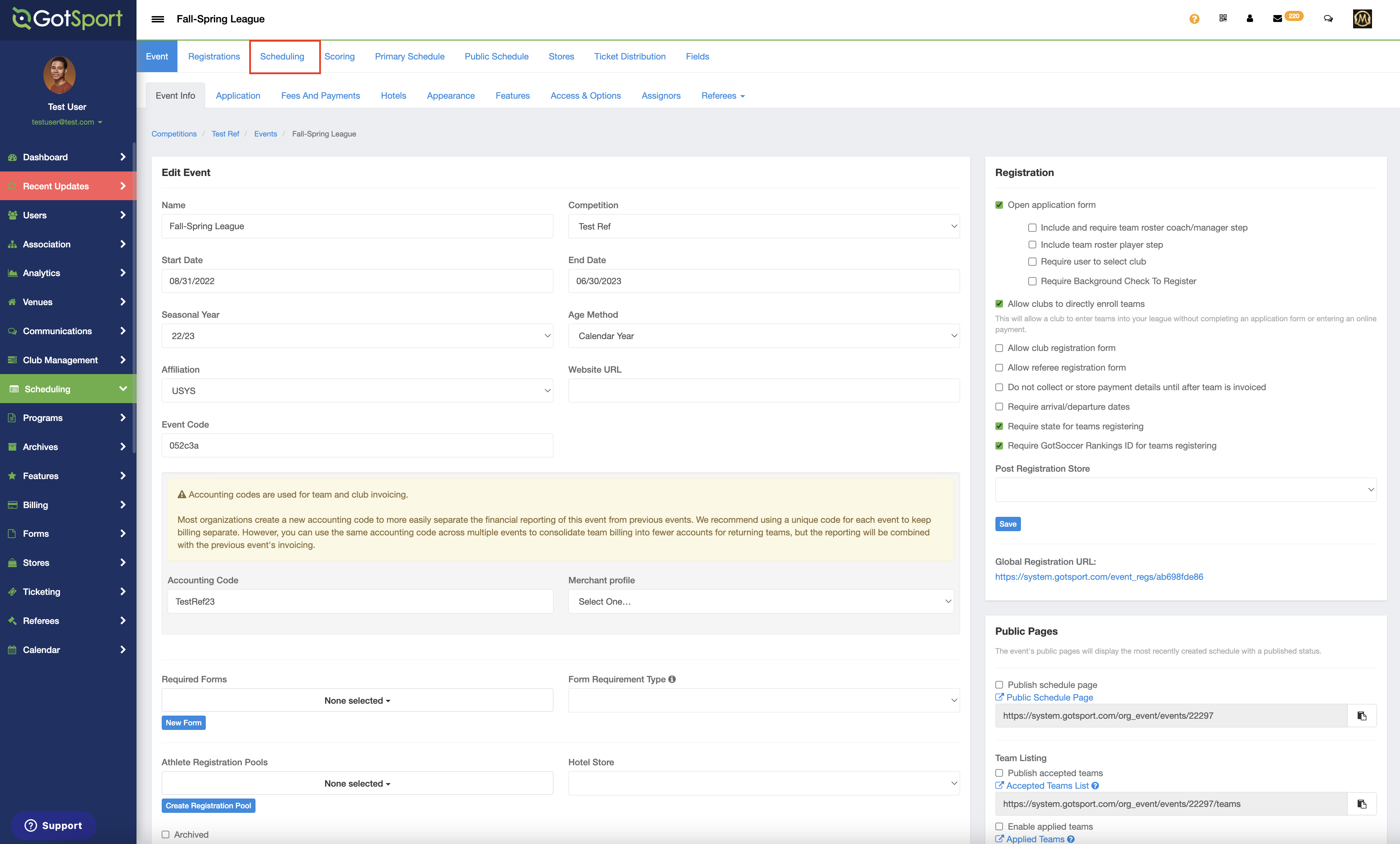
Step 2:
- Click on the blue edit button next to the division you would like to edit.
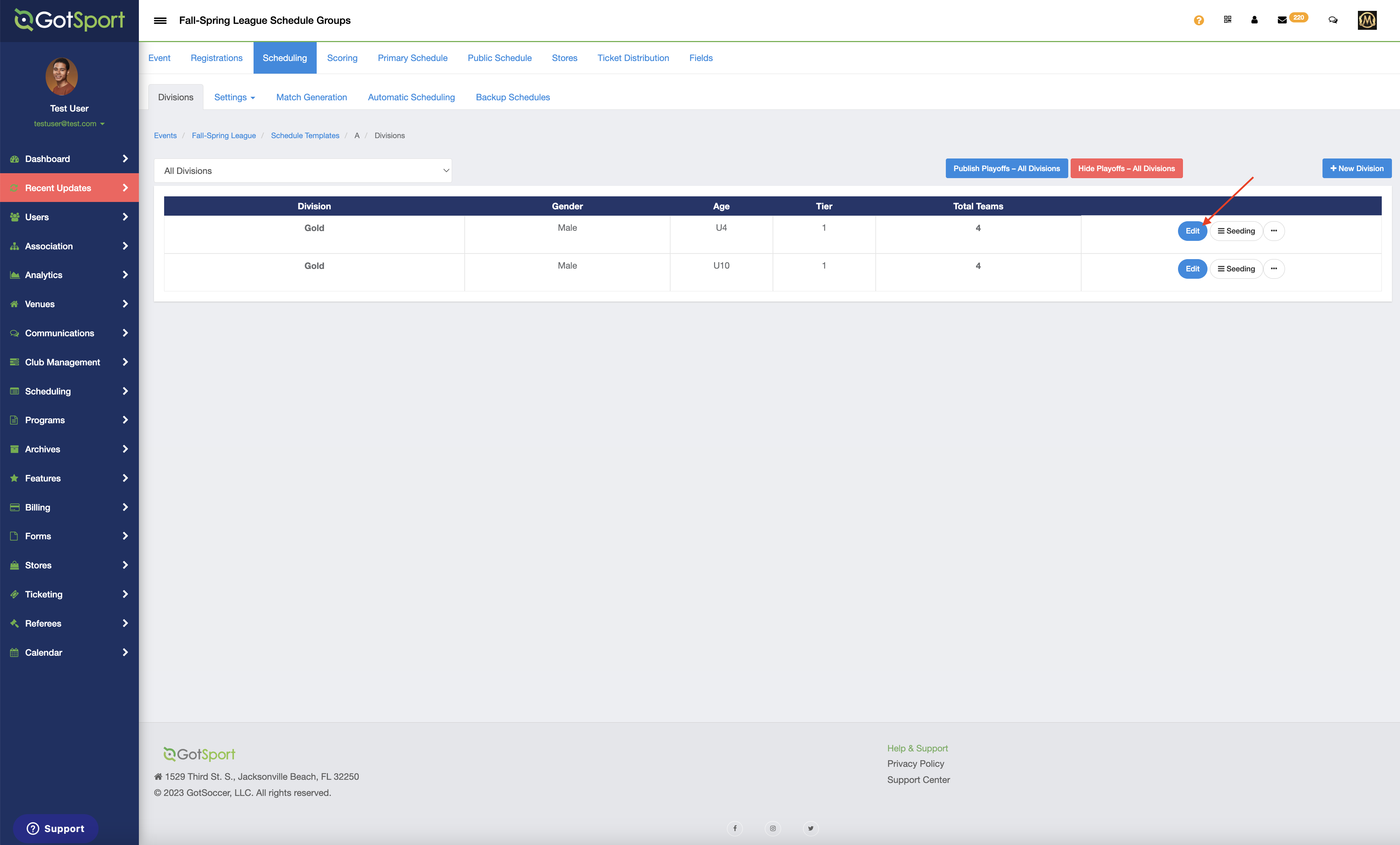
Step 3:
- In the column labeled "Referee Limit", click the drop-down to select the number of referees that you require for the specific division.
- Repeat for each division.
- You can edit multiple divisions at one time. When finished click save for each division.