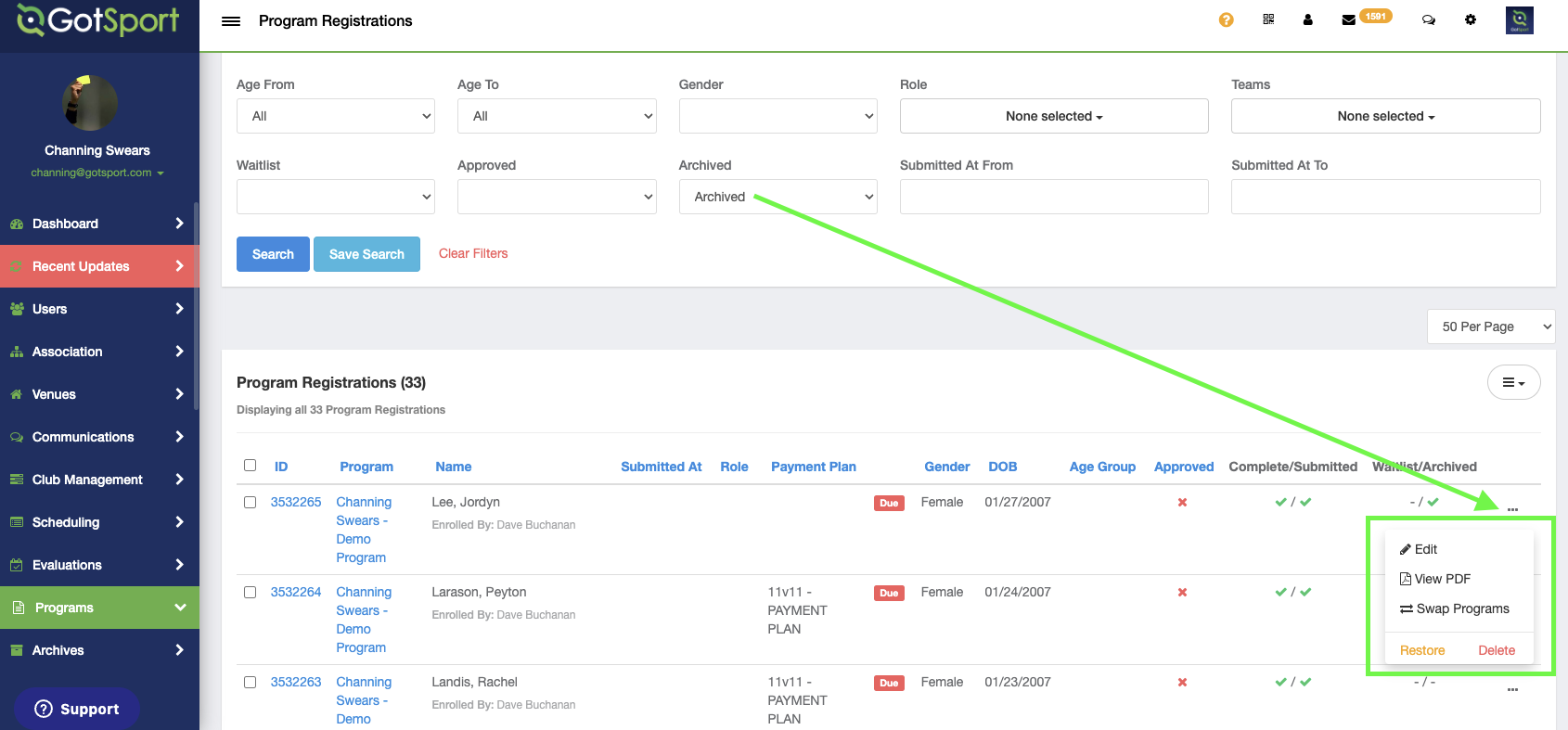As a Club Admin - Program Registration - Archive Registration (May 2023)
As a club admin, if a player has canceled their participation or left the club and needs to withdraw from a program you can archive the registration
Instructions:
Step 1:
Go to Programs -> Program Registrations, use the filter to find the registration you wish to archive.
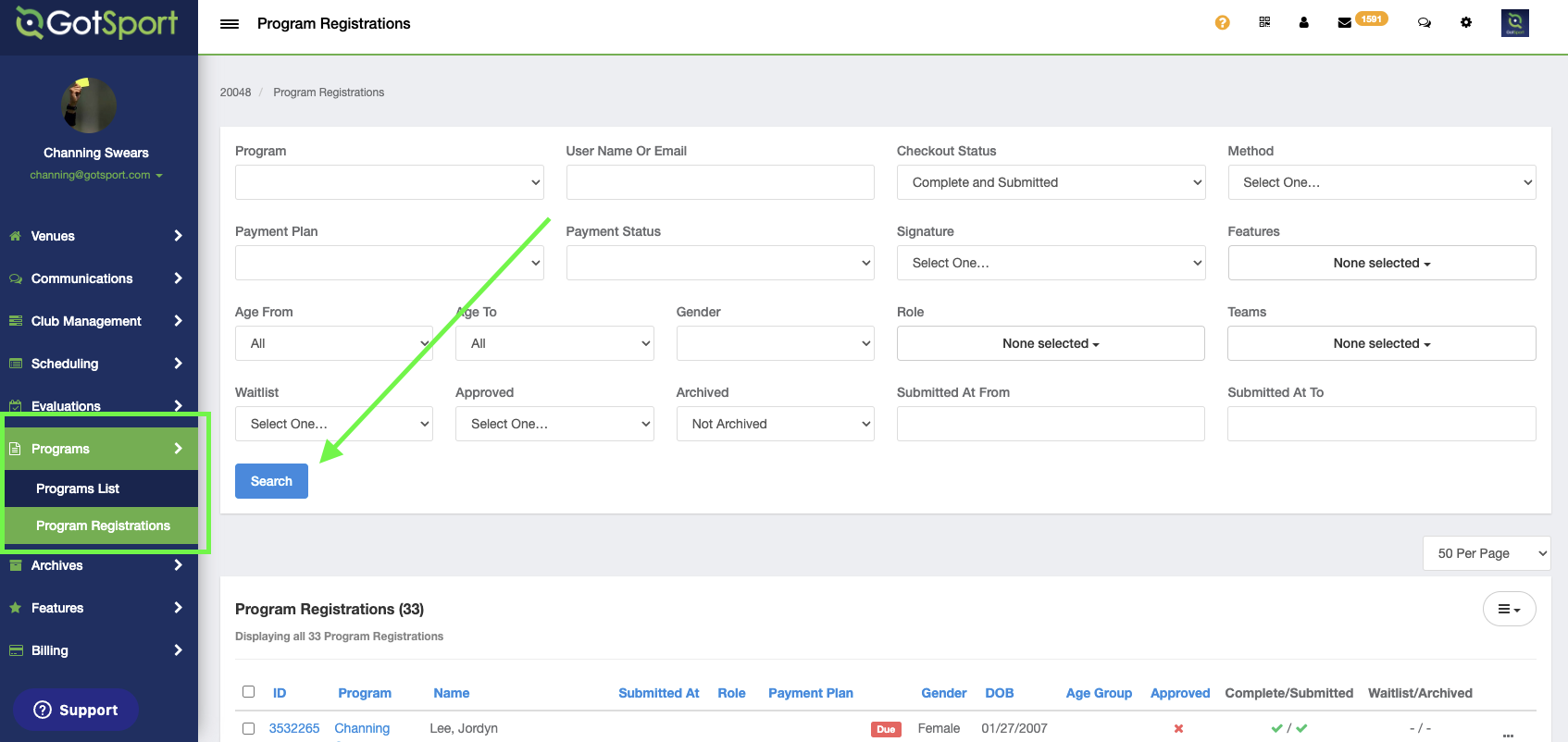
Step 2:
Once you have found the registration you wish to archive, click on the action button (three dots to the far right) and click and scroll down slightly.
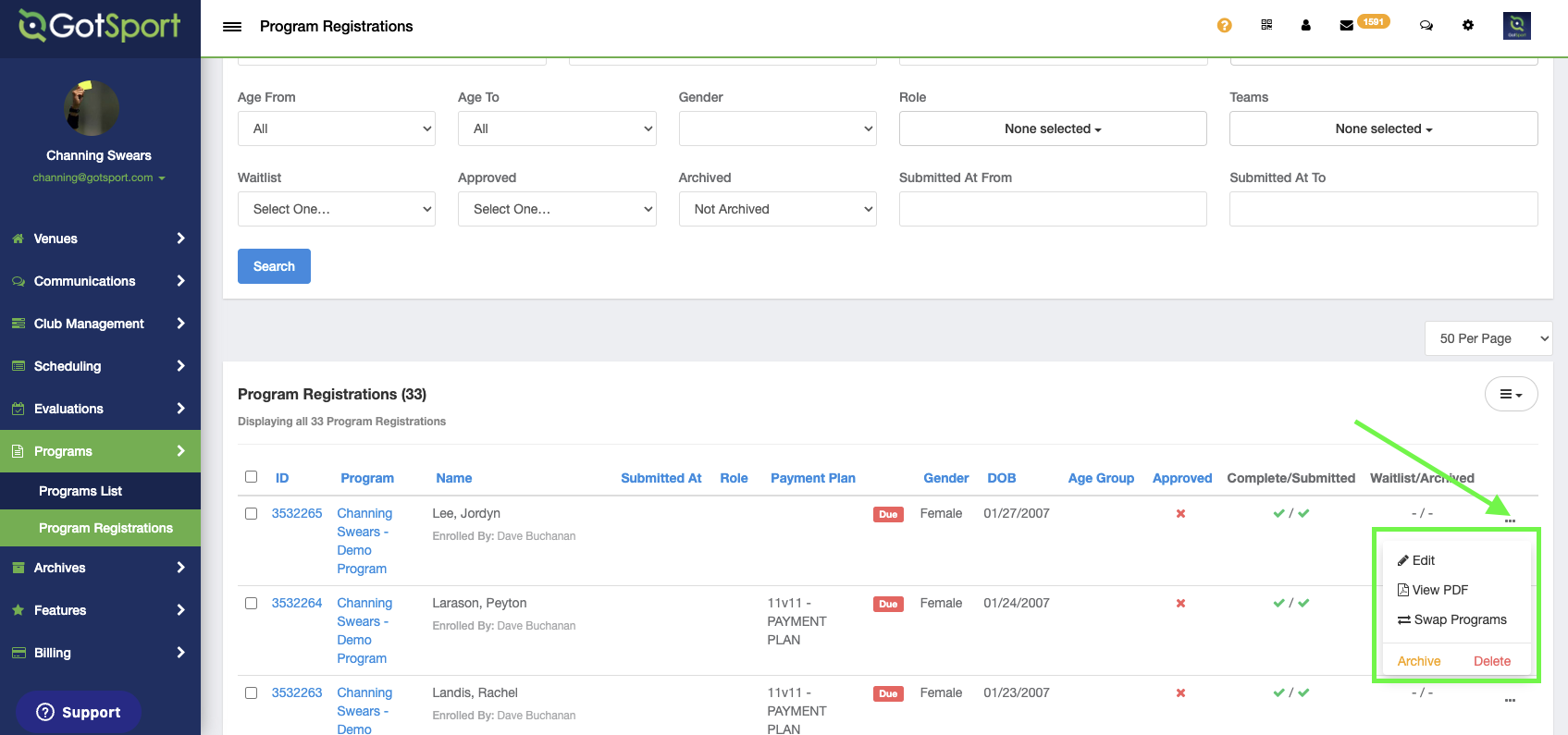
Step 3:
Select "Archive" from the drop down. The registration will then be placed into an archive folder where you can still access if needed.
Once the registration is archived, any the registrant will be removed from any communication lists.
To access archived registrations -> use the archive filter in program registrations then search:
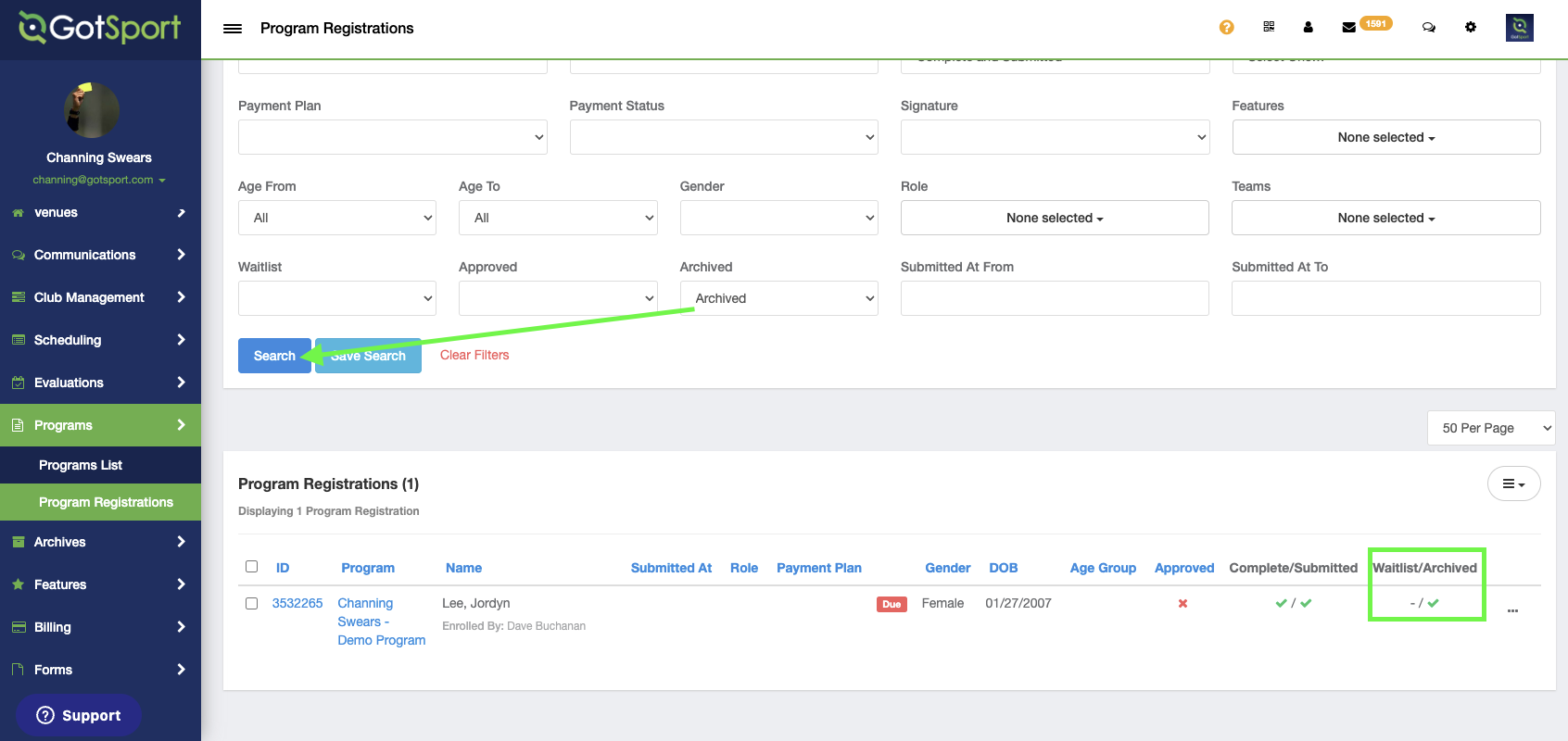
You can restore archived program registrations by going into the archive folder, then clicking on the actions (three dots to the right) button, scroll slightly down, and restore