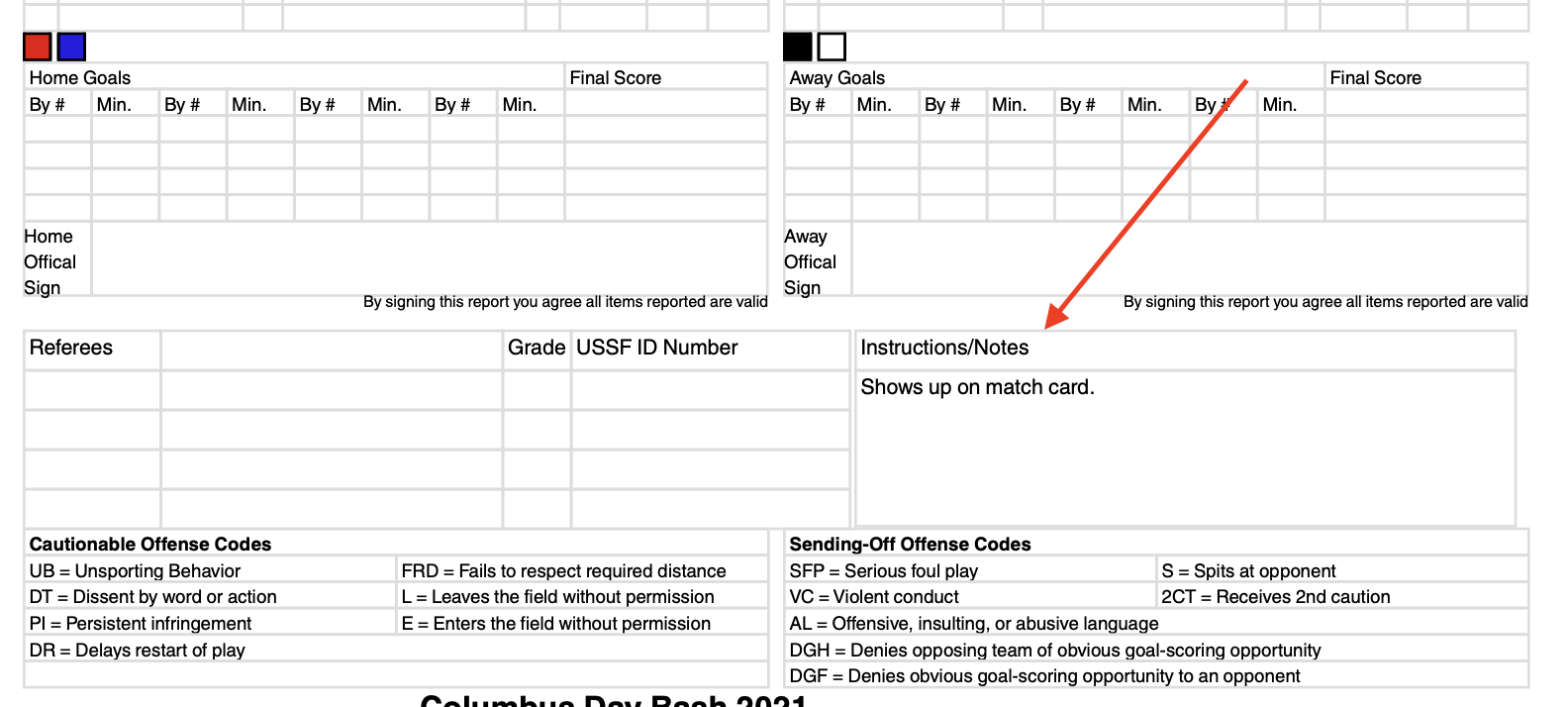As an Event Director - Input Information for the Instructions/Notes Area of a Game Card
An event admin can input instructions on the match card for teams or referees such as the length of the halves for the match.
Instructions
Step 1:
- Access your event from your club admin profile by opening the "Scheduling" module, clicking "Events" and then clicking on the name of your event.
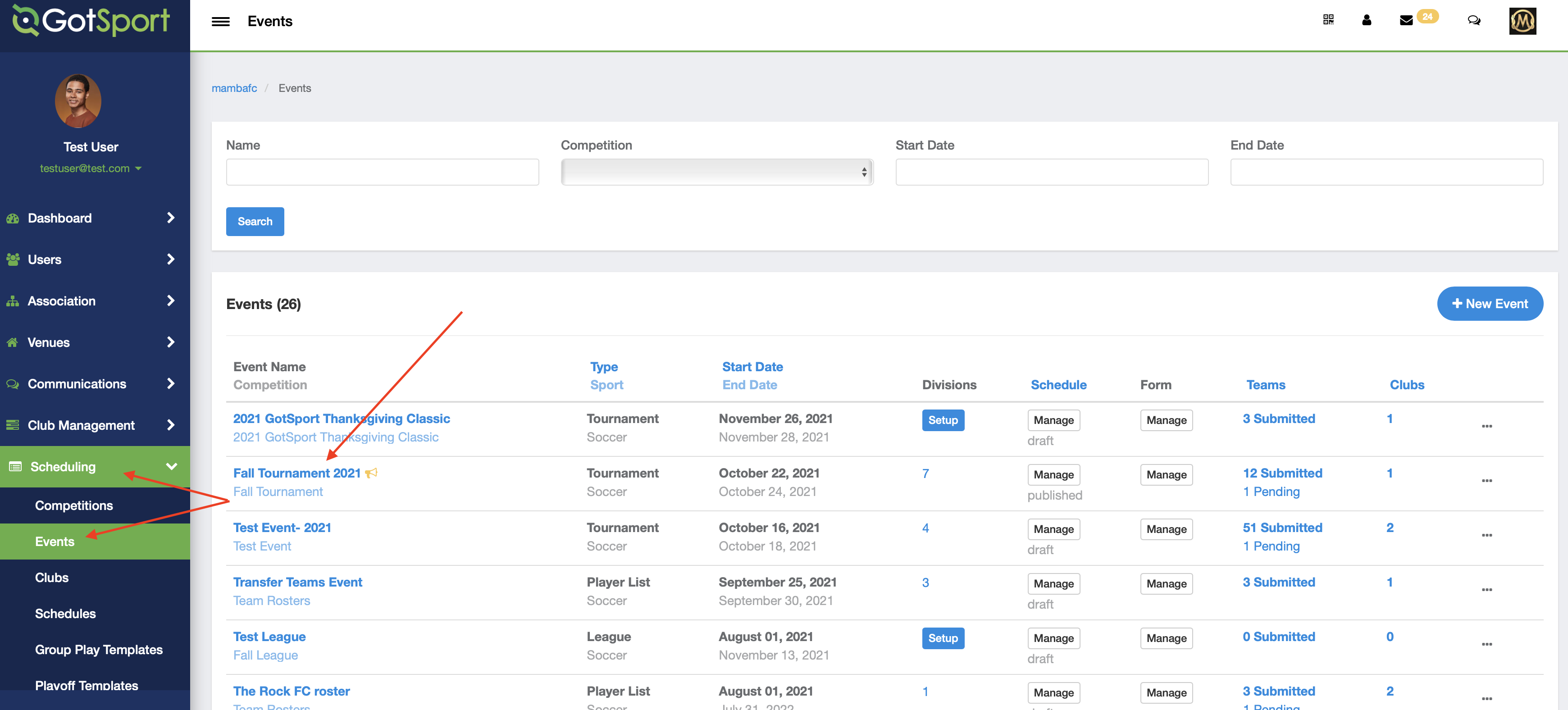
Step 2:
- Click on the "Access and Options" tab
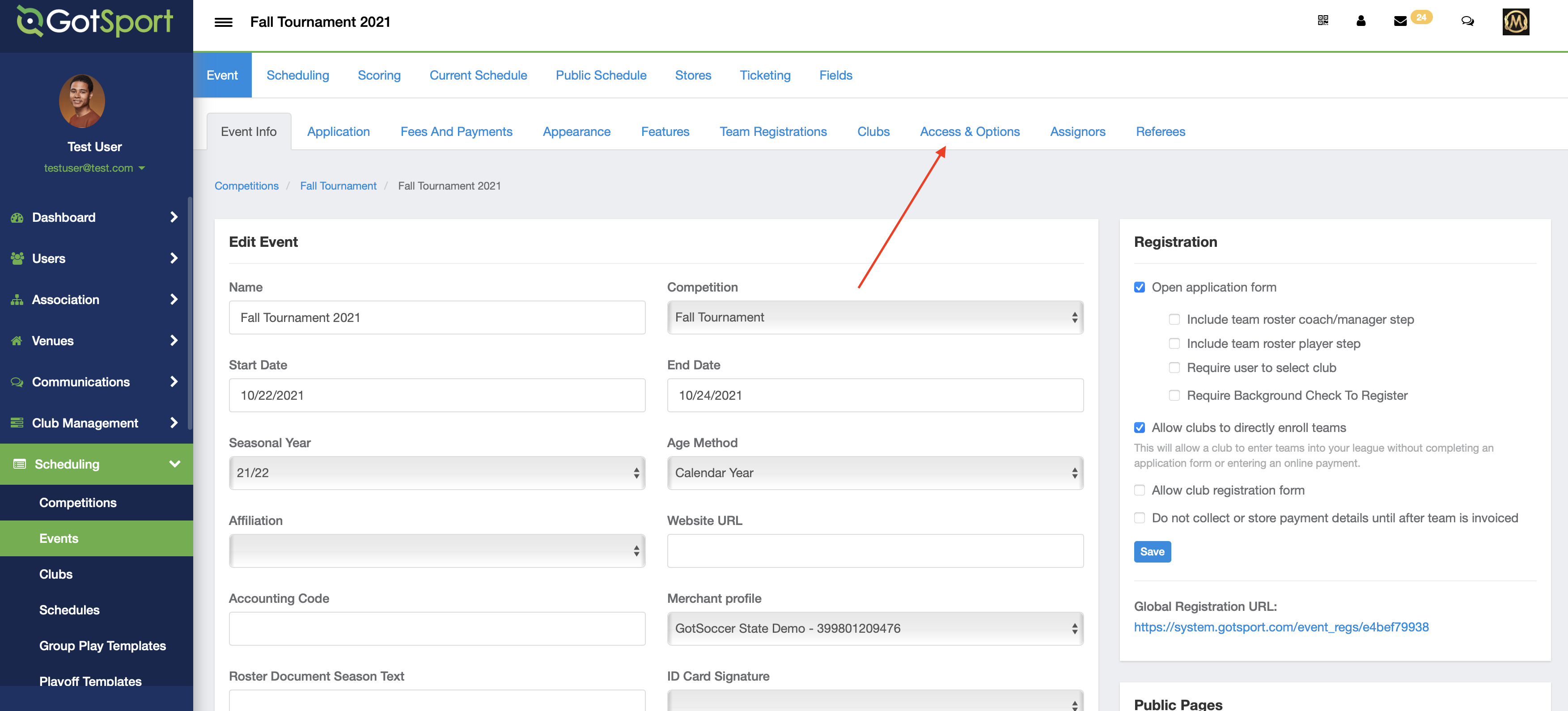
Step 3:
- In the General area of the page, locate the box that says "Game Card Instructions"
- This is where you will be able to input your desired text.
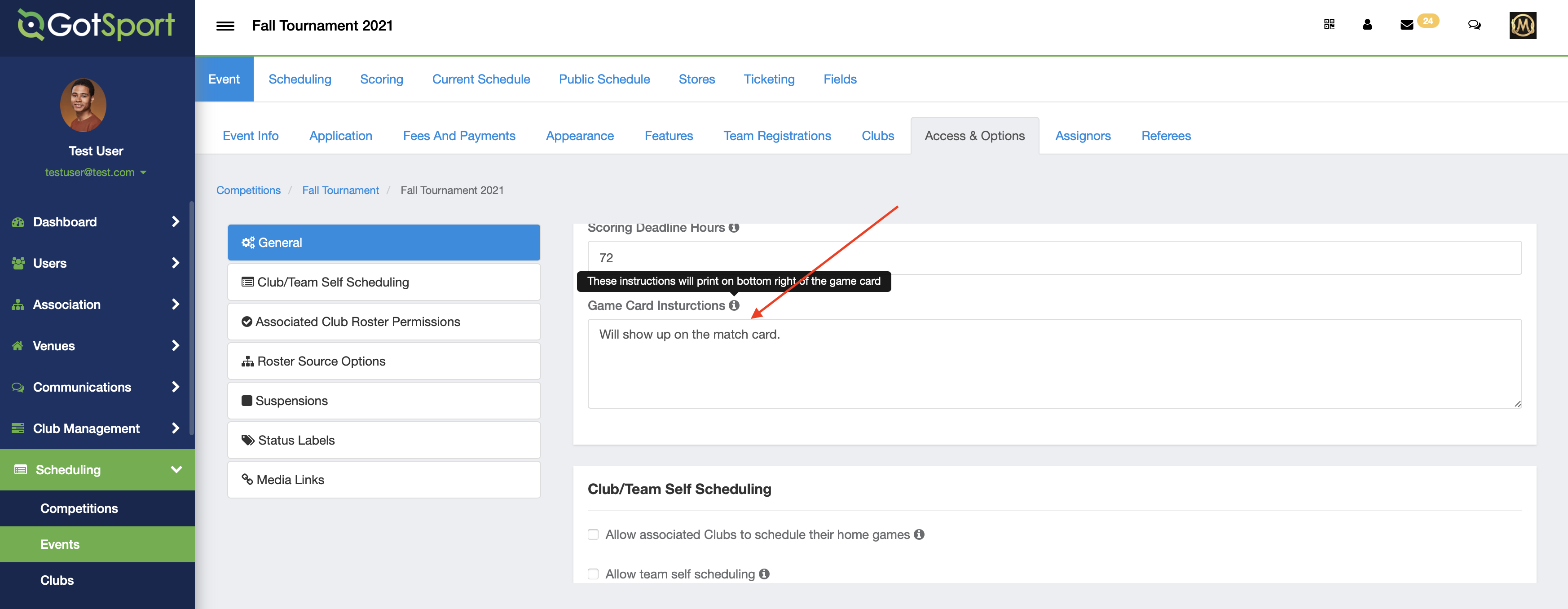
Step 4:
- Once you've put in the desired information, scroll to the bottom of the page and click "Save".
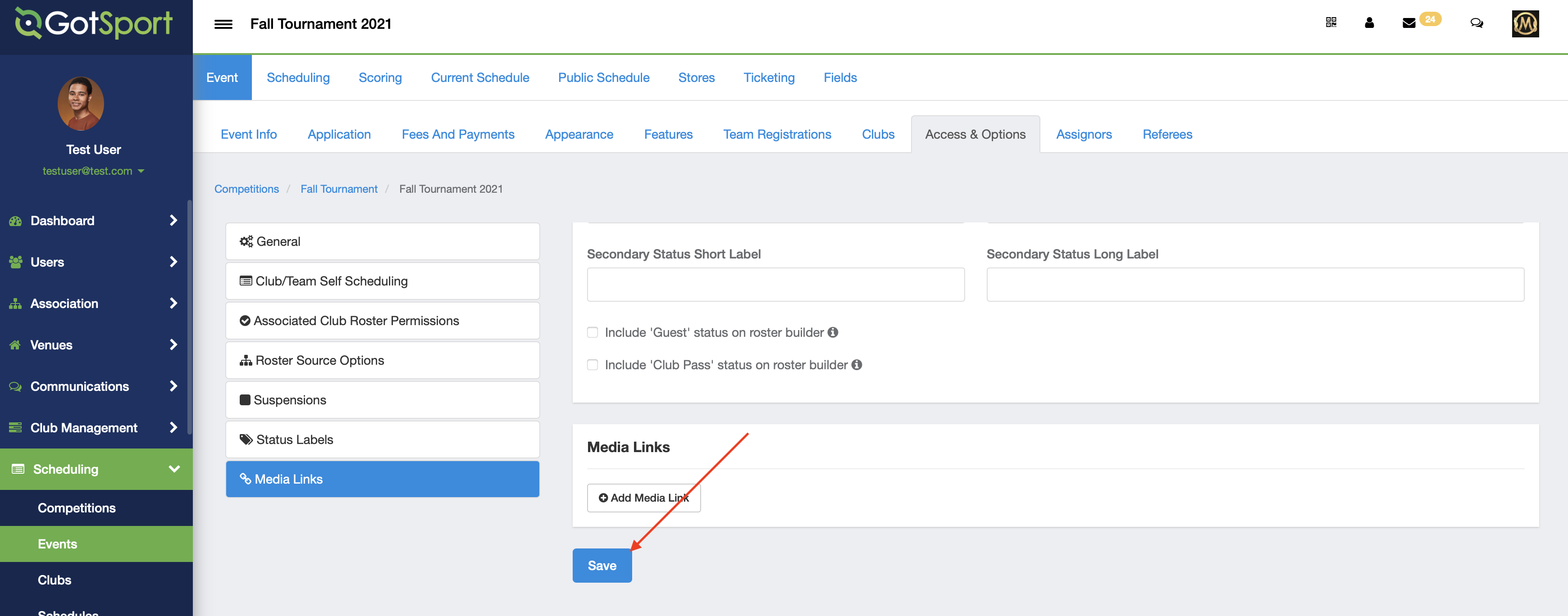
Step 5:
- You can now go to Print Match Cards and for each of the event match cards, the instructions will appear under the "Instructions/Notes" area.