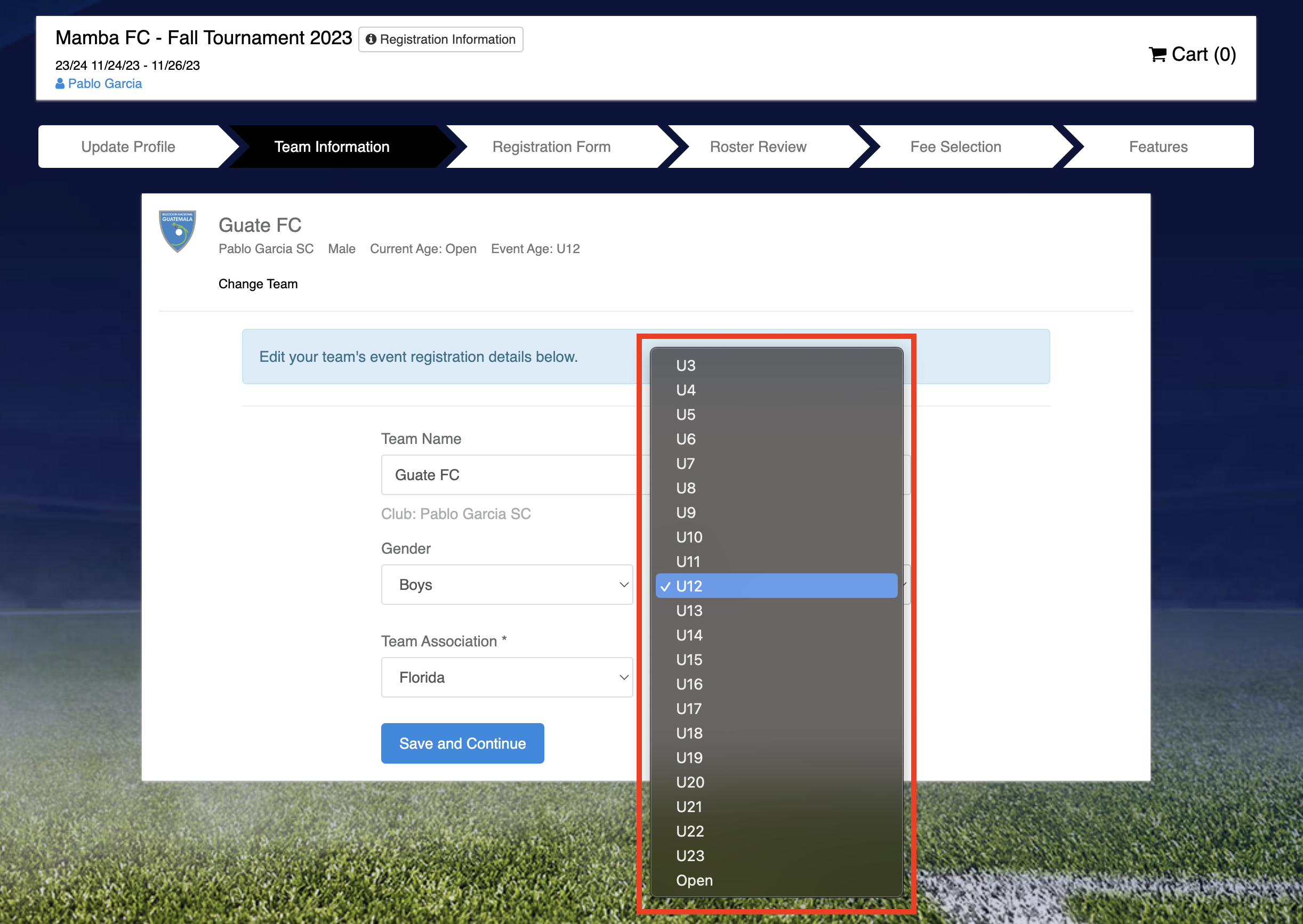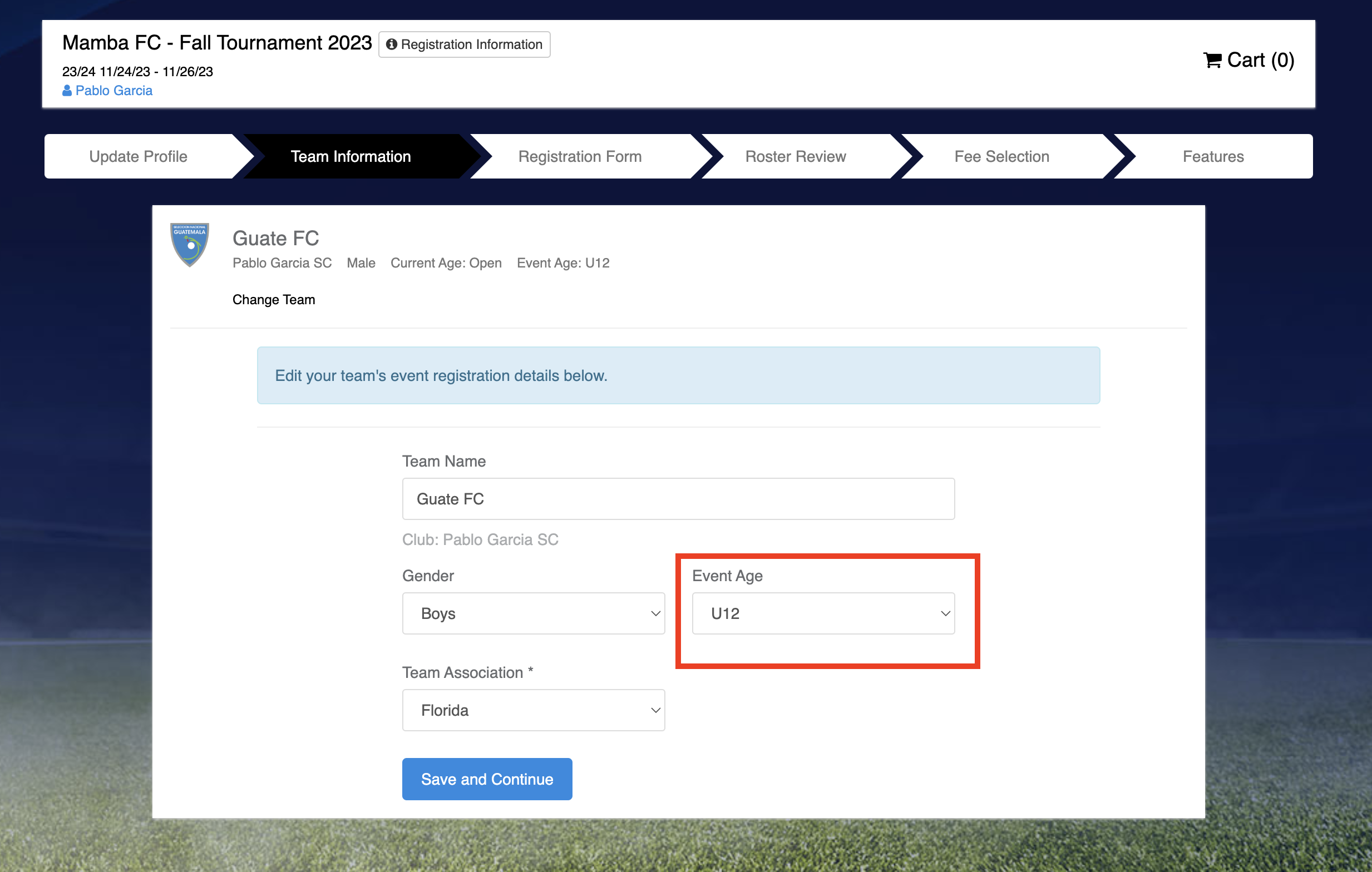How to Select Event Age in a Registration
When registering for an event, there is a "Team Information" page that you will complete. This is where you will select which age group you want your team to play in for the event and will be the Team's "Event Age".
Instructions:
Step 1:
- Click the "Event Age" drop-down
Step 2:
- Select age group