As an Admin - How to resend a ticket
This article demonstrates how to resend a ticket to a parent, player, guardian, etc.
Instructions
Step 1.
After logging in, click on tickets on the left side
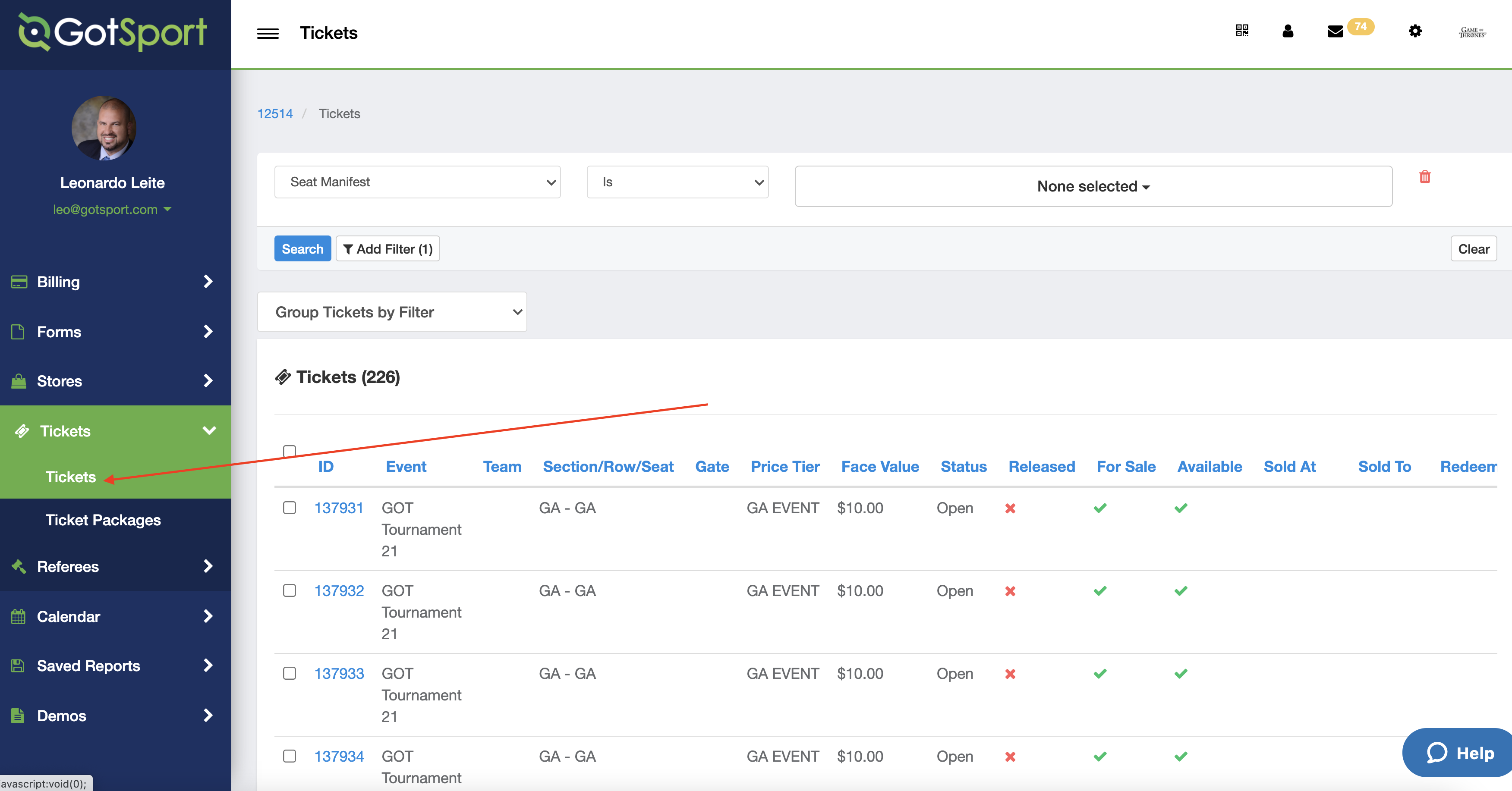
Step 2.
Use the filters to locate the ticket you want to resend
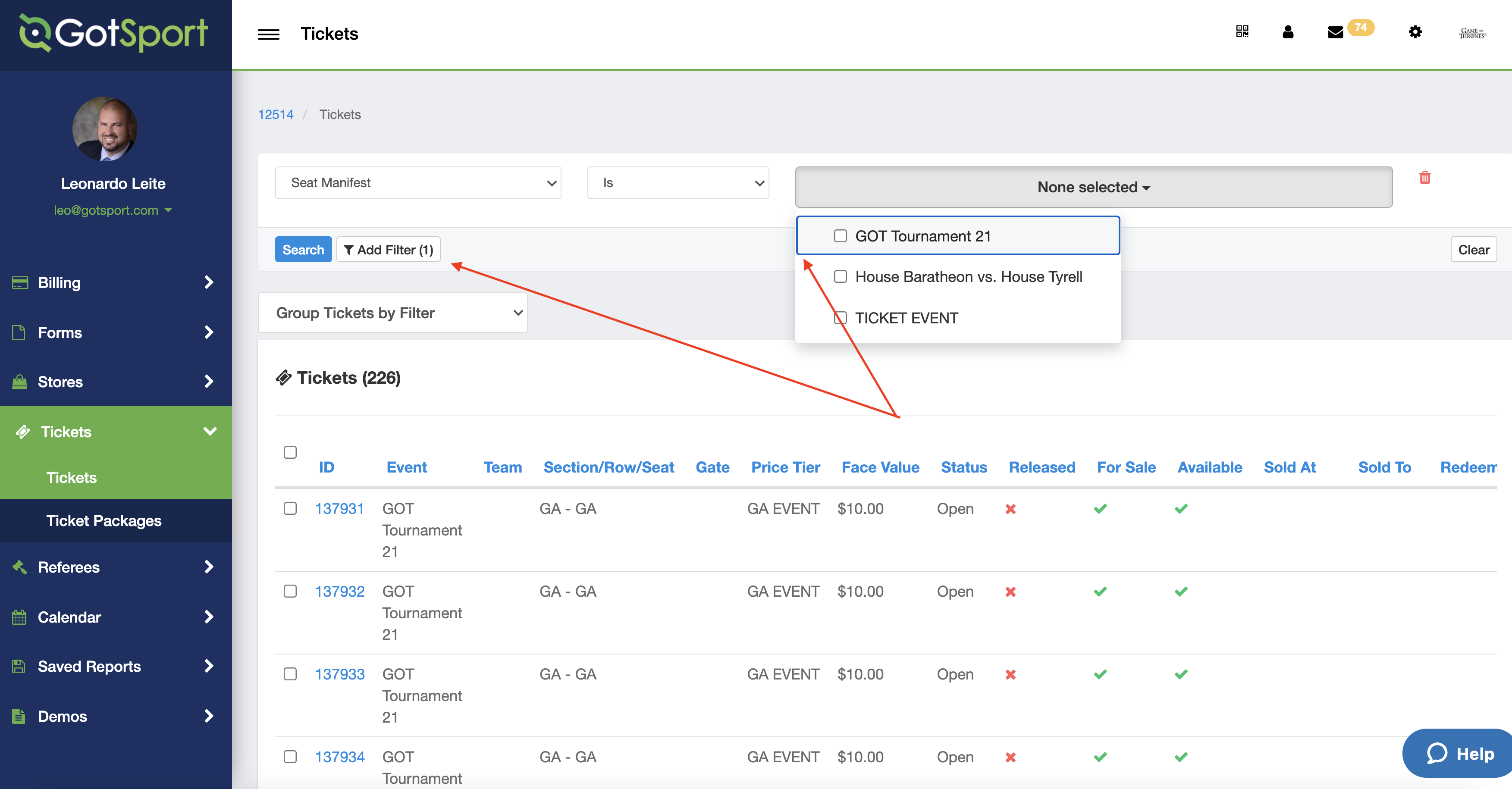
Step 3.
Sold tickets are eligible to be resent.
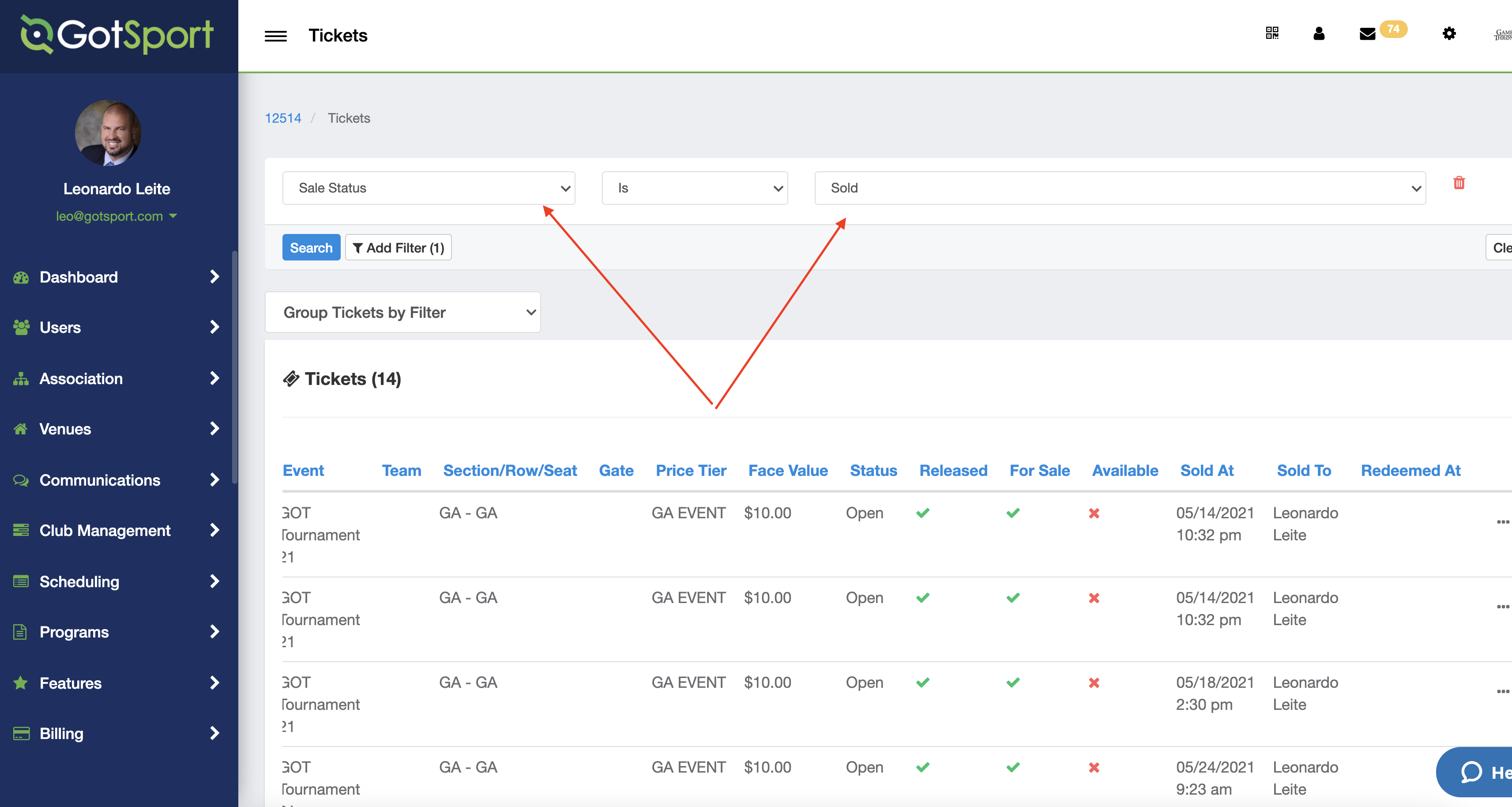
Step 4.
once you locate the ticket you want to resent,click on the three dots on the right side and press resend
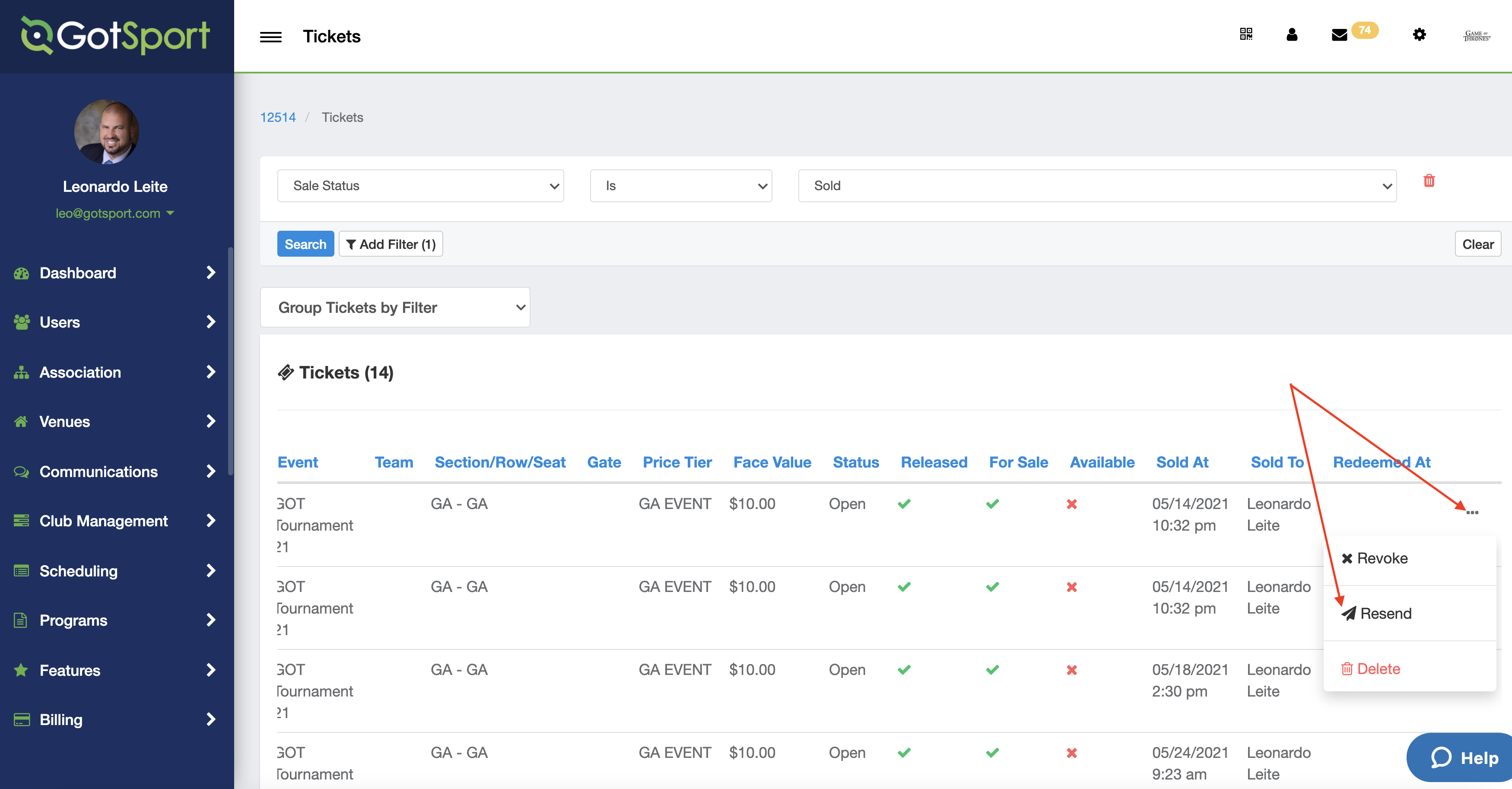
The resend Button will go green while the ticket is getting sent to the client.
