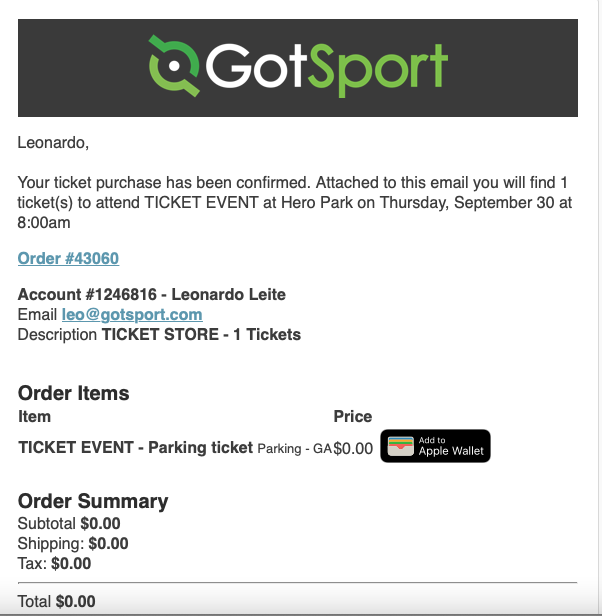As an Admin - How to resend a payment receipt and confirmation email
This article will demonstrate how to resend a receipt for payment within a store - it will also provide an example of what the customer can expect to see in the email
Instructions
Step 1.
Log in to your account and on the left side, click on Store. Subsequently, click on Orders to access the desired ticket order.
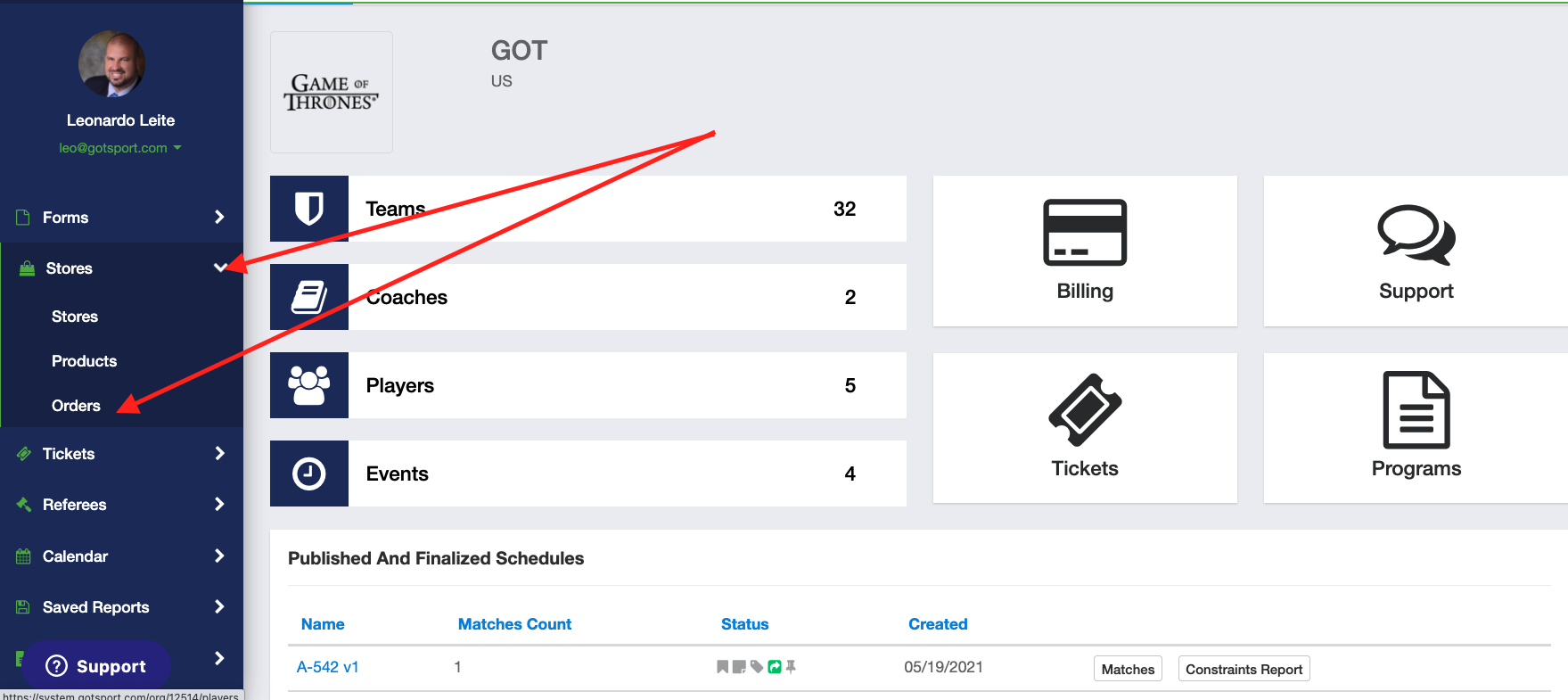
Step 2.
Use the search options to locate the ticket order. Click on the three dots to resend the notification.
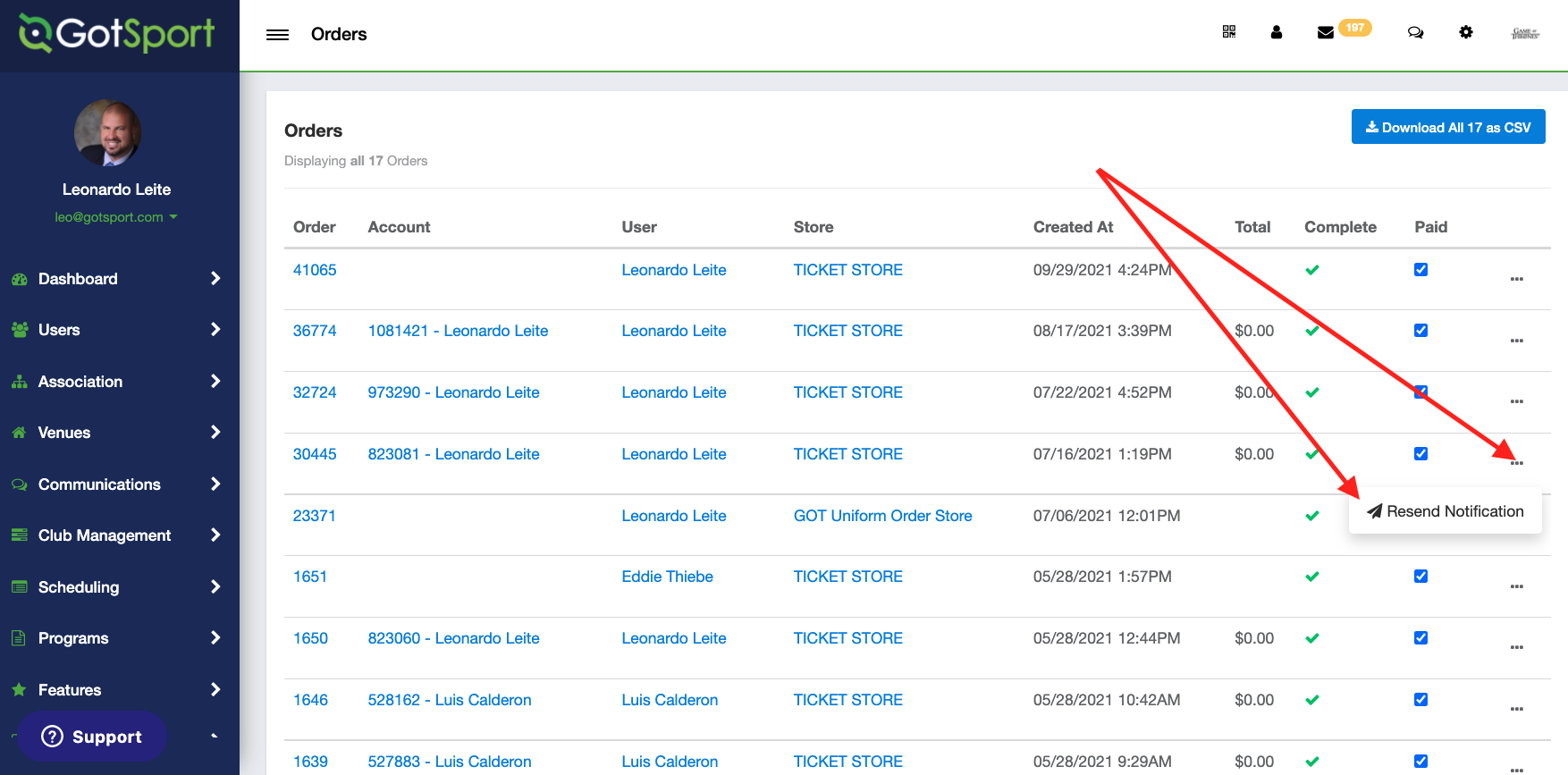
Step 3.
Your client will receive this email with their ticket information.