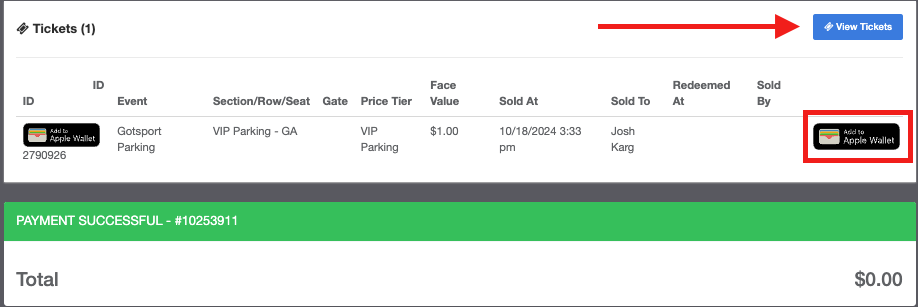How to Purchase a Ticket with an Access Code
This article will provide users with instructions on how to purchase tickets with an Access Code
Instructions
Step 1:
- From the store click on the product you want to buy
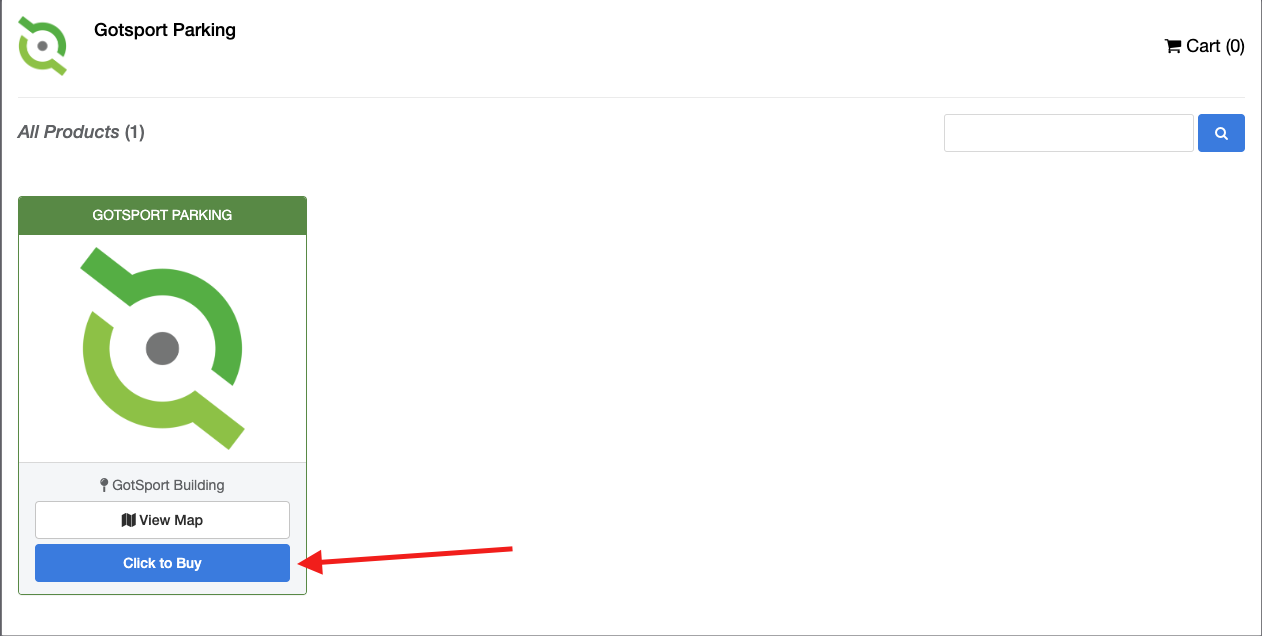
Step 2:
- To use your access code, click the Filters & Access Codes box in the top right
- Enter the Access Code in the designated box and Click the Blue Apply Filters box
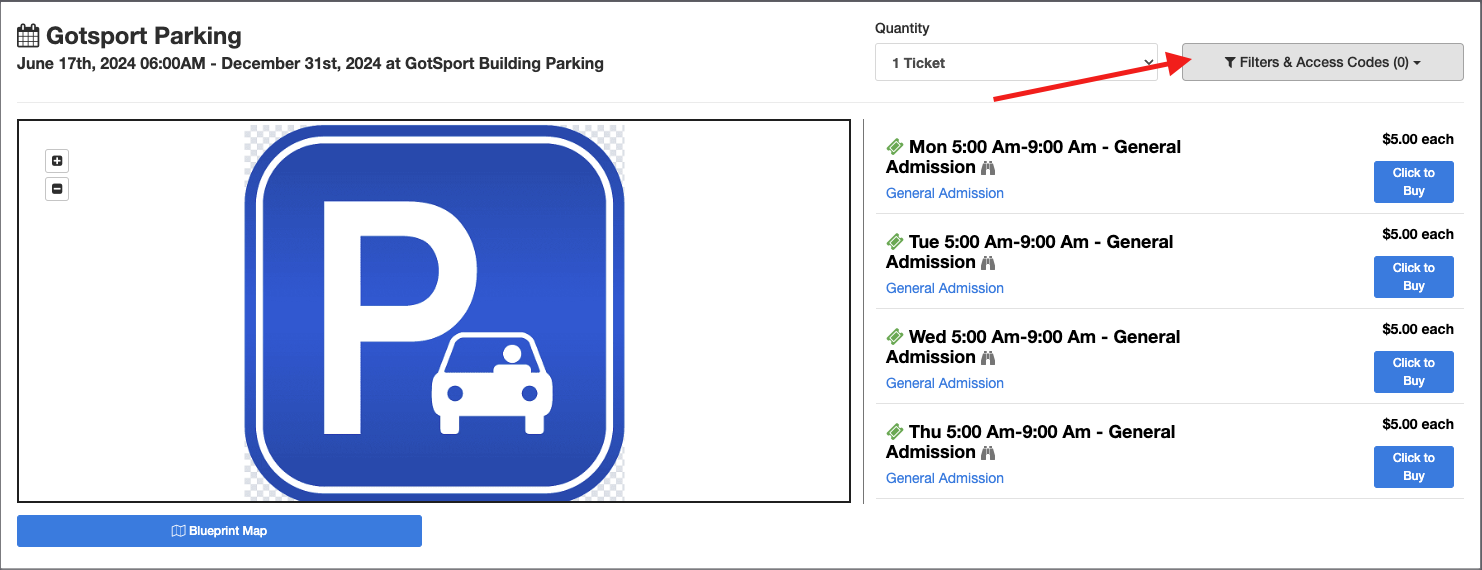
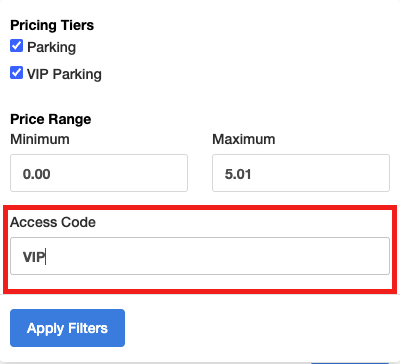
- This will bring up all of the sections available with this access code
Step 3:
- Click General Admission under to the ticket you want to buy
- You will be provided the option to either Add to Cart and Checkout or Add to Cart and Continue Shopping
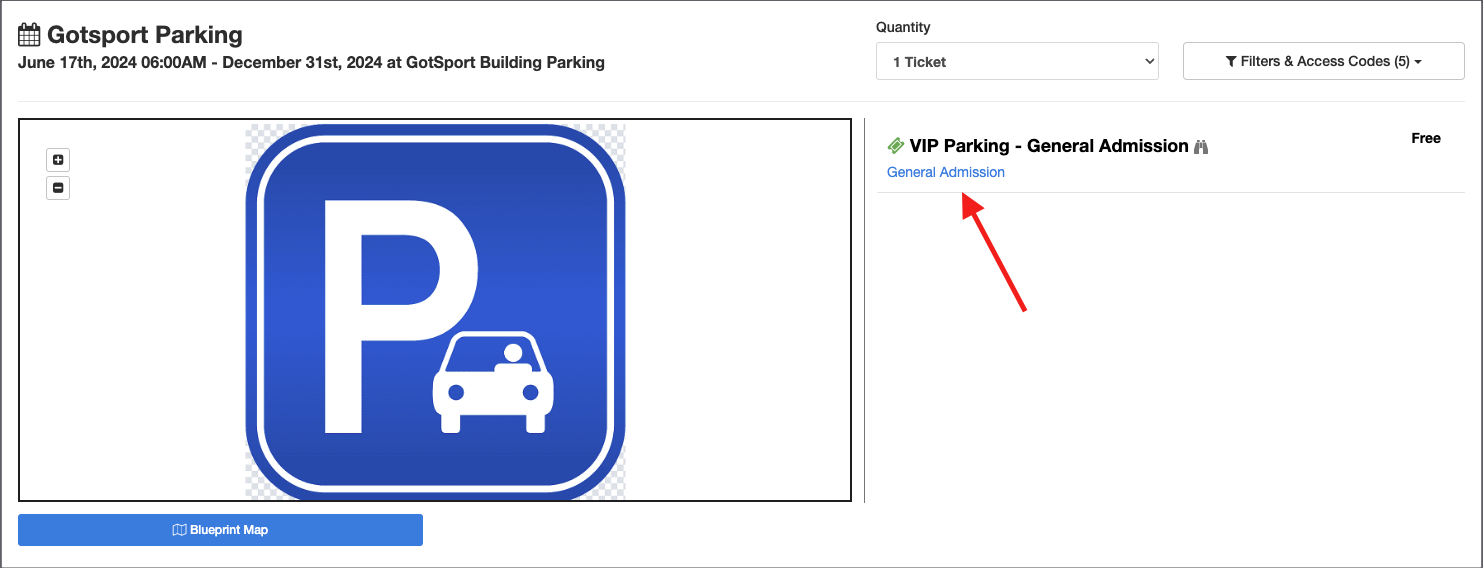
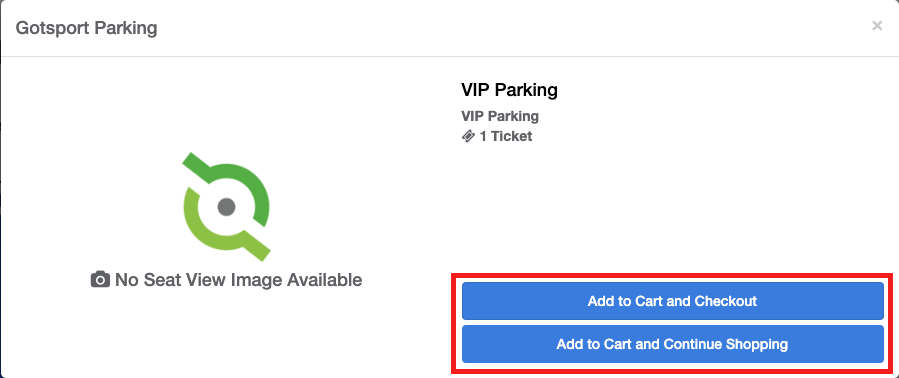
Step 4:
You will be presented with your final cart and will click Continue to Checkout
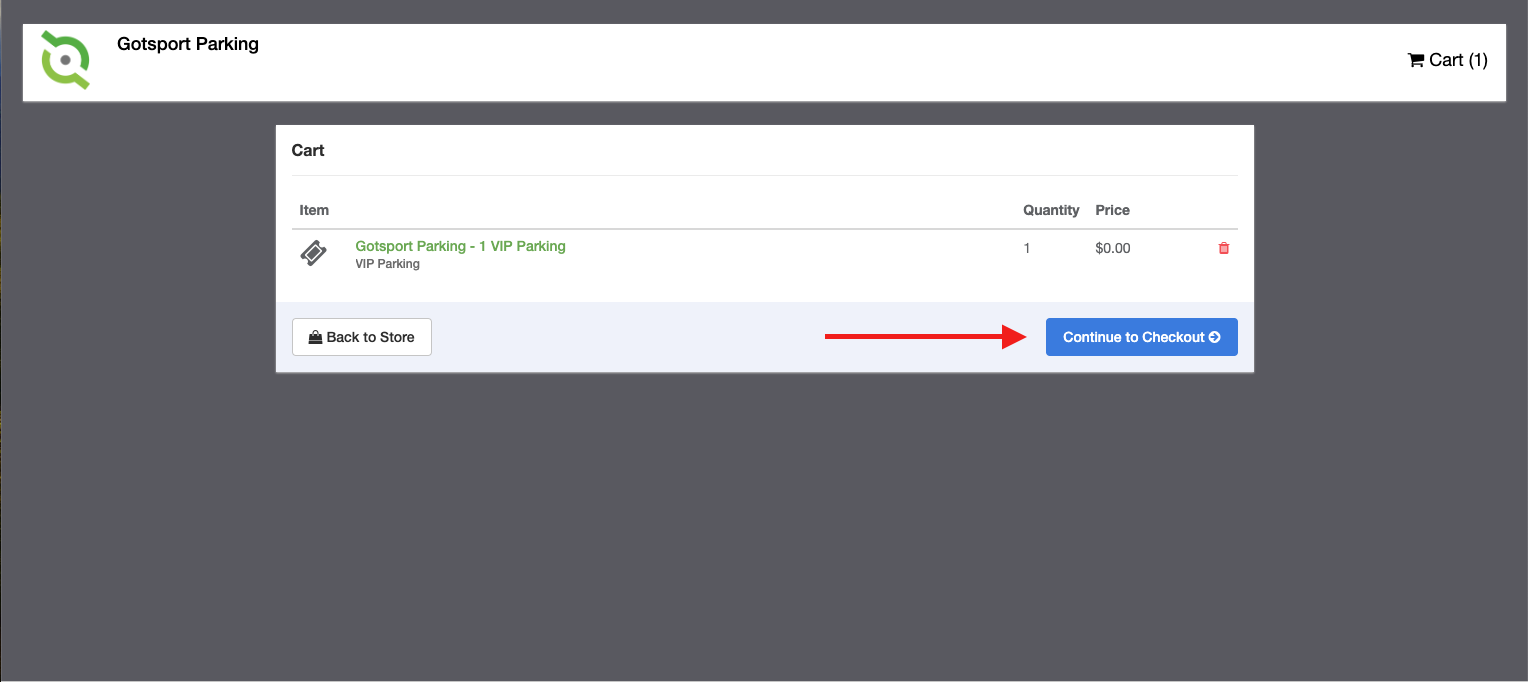
Step 5:
- If you have a GotSport Account, click on the Right to Log In
- If you do not have a GotSport Account, click on the Left to create one

Step 6:
- Answer the questions on the form and then click Continue to Checkout
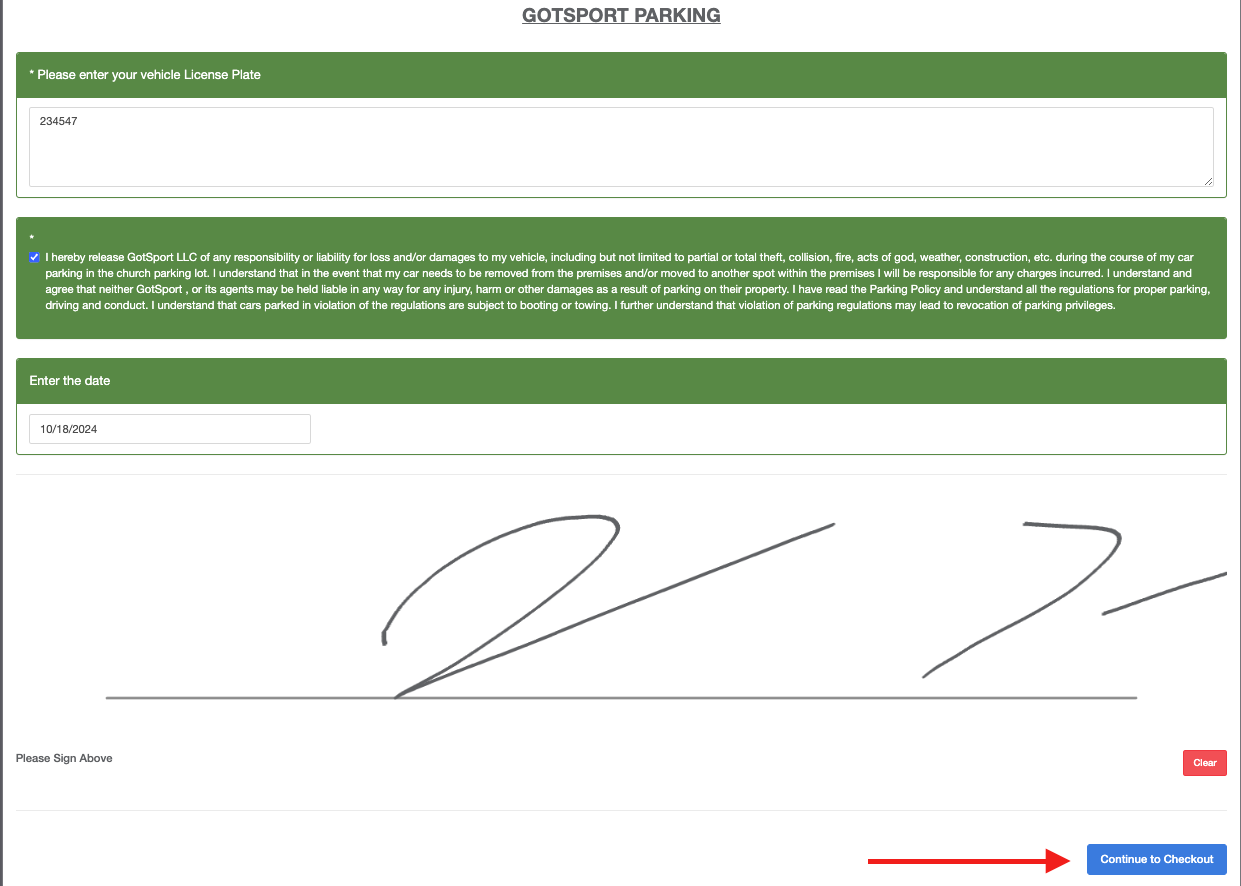
Step 7:
- Click on Submit Order
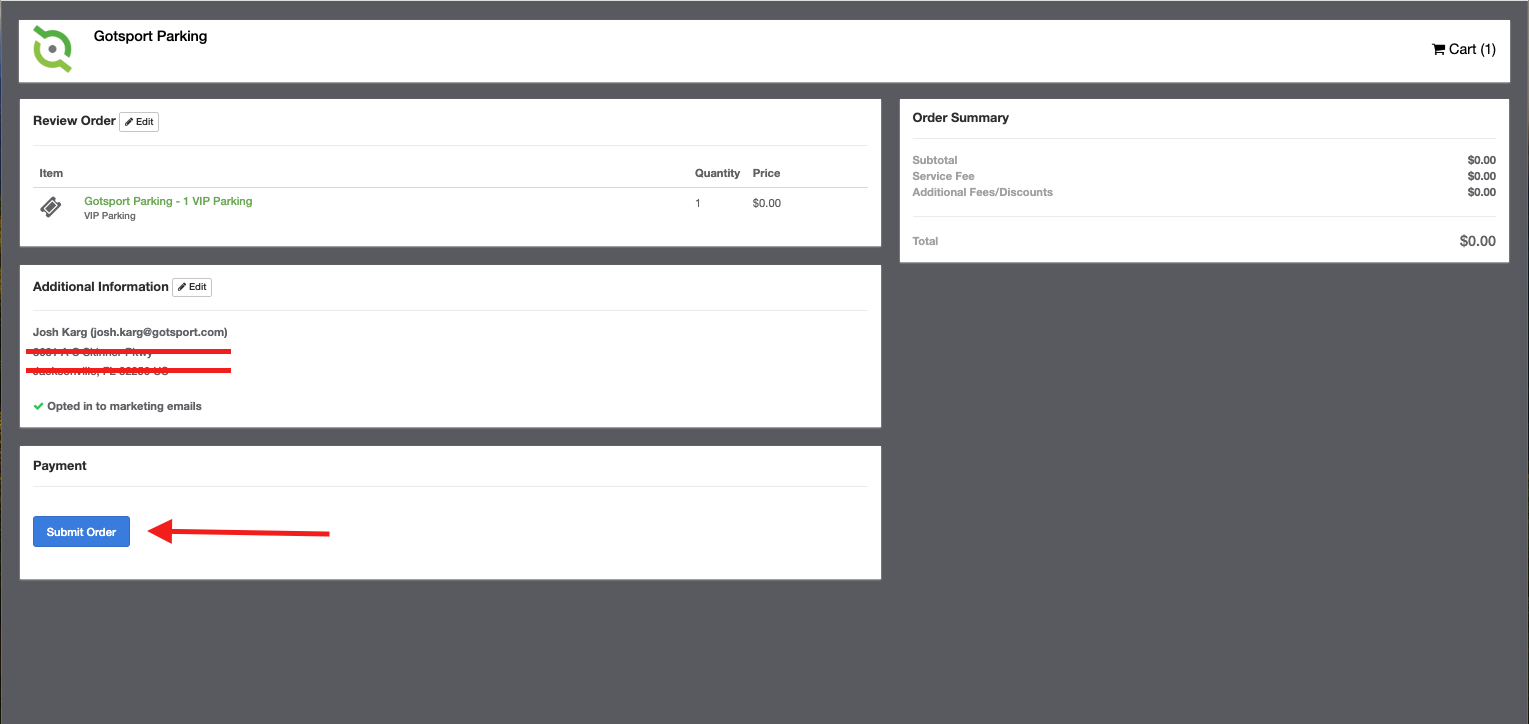
Step 8:
- From your Summary page, you can view your tickets or add them to your Apple Wallet