As Event Director - How to Override Team Placement in Playoffs
An event director can override the placement of a team in the playoffs of an event when there are multiple teams tied in the standings and the system doesn't advance the correct team(s).
Instructions
Step 1.
- From the organization dashboard open the "Schdeuling" Module and click on "Events".
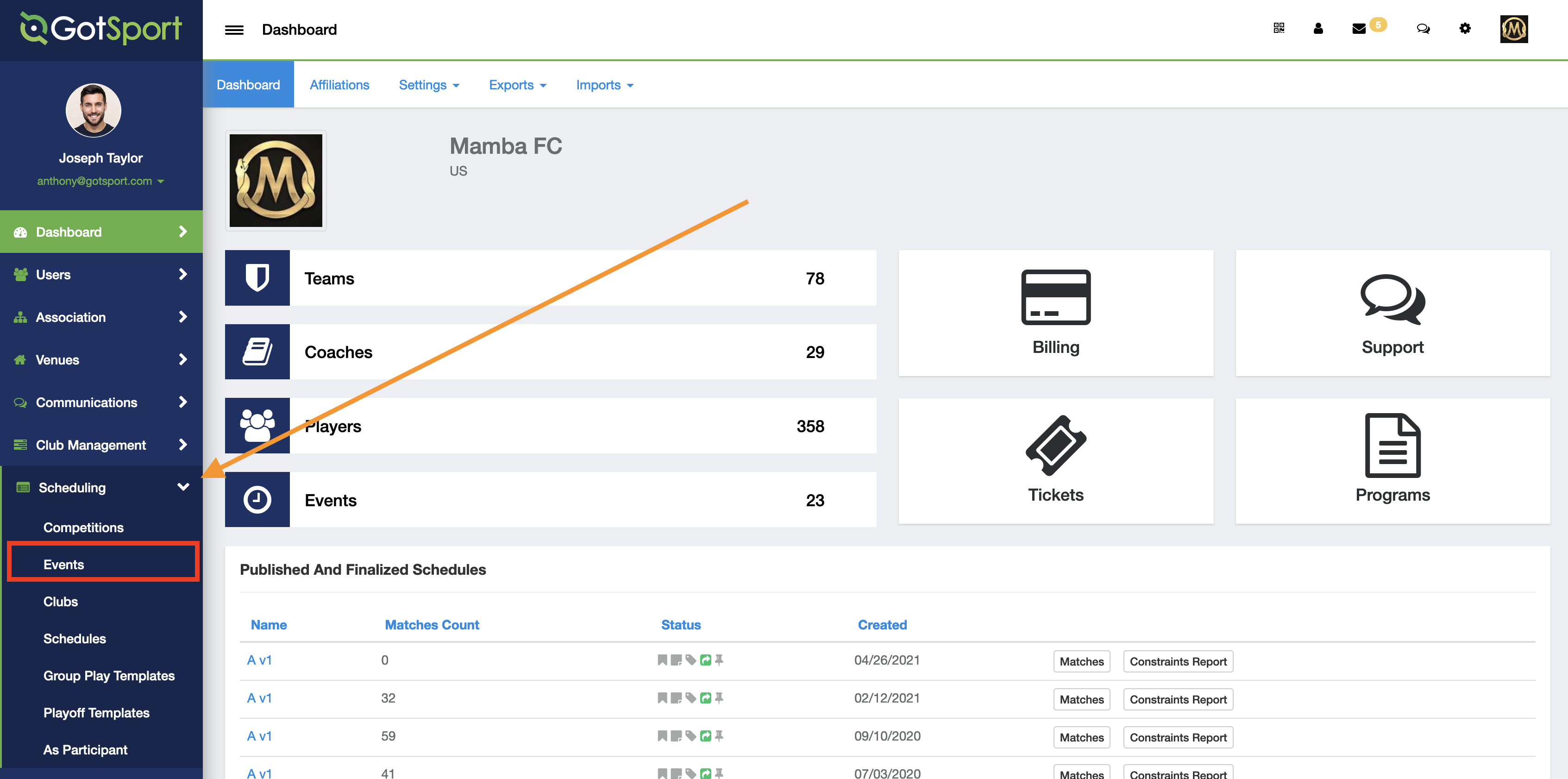 Step 2.
Step 2.
- Click on the name of the event.
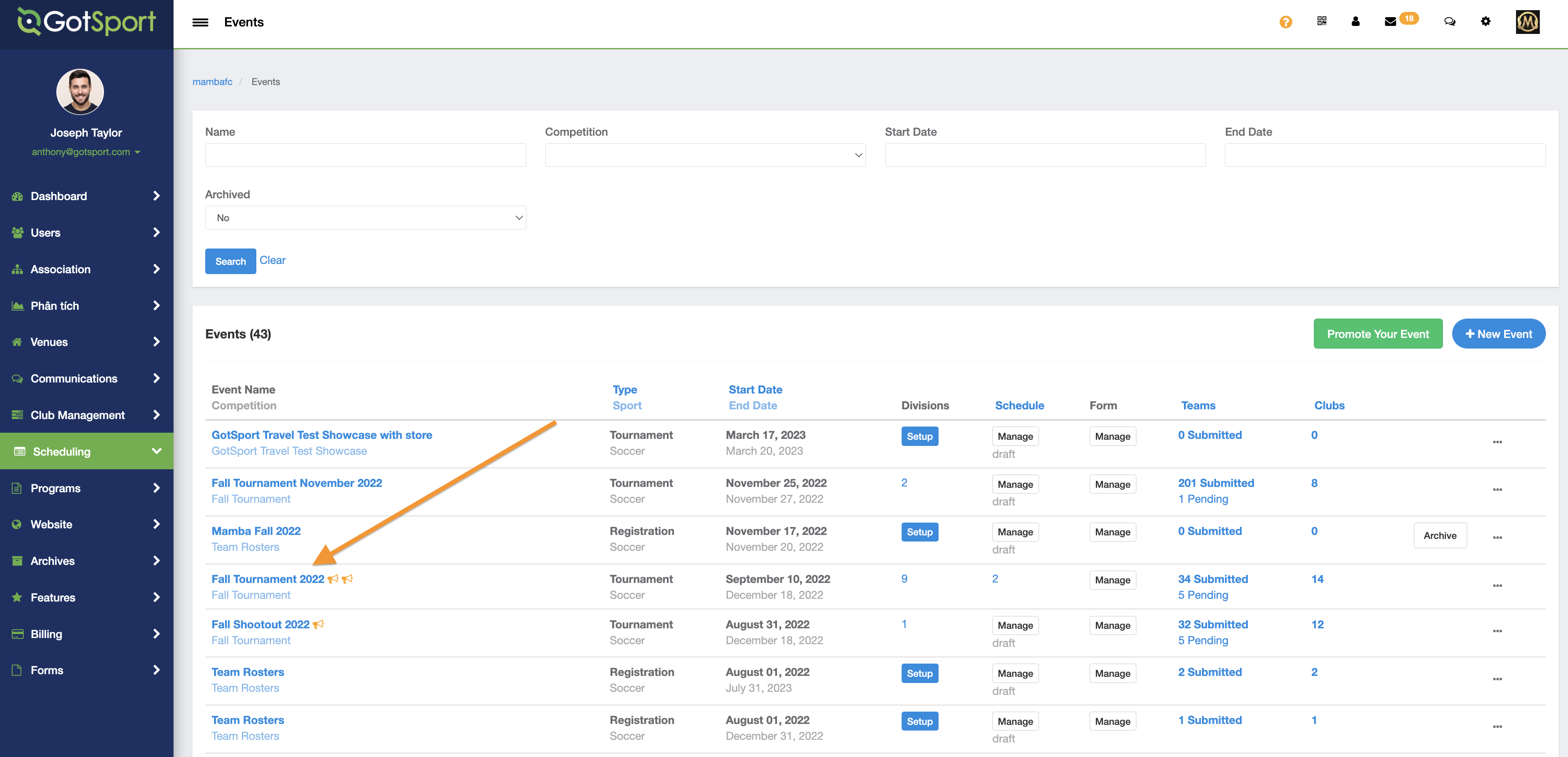
Step 3.
- Click on "Primary Schedule".
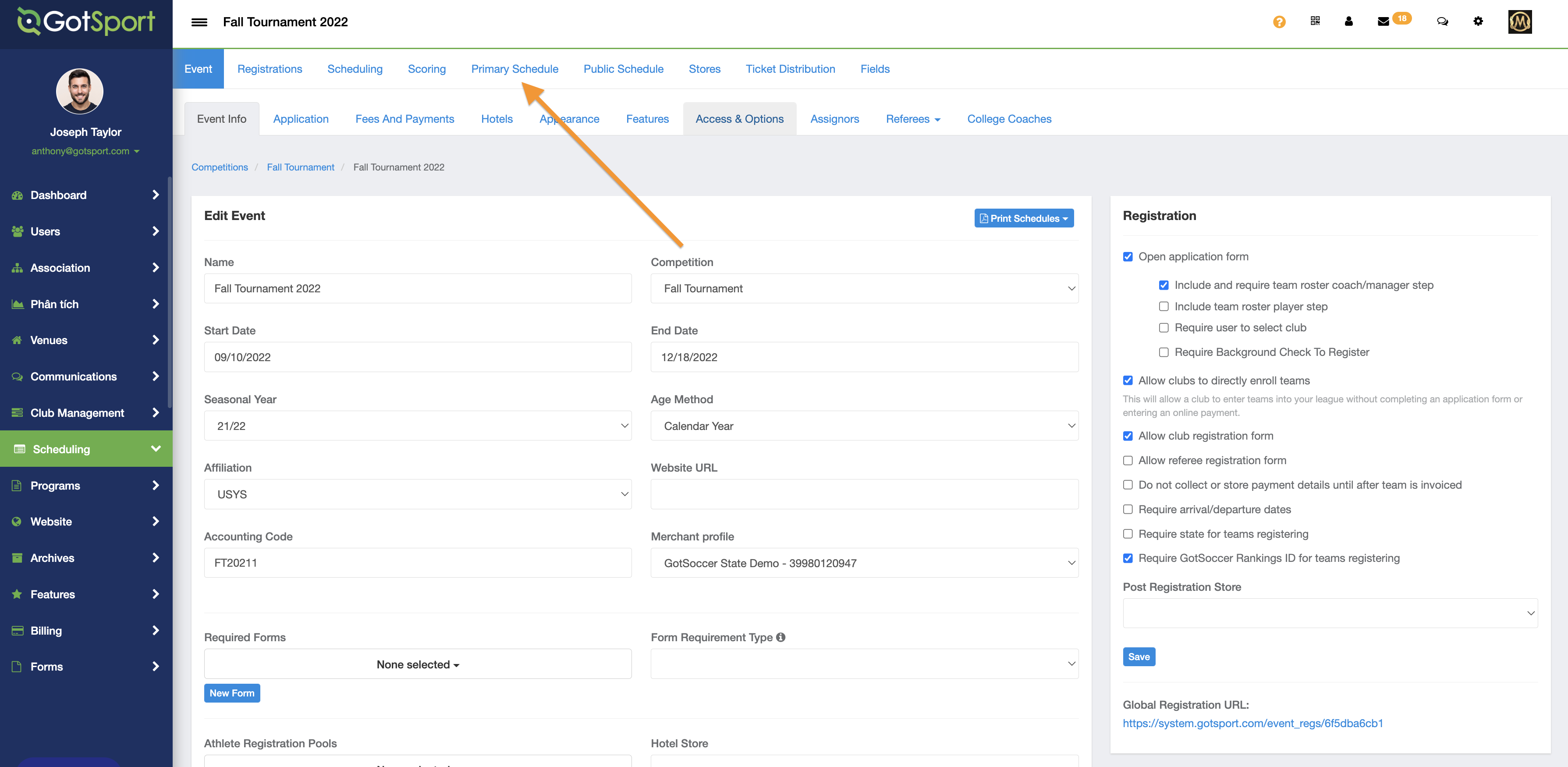
Step 4.
- Click on "Match List".
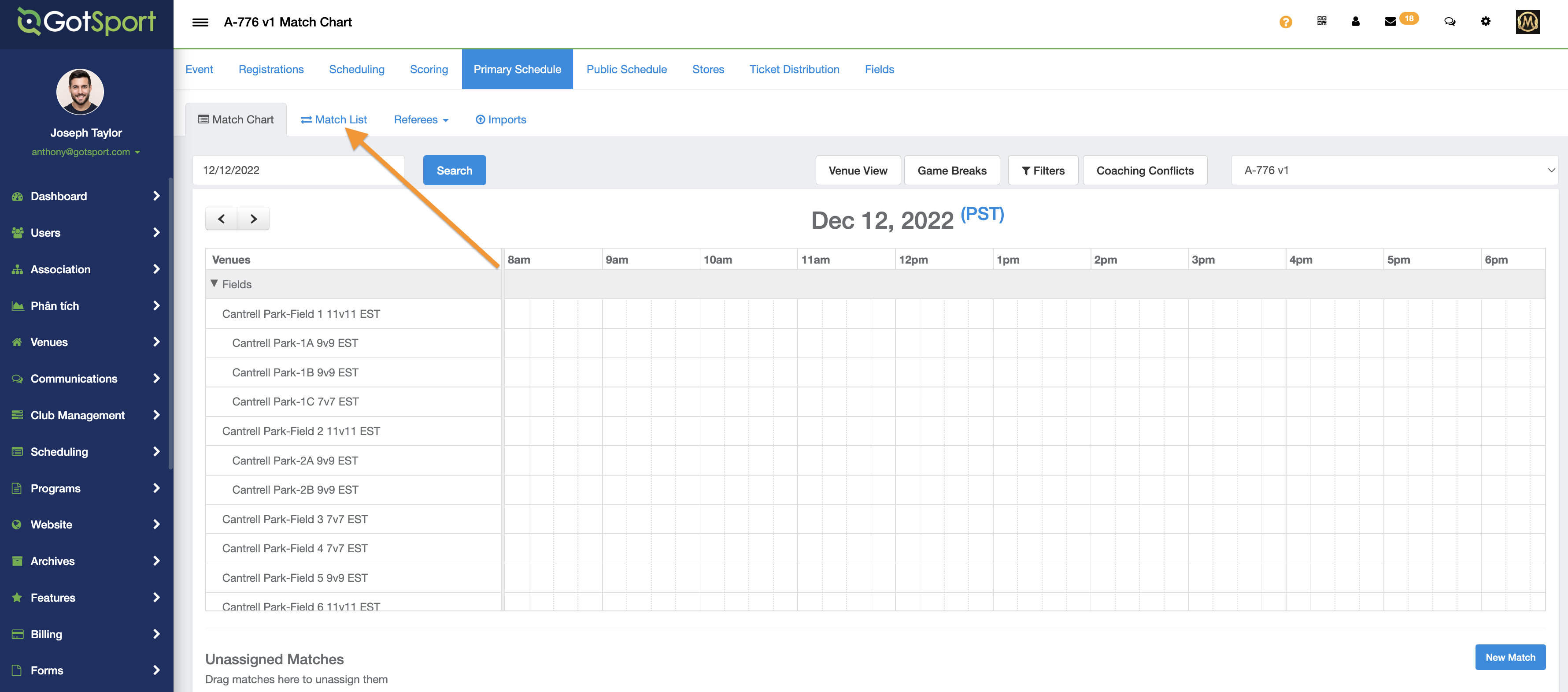
Step 5.
- From the "Divisions" drop-down list select the division of interest.
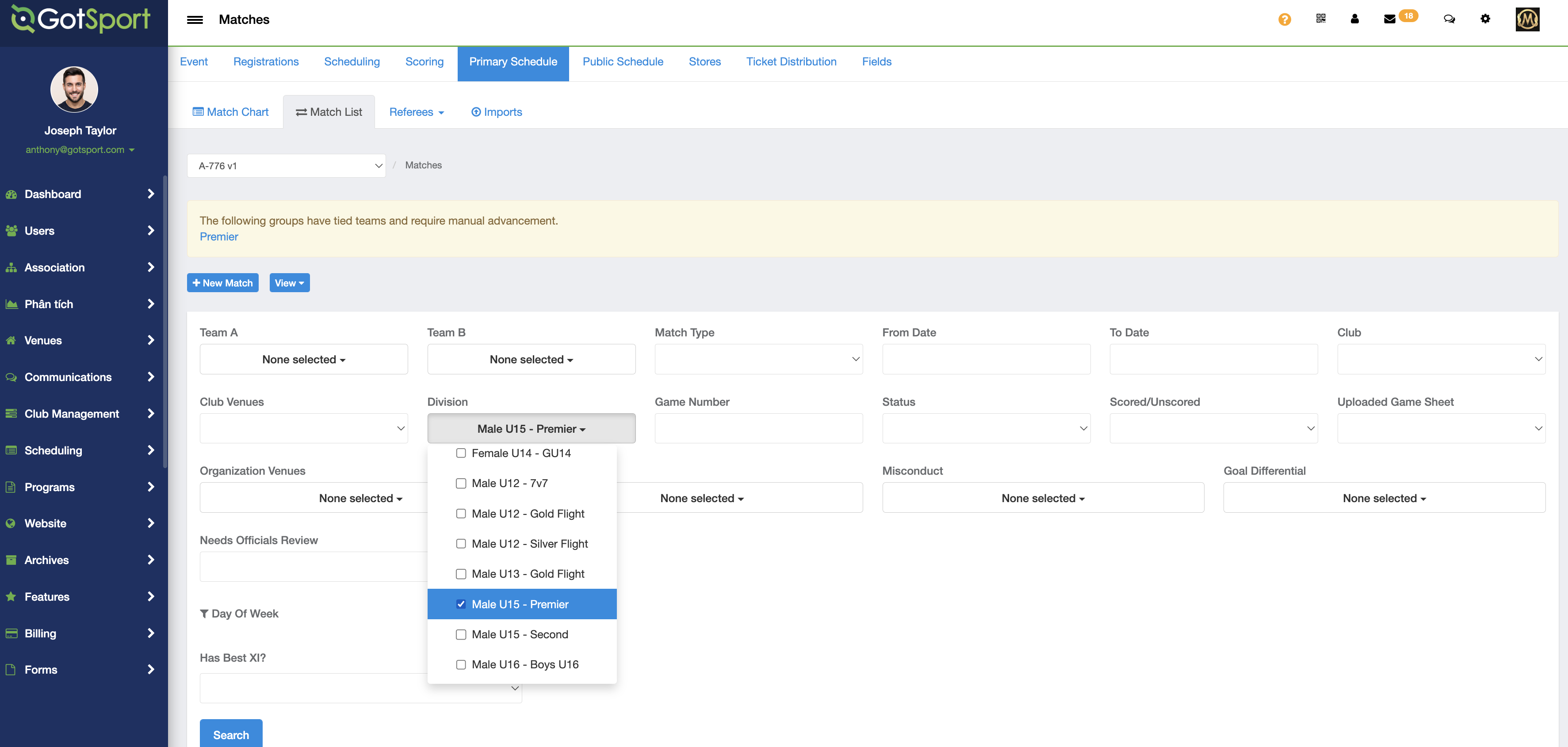
Step 6.
- Scroll down to the bottom where the matches are listed and locate the match or matches that need to be revised based off of your group play standings.
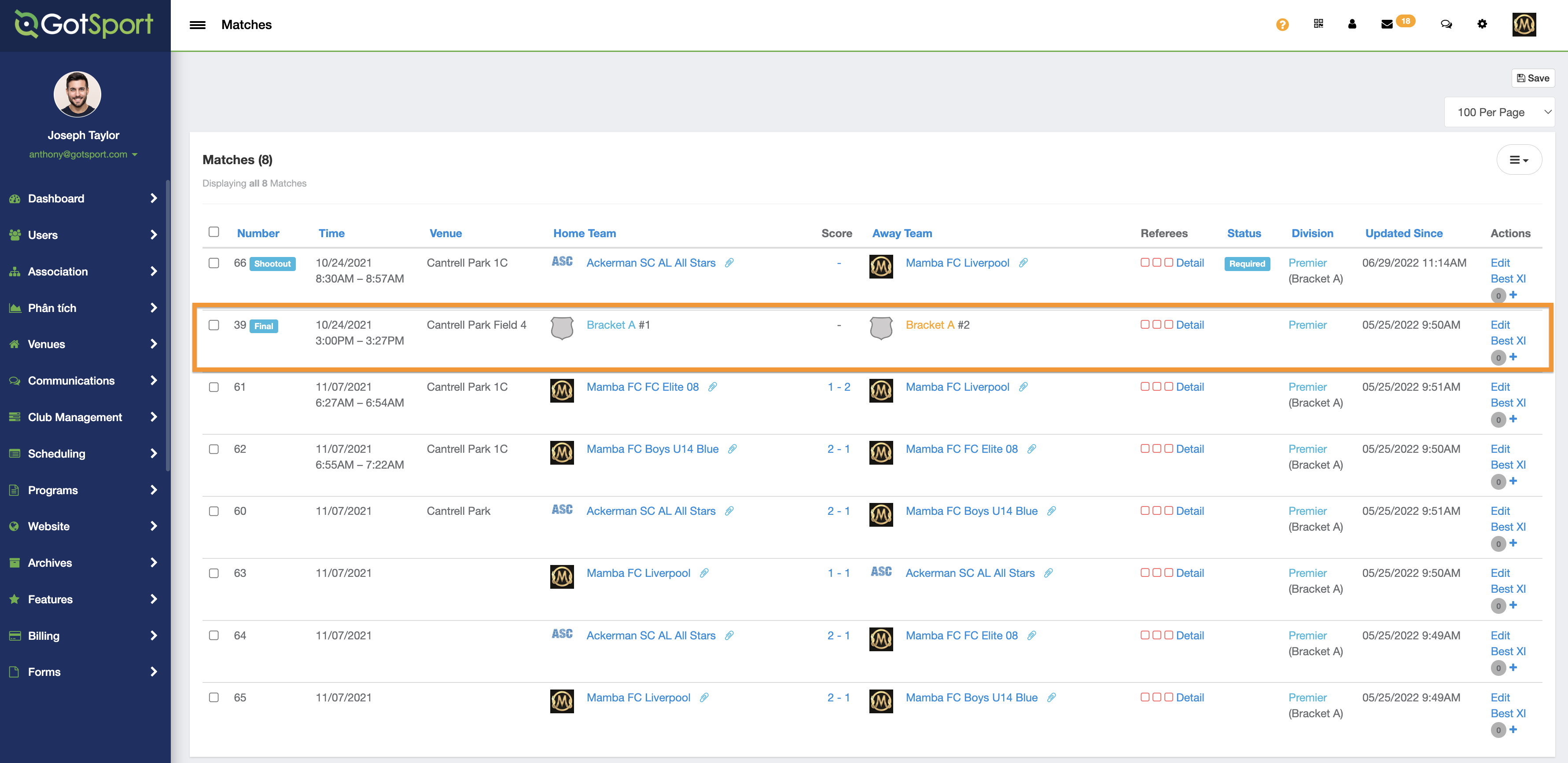
Step 7.
- Click on the "Edit" button for the match or matches that need to be altered.
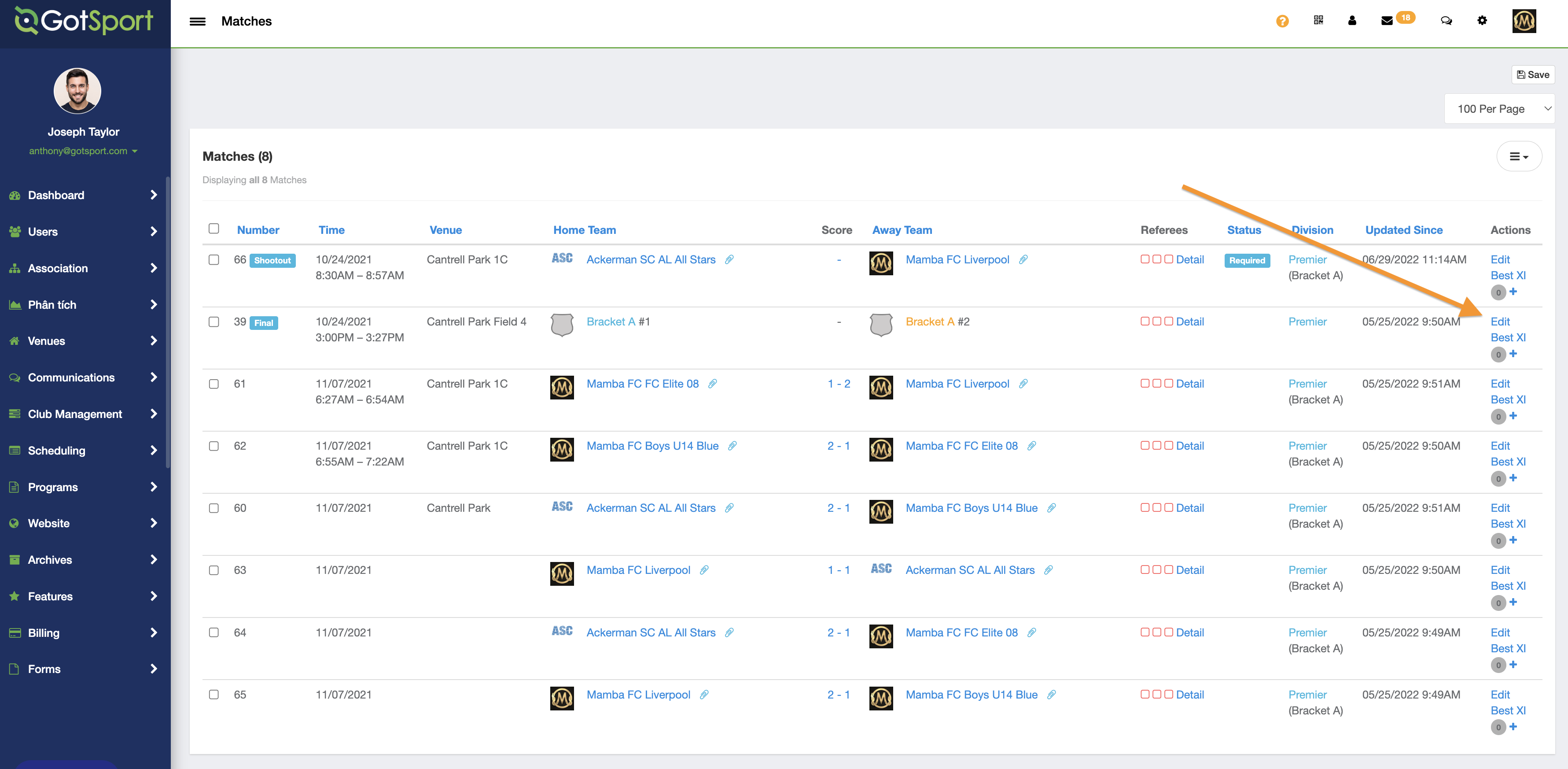
Step 8.
- Click on the drop-down menu for the team slot that needs to be corrected and select the team that should be in that spot from the team options.
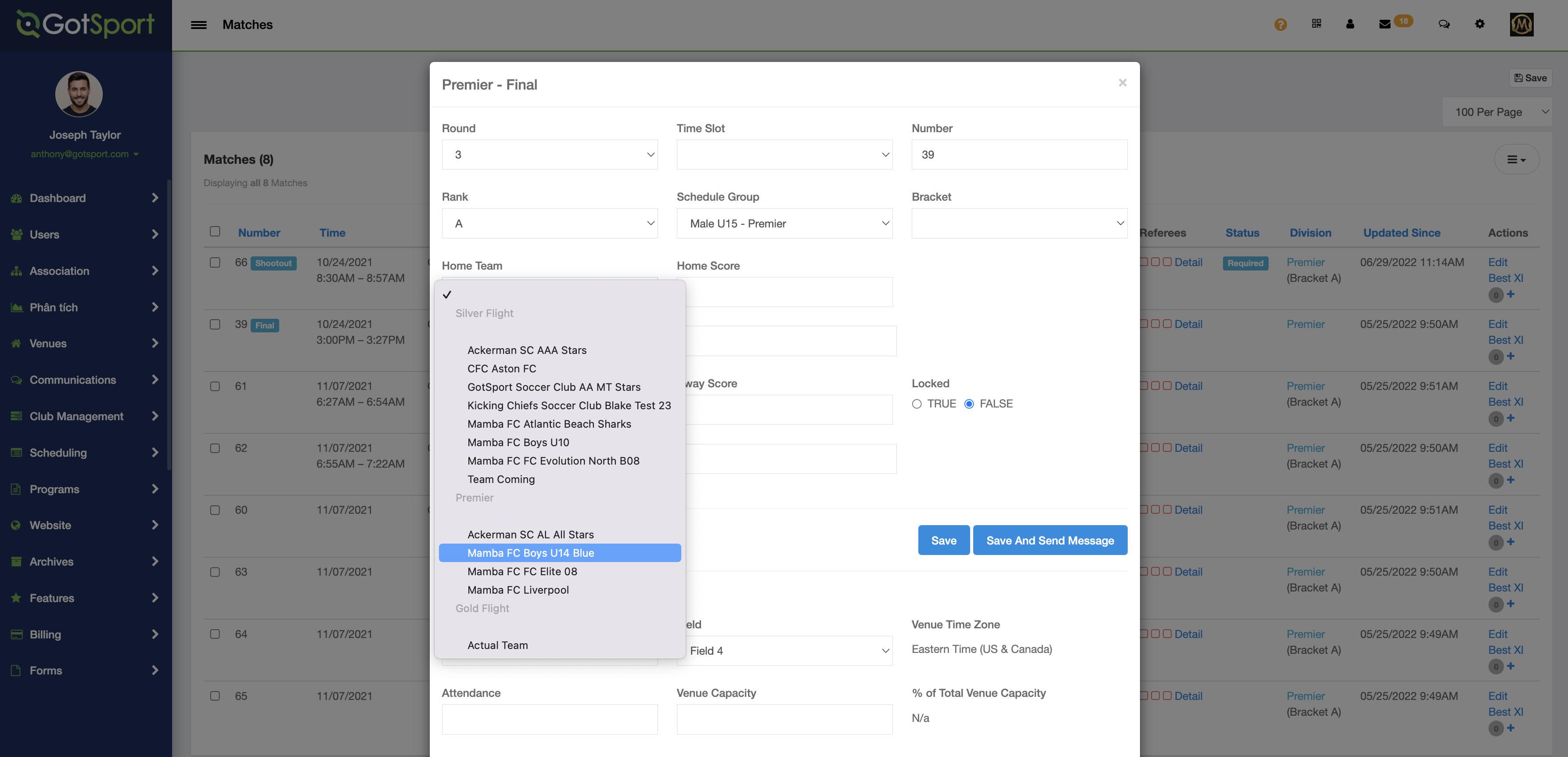
Step 9.
- Click the Save button when team has been chosen, or you can choose to click on "Save and Send Message" to provide any details to the teams.
- Your schedule is now updated