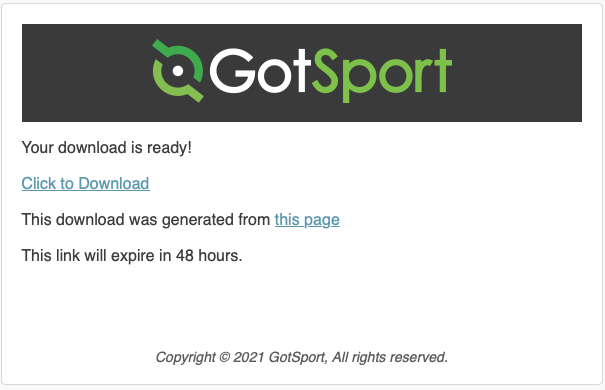As an Admin - How to filter and pull a CSV export for an event's tickets
This article will demonstrate how to export specific tickets or bulk tickets from within an event ticketing store
Log into your account and click on tickets, then select the event/manifest, add another filter for section(s) that you desire and hit search. (you can refine your ticket search by clicking on the " add filter" option)
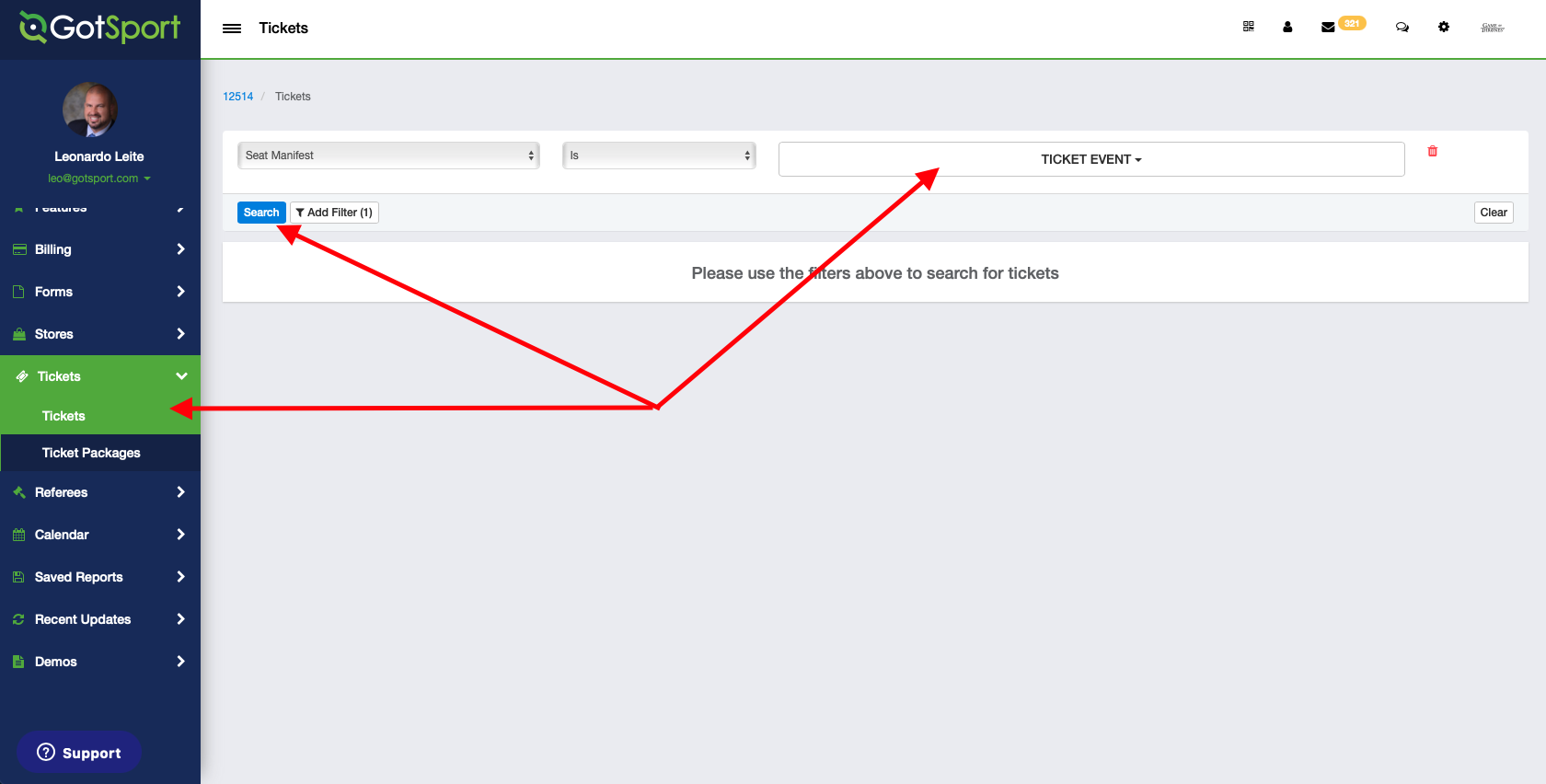
Once you find the tickets that you want to export hit the blue "download as CSV button" on the right-hand side.
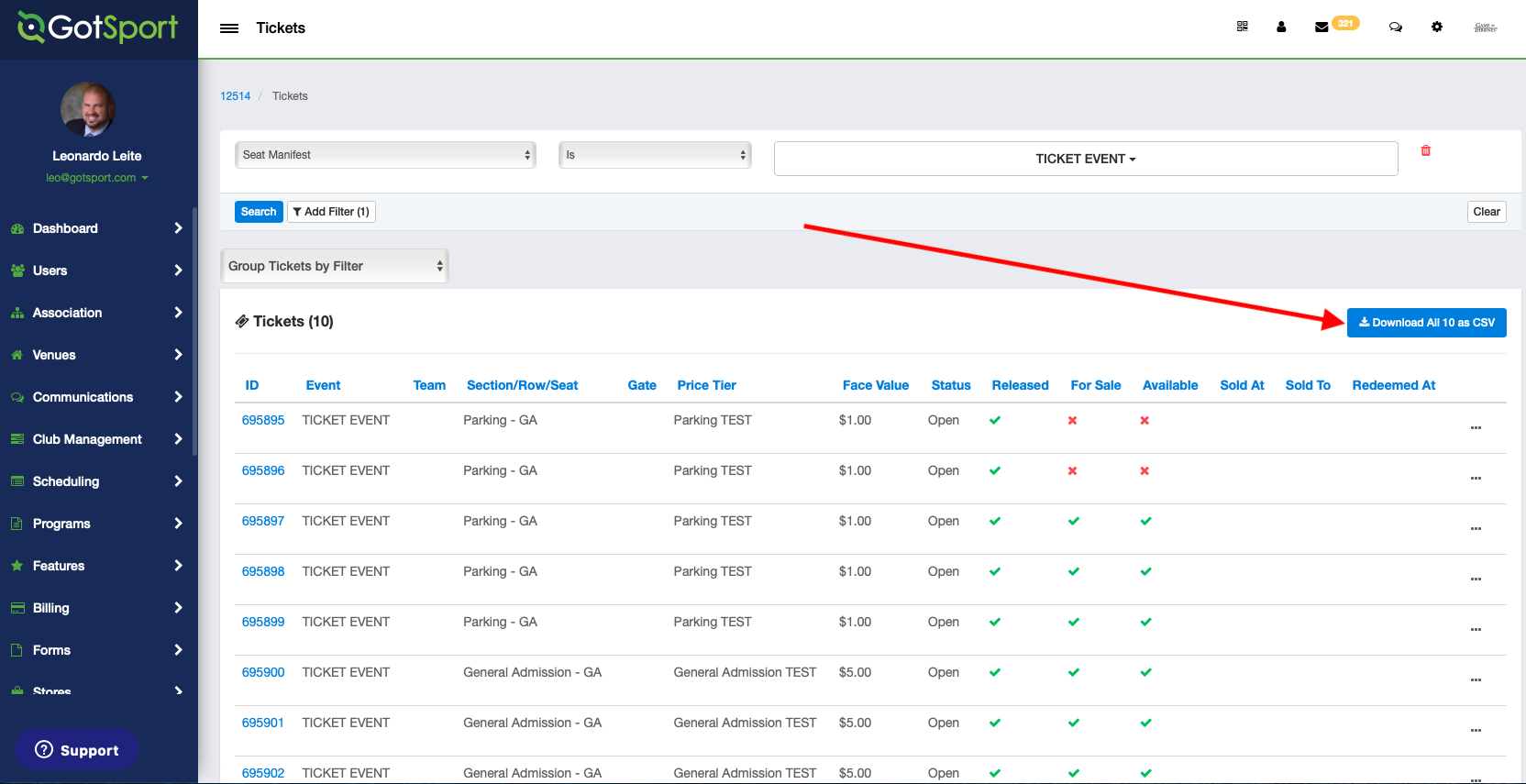
The system will send you an email with a link to download the data you requested in a CSV format.