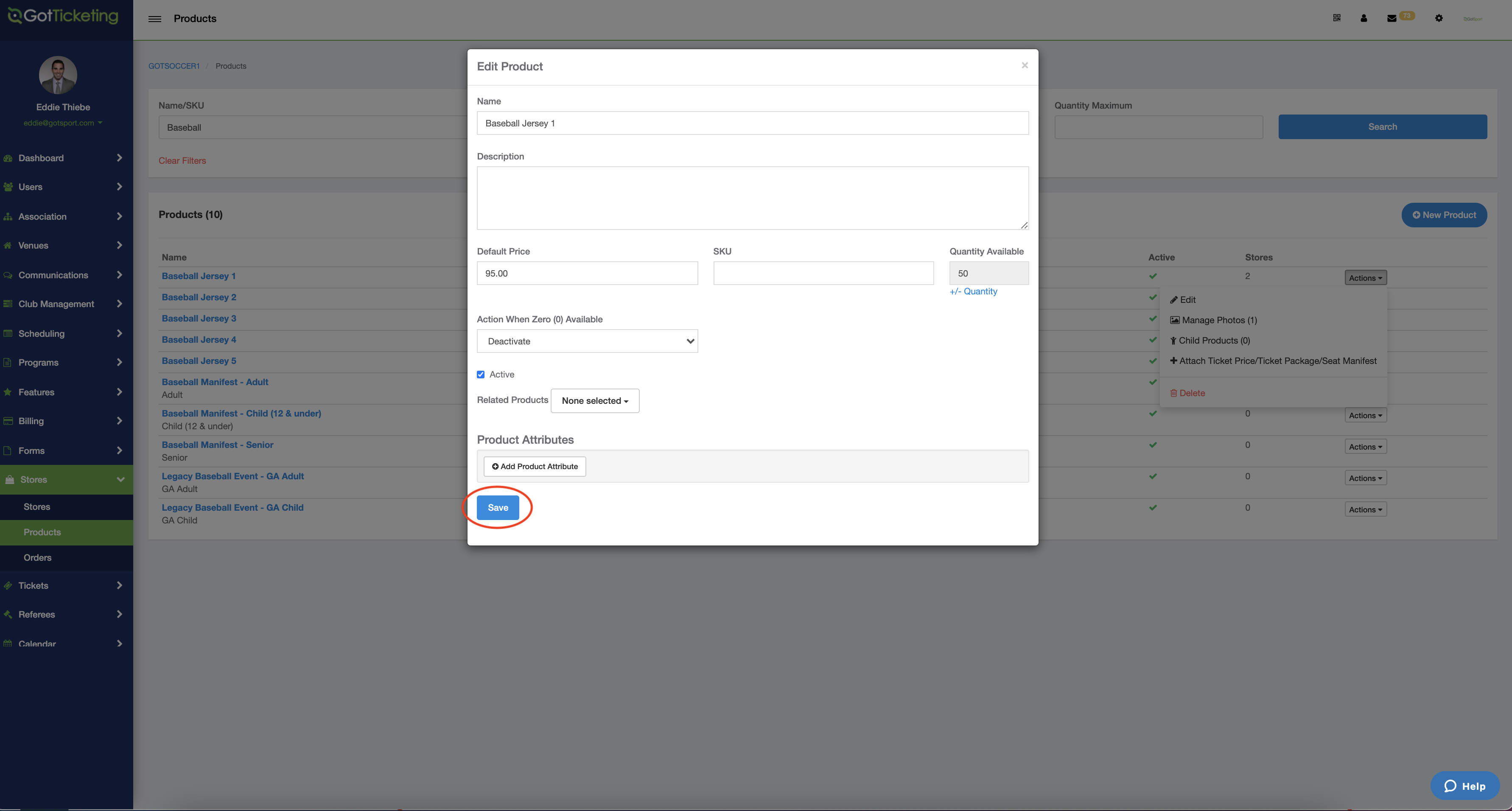How to Edit an Existing Product in your Store
This article will guide you in updating any existing products within your club store.
Instructions:
Step 1.
Find your specific store and product from the Stores tab on the leftside toolbar.

Step 2.
Select the Actions dropdown for the specific product that you need to update - and click Edit.
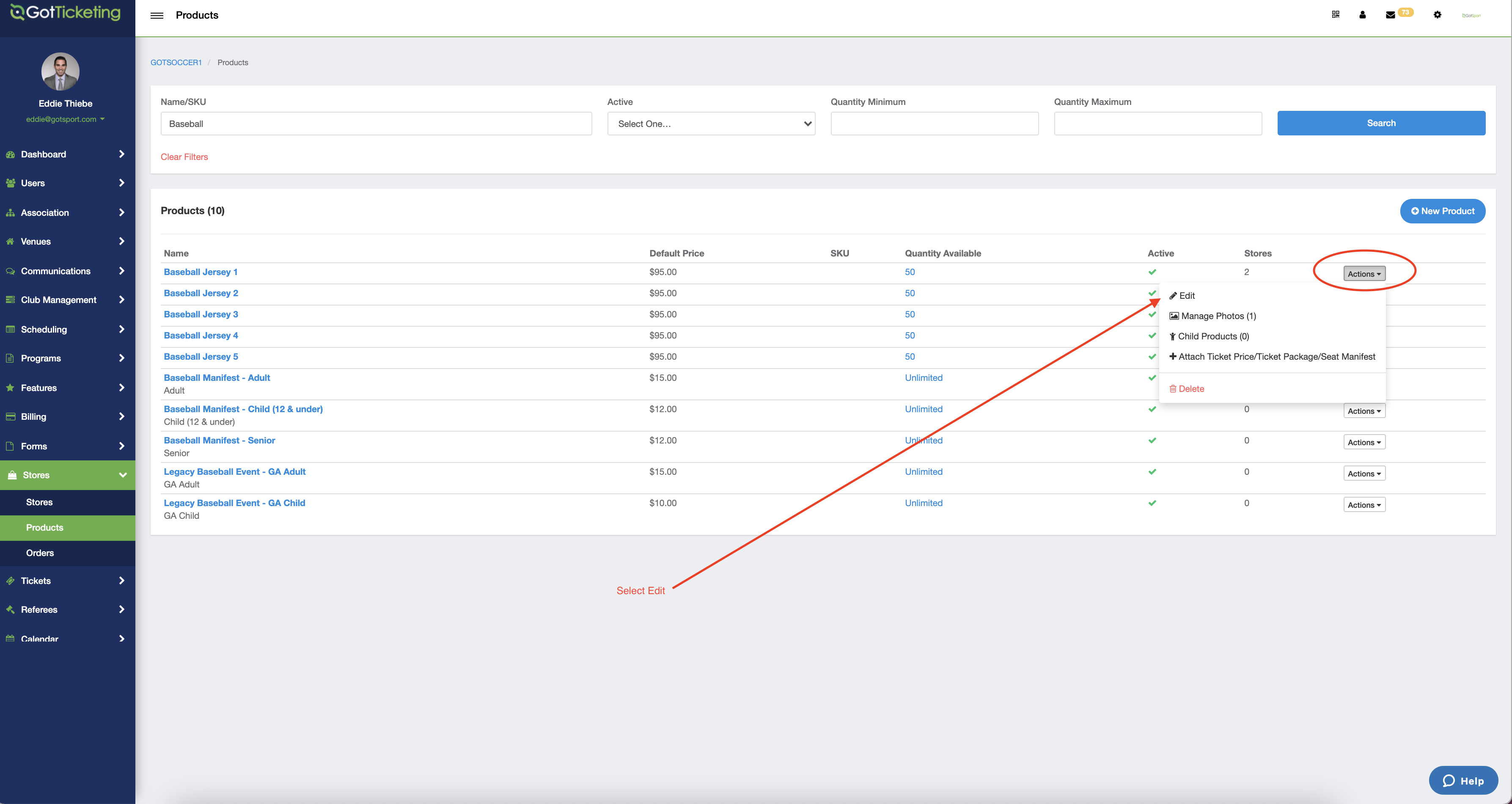
Step 4.
Edit the information as necessary and click Save.