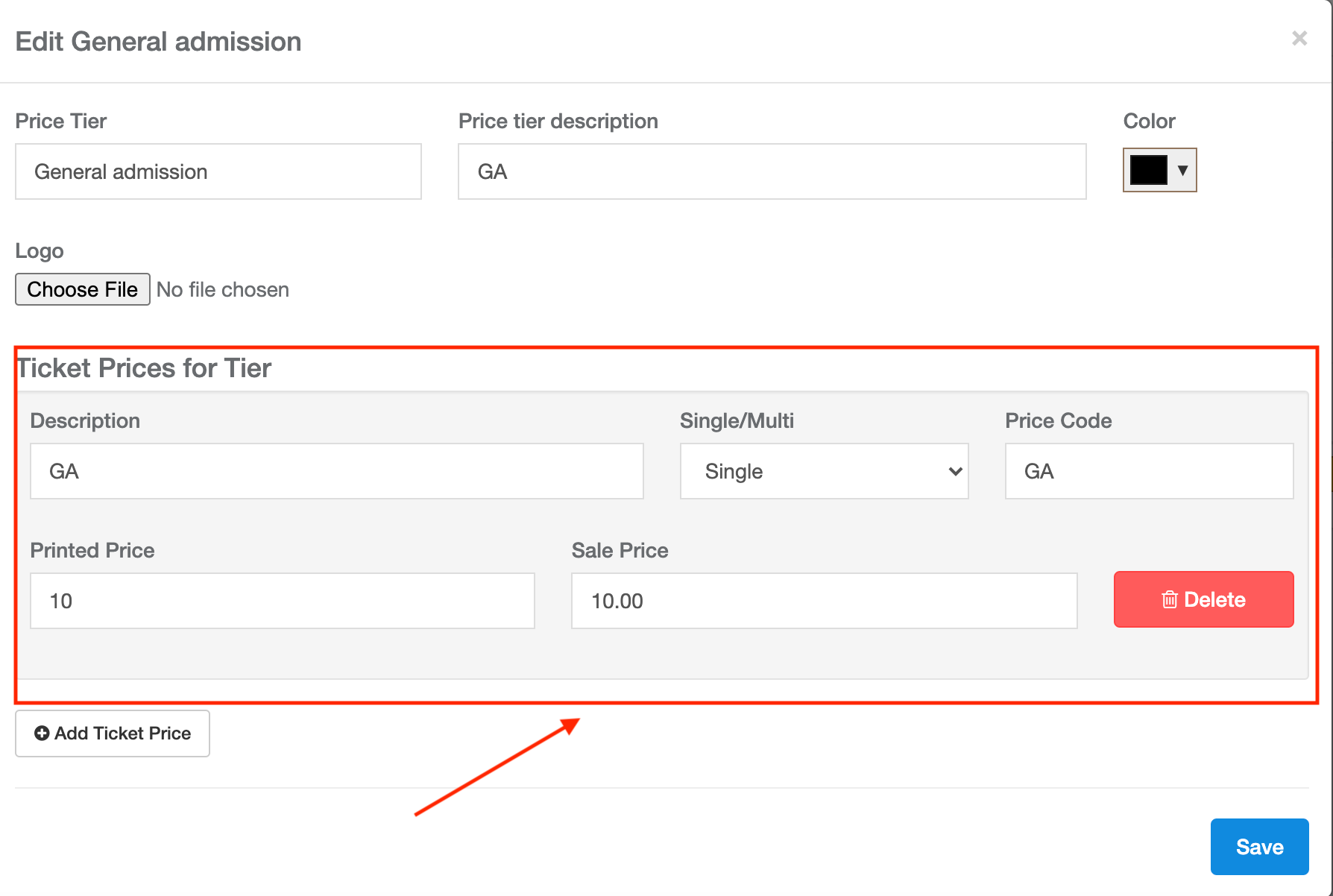How to Create a Ticket Price Tier
Instructions
Step 1:
- Select venue on the left toolbar and select the venue that you want to create price tier
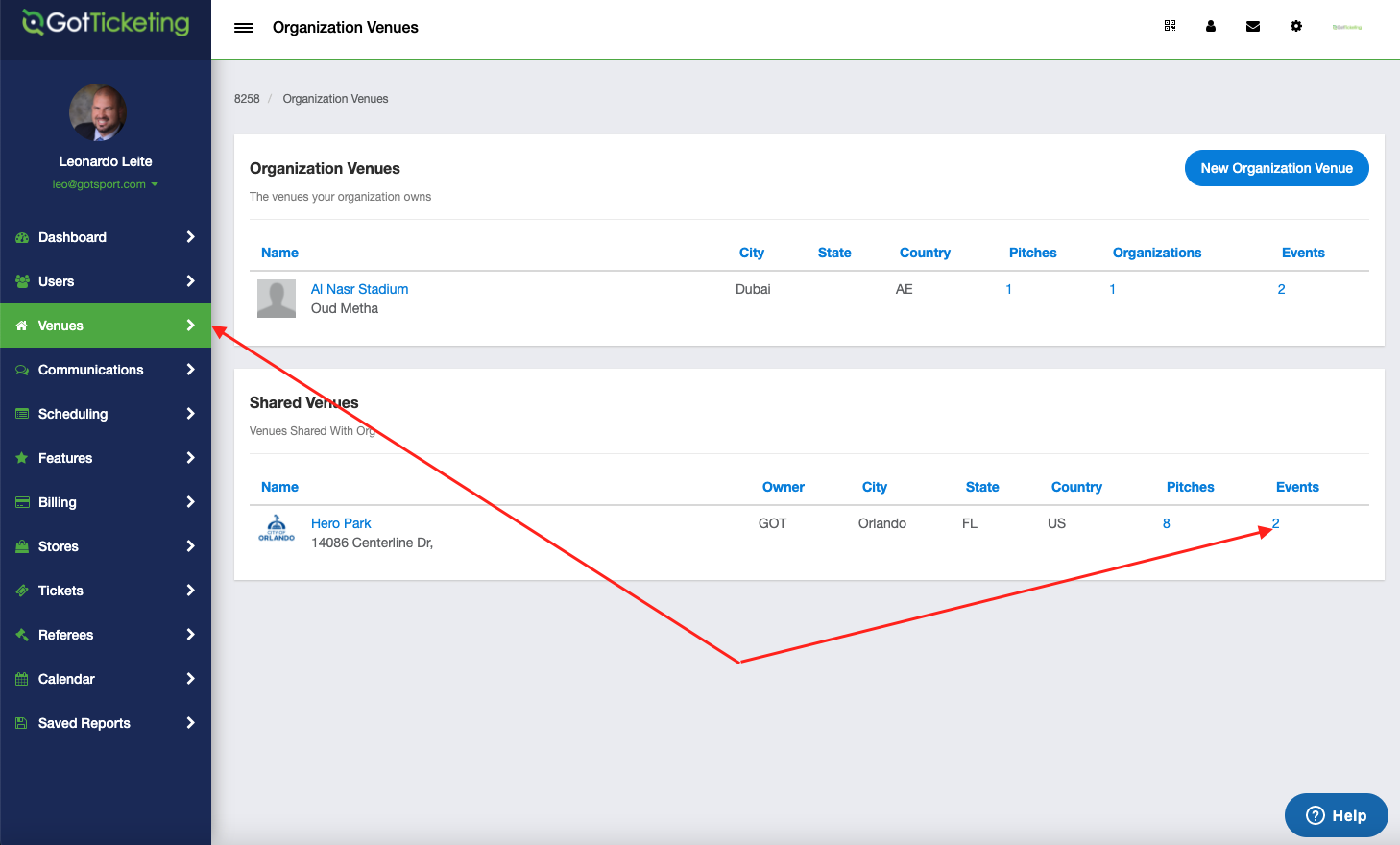
Step 2:
- Select the desired event
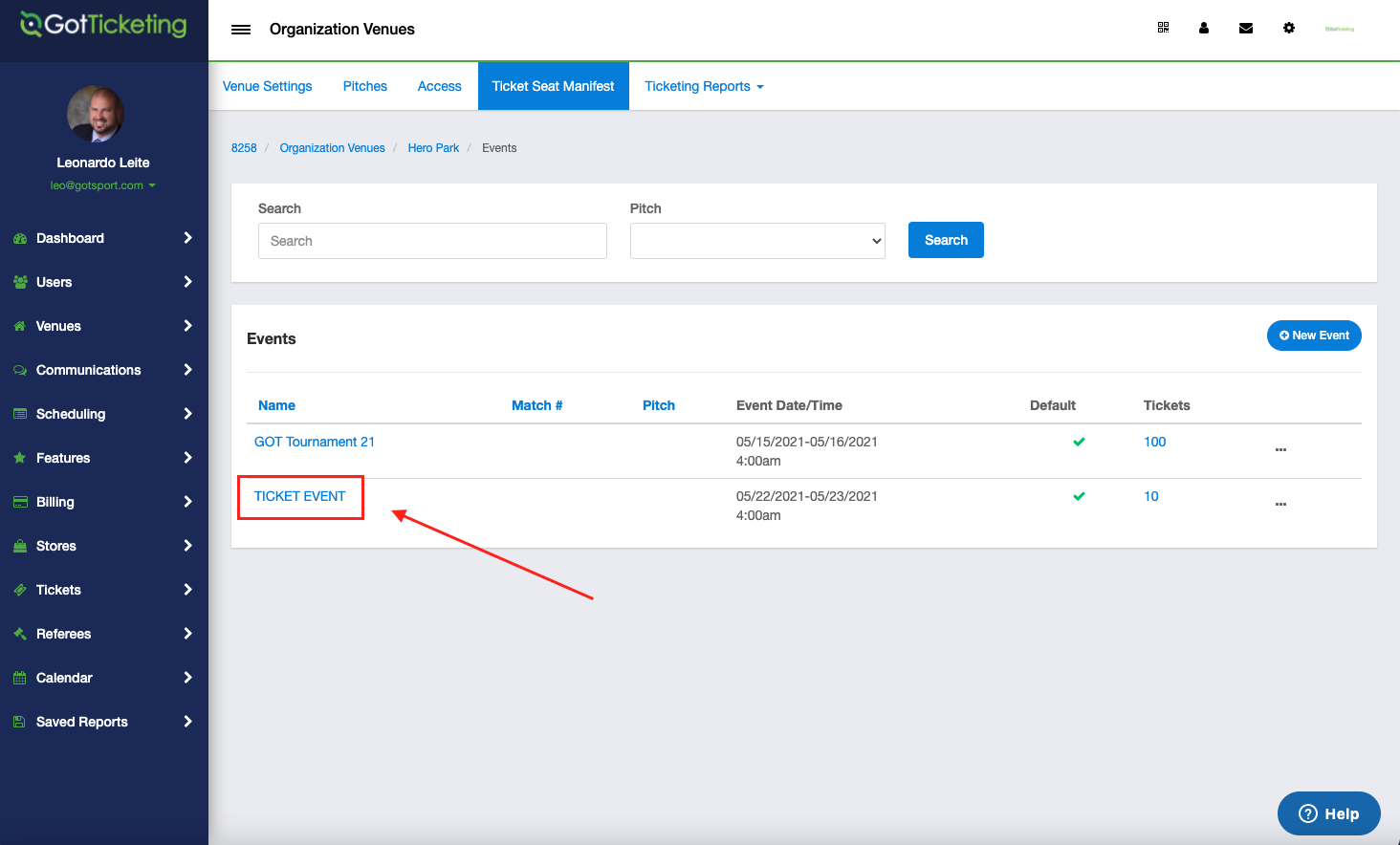
Step 3:
- Click on the "Pricing Tiers" tab, then click on "New Pricing Tier."
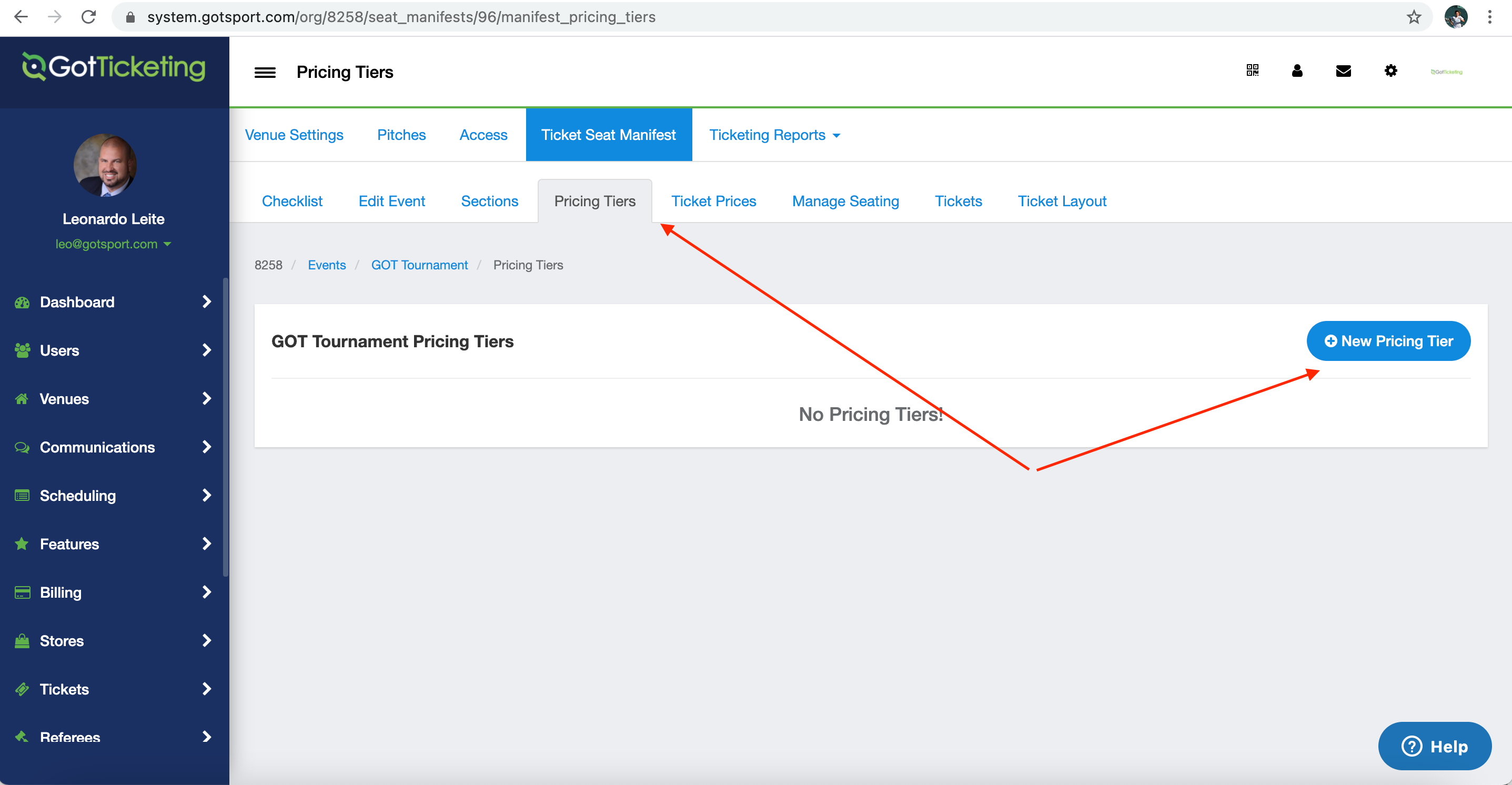
Step 4:
- Fill the information for the Price Tier and press SAVE.
- If you fill in the Price information and press Save, that will automatically generate a Ticket Price