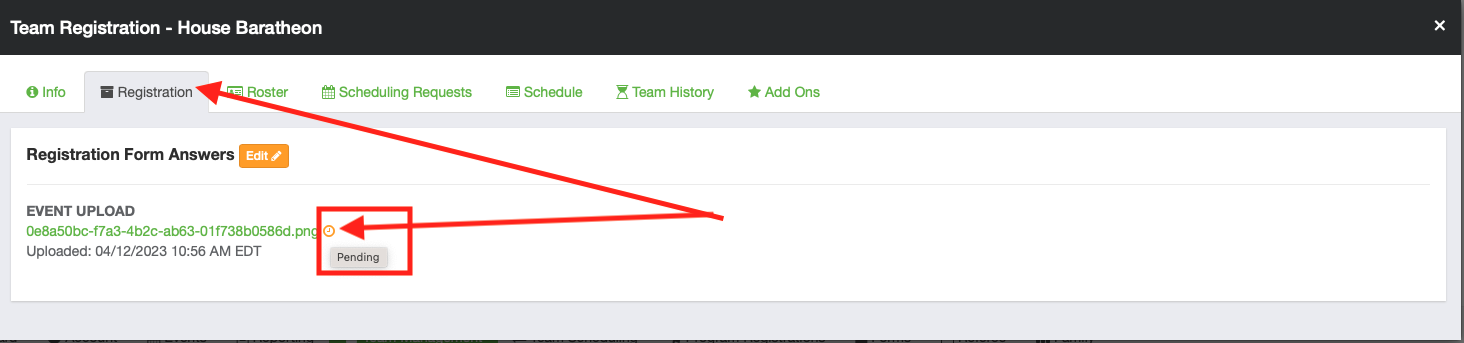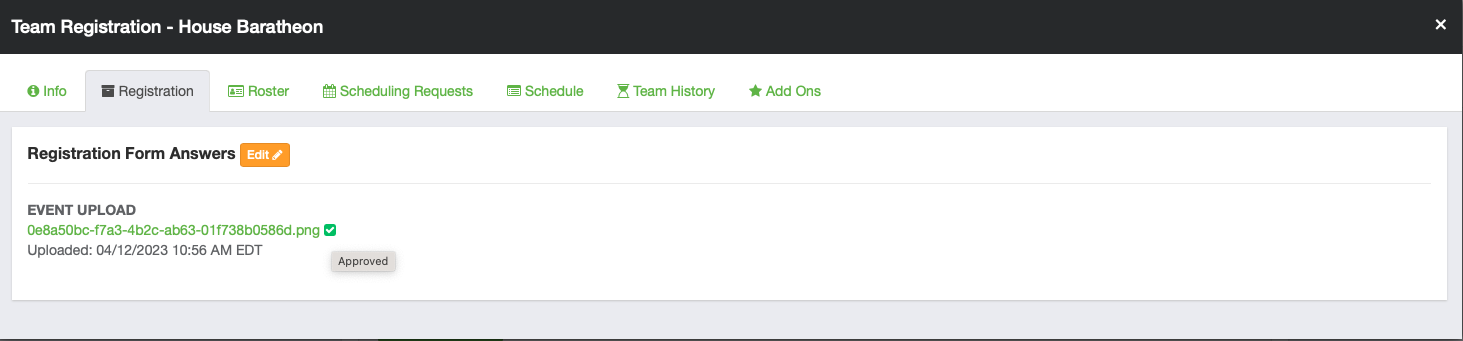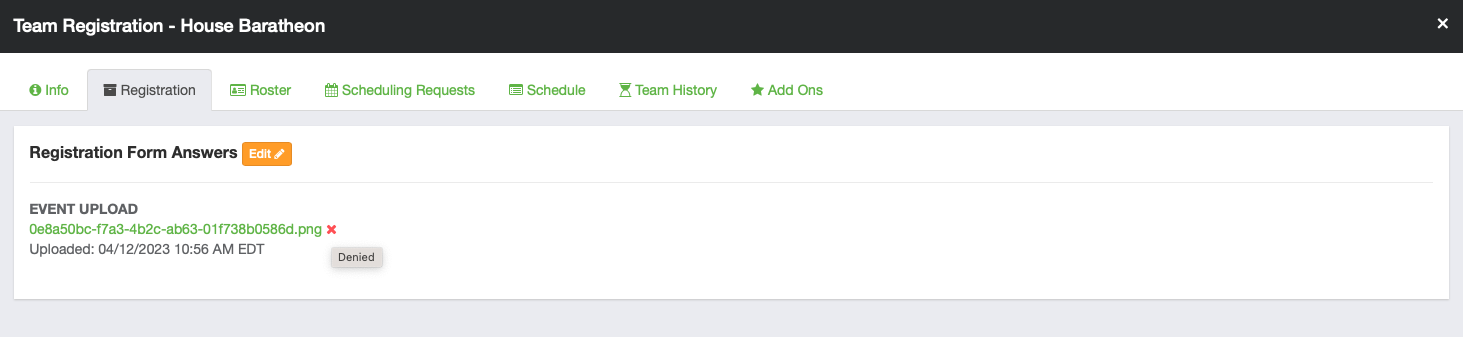As a Coach/Manager - How to check the status of required uploaded documents in an event.
This article demonstrates how to check the status of uploaded documents.
Instructions:
Step 1:
Log in to your account, click on Team Management and Registrations, and click on the desired event.
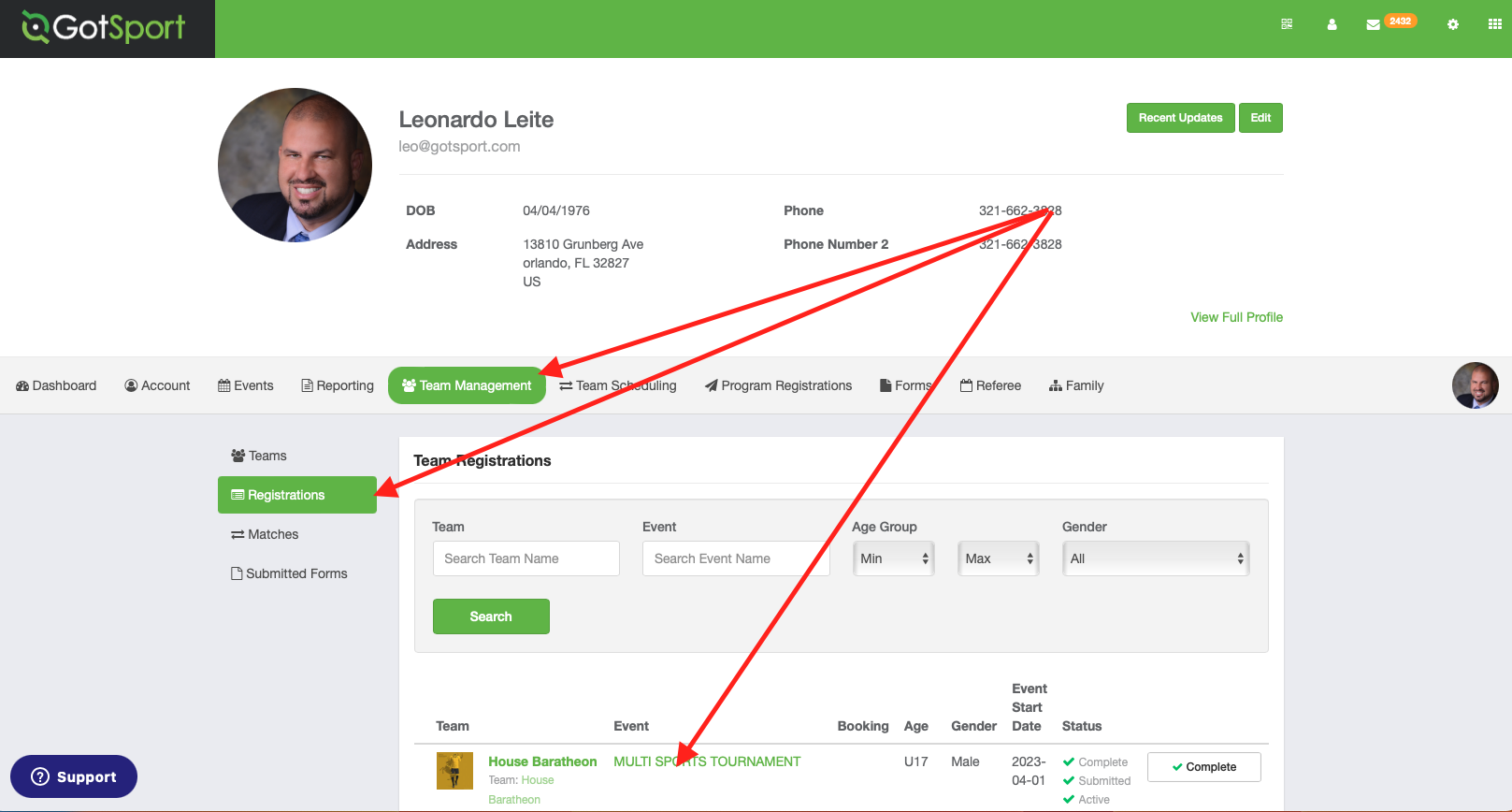
Step 2:
Then click on the registration tab to see your document status.
If you hover the mouse over the icon (next to the document uploaded), you will notice the status of your uploaded document. ( pending, Approved, or Denied)