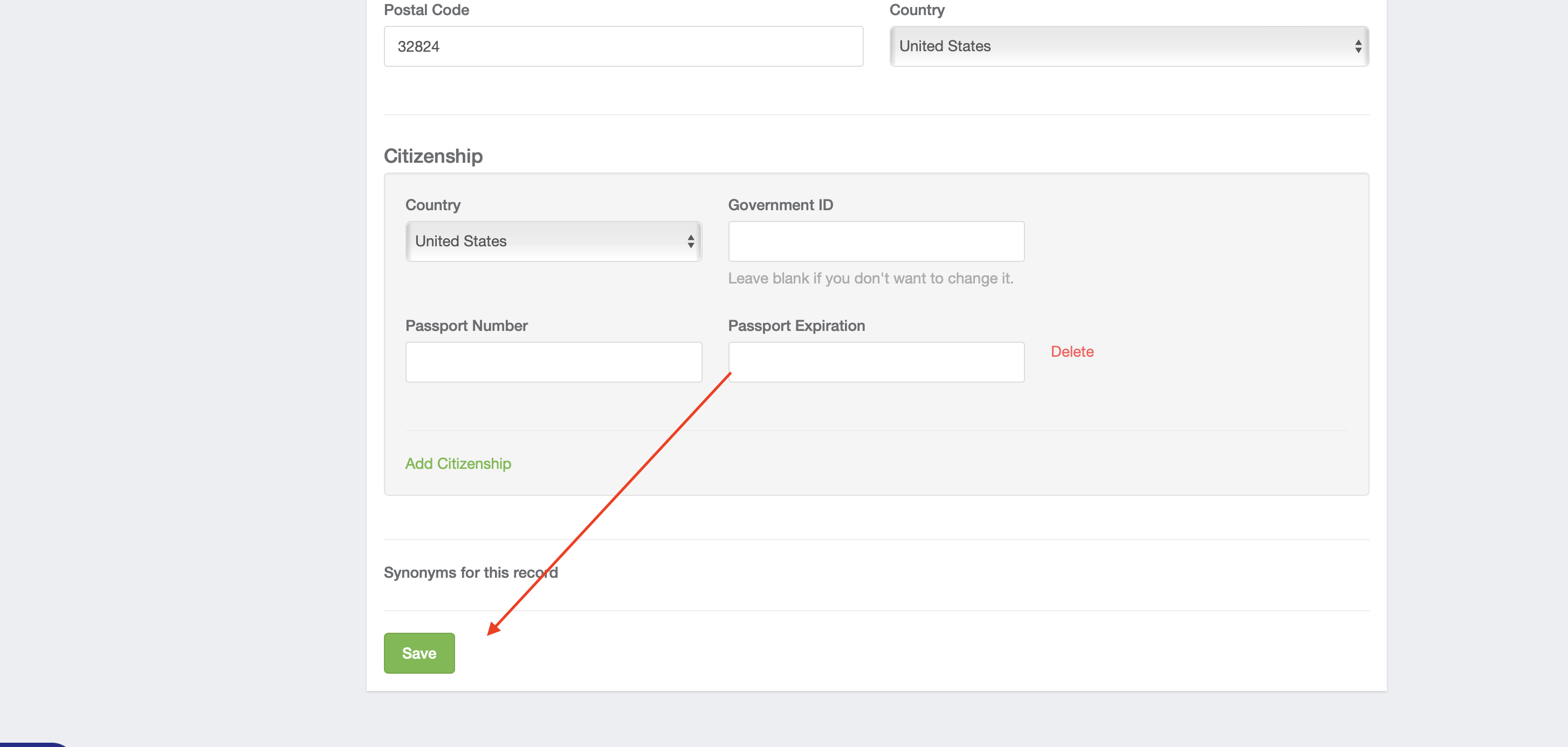How to Set the Preferred Language in Your GotSport Profile
This article will demonstrate how to set your default language preference within your individual profile.
If you're unsure if you have a GotSport account, please reach out to your club administrator who can add your account into the system &/or confirm your UserID/Email. If you need to, you can reset your password using this link: Forgot Password
Step 1:
- Log into your account at https://system.gotsport.com/
Step 2:
- After logging in click on the account tab.
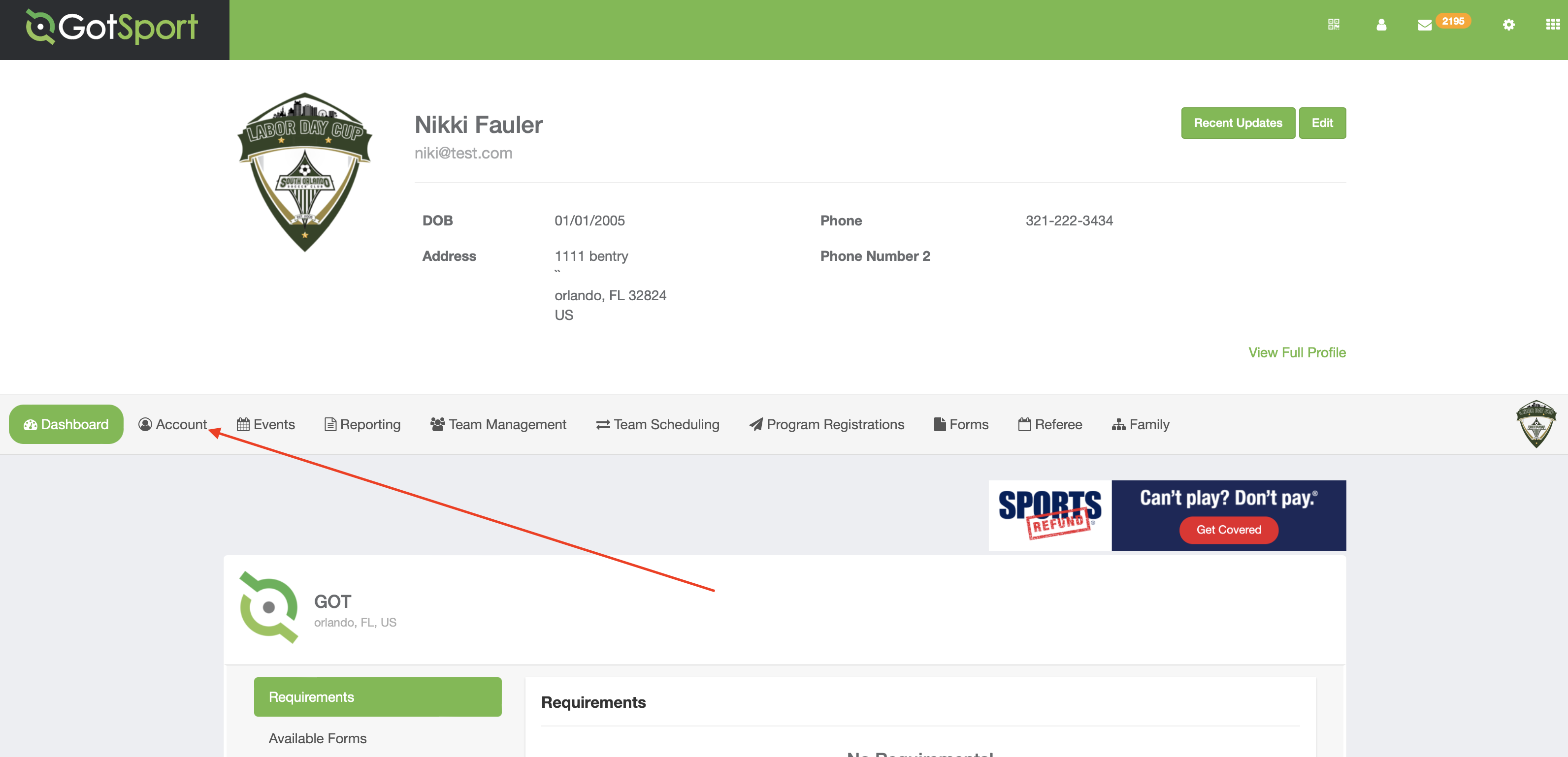
Step 3
- Select your preferred language
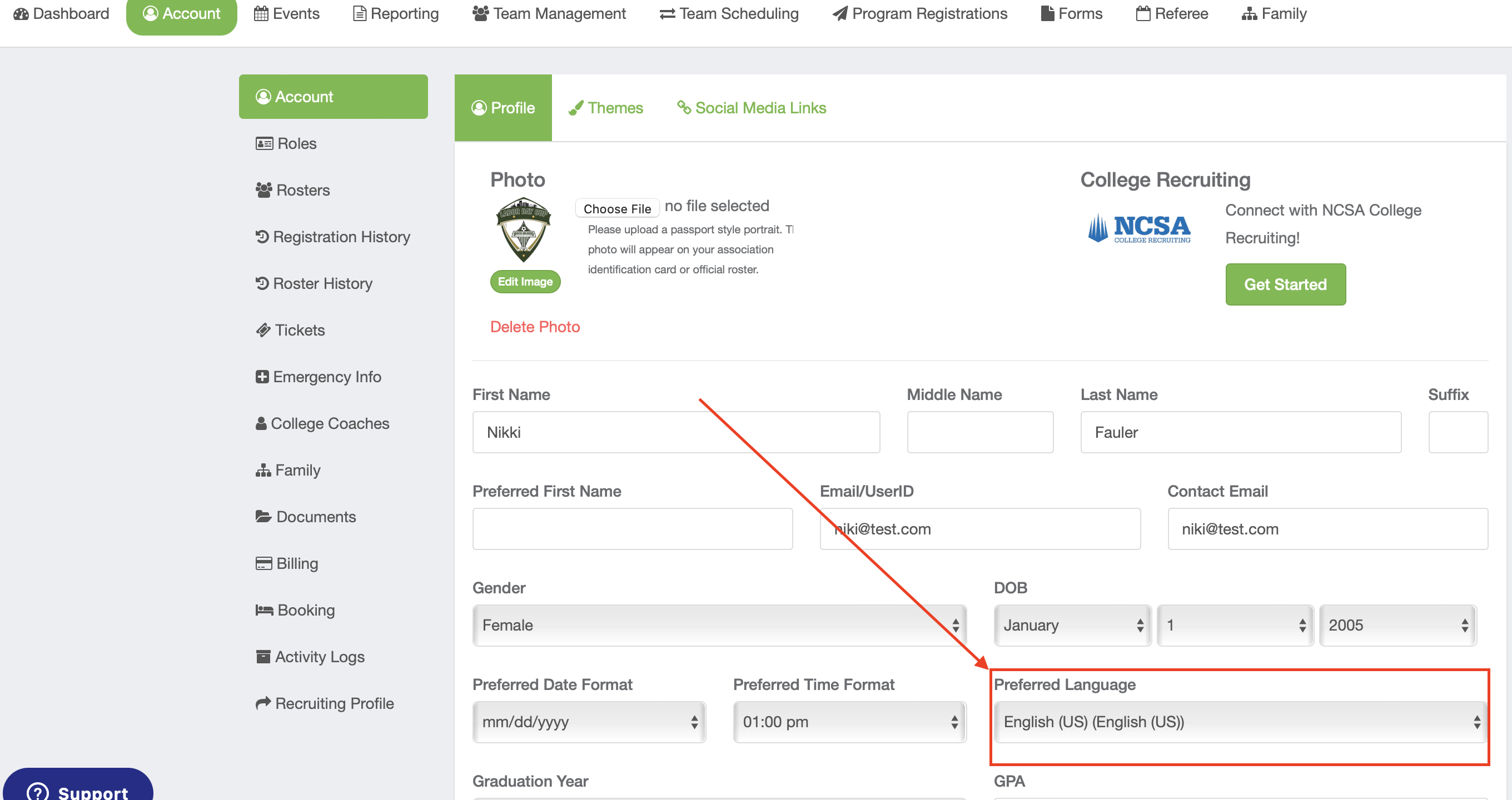
Step 4
- Scroll down and click Save