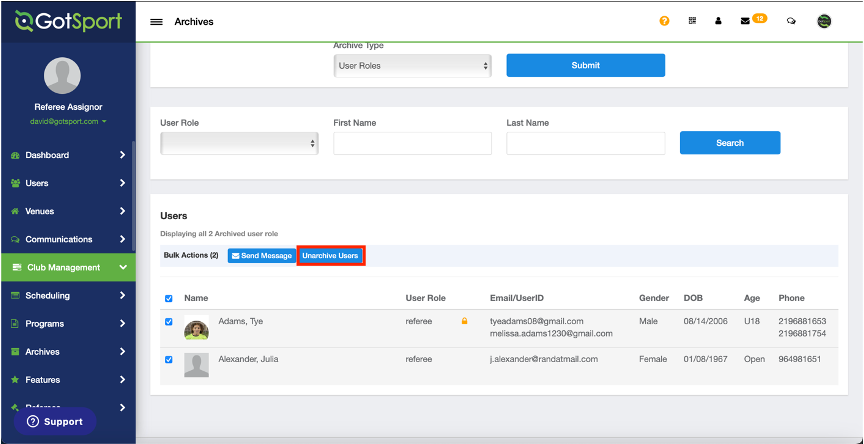As an Assignor - How to Archive Referees
This article will instruct the Assignor on how to archive referees. Assignors can go to their Referee Profiles list and have the option to archive referees as needed, which will remove them from the list of referees.
When you archive referees, as they complete your registration (if applicable) for the following season, they will automatically move from the archives to your referee profiles list.
Step 1:
- From your Dashboard, click on Referees-Referee Profiles
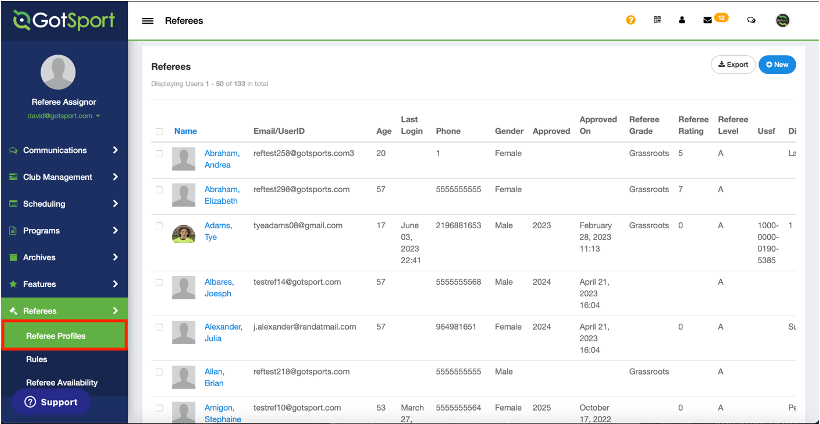
Step 2:
- Select any/all referees that you want to archive by clicking the check box next to their names and then click “Archive Referees”
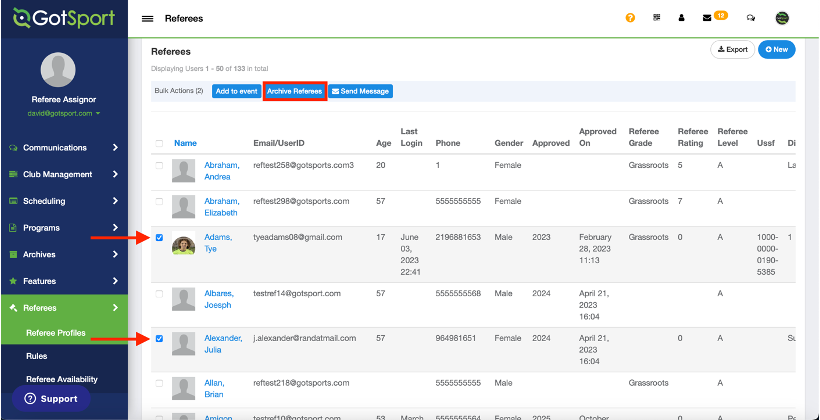
Step 3:
- Click the blue “Archive” button in the window to confirm
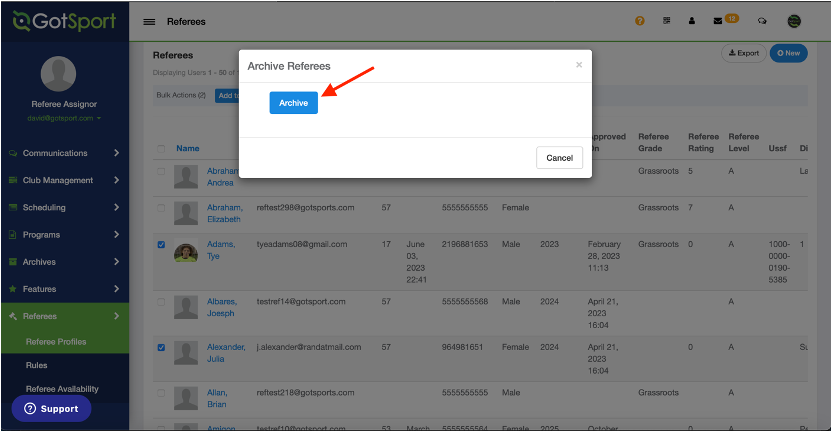
- Archived Referees can still be referenced by clicking on the ”Archived” Module on the left side of the page
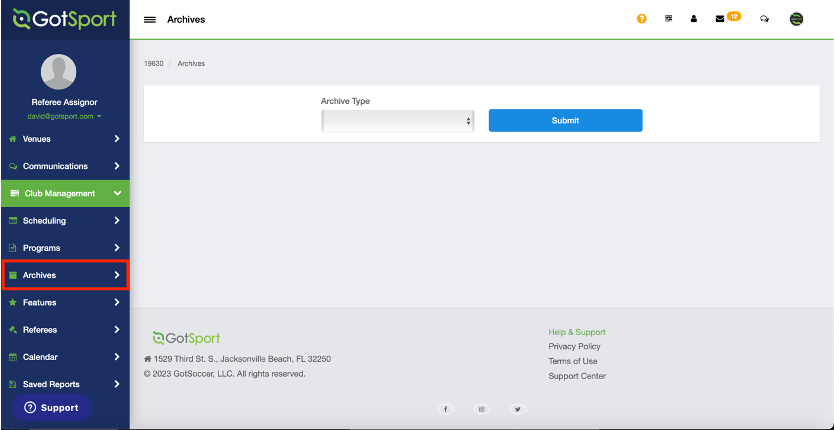
- To view archived referees, Select “User Roles” from the Archive type dropdown list and click submit
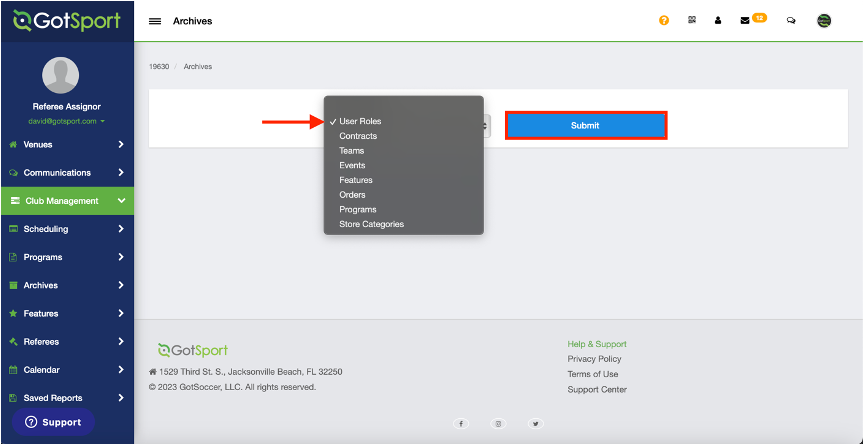
•Here you will see a list of all archived users •When selecting the check boxes next to their names you’ll have the option to unarchive by clicking on the “Unarchive” button.