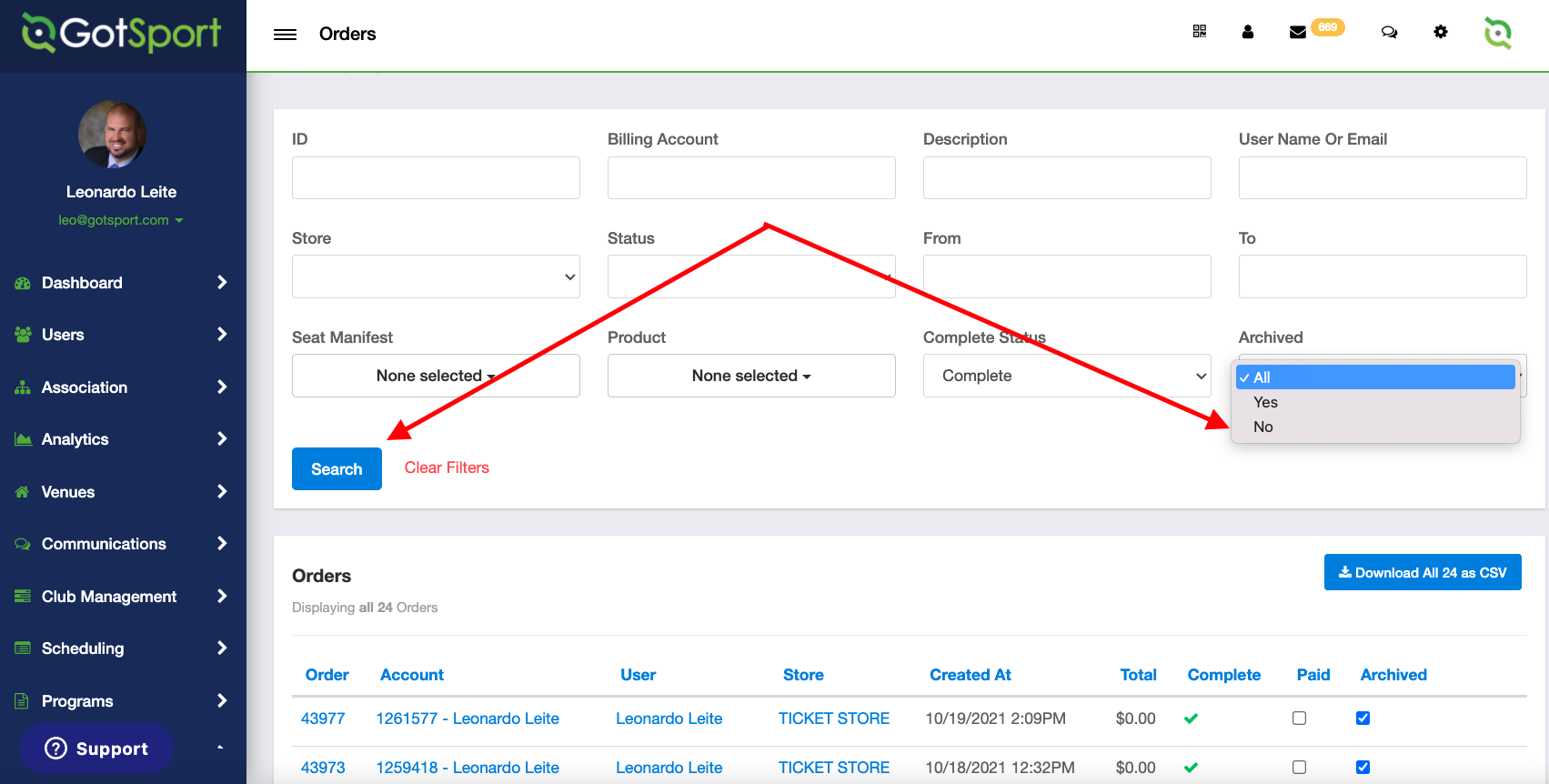As an Admin - How to archive orders
This article demonstrates how an admin can archive an order, or orders that are no longer relevant
Instructions
Step 1.
Log into your account and within the store module, click on orders. 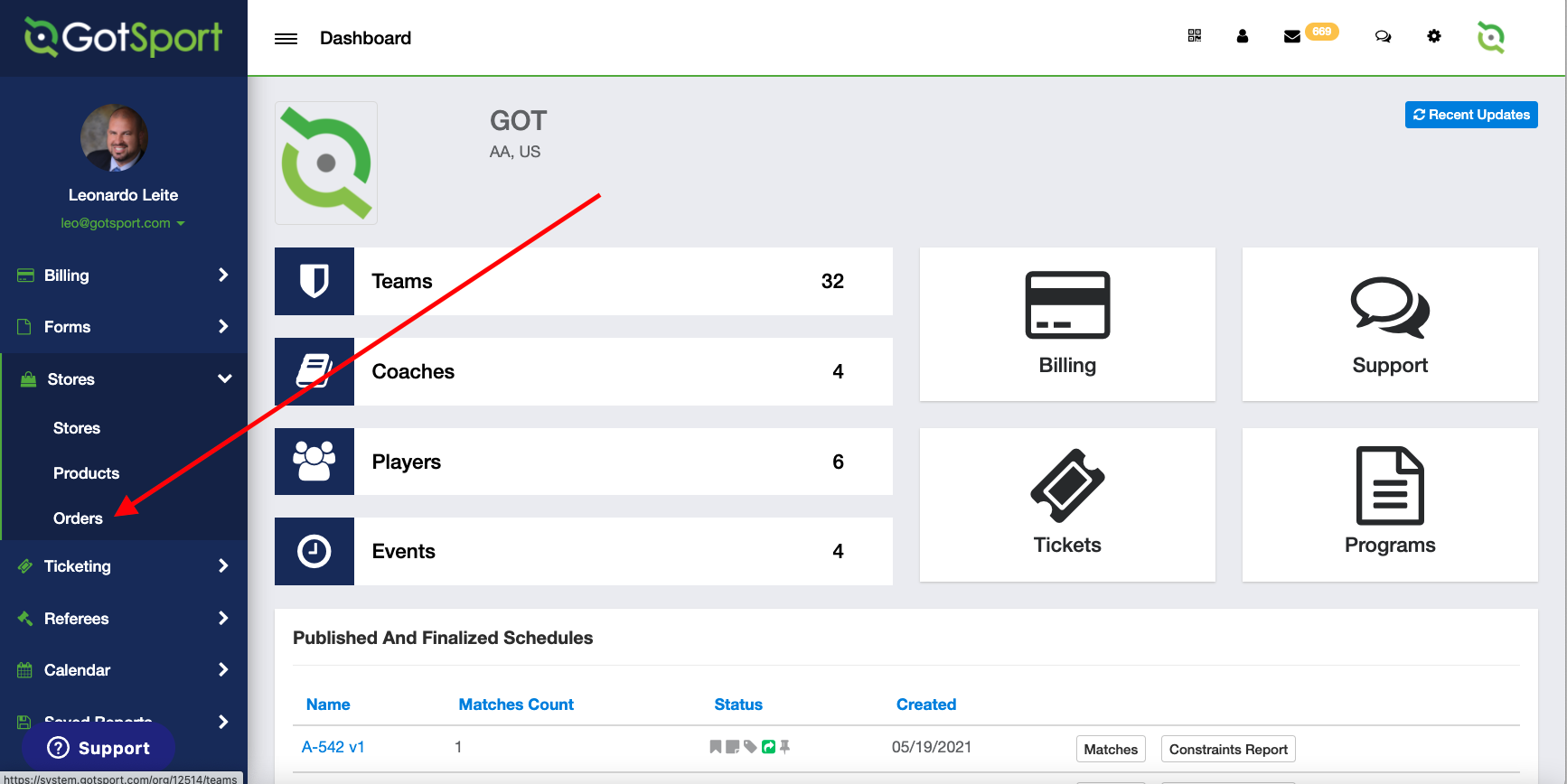
Step 2.
Select the desired order(s) that you want to have archived.
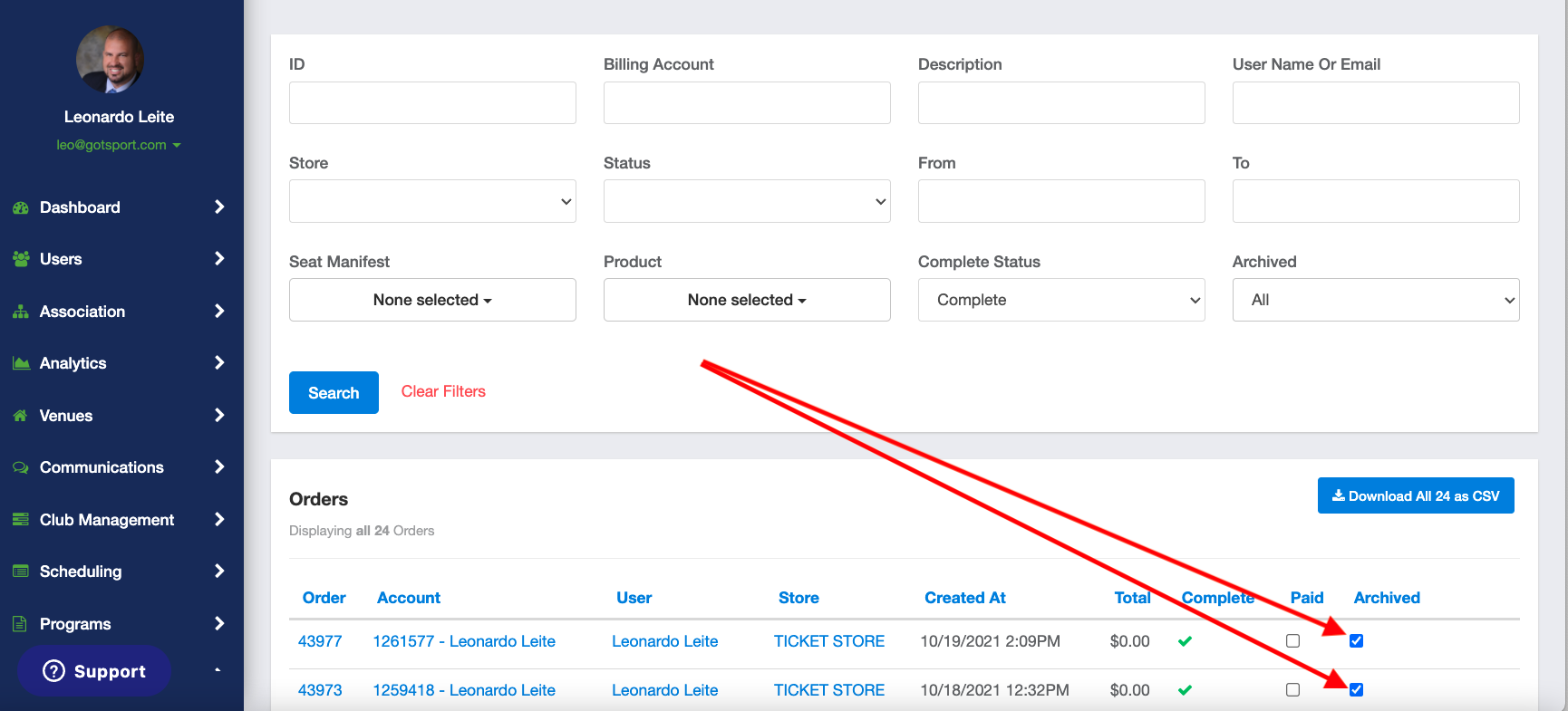
Step 3.
To view your archived orders, select the desired option from the dropdown filter "Archived" and hit search.