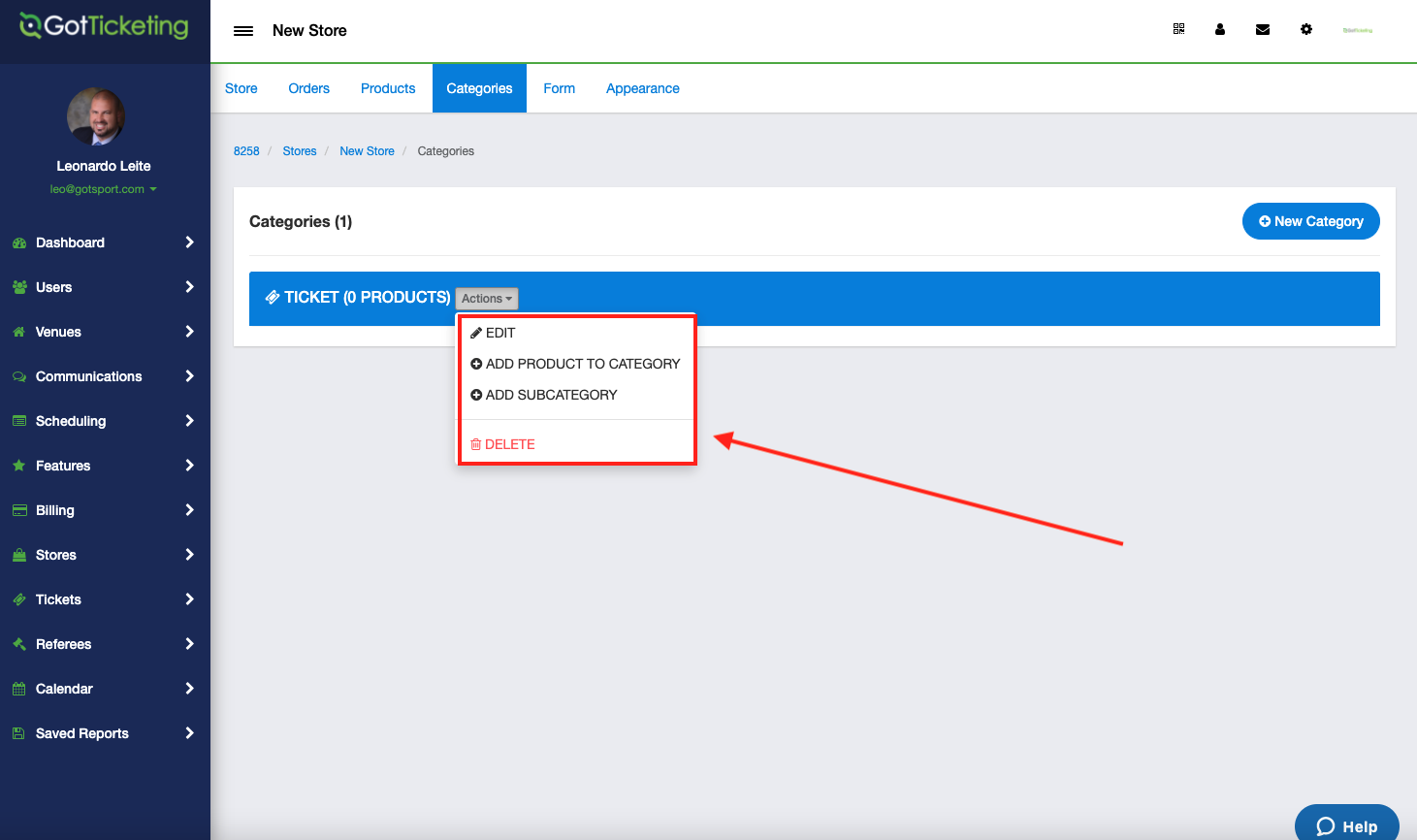How to Add a Category for the Store
Instructions:
Step 1:
- Click on the Store Module and click on the desired store.
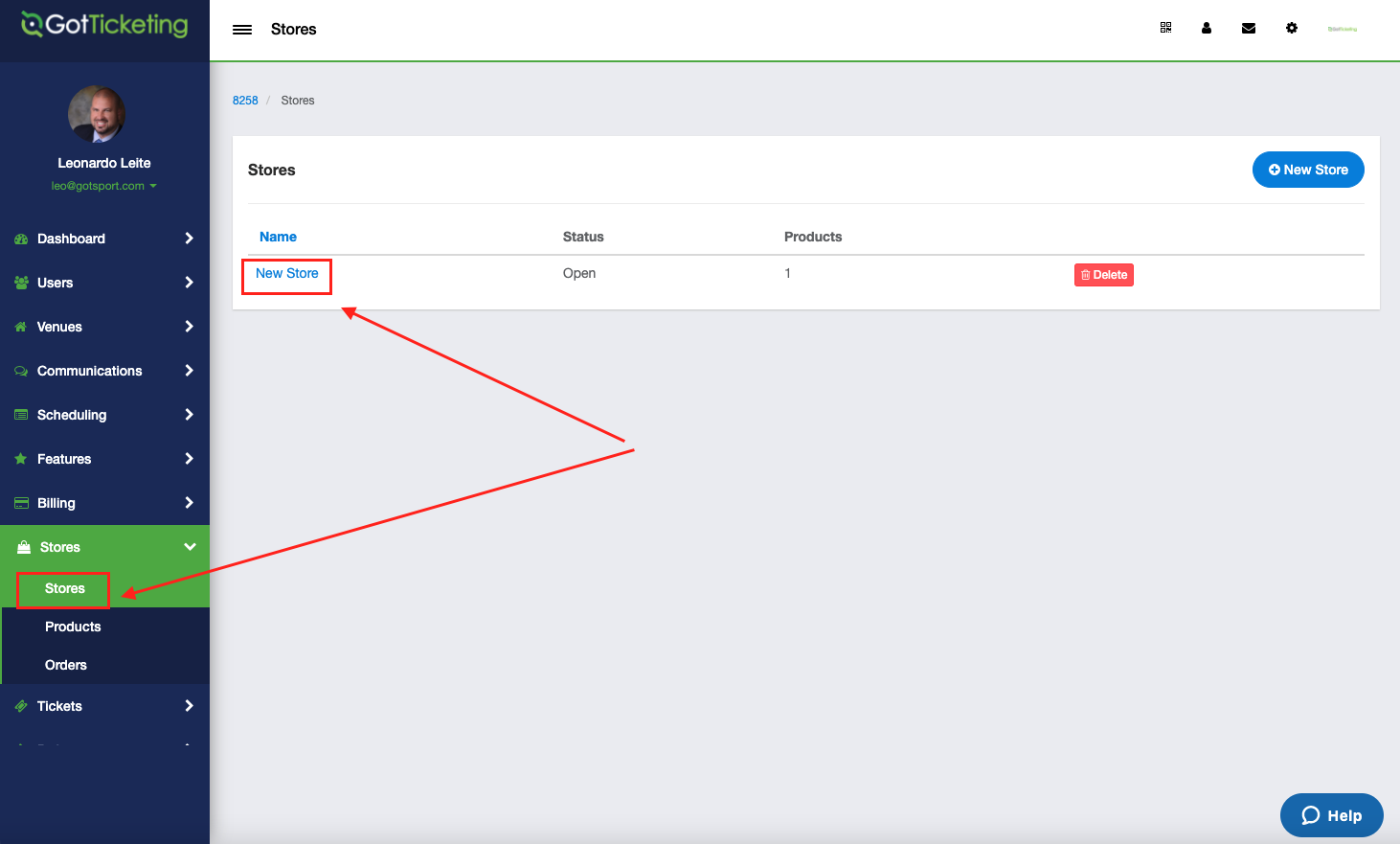
Step 2:
- Enter the category name, and select the Icon and Logo for the category.
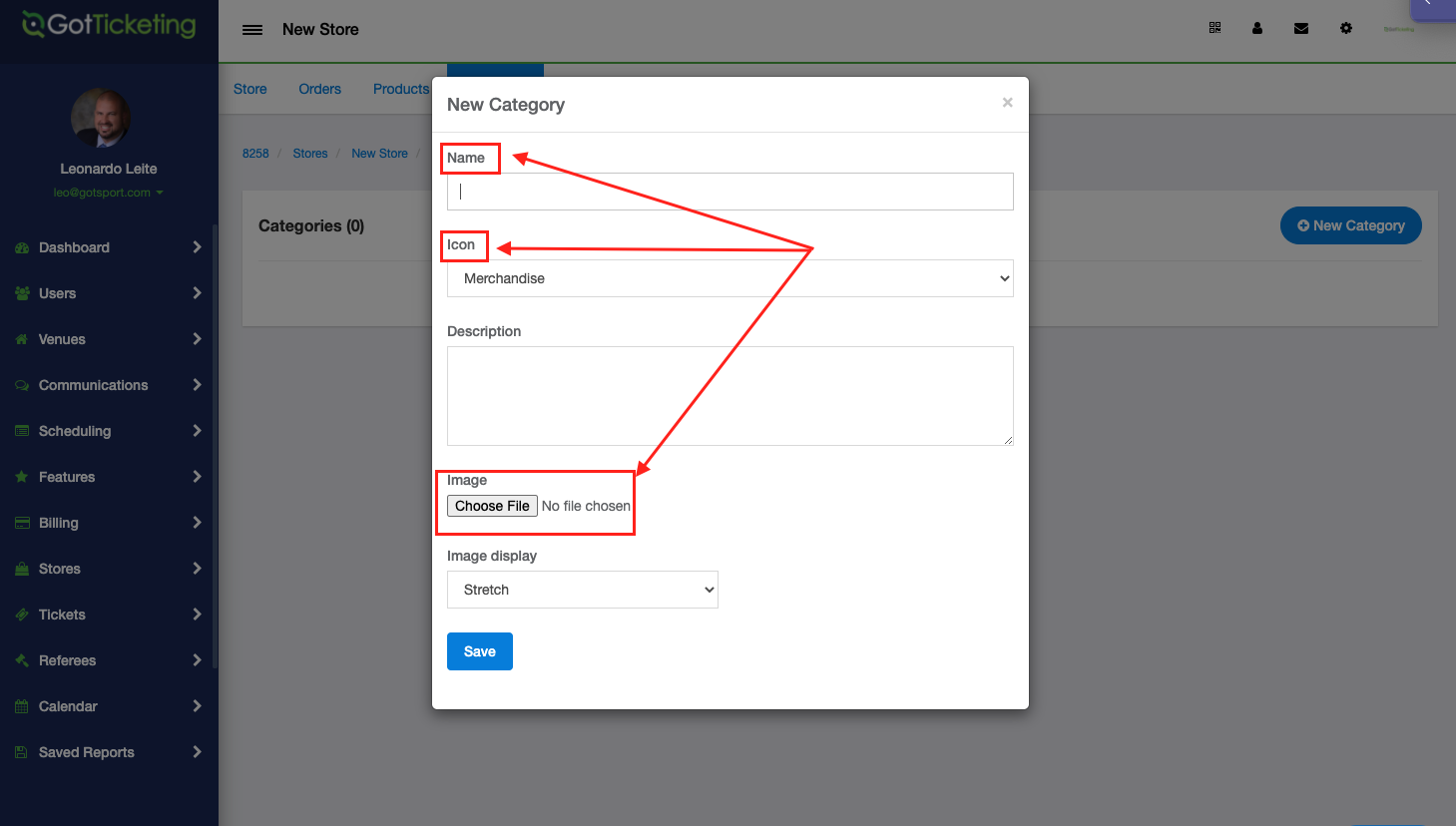
Step 3:
Once the category is created, you can edit, add products to your category, and create subcategories.