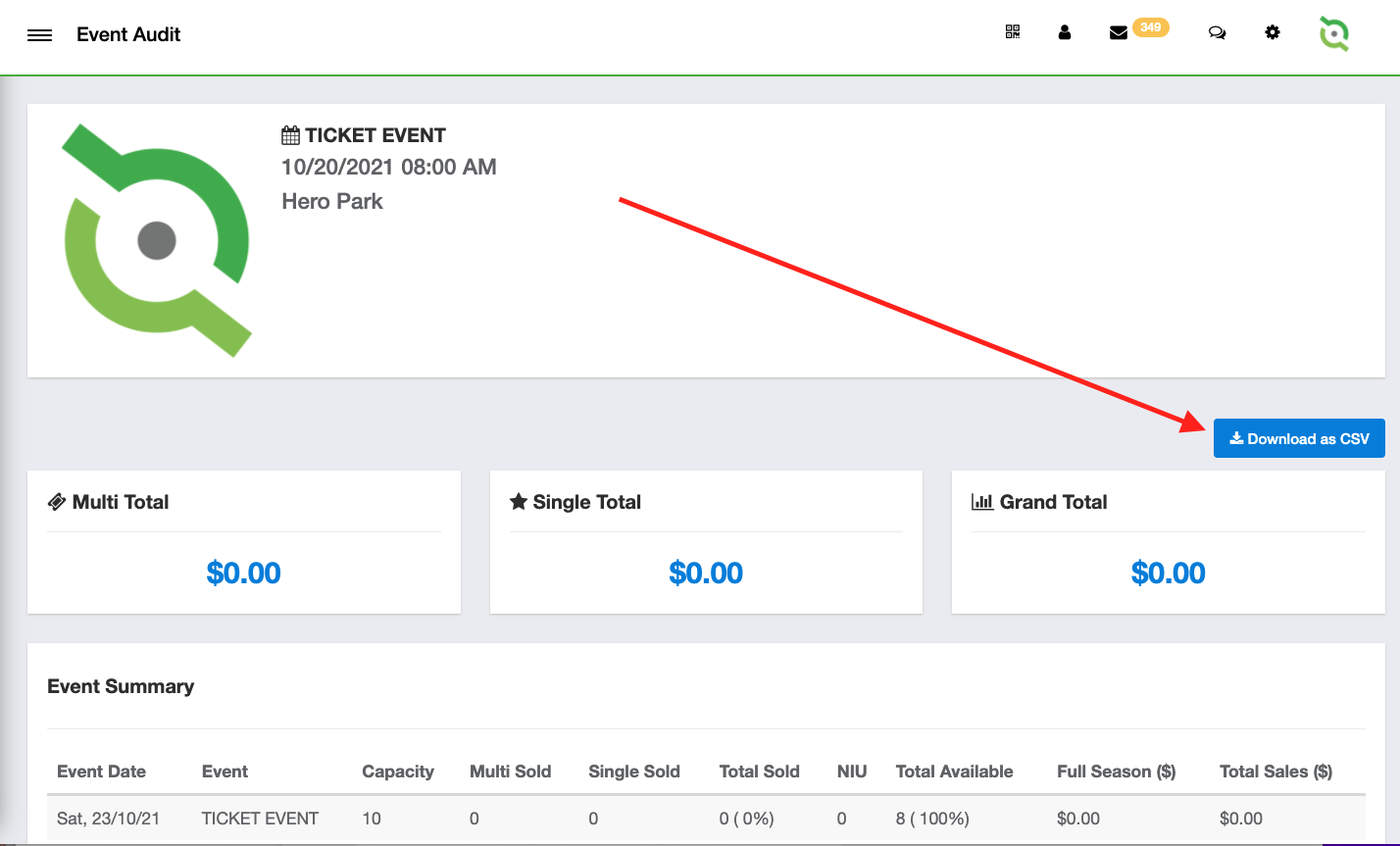How to Access Your Event Summary Sales Report
Instructions
Step 1:
- Log into your account and click on tickets, then select the event/manifest from the filter dropdown.
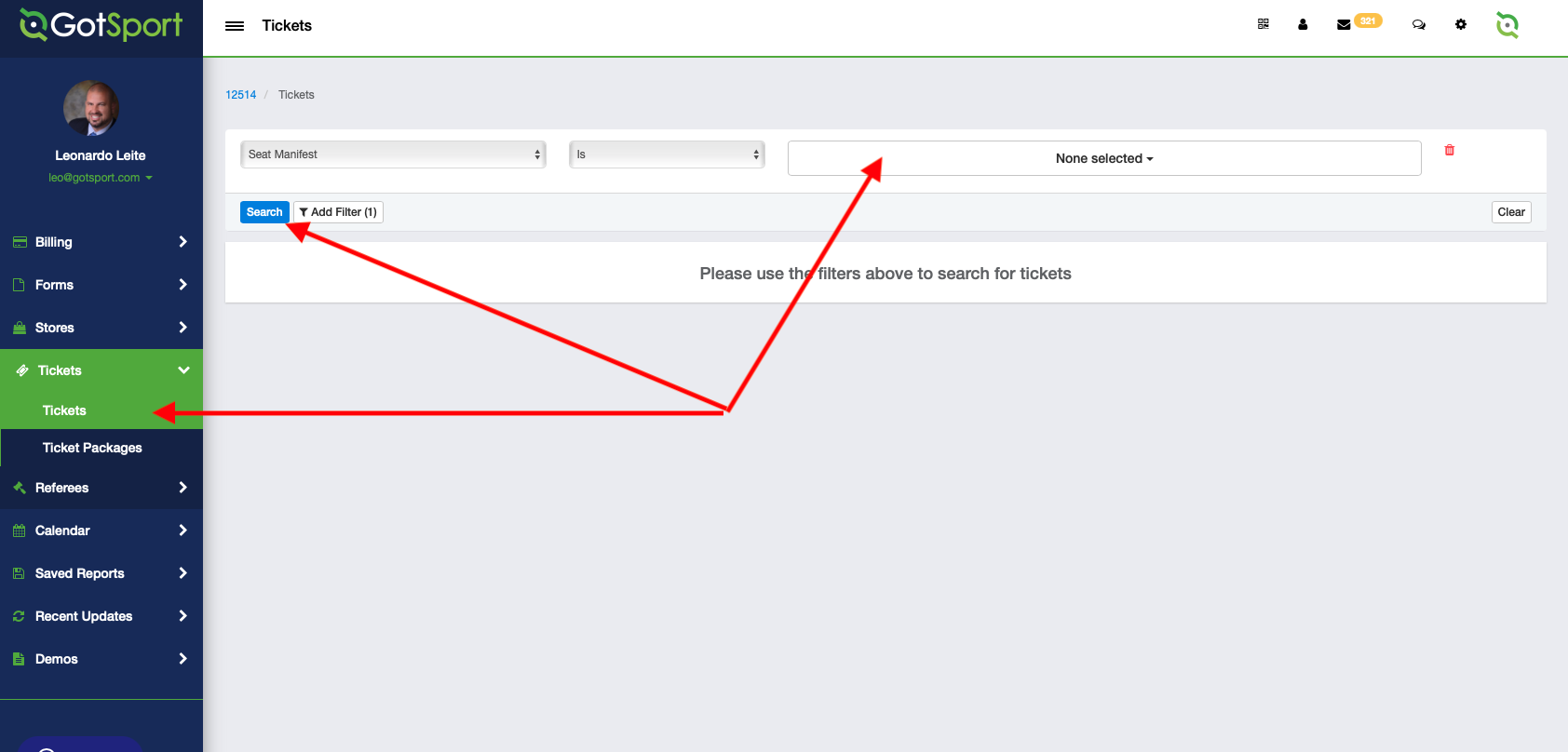
Step 2:
- Once you find the event that you want to review, select the event mode and hit search.
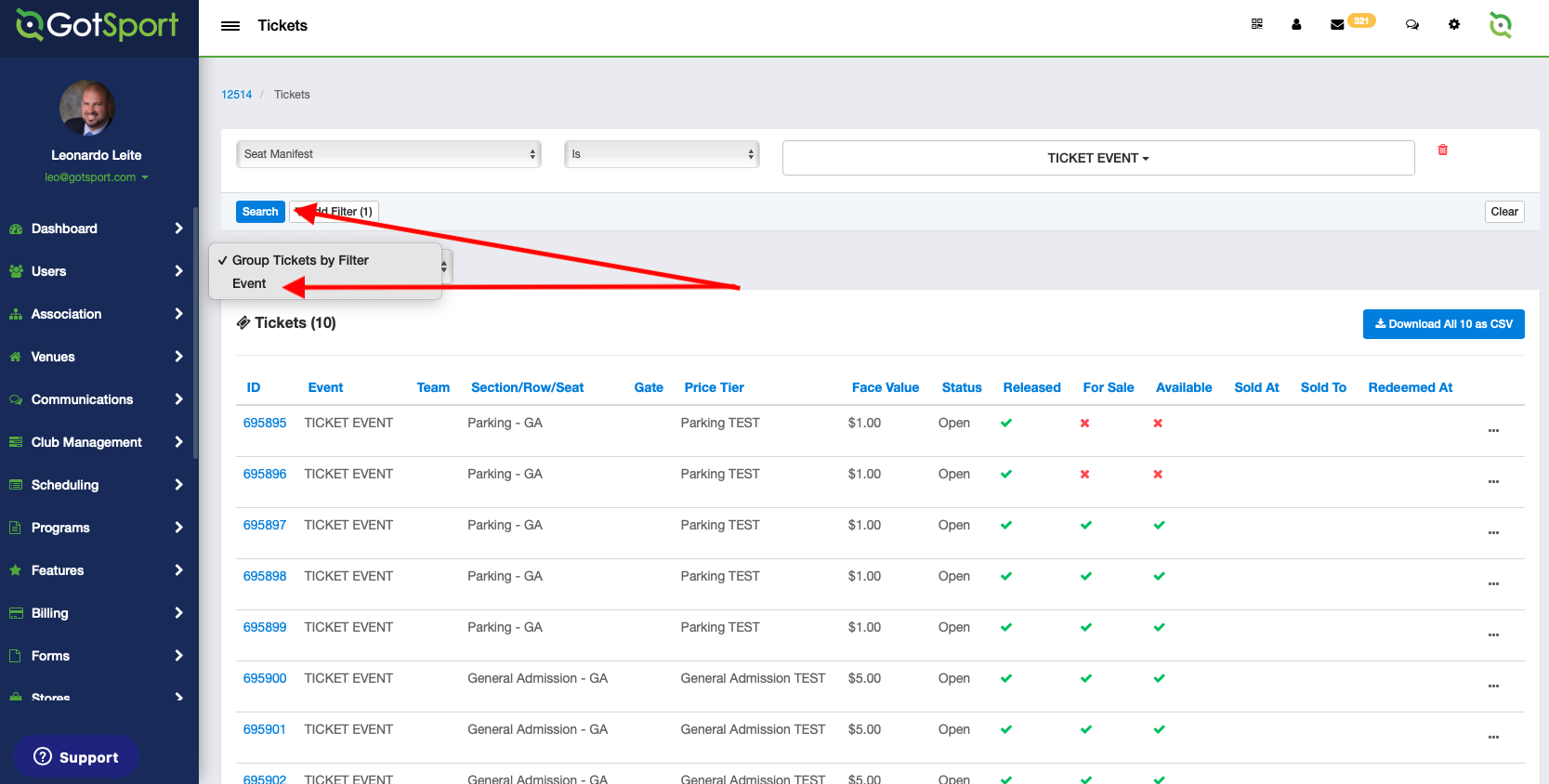
Step 3:
- You will be able to view the event overview of your ticket sales. For more detailed information, click on the event.
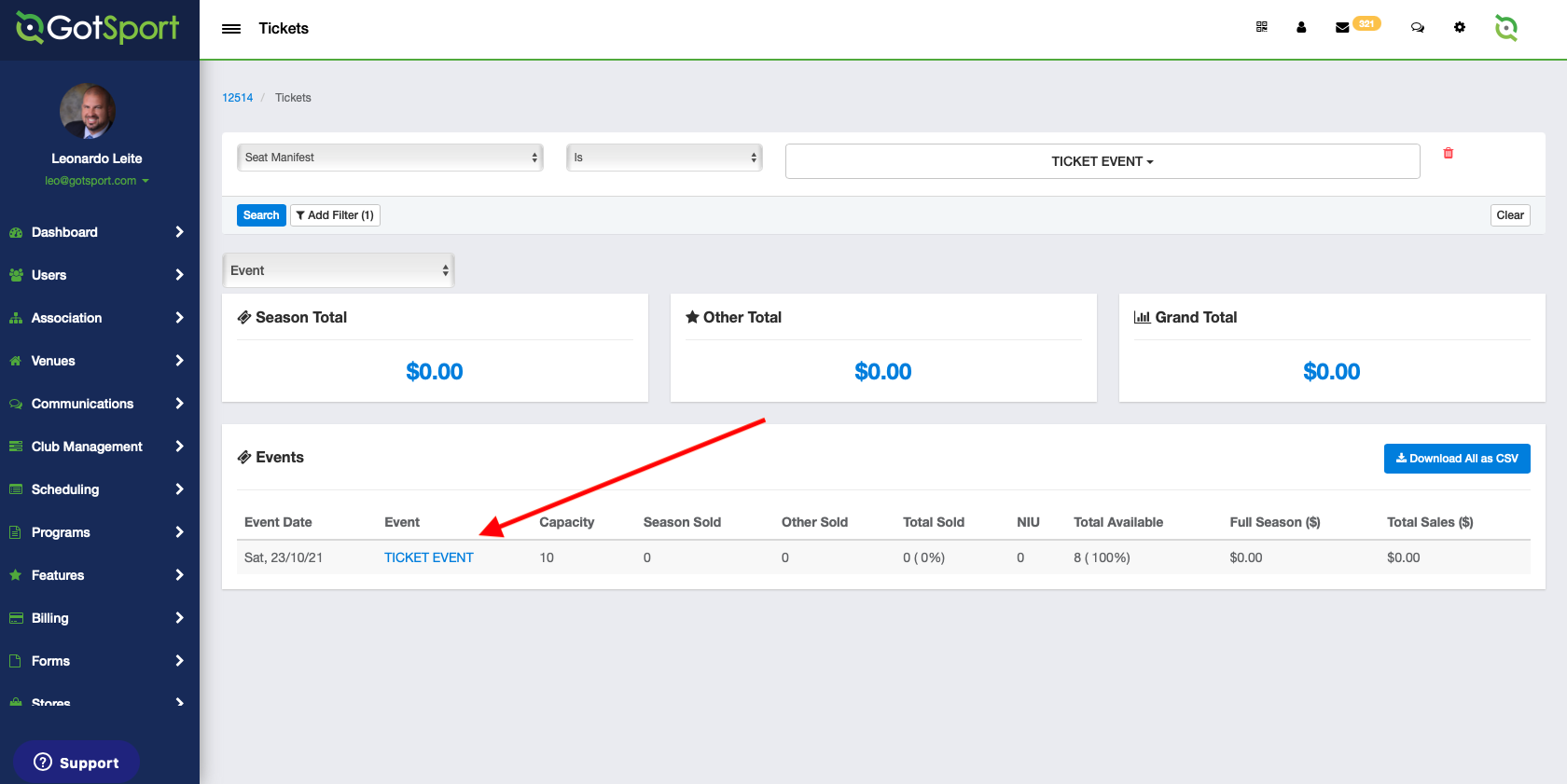 Step 4:
Step 4:
- Once you click on the event, you can access more detailed information about your event sales.
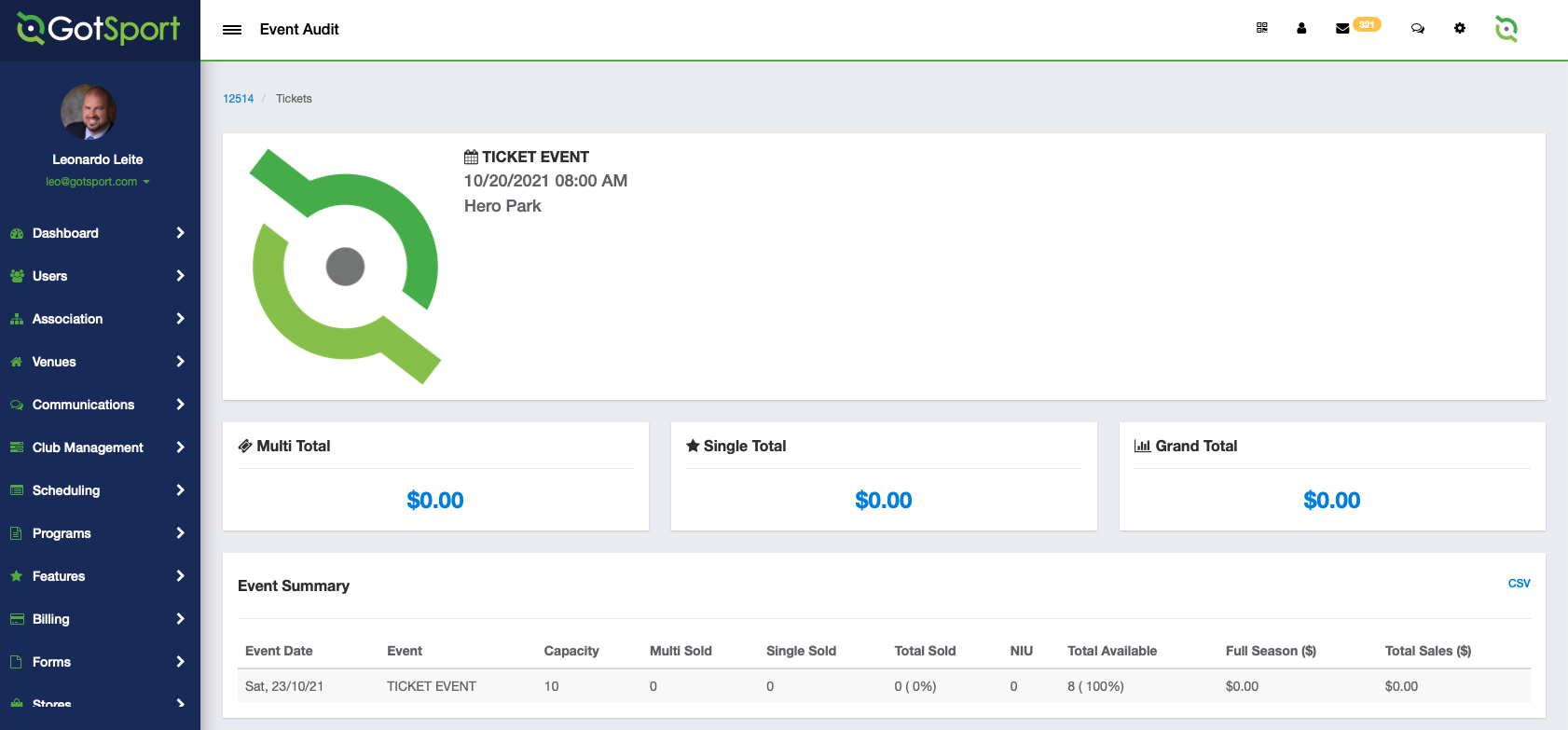
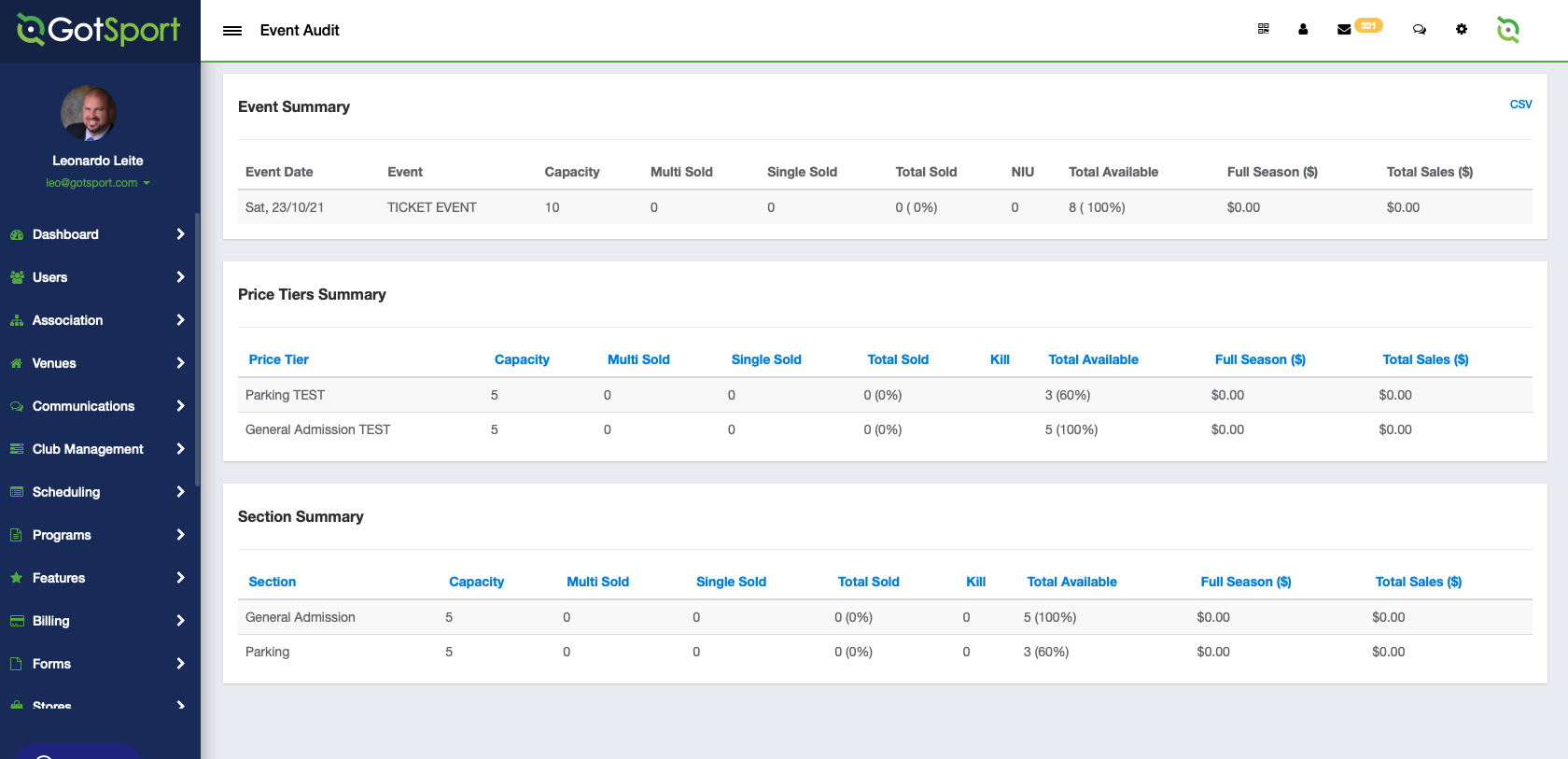
Step 5:
- If you want to download the report, click Download CSV