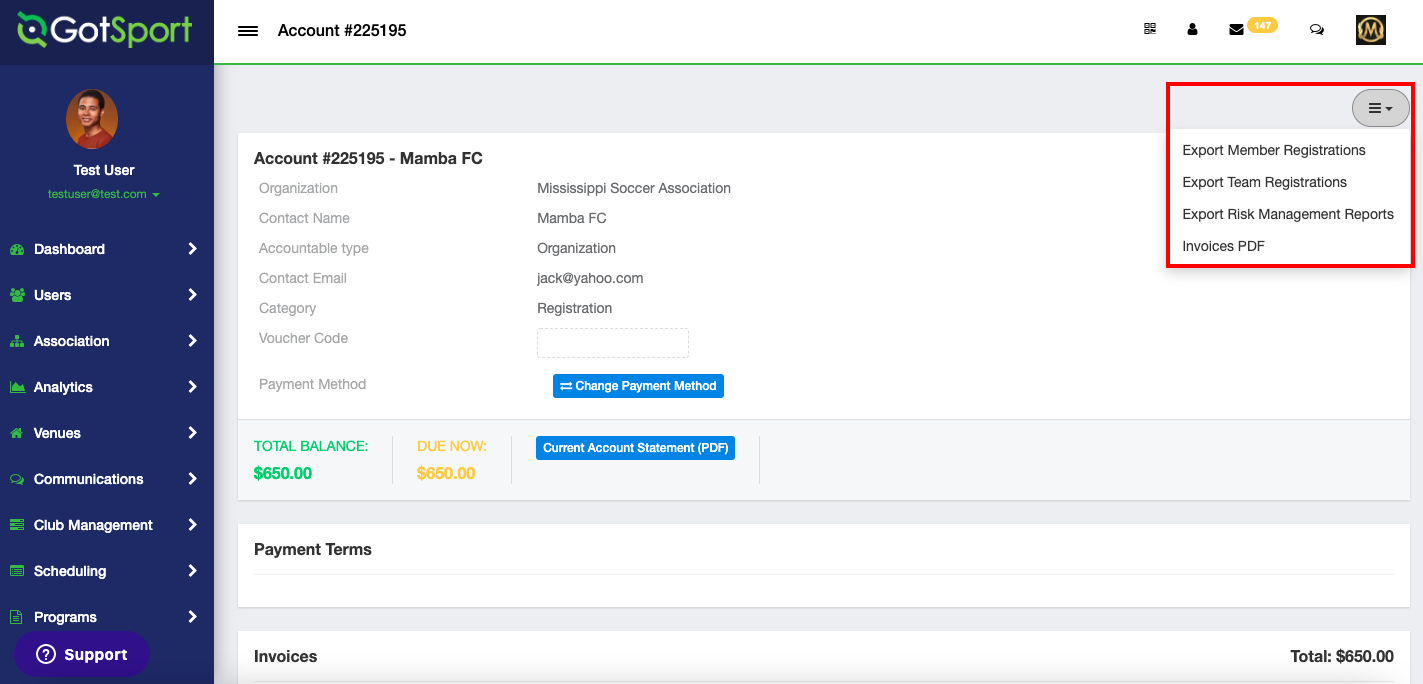As an Admin - Find the Governing Body Invoice and Download
This article will demonstrate to admins how to navigate and find an invoice from your governing body or league. It will also show you how to download that invoice.
Instructions
Step One:
While on the "Dashboard", scroll down to the bottom until you see "Registration Billing". Click the invoice number that you are reviewing.

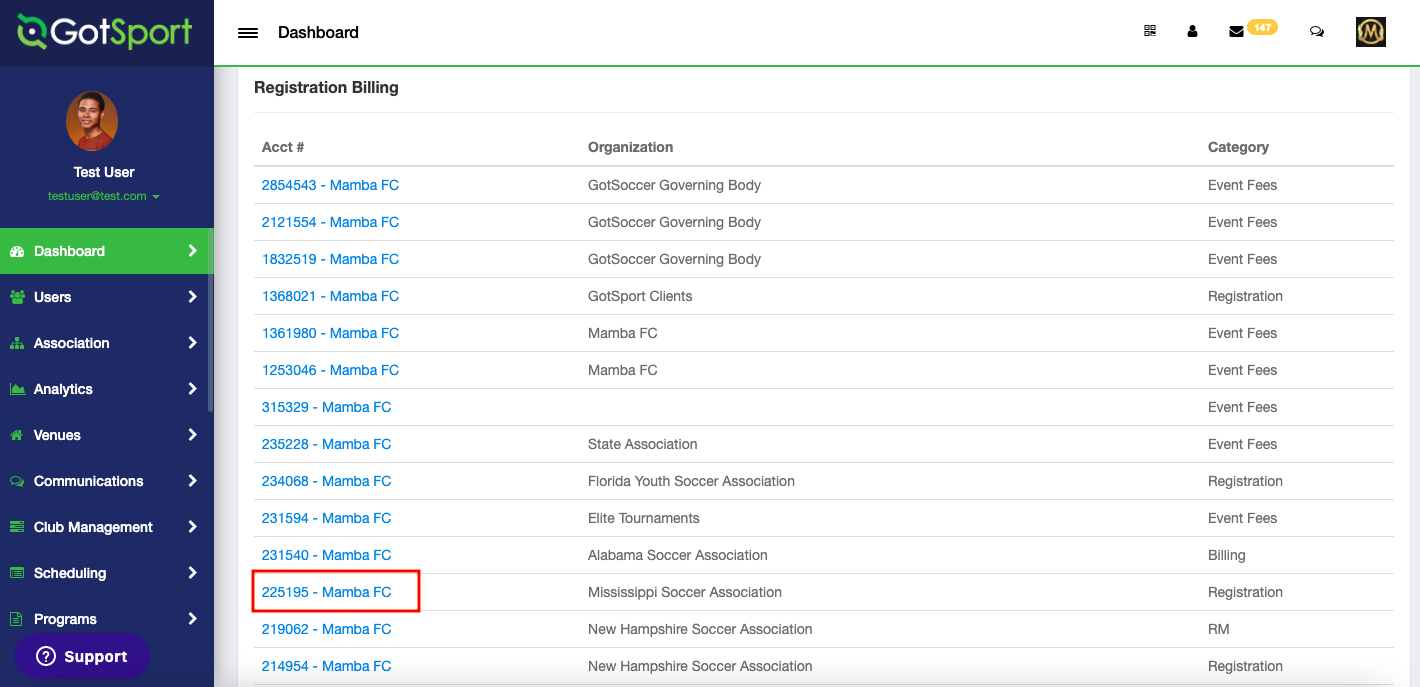
Step Two:
You will see the Total Balance and Due Now amount. Depending on your governing body, you may see a "Pay Now" button on the right of the invoice amounts. If you are able, click pay now to pay the invoice.
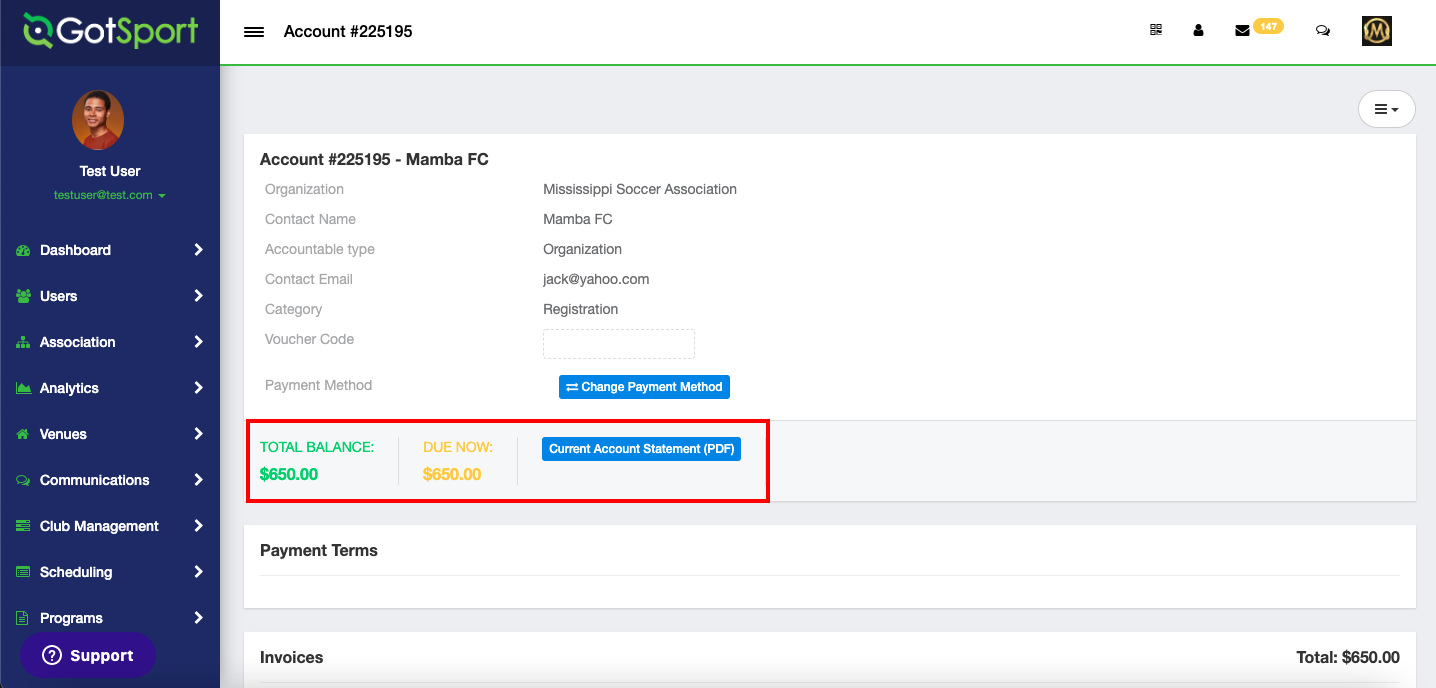
Step Three:
Click on the 3 horizontal bars in the top right corner to download the invoice in a CSV file. This will show you a drop-down menu for Member Registrations or Team Registrations.