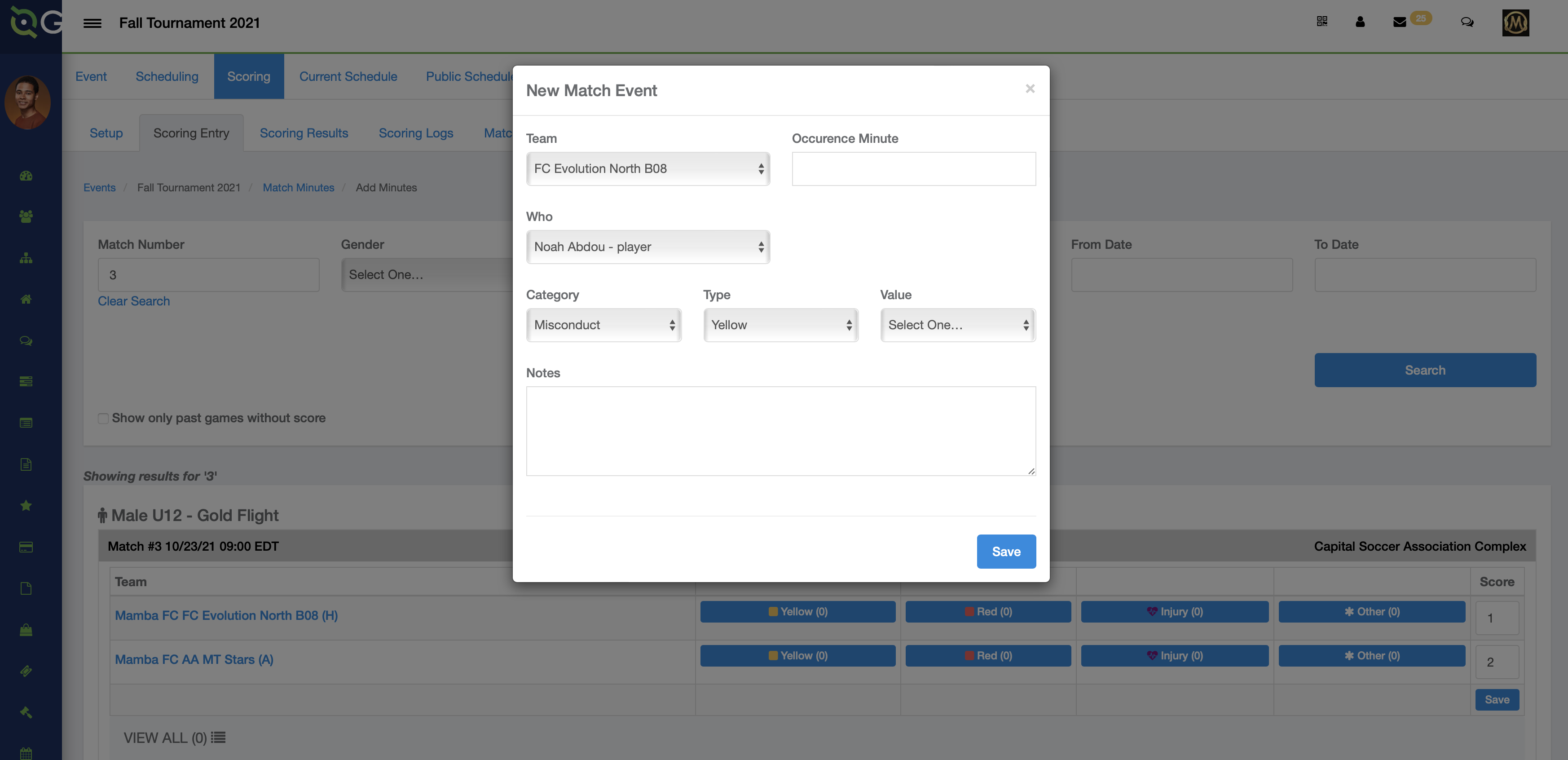As Event Director - How to Enter A Misconduct Report
This article will demonstrate how Event Directors can enter a misconduct report through their Event.
Step 1:
- In your account, go to the Event home page for which you want to enter misconduct reports.
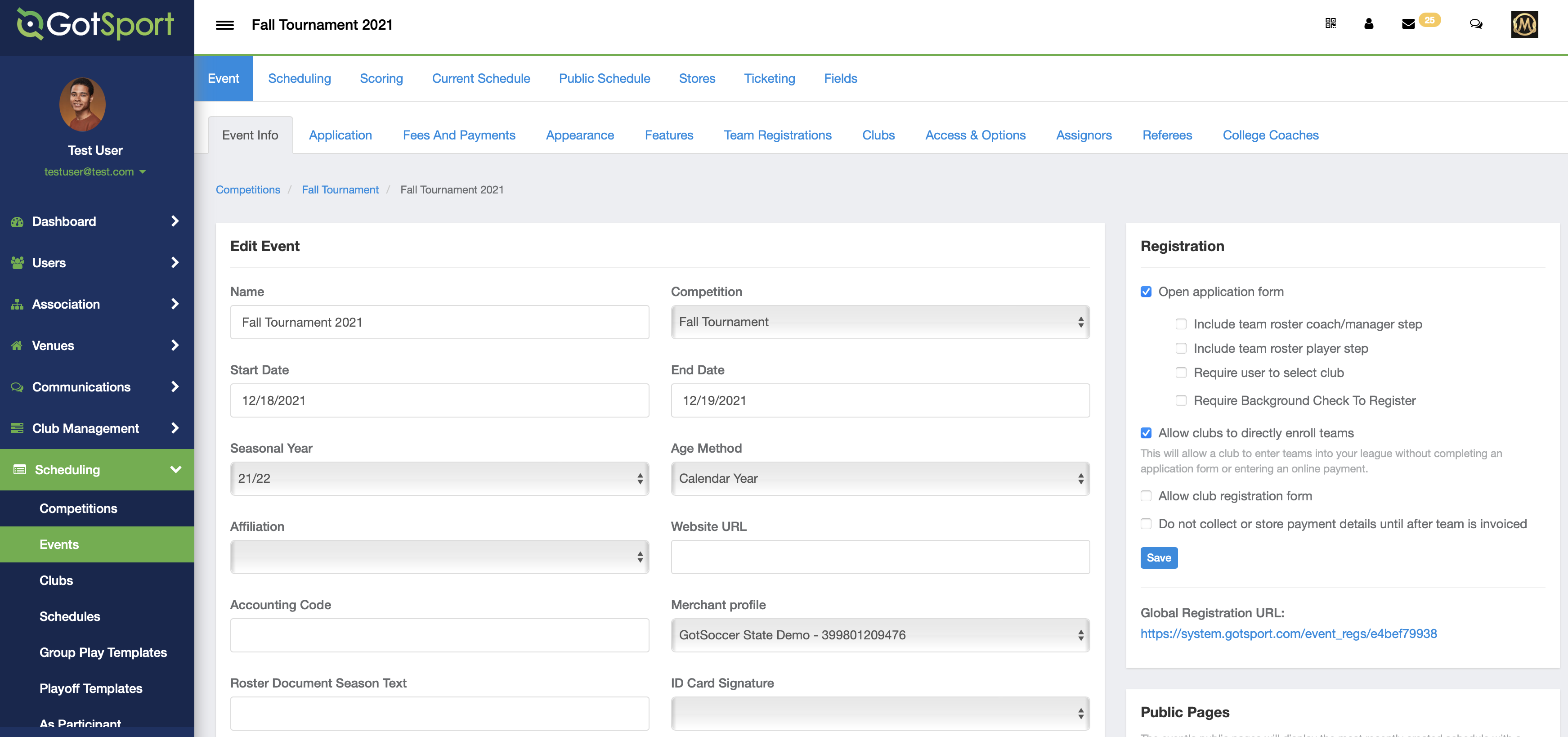
Step 2:
- At the top of the page, select "Scoring" and then "Scoring Entry."
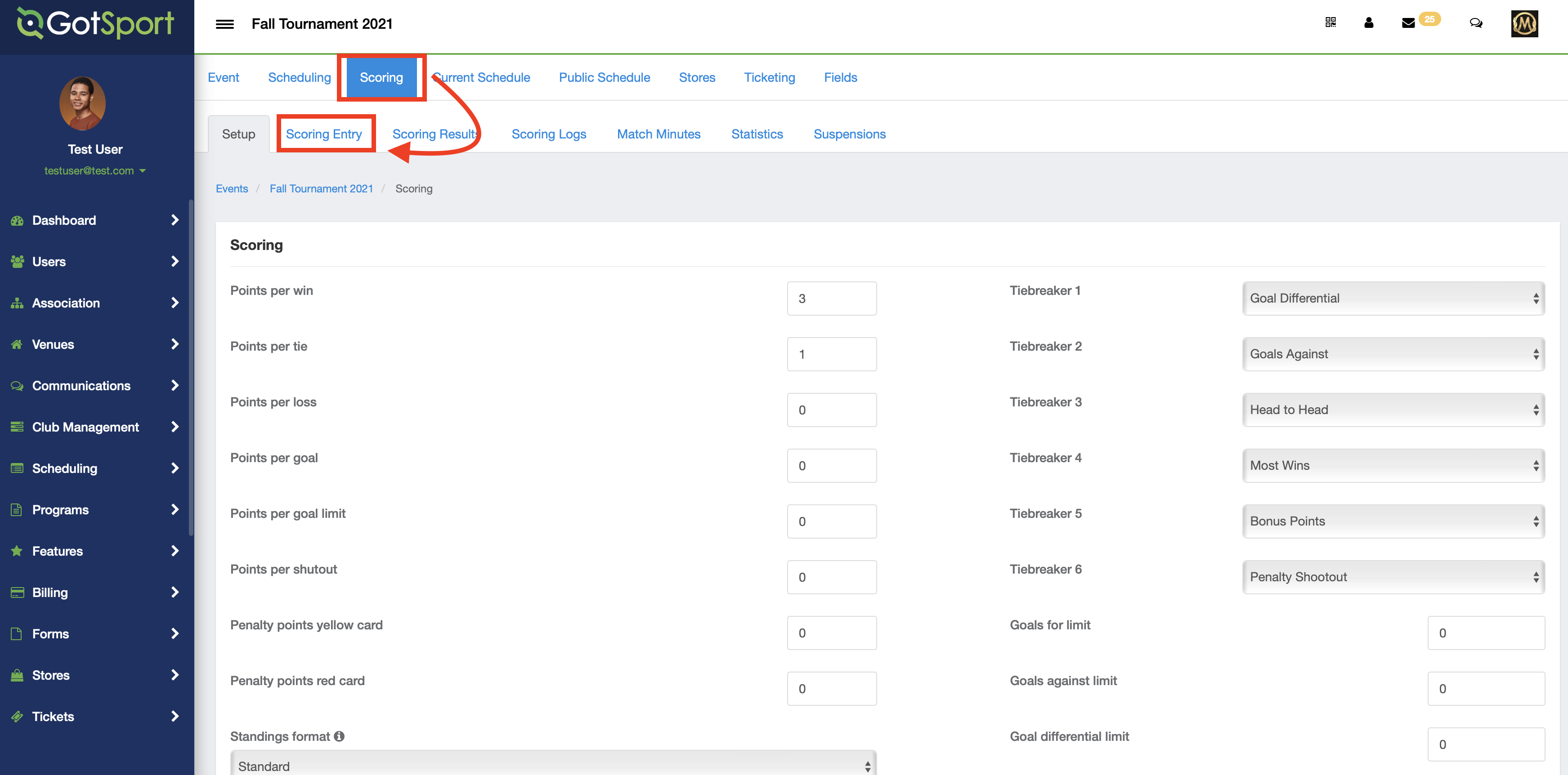
Step 3:
Enter the "Match Number" to locate your game, then click the card, injury, or other section based on what you are looking to report.
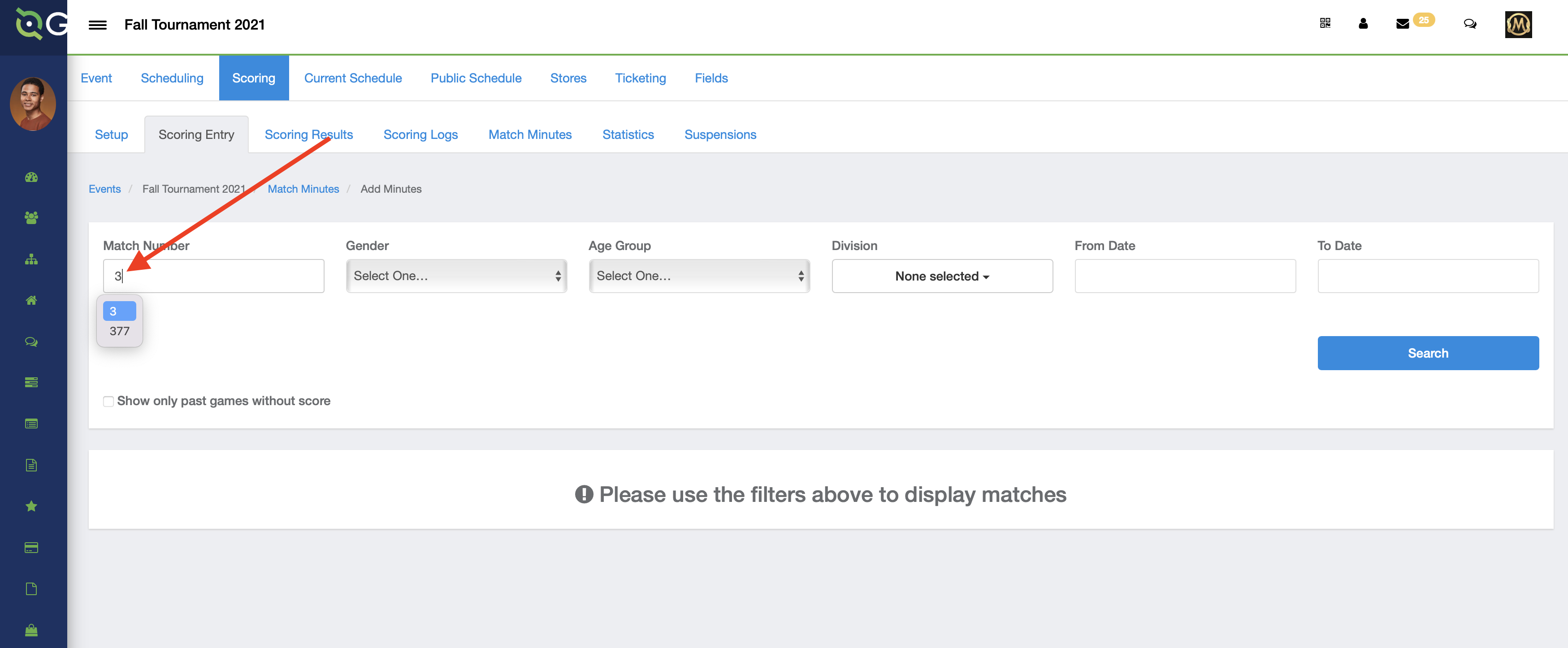
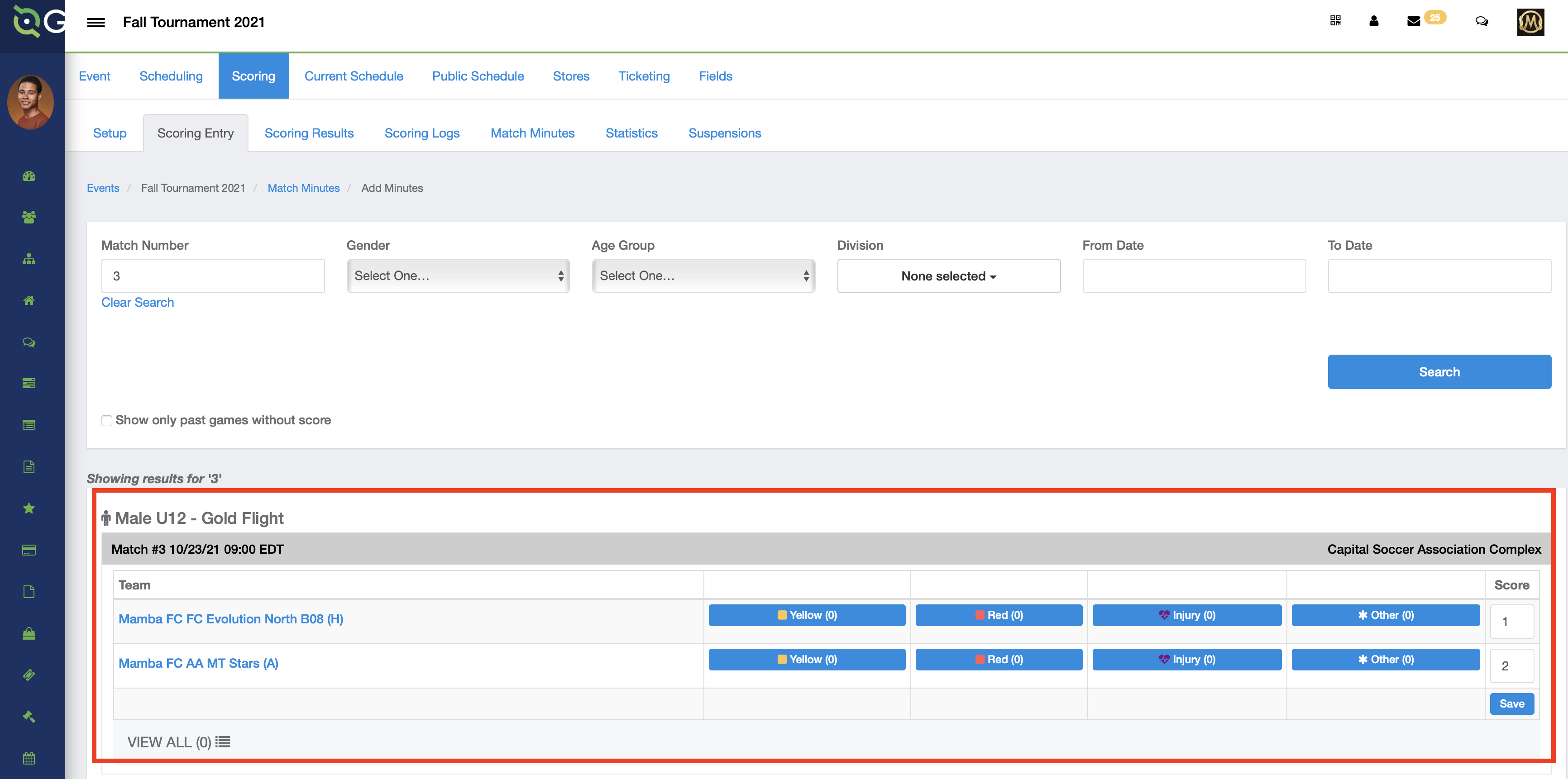
Step 4:
- Fill out the information and click "Save".