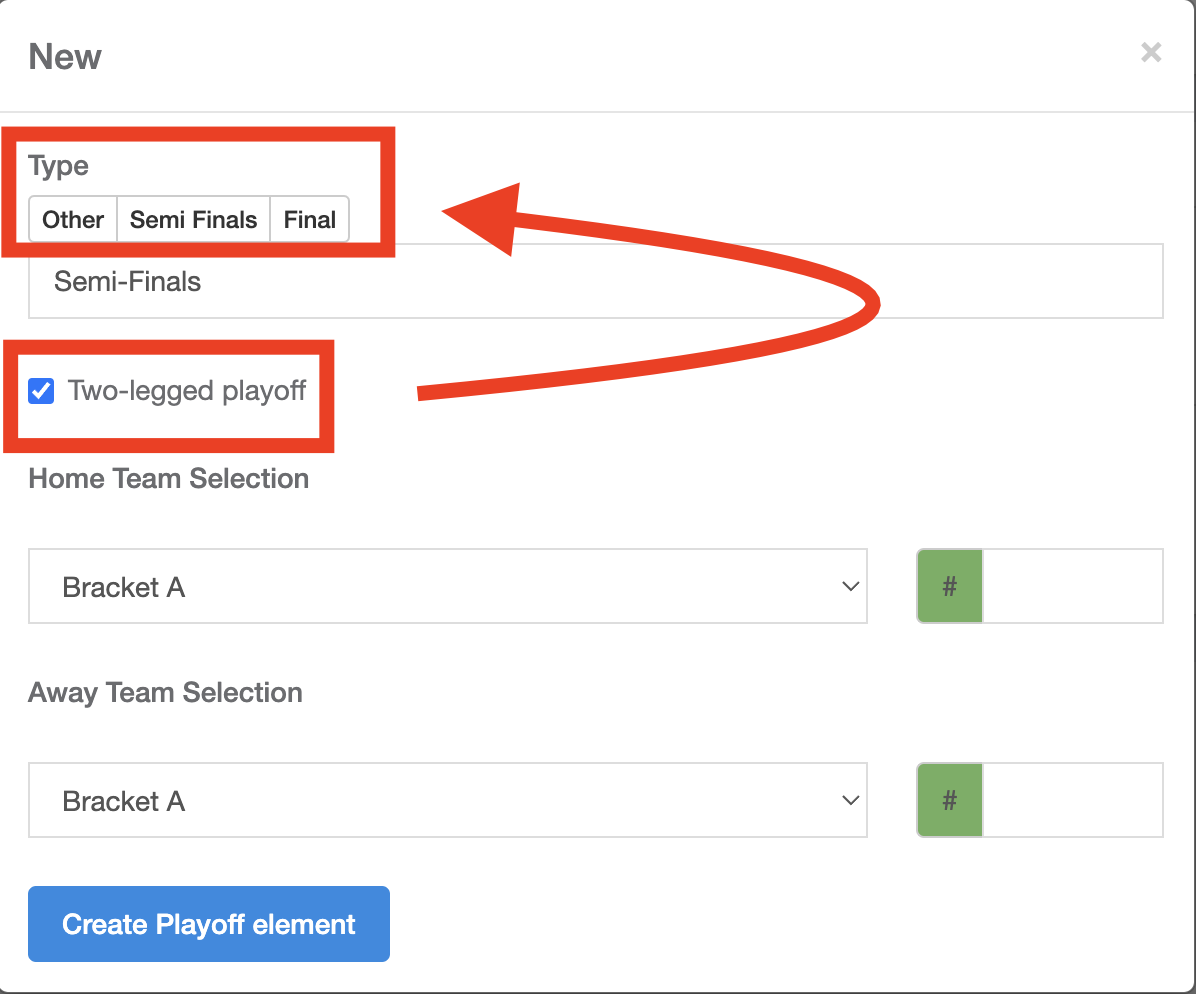As Event Director - How to Create 2-leg Playoffs
GotSport allows you to have a 2-leg playoff and this article will walk you through how to create this.
Step 1:
- From the Admin Dashboard, locate the Playoff Templates tab under the Scheduling tab on the lefthand side.
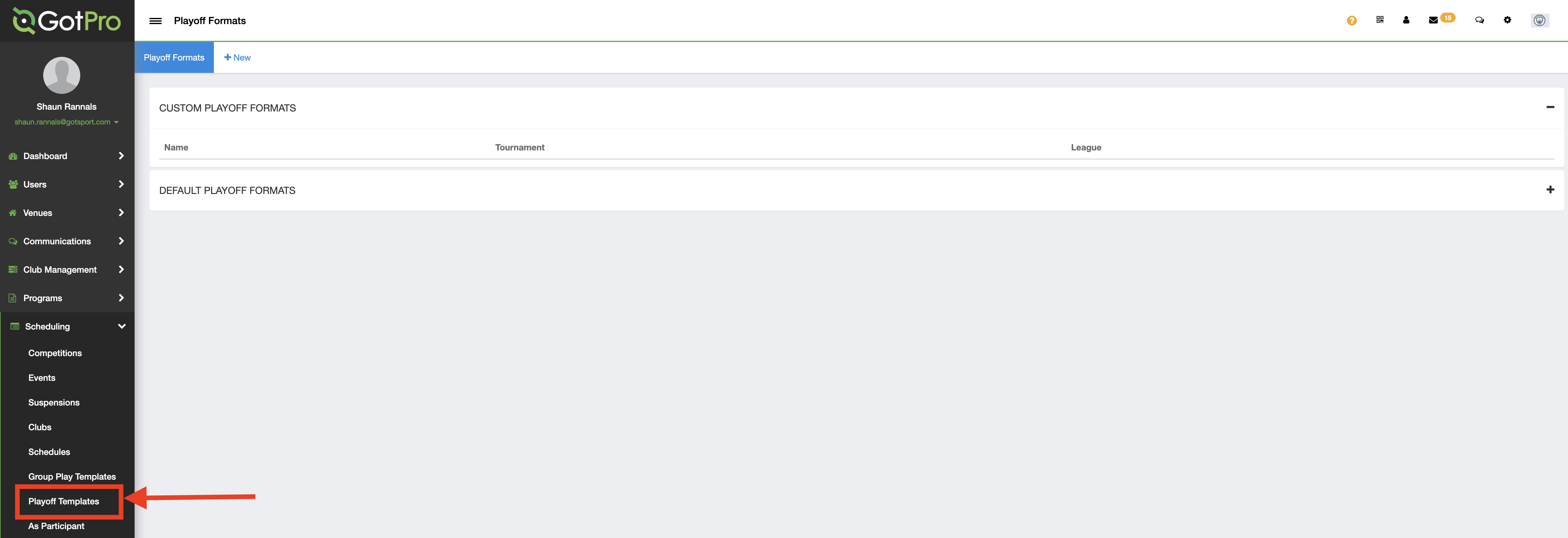
Step 2:
- Click New, then from there, name your playoff template and choose whether this template will be valid for Tournaments, Leagues, or both.
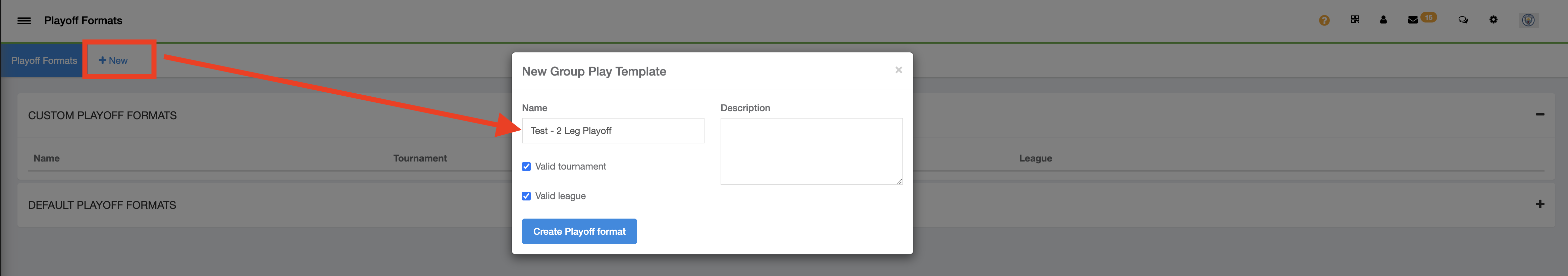
Step 3:
- On the new page, click New Tier.
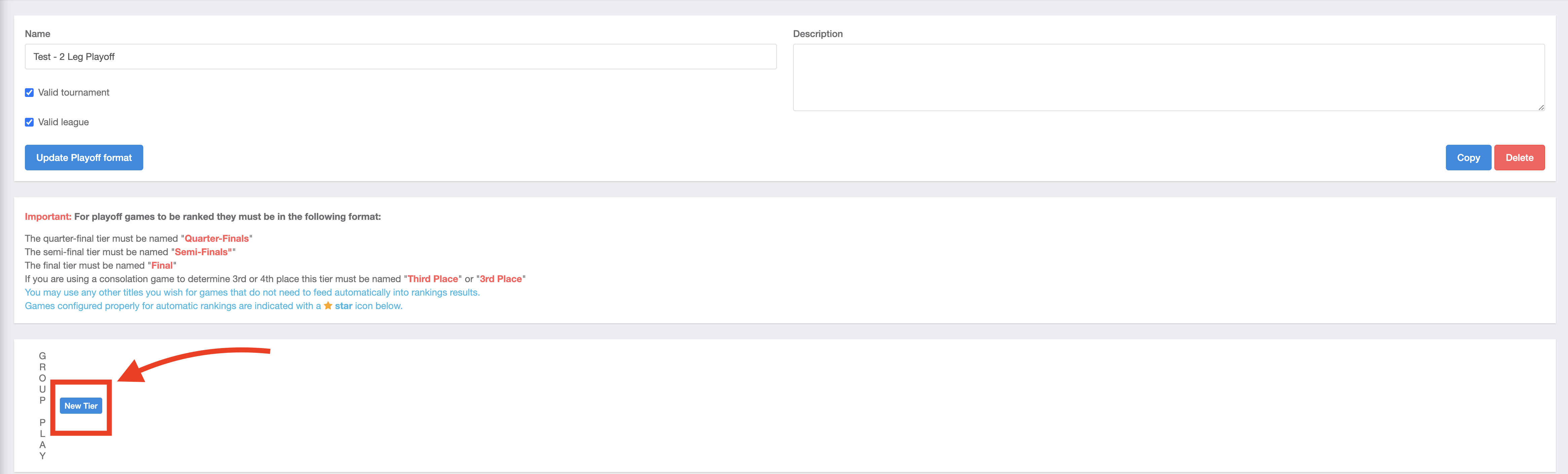
Step 4:
- You will then choose what leg(s) of the playoff bracket you want to be 2-legs. Be sure to check the box for Two-Leg Playoff. To finish, click Create Playoff Element