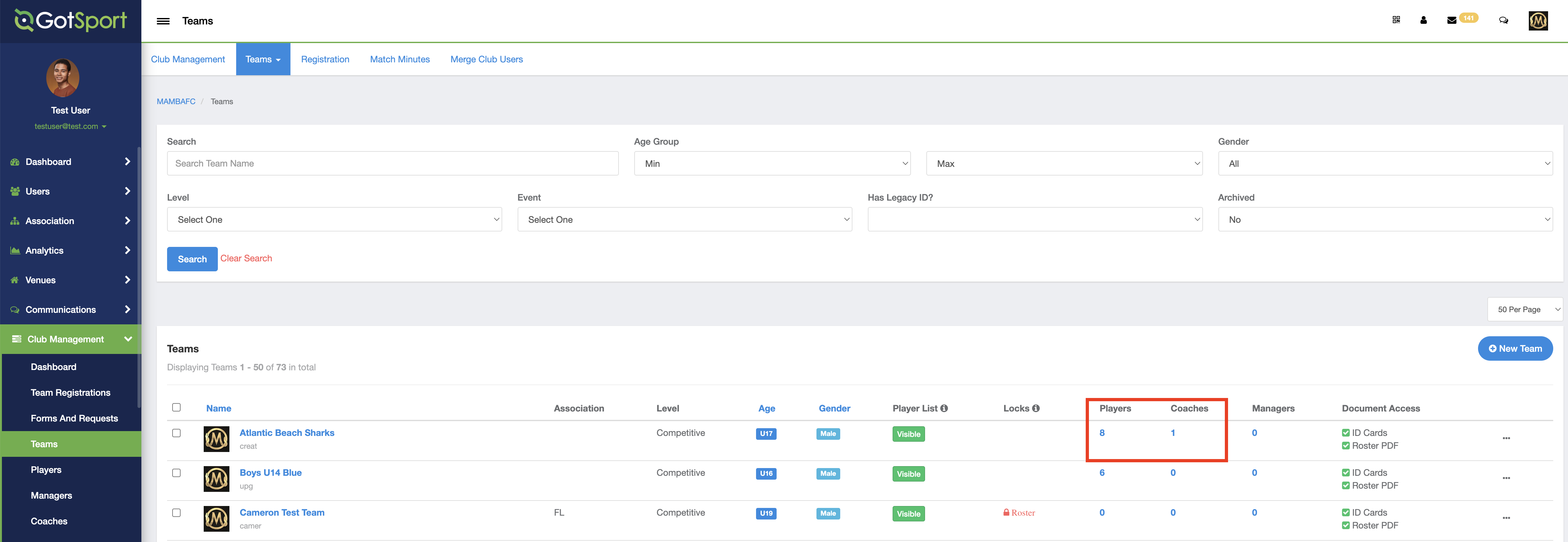As a Club Admin - Sync Team List
Club Administrators have the ability to sync any team member list with players/coaches/managers who are on active or upcoming event rosters.
Instructions:
Step 1:
- From the Club/Organization Dashboard, click on Club Management > Teams
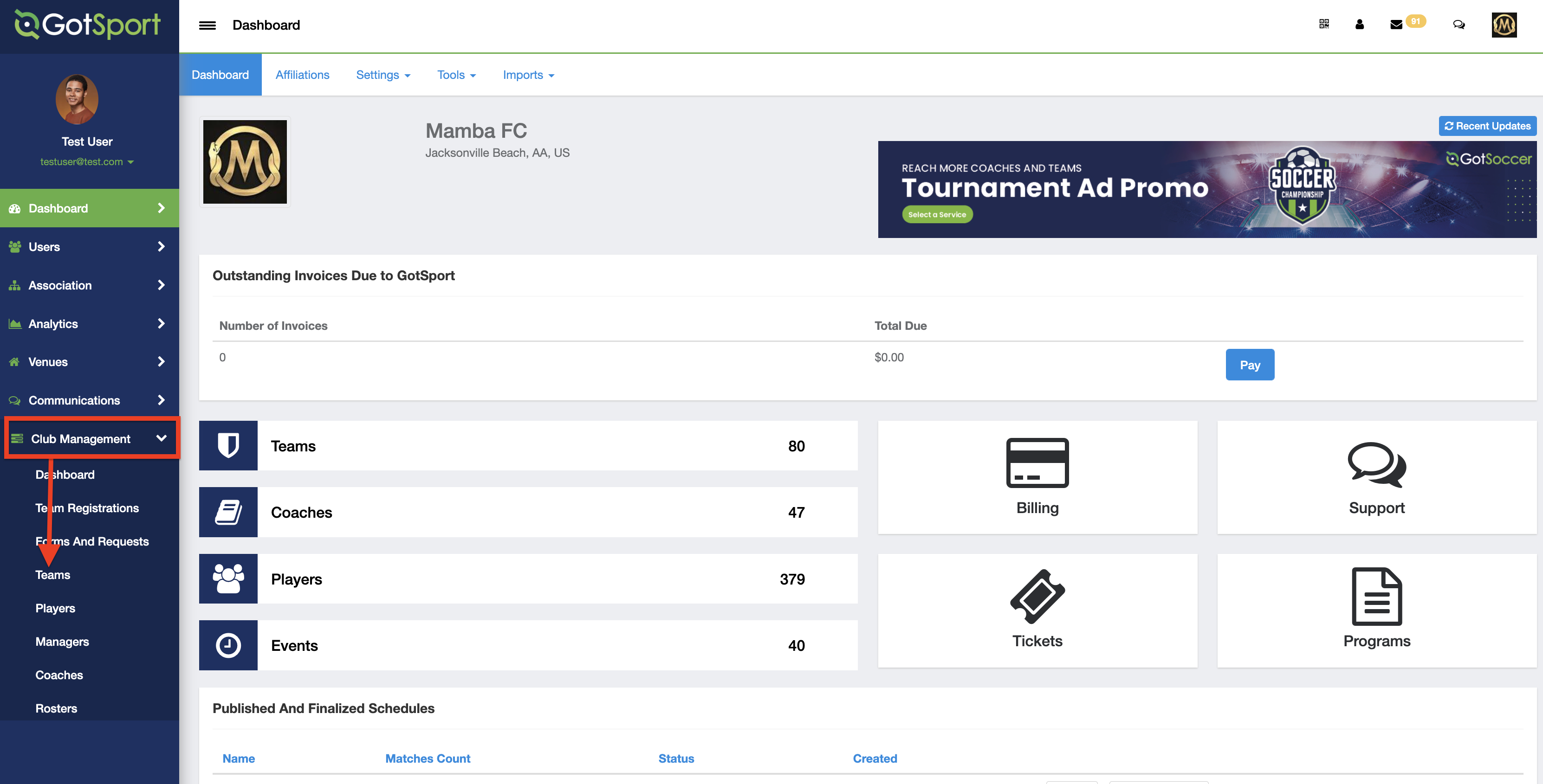
Step 2:
- For the team(s) that you're looking to sync, click the bulk select box next to their names and then click the "Sync Team List" button.
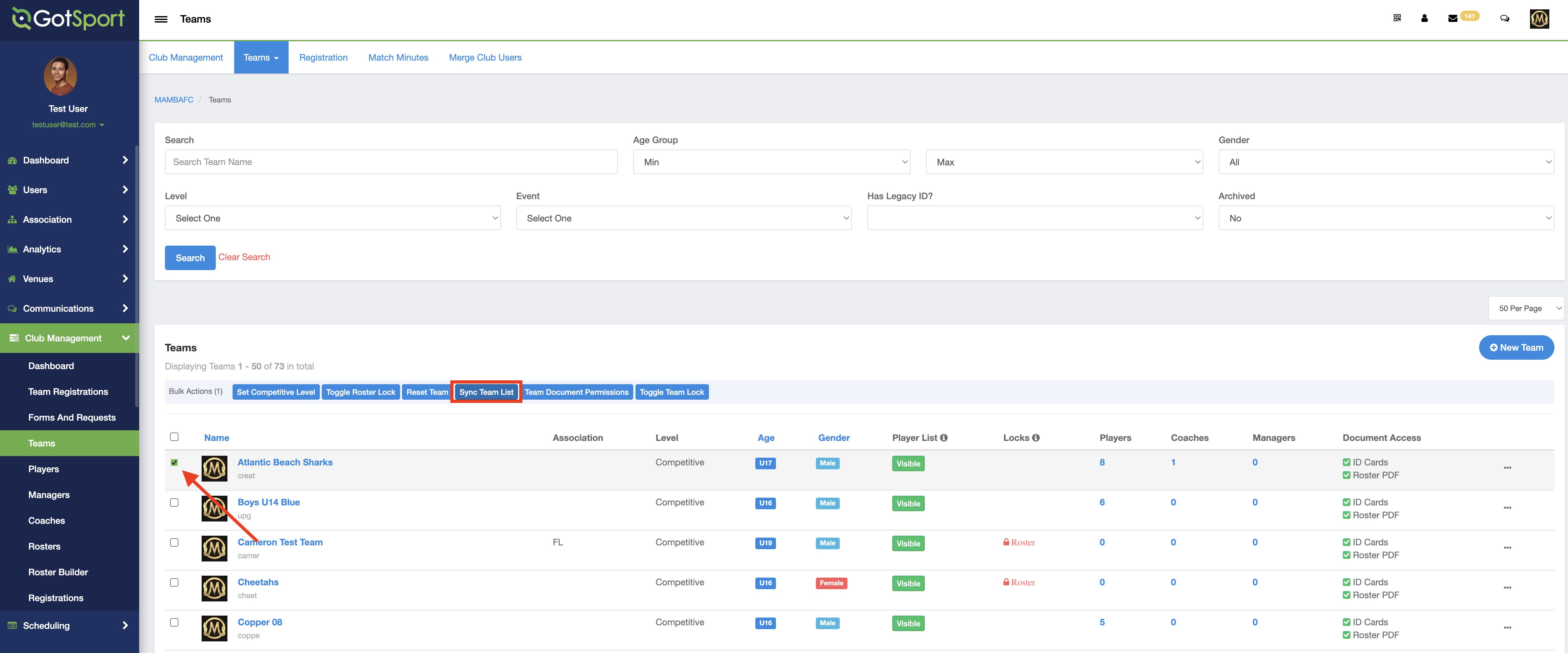
Step 3:
- A new window will pop up, and you can choose if you want to sync "By event" Or "General."
- By Event will allow you to choose a specific roster from an event that has passed or is upcoming
- General will sync the players that are currently rostered on any current or upcoming events only. If a player has been rostered on the team, but the event has already passed, the player will not sync to the team.
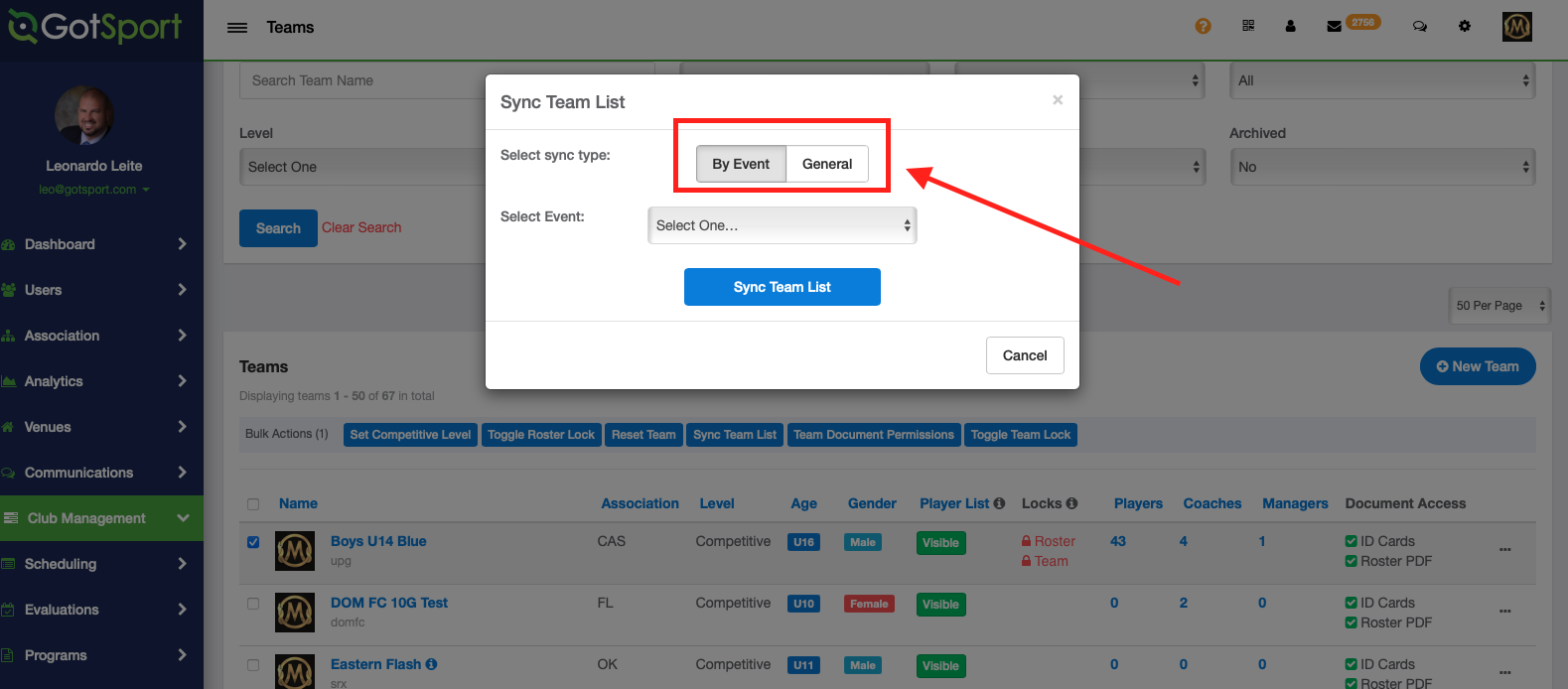
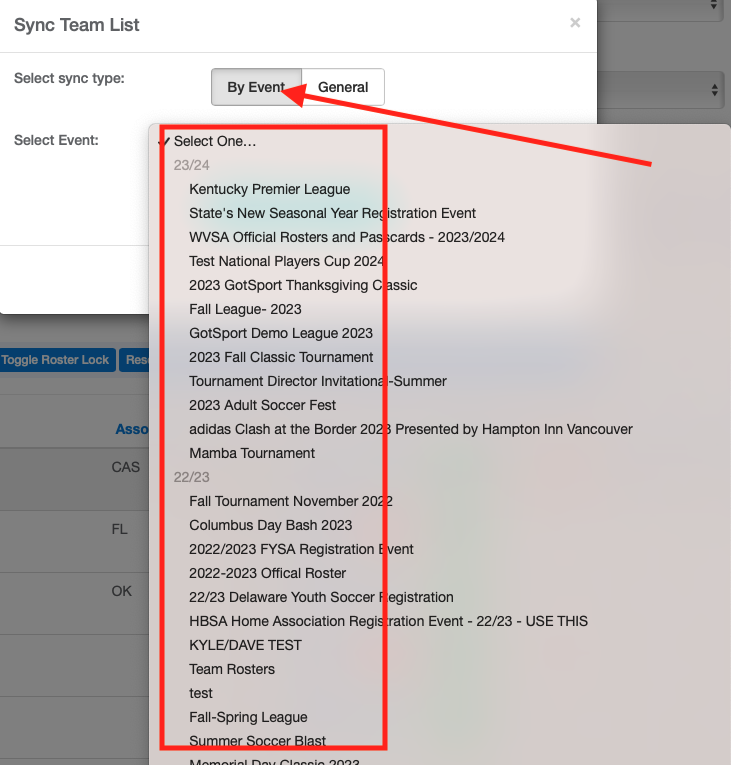
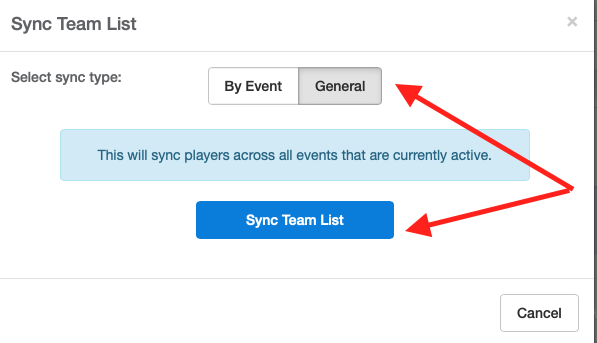
Step 4:
- Once the team list page is refreshed, the player, coach, and manager count will be updated to reflect all current players, coaches, and managers who are on a current or future event roster with that team.