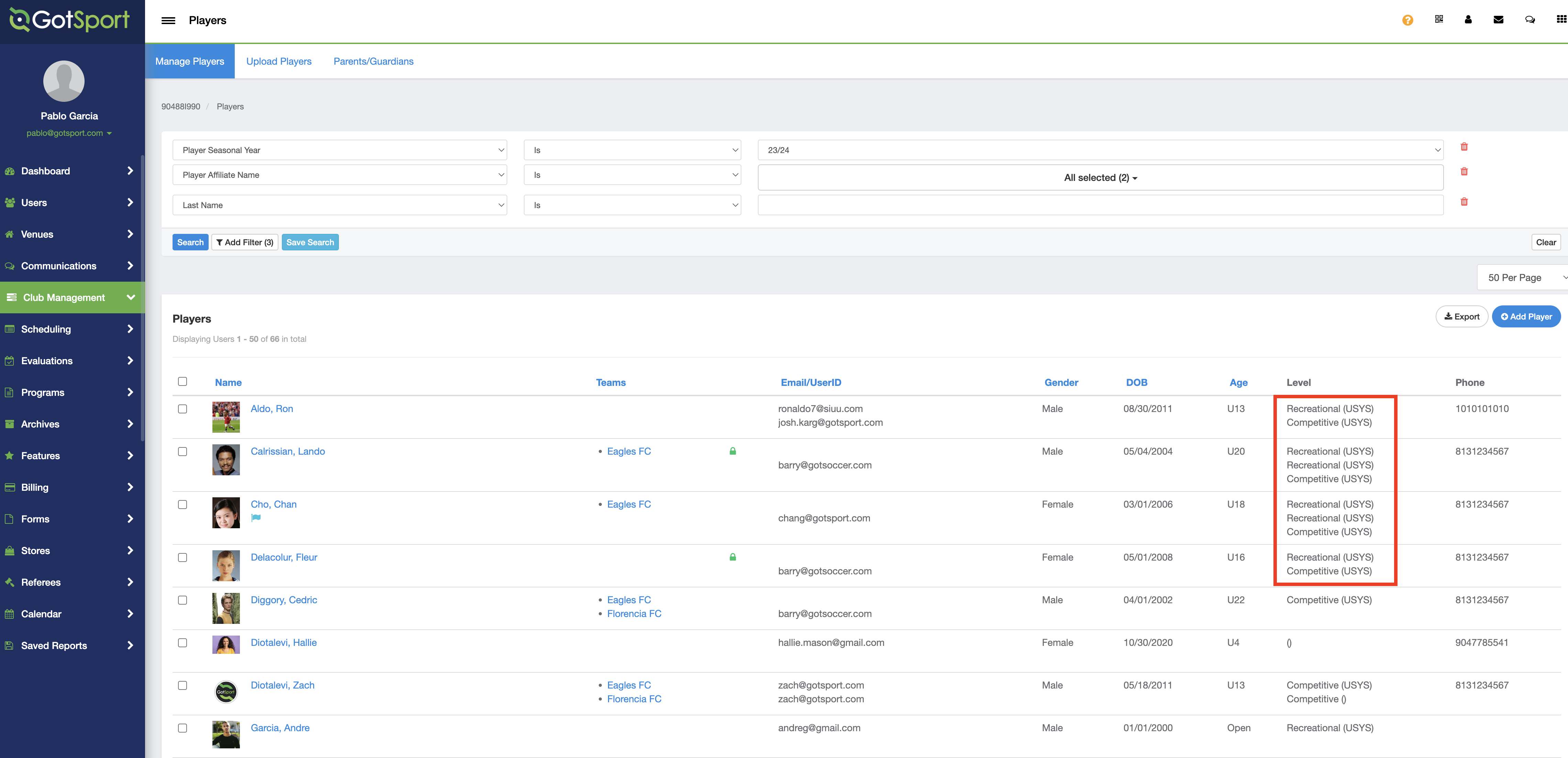As a Club Admin - How to Add an Additional Role for a Player
This article will show club admins the step-by-step process of how to add an additional role to players.
Instructions
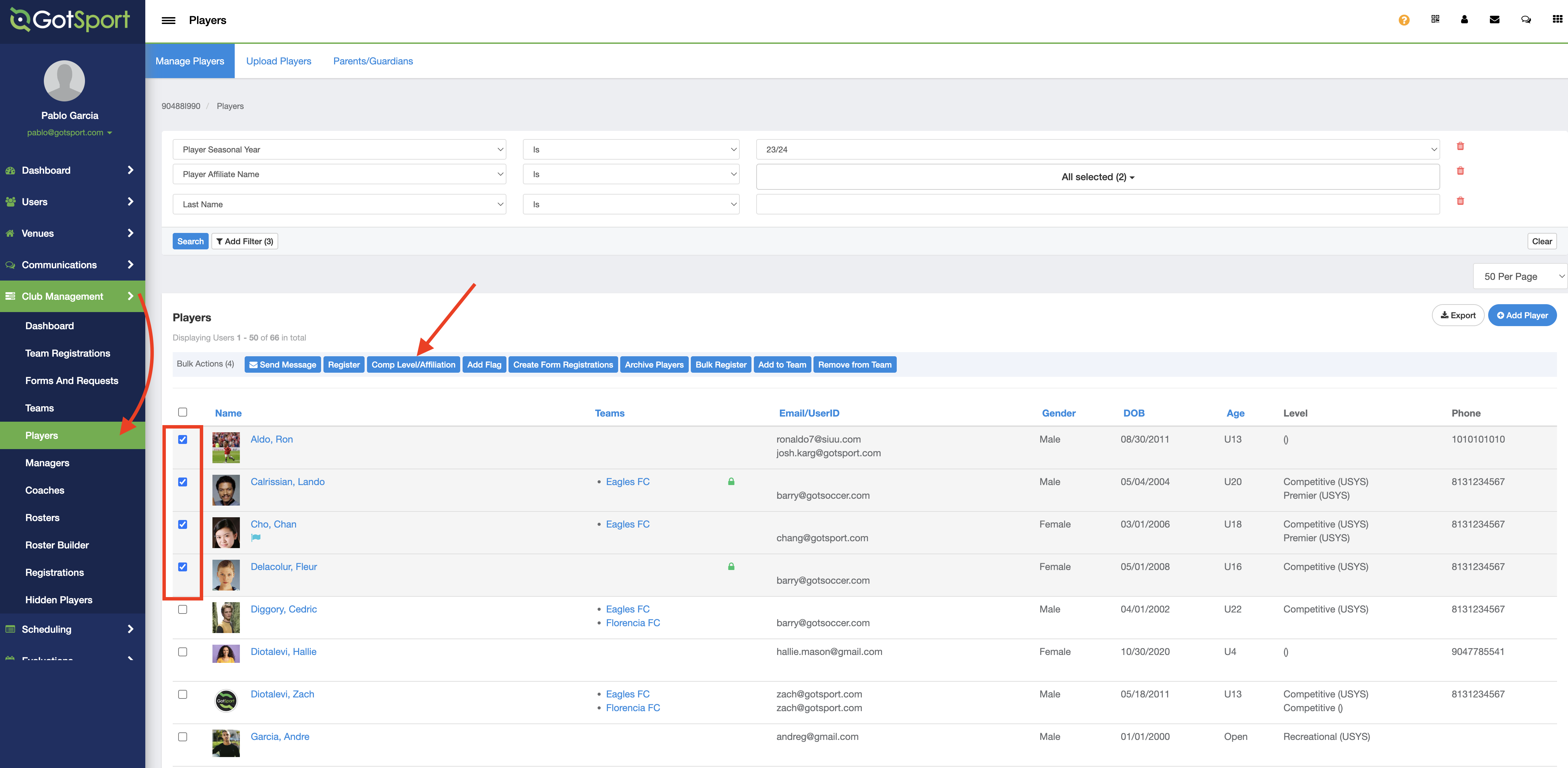
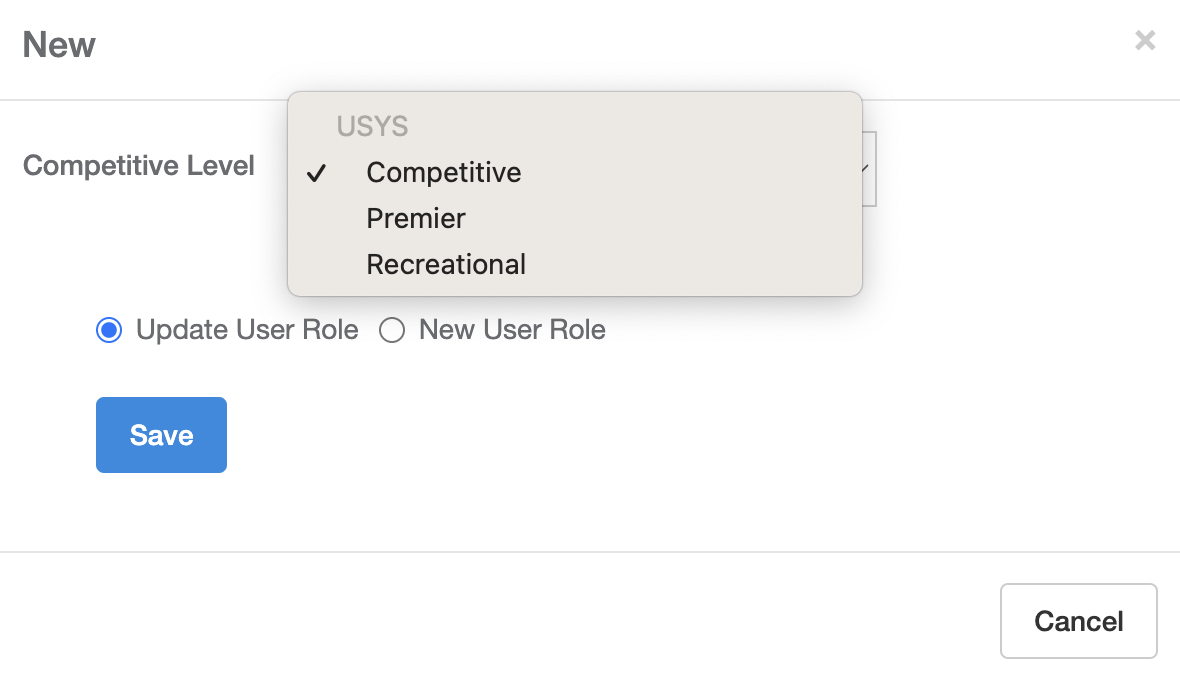
Step 1:
- Go to Club Management and then Players. Select the player or players you need to add the additional role. Click the "Comp Level/Affiliation" button.
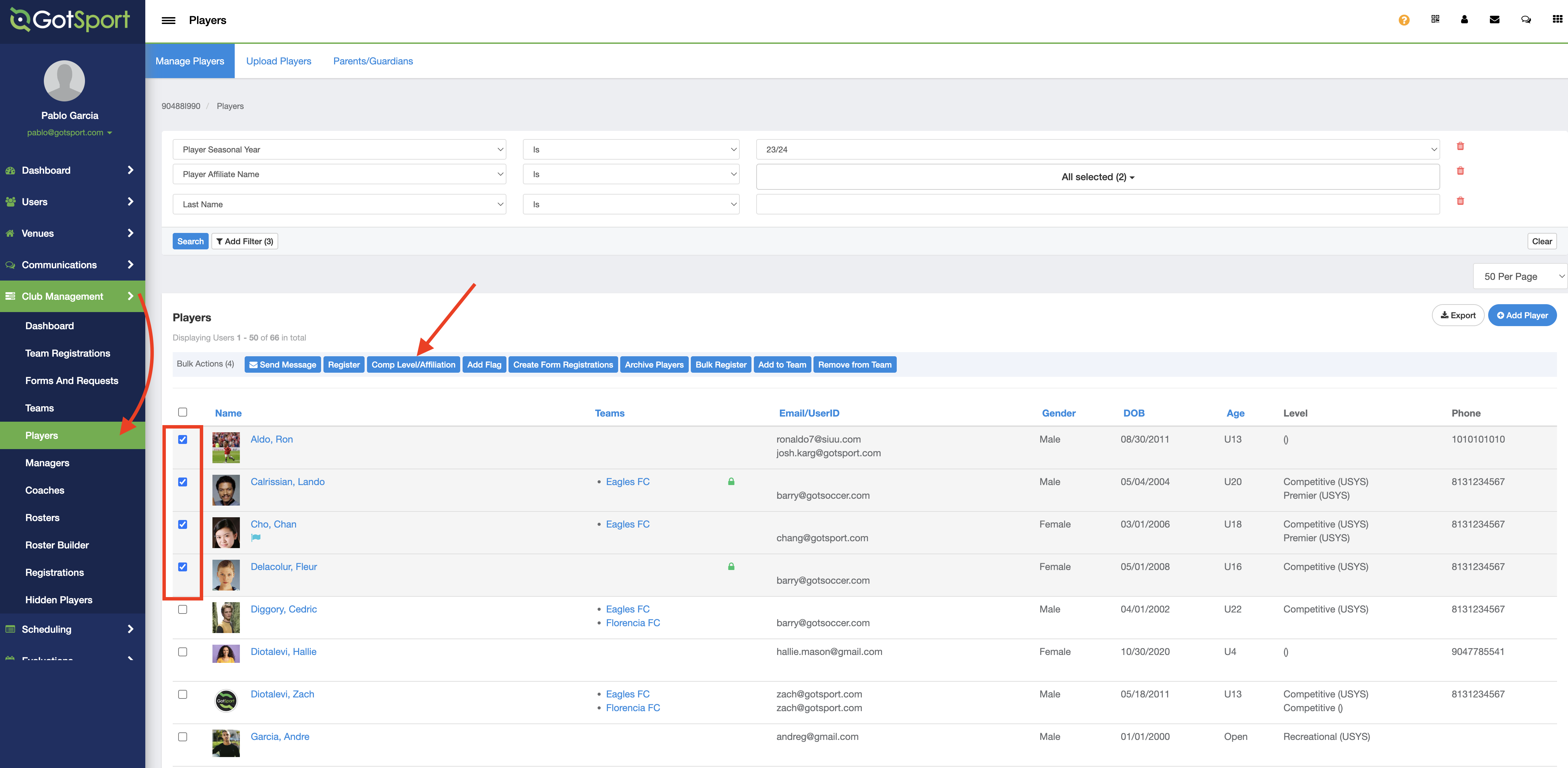
Step 2:
- Here you will select the competitive level for the player. After selecting the competitive level, click Save.
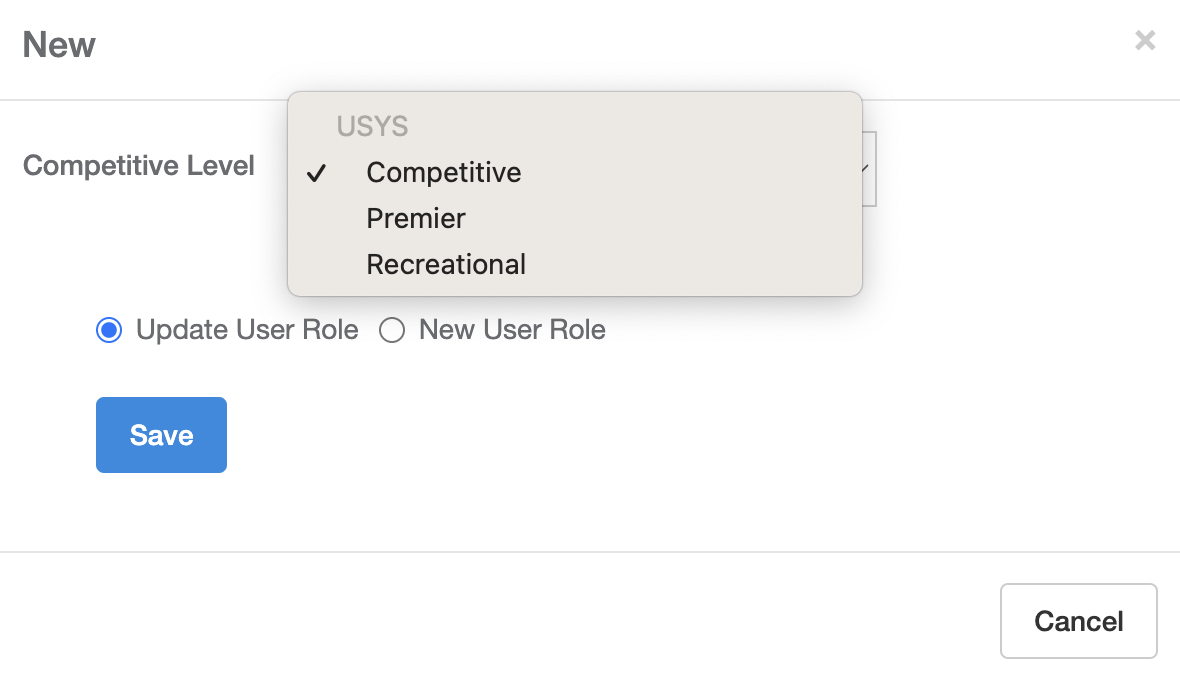
Step 3:
- The new role will appear under the Level.