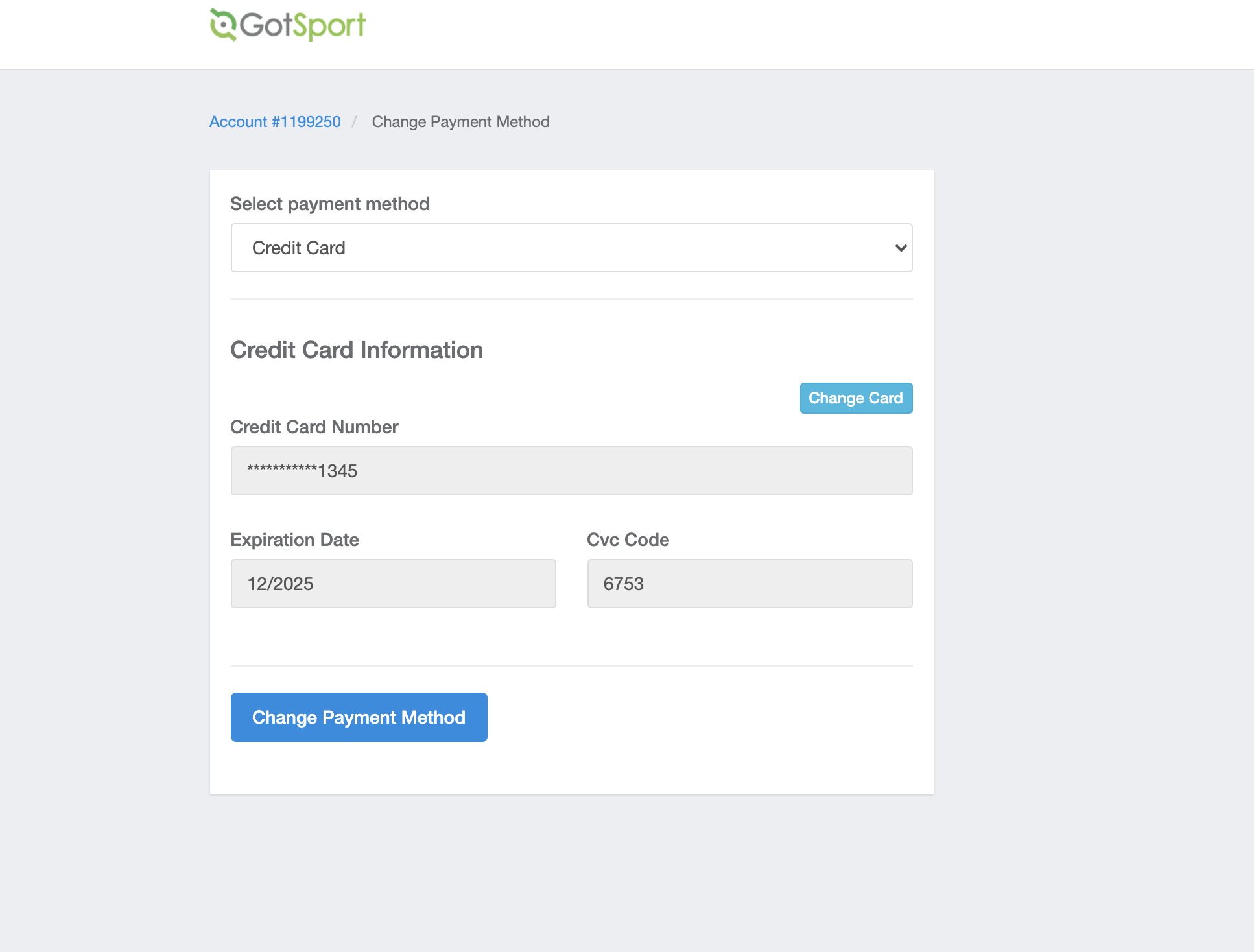Why Won't the System Let Me Change the Payment Method to a Credit Card?
When changing the payment method from a check/cash/money order to a credit card, after you input the credit card information, you must click off of the number field for the "Change Payment Method" button to turn from grey to blue.
Instructions:
Step 1:
- From within the billing account that you're working on, click on the "Change Payment Method" button
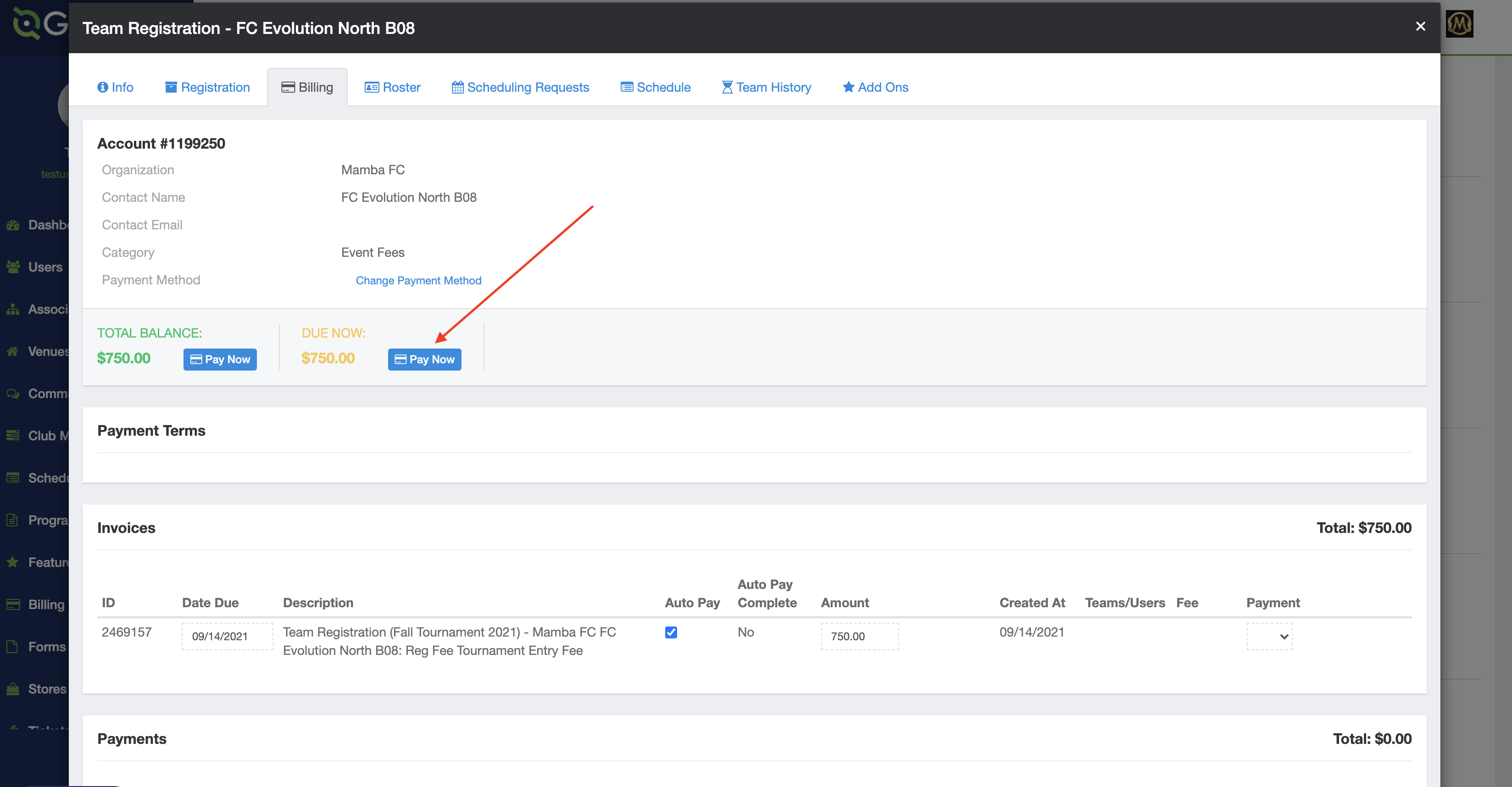
Step 2:
- While Credit Card is an option, the "Change Payment Method" button at the bottom will be slightly greyed out. When you place your cursor over the button, it will show a circle with a line through it indicating it can't be clicked.
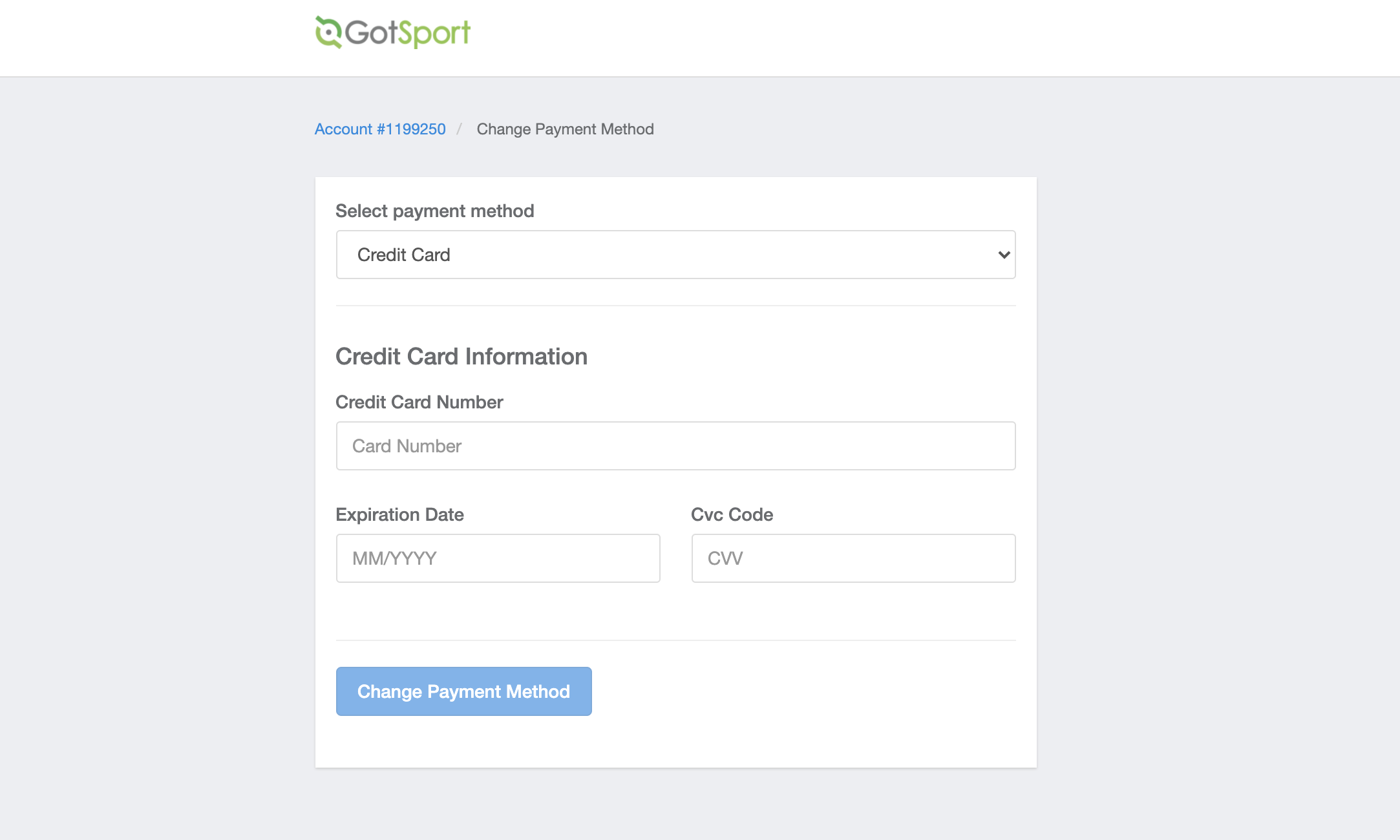
Step 3:
- Enter the payment information from the credit card
- Once you have done this, click anywhere in the white background of the page that is not within any of the number fields. See below image.
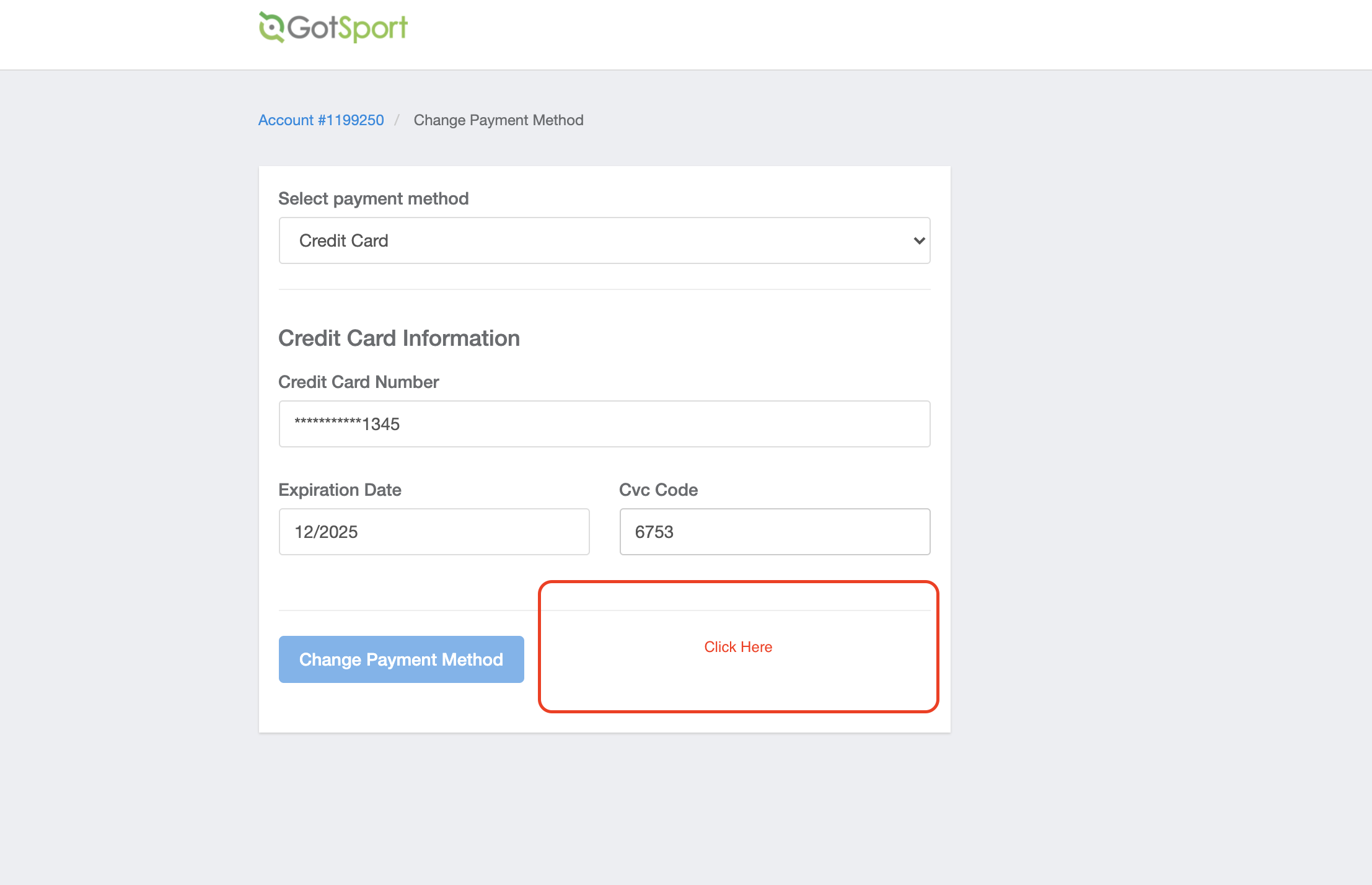
Step 4:
- Once you have clicked in the white area, then the "Change Payment Method" button will turn from grey to blue and you will be able to click on this to complete this process: