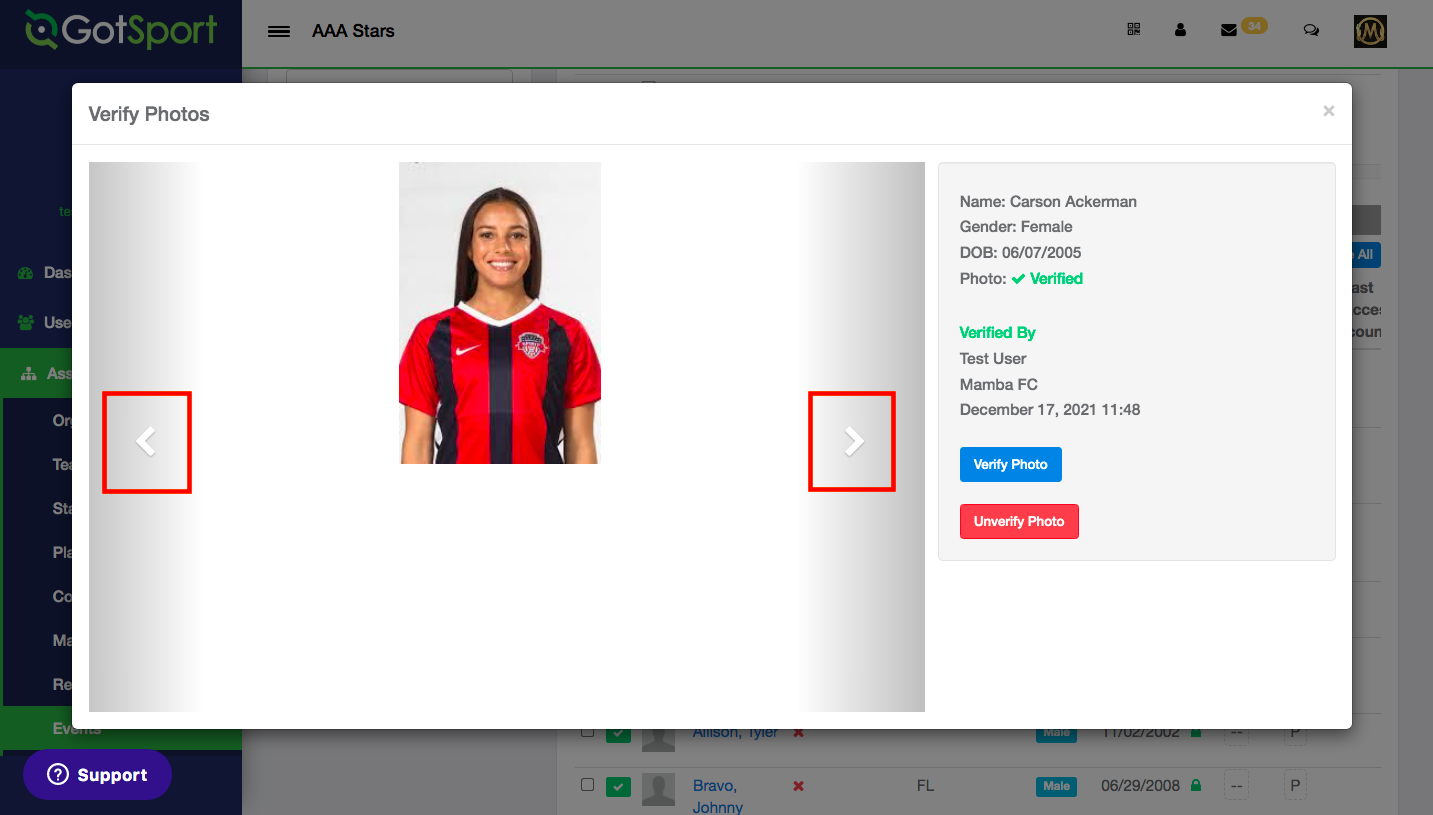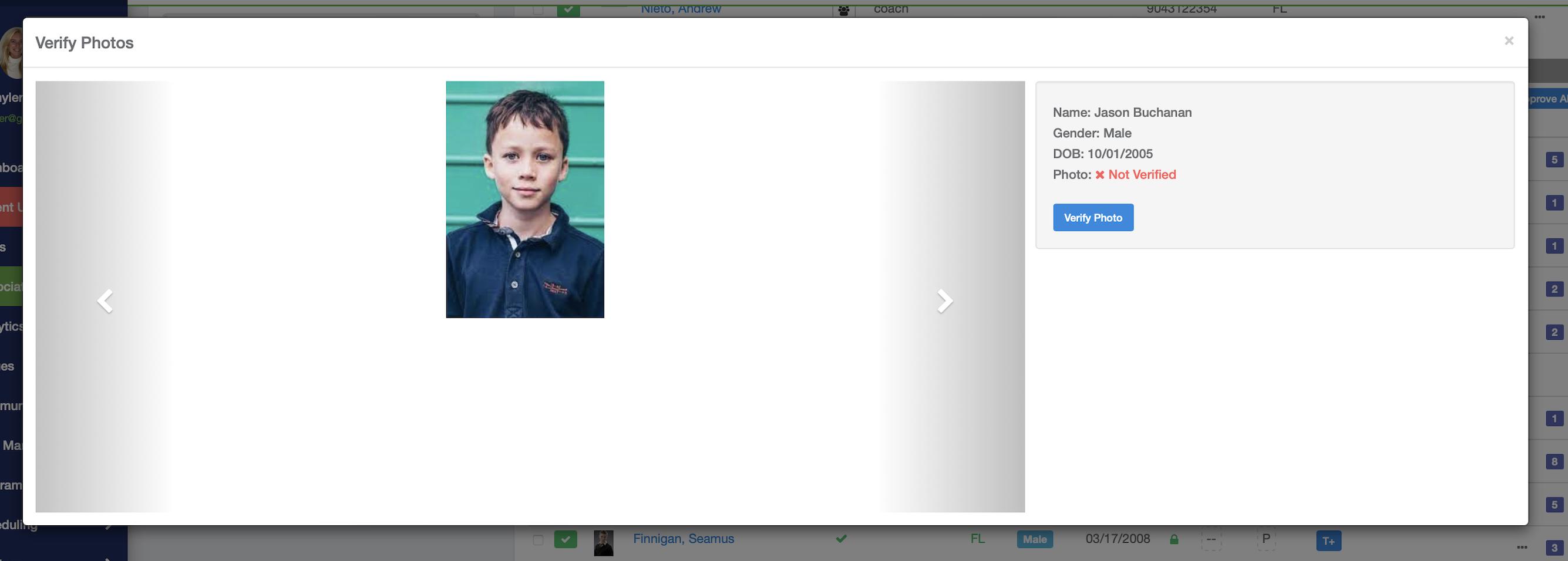Verifying Player Photos
Instructions
Step 1:
- From your Dashboard, Click 'Association', then 'Events'
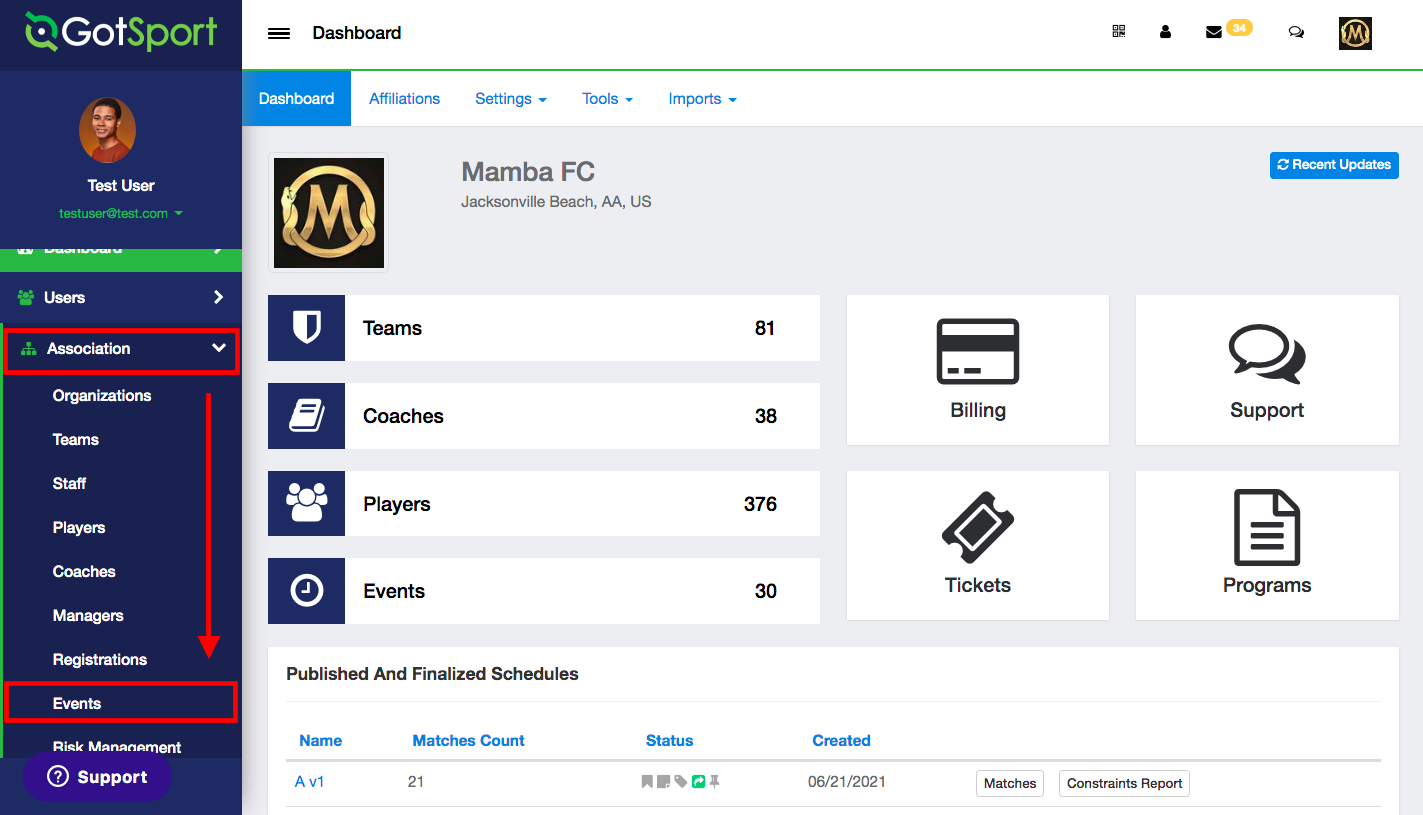
Step 2:
- Click on the event name
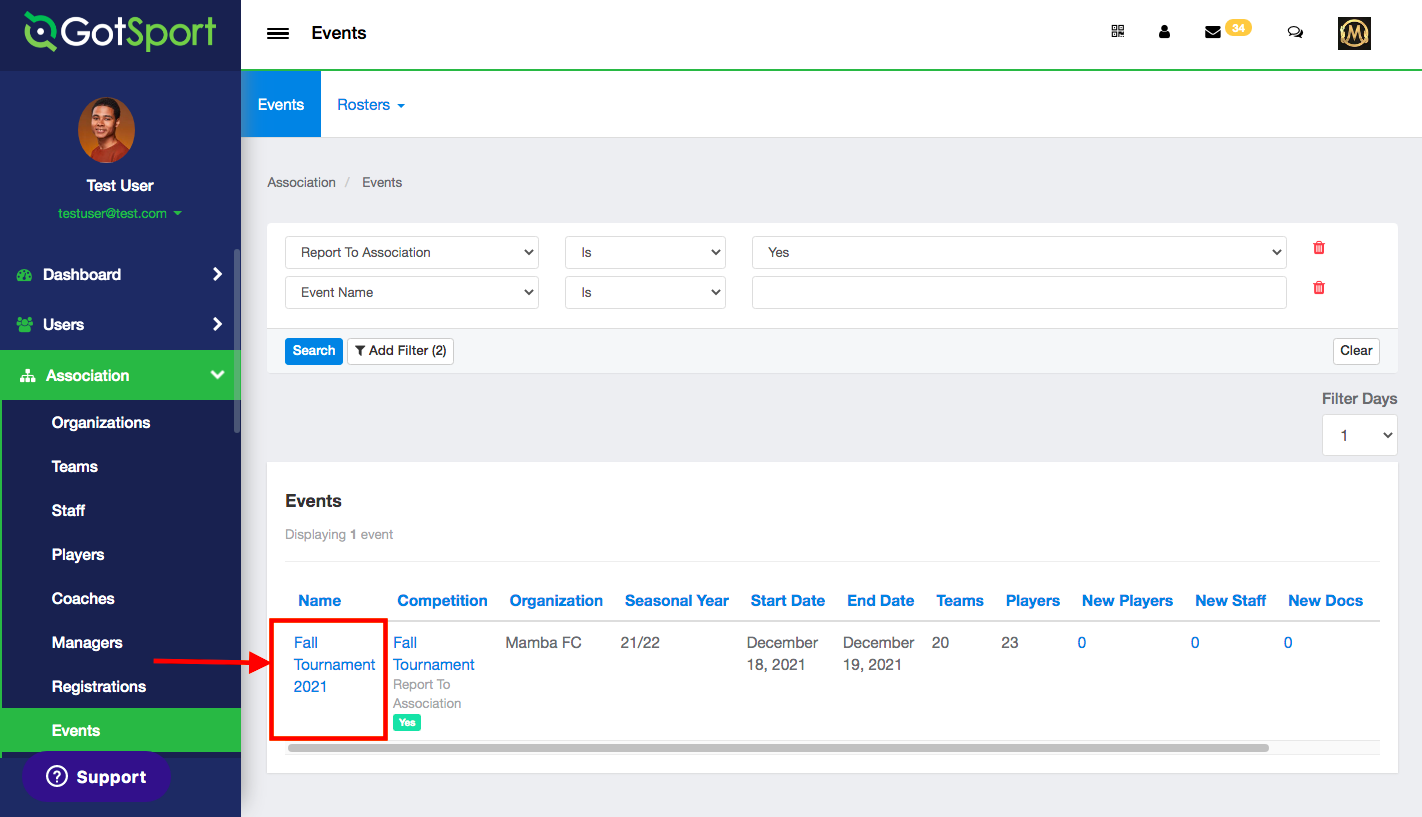
Step 3:
- Click on the team registration
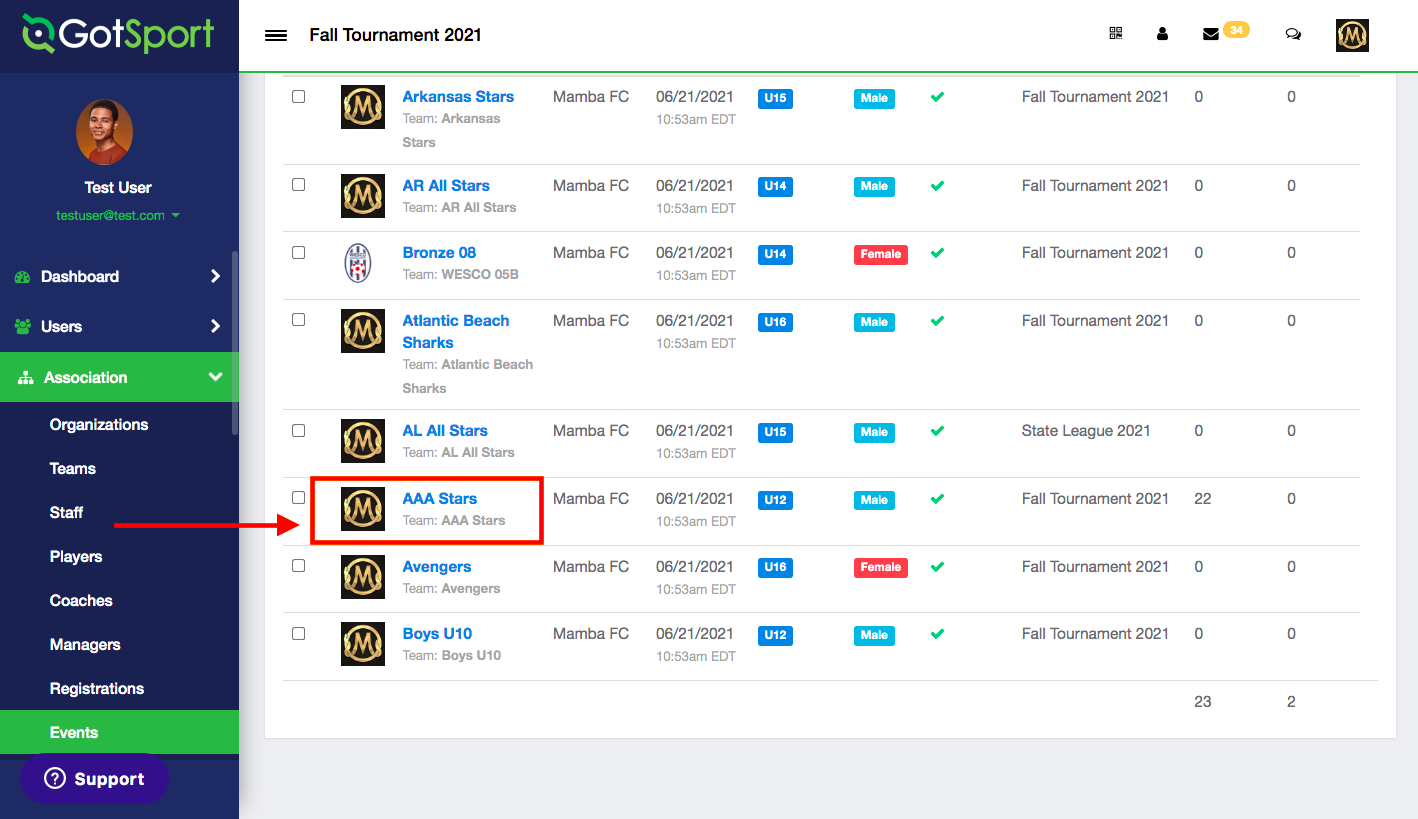
Step 4:
- Click on the photo of the player you would like to verify
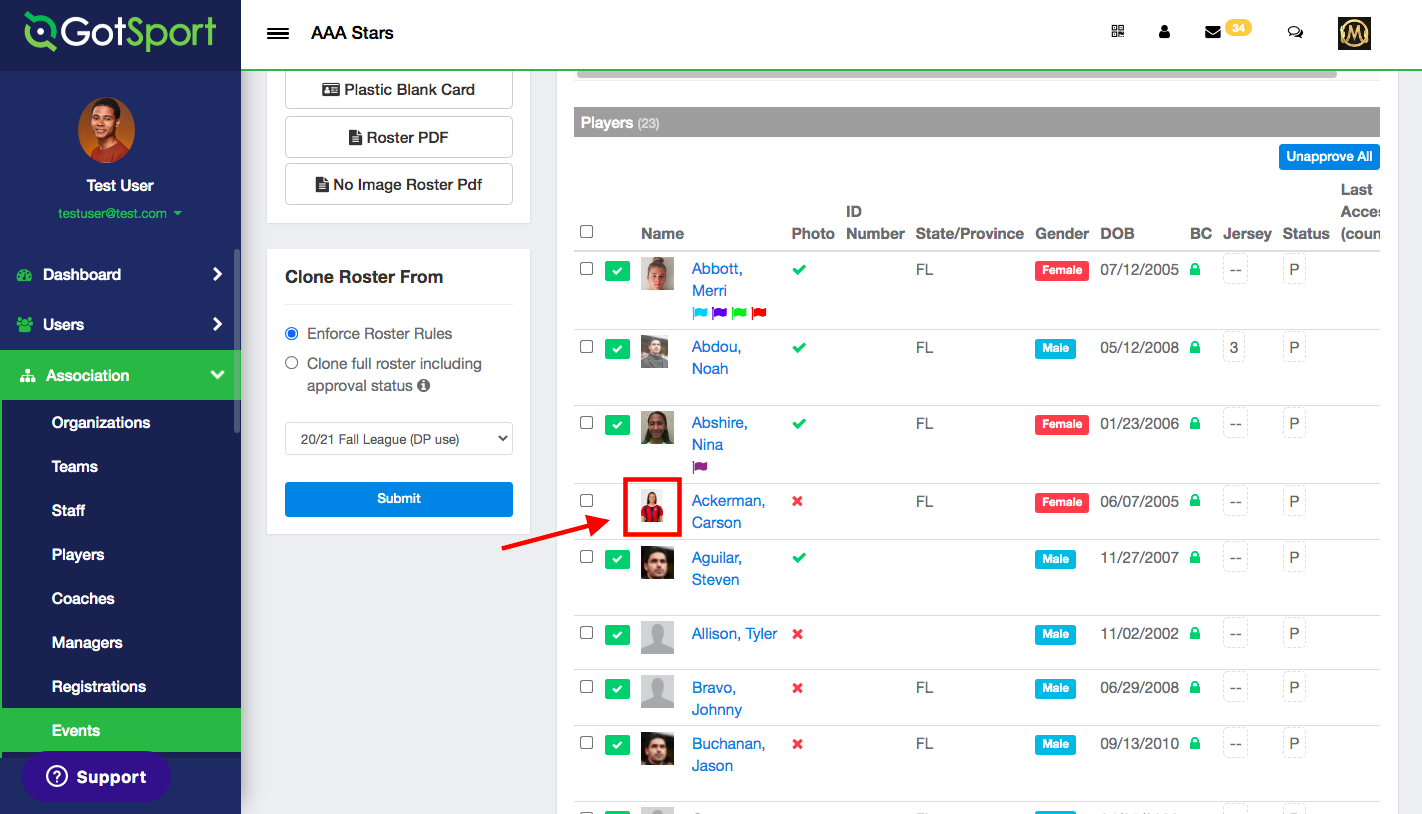
Step 5:
- Click 'Verify Photo'
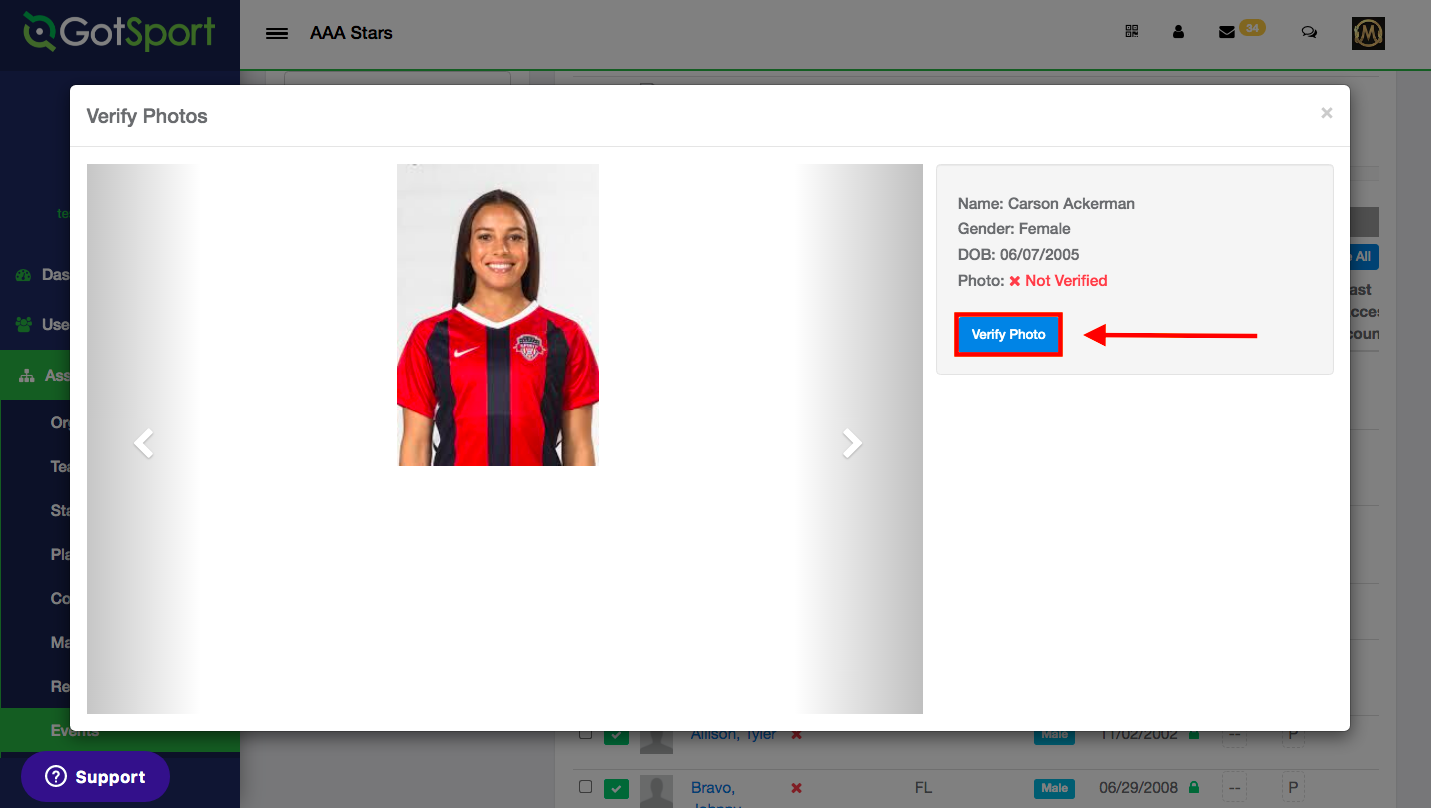
Player now shows as Verified
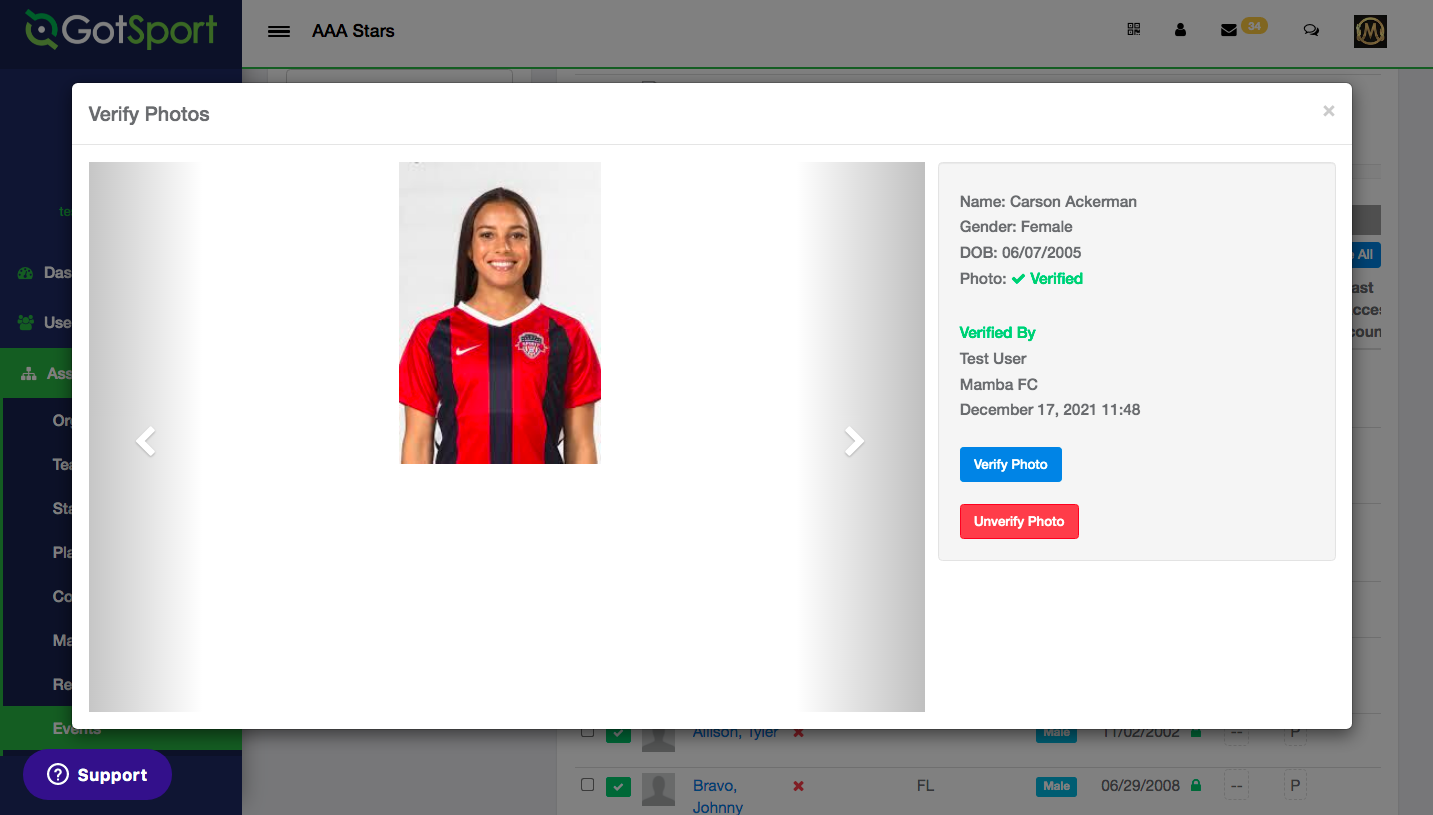
Additionally- To verify other player photos you can click on the arrows shown on the right and left-hand sides of a player's photo.