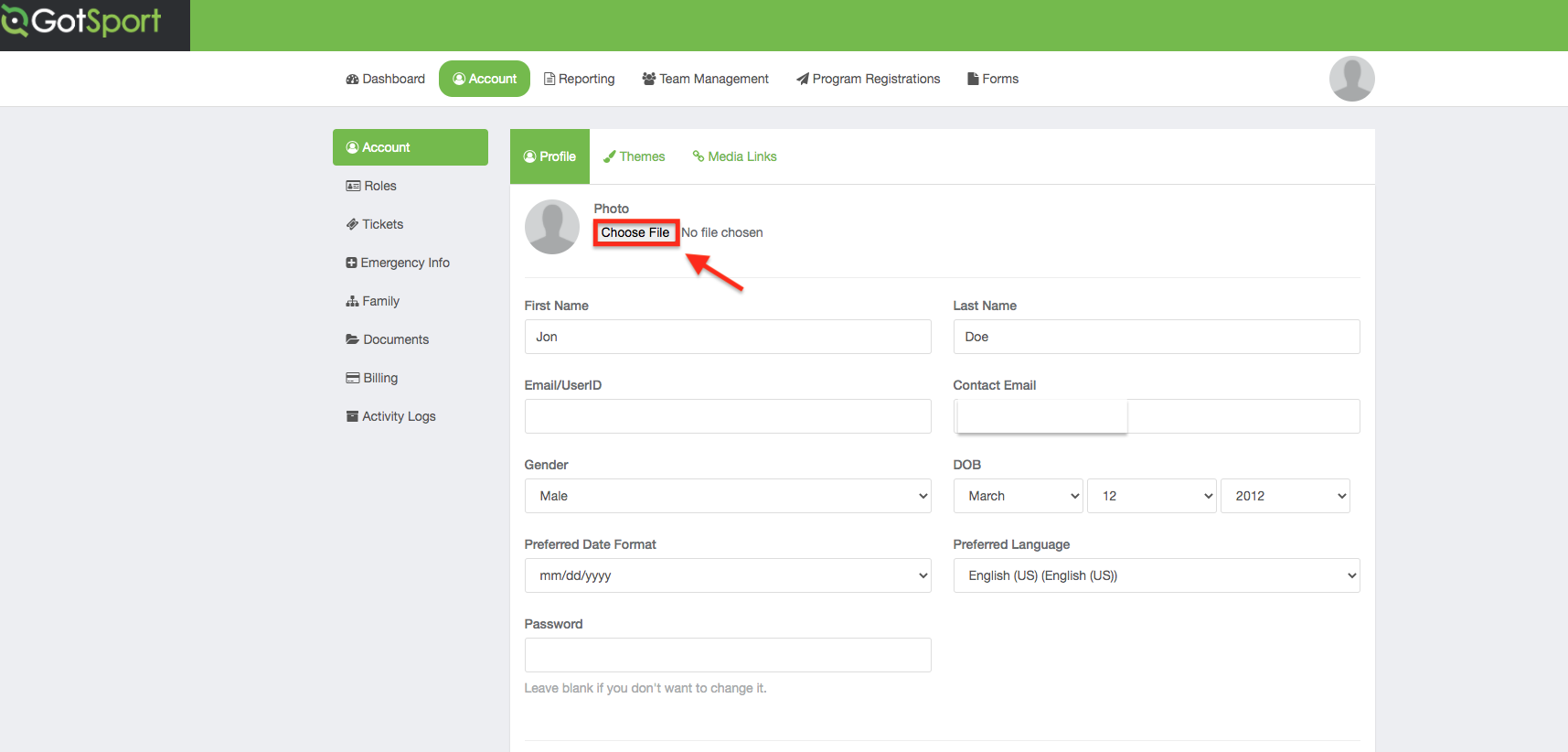US Club Soccer: As a Parent/Player - Uploading Photo to a Profile
This article demonstrates how to upload a photo to a player's profile.
IMPORTANT IF YOU ARE A PARENT: Photos must be added to the specific player (child) profile, not your own.
Typically, parents will be accessing the system through their own user account login, not the player's (child's) profile.
INSTRUCTIONS:
Step 1:
- To find your associated players, you will click "Account" in the top menu bar. Next, click on "Family" in the left navigation bar.
- Then click into the specific player and follow the instructions below:
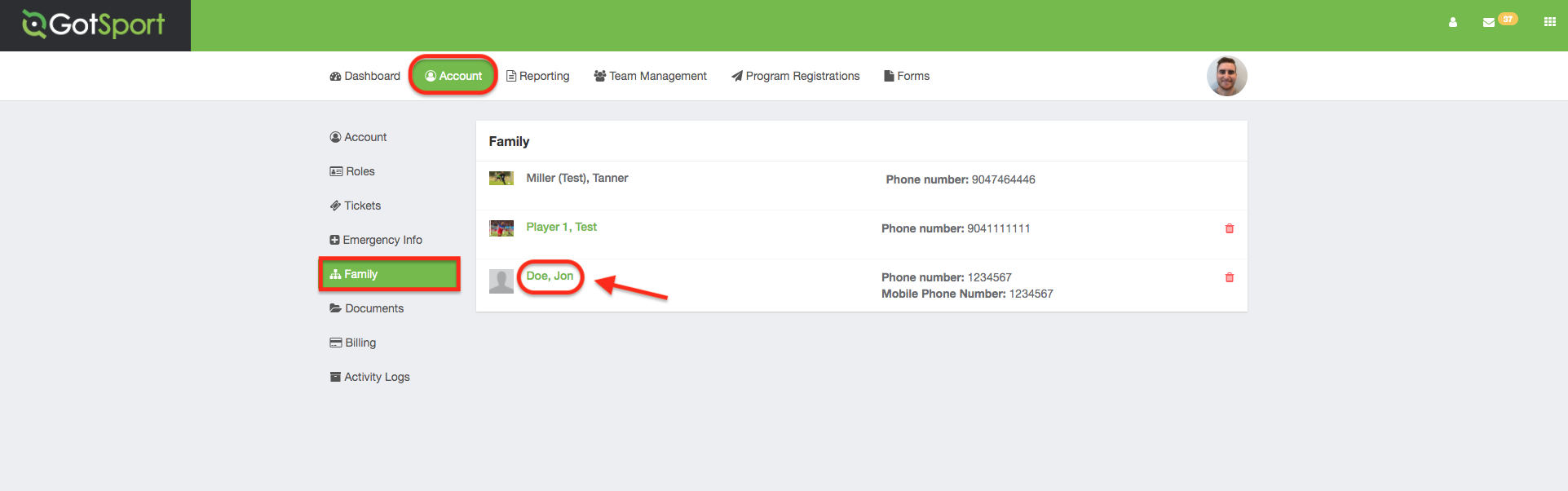
**Please note that your child's profile photo will be used on match/player cards, etc.**
Photo Requirements:
- Photo Size: 0 MB - 3 MB.
- Photo Format: JPEG, JPG, PNG
- Photos taken on an iPhone with live photo mode on will NOT upload
Step 2:
- When you are in your player's profile, click "Choose File" in the photo section to upload your player's photo.