U.S. Futsal Guide for All Athletes and Parents

Registration and Affiliation Process with U.S. Futsal
- ALL players need to complete their U.S. Futsal 2024/2025 Registration
- Player Registration Link:
https://system.gotsport.com/programs/503321X56?reg_role=player
All Players are required to have a headshot uploaded to their profile and completed the program registration prior to being able to be added to an event roster.
Go to system.gotsport.com and login. If you have forgotten your password, use the forgot to reset the password. Once logged in, use the instructions below.
Parents: When you log in, you are viewing your profile; not your son/daughter. You need to click on family on the left-hand side of the page, then click on your son or daughter's name. You will be in their profile and can upload the photo (unless the club is supplying the photo) and birth certificate or passport.
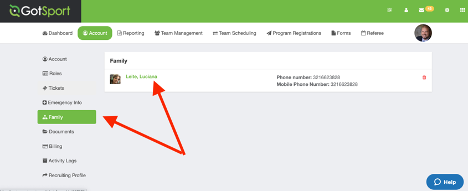
Here are a few reasons why a player may not be added to an event roster at this point.
- No headshot and birth certificate or passport is uploaded
- Program Registration Not Completed and/or Submitted
- DOB entry does not match birth certificate or passport
- Another document is uploaded other than the required birth certificate or passport
- A birth certificate or passport is not legible to verify DOB
- Error in the upload of the certificate or passport to verify DOB
Still Need help? Click Here for a full list of help articles for parents and players