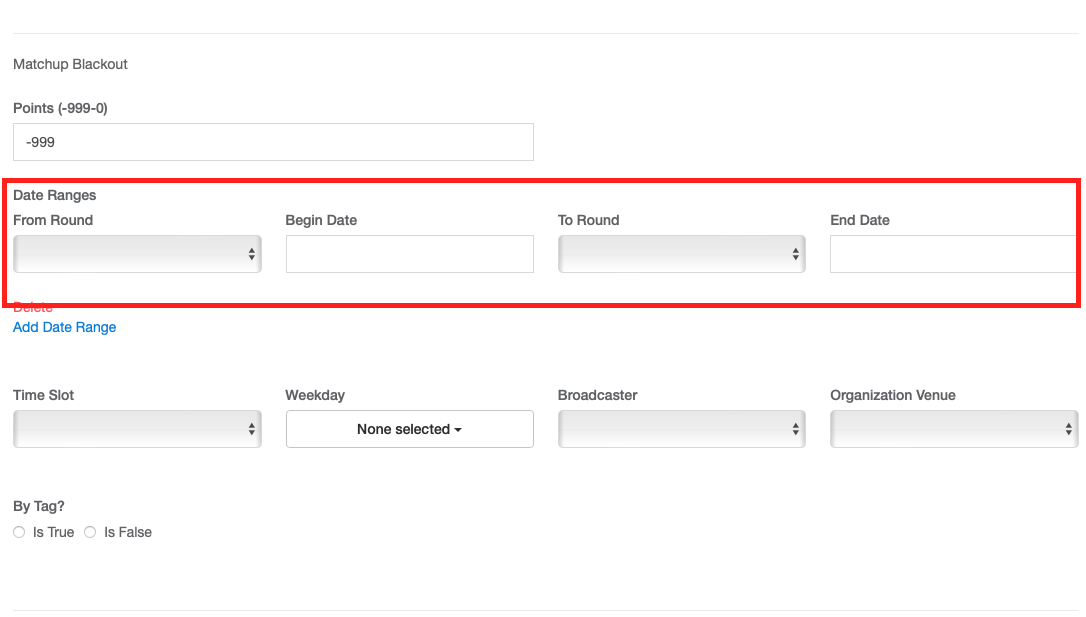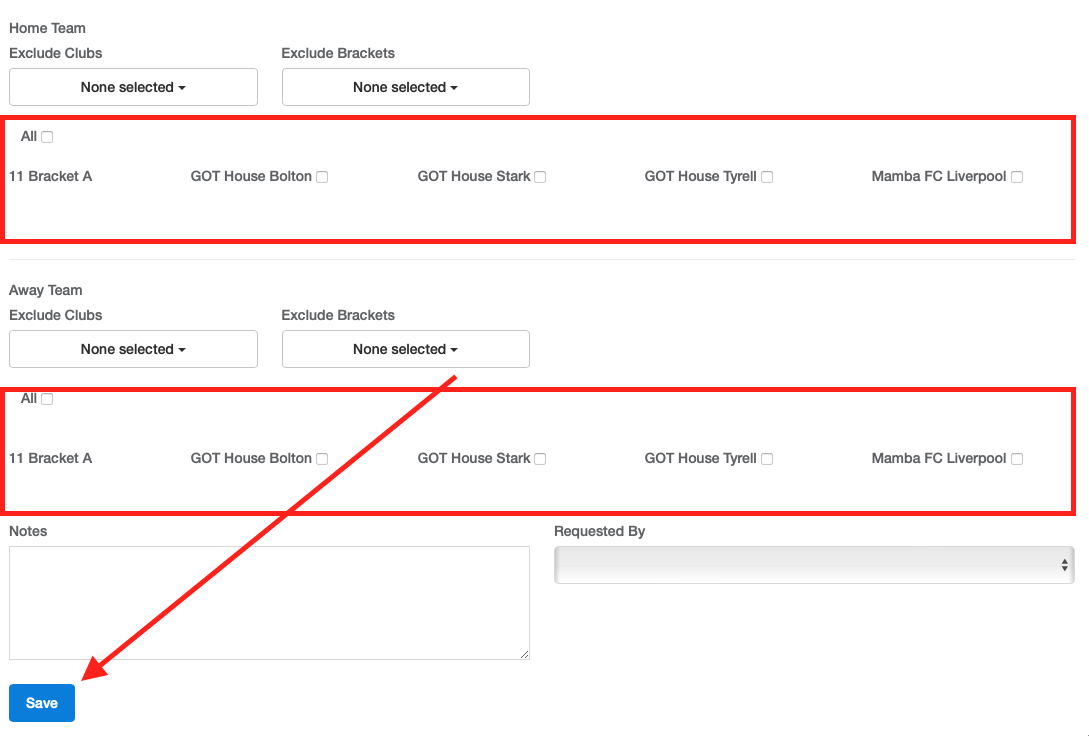Team Matchup Blackout
This constraint facilitates setting up two or more teams that may not play against each other on a specific round or date at all independent who plays home or away.
Instructions:
Step 1:
- From your event, go to the "Schedule" section, select "Constraint Group" and choose the specific Constraint group you'd like to work with.
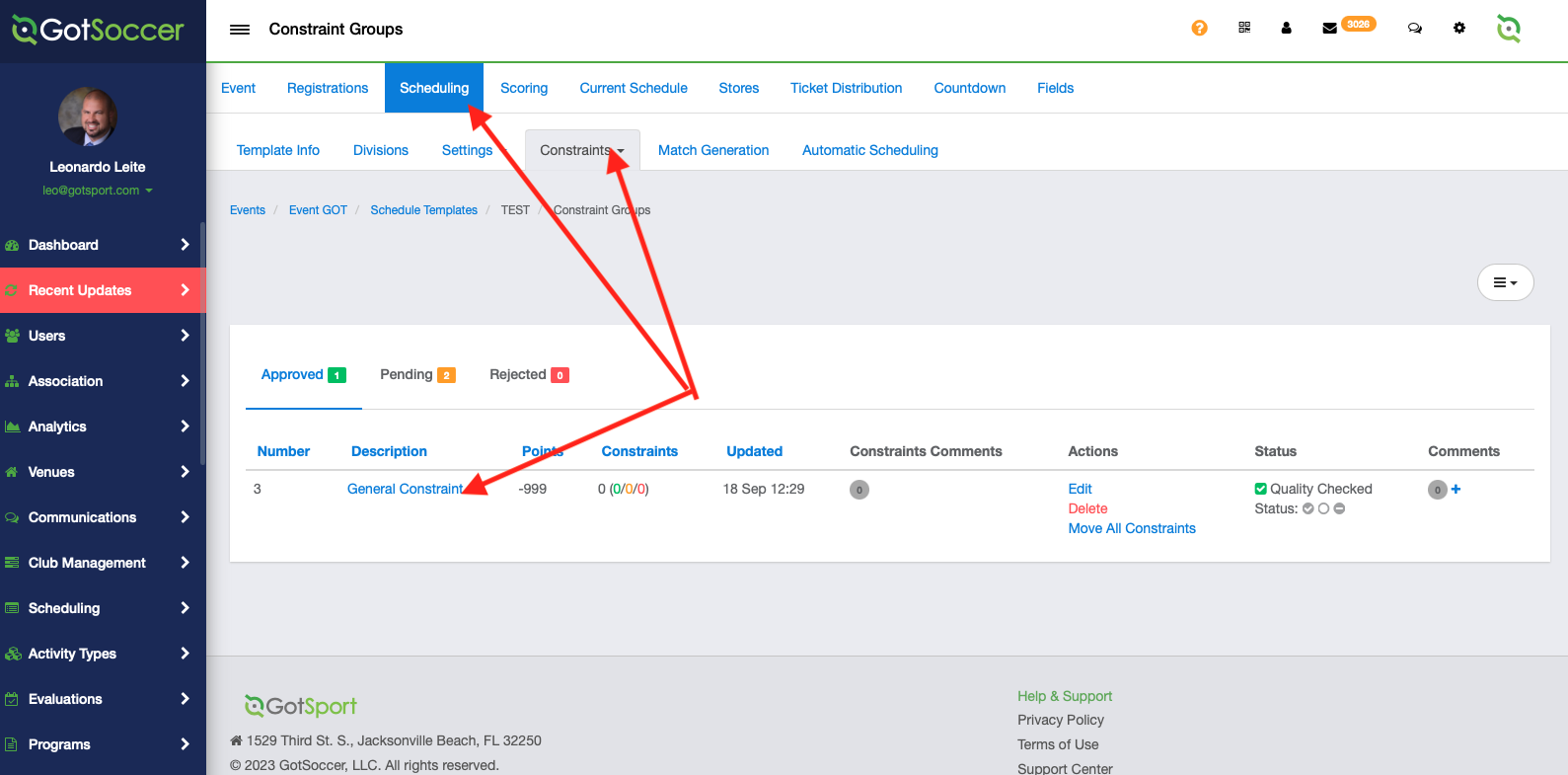
Step 2:
- On the right-hand side, click on "New Constraints."
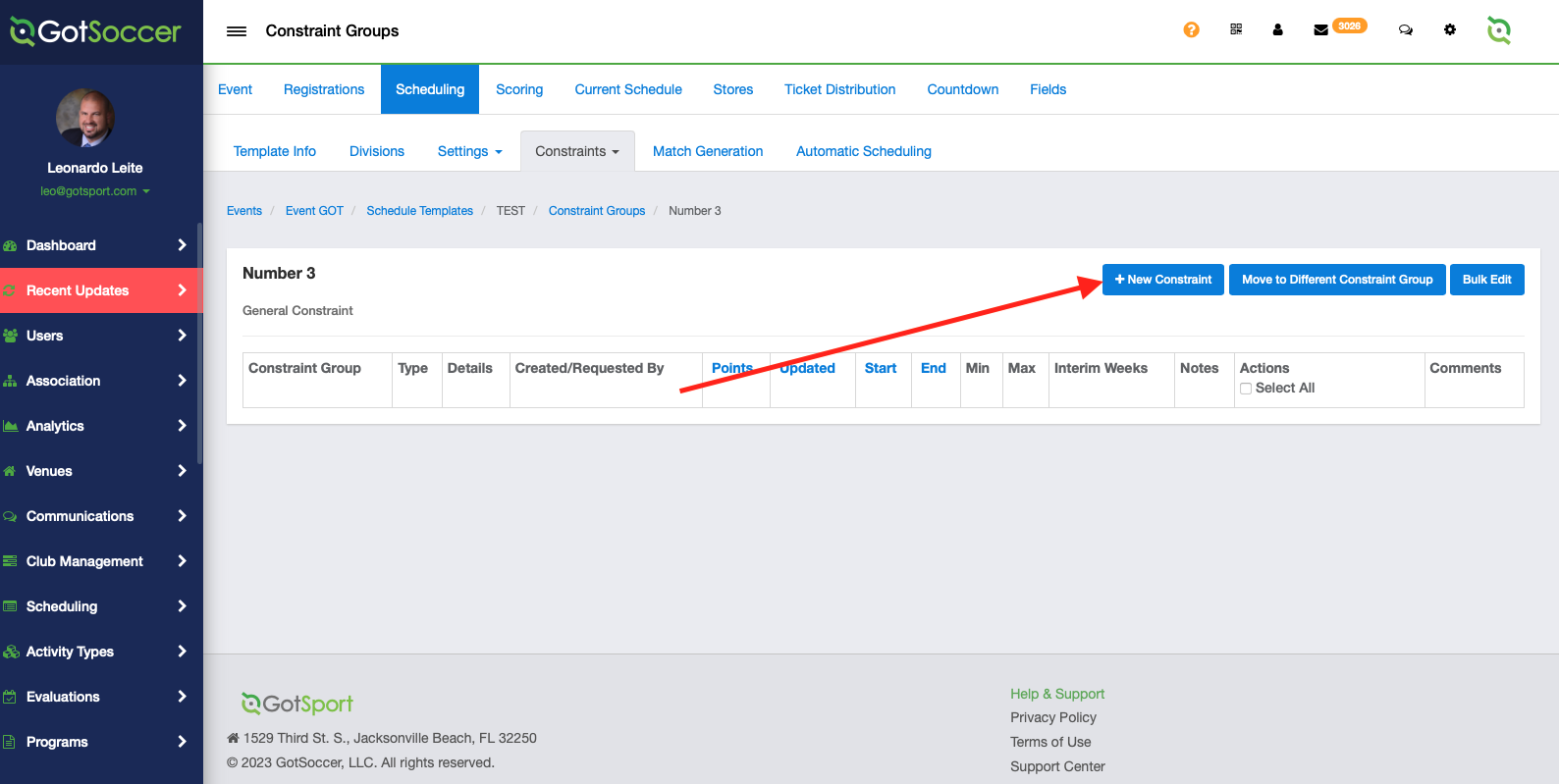
Step 3:
- From the list of available constraints, select "matchup blackout."
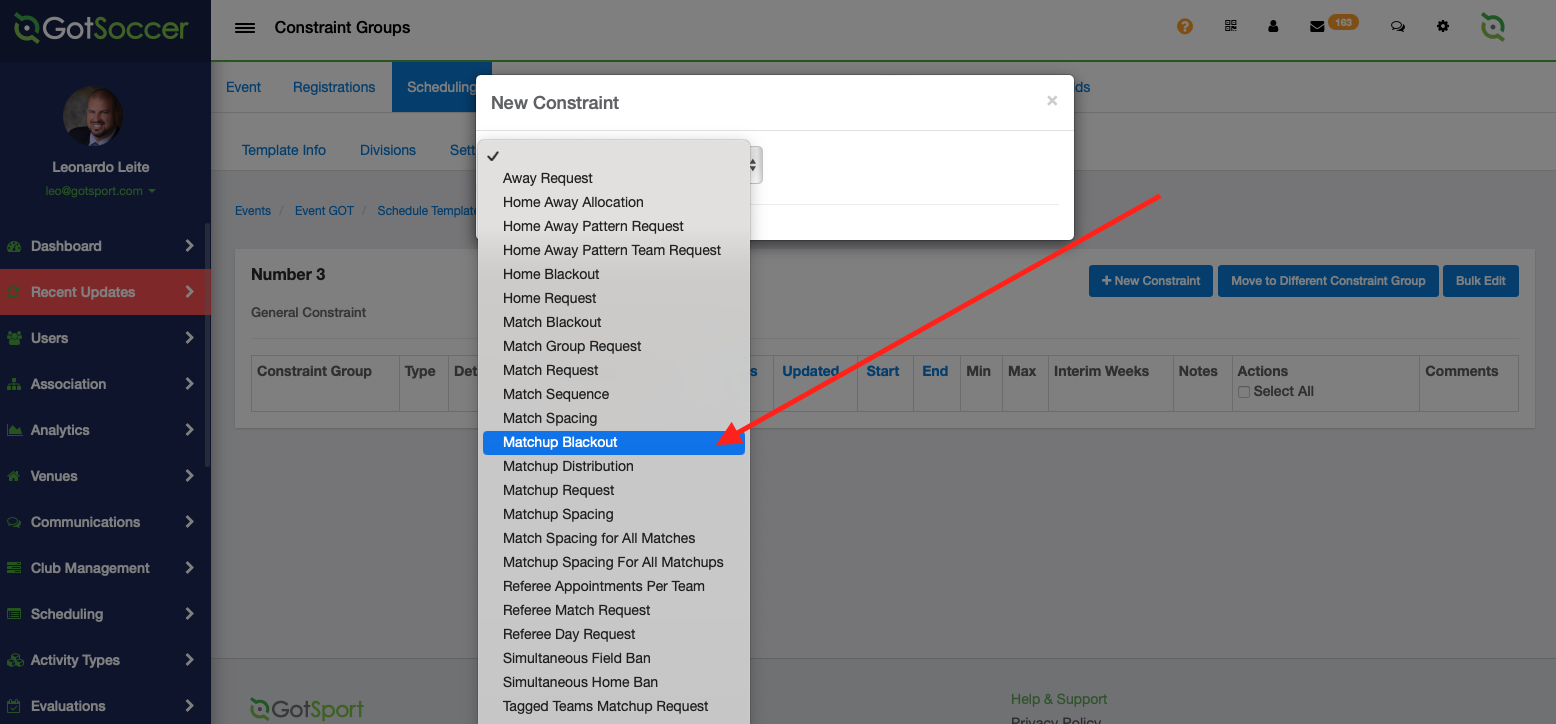
Step 4:
- Enter the point value for the constraint to indicate its importance.
- Choose the round (date) when the constraint will be in effect.
- Select the team(s) involved in the match request and click save