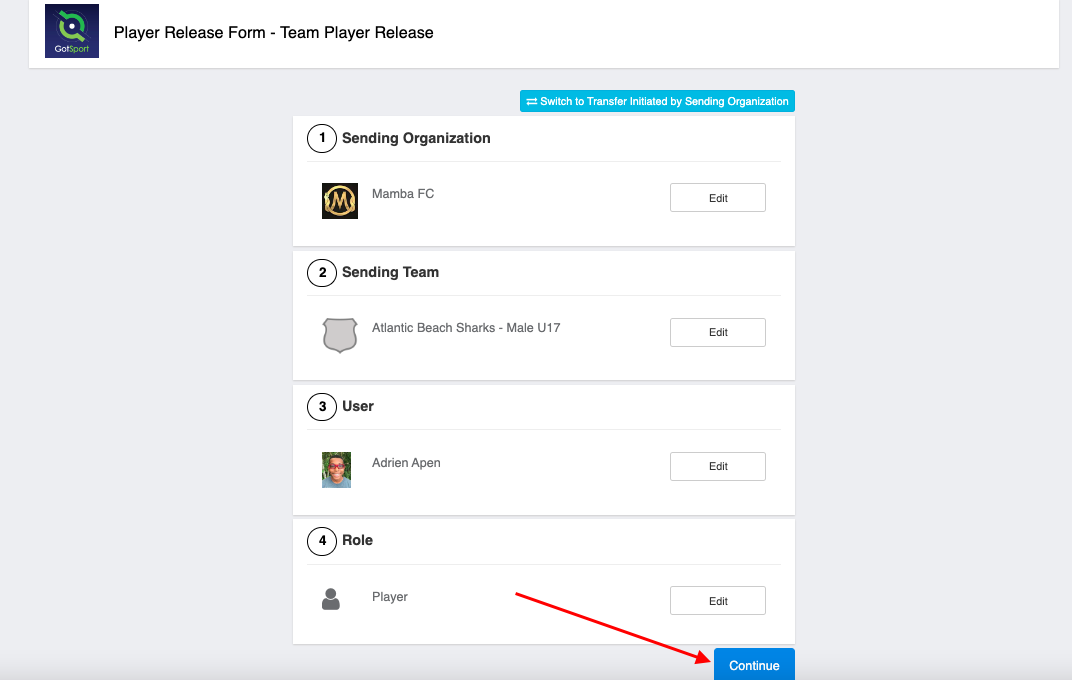As an Admin - Submitting a Player Release Form
Admins are able to submit player release forms (dependent on their governing body - state/league), directly from a player's account.
Instructions
Step 1:
- From the dashboard, click "Club Management" and then "Players".
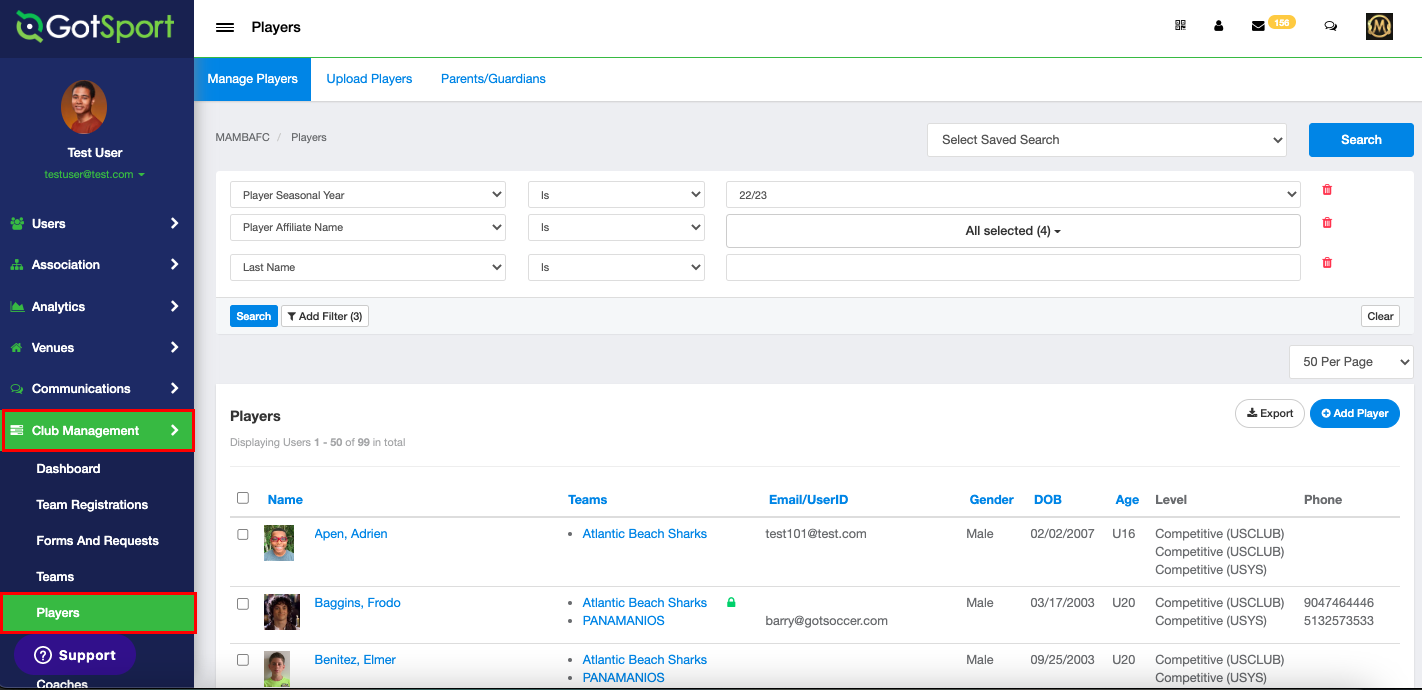
Step 2:
- Click the player's name, then click "Forms" on the top bar.
- Click "Available Forms" on the left.
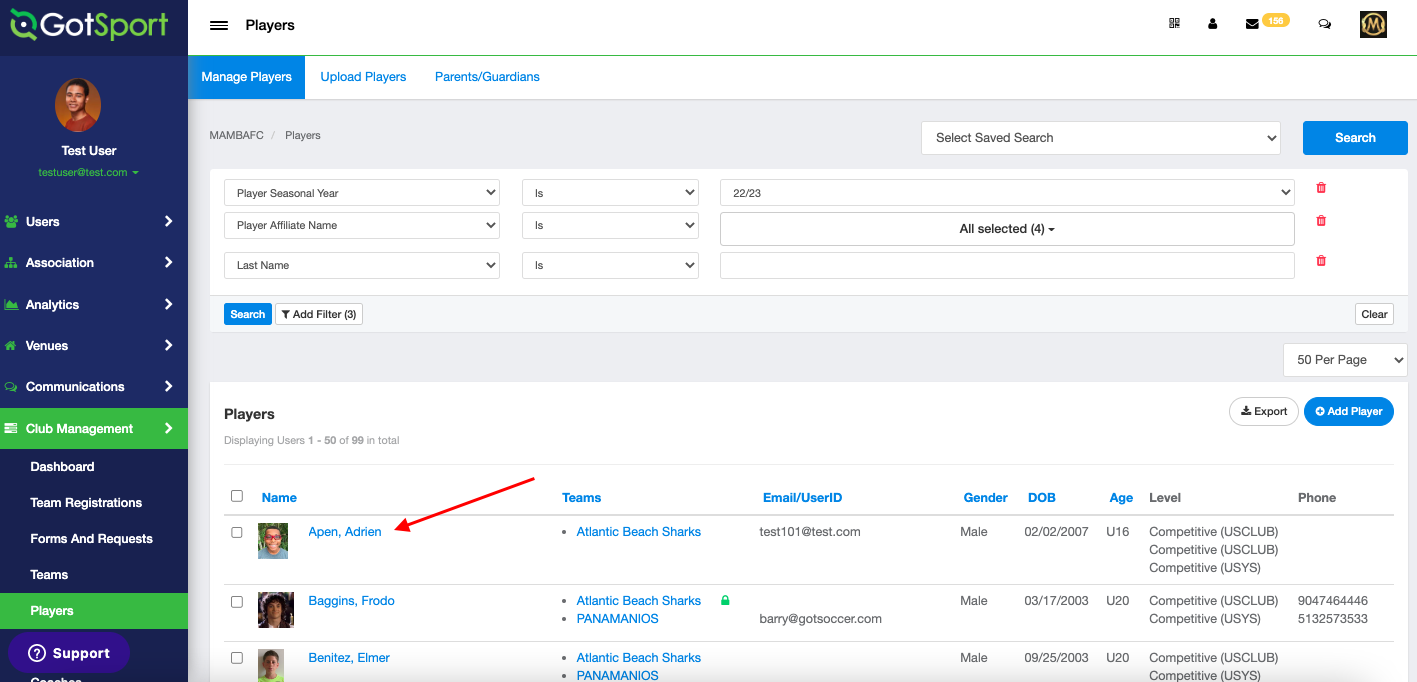
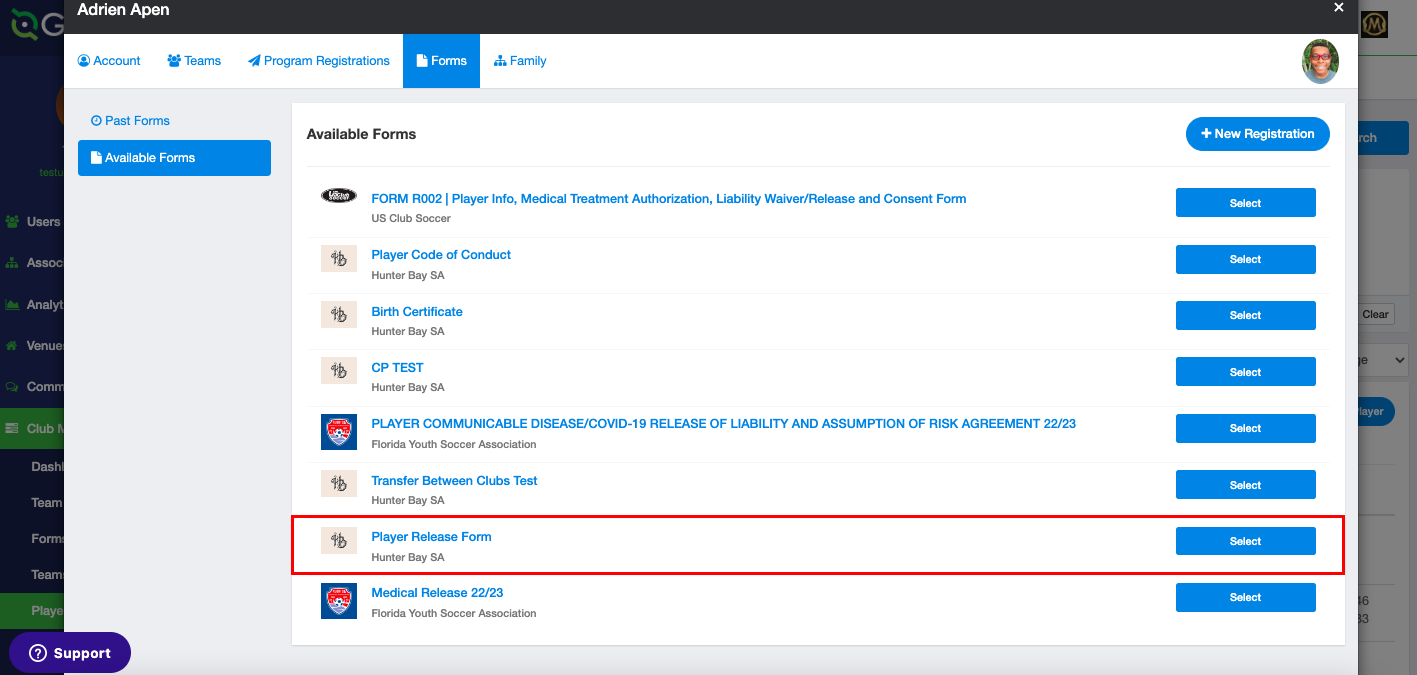
Step 3:
Select the Release form for the league, fill in the corresponding information, and "Continue".