US Club Soccer: How to Submit Staff Registrant Annual Certification
This article demonstrates how to complete US Club Soccer's Staff Registrant Annual Certification requirement. This requirement is new as of June 1, 2024. For more information, please visit the Staff Registration web page on usclubsoccer.org.
Instructions:
Step 1:
- Log into your GotSport account via https://system.gotsport.com.
Step 2:
- Access the US Club Soccer Requirements section of your GotSport dashboard as detailed in the View your GotSport profile & US Club Soccer requirements dashboard - Staff help article.
Step 3:
- Locate the Staff Registrant Annual Certification requirement.
- If your status is Fulfilled for the applicable season, no further action is necessary.
- If your status is Required, Expired or something similar for the applicable season, please click Details next to the Staff Registrant Annual Certification requirement and proceed to Step #4 below.
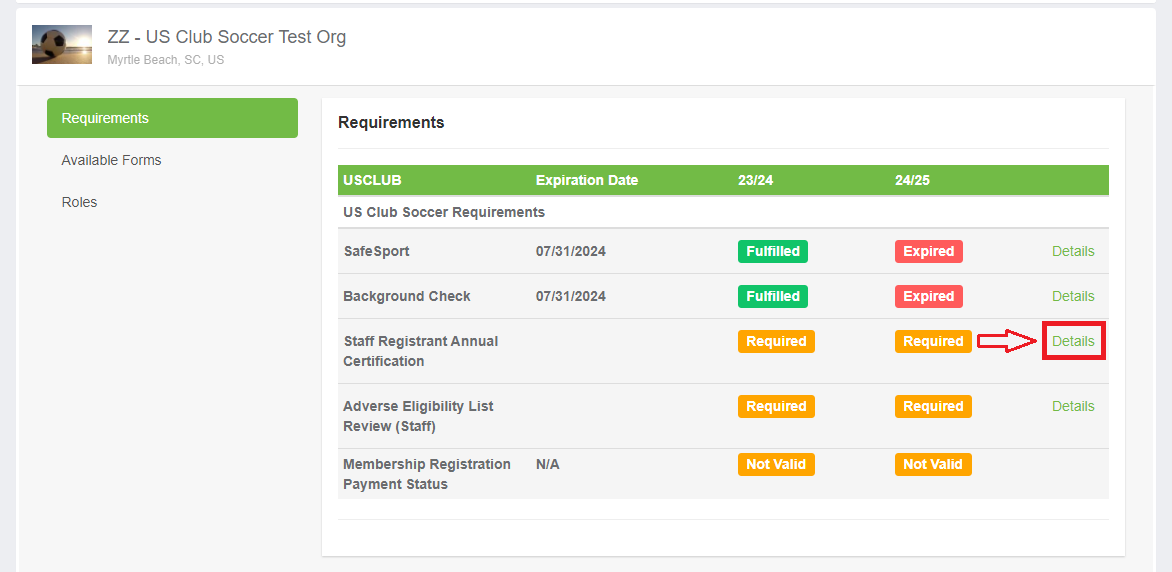
Step 4:
- Click Submit New Report.
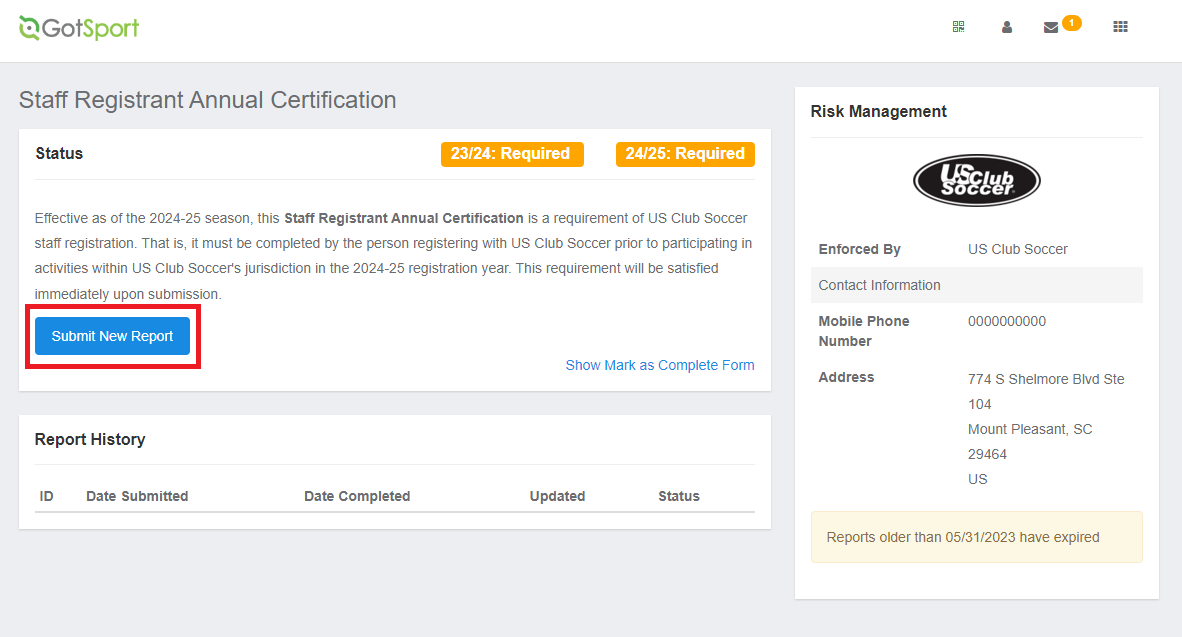
Step 5:
- Review and complete the form.
- Sign the form, then click Save.
- Click the Submit button on the bottom of the page to submit your report.
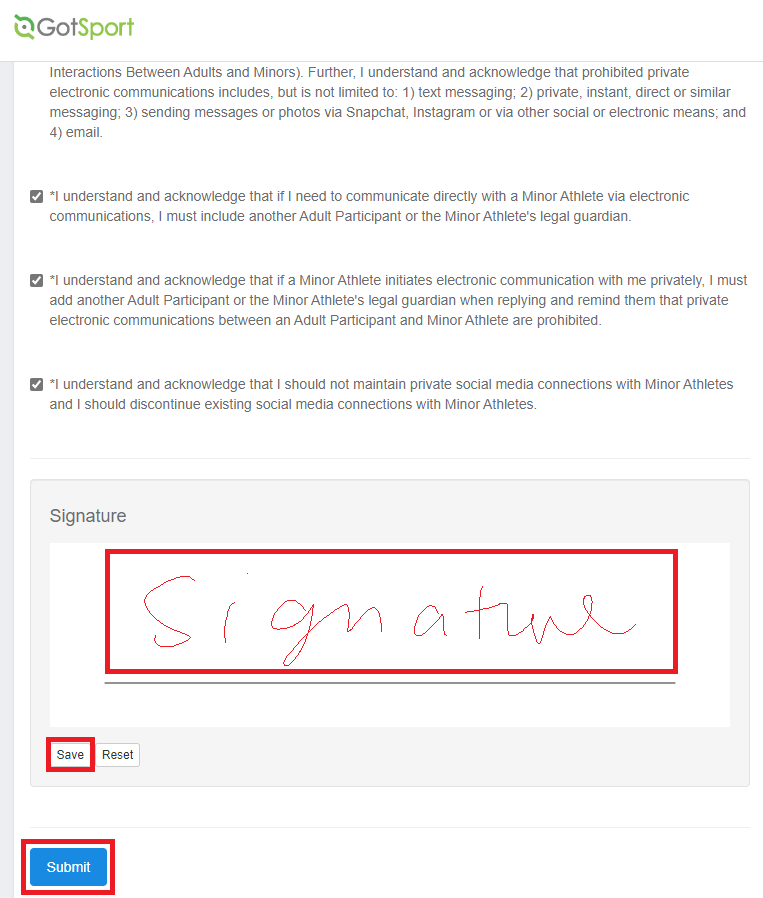
- Upon submission, this Staff Registrant Annual Certification requirement will show as approved.