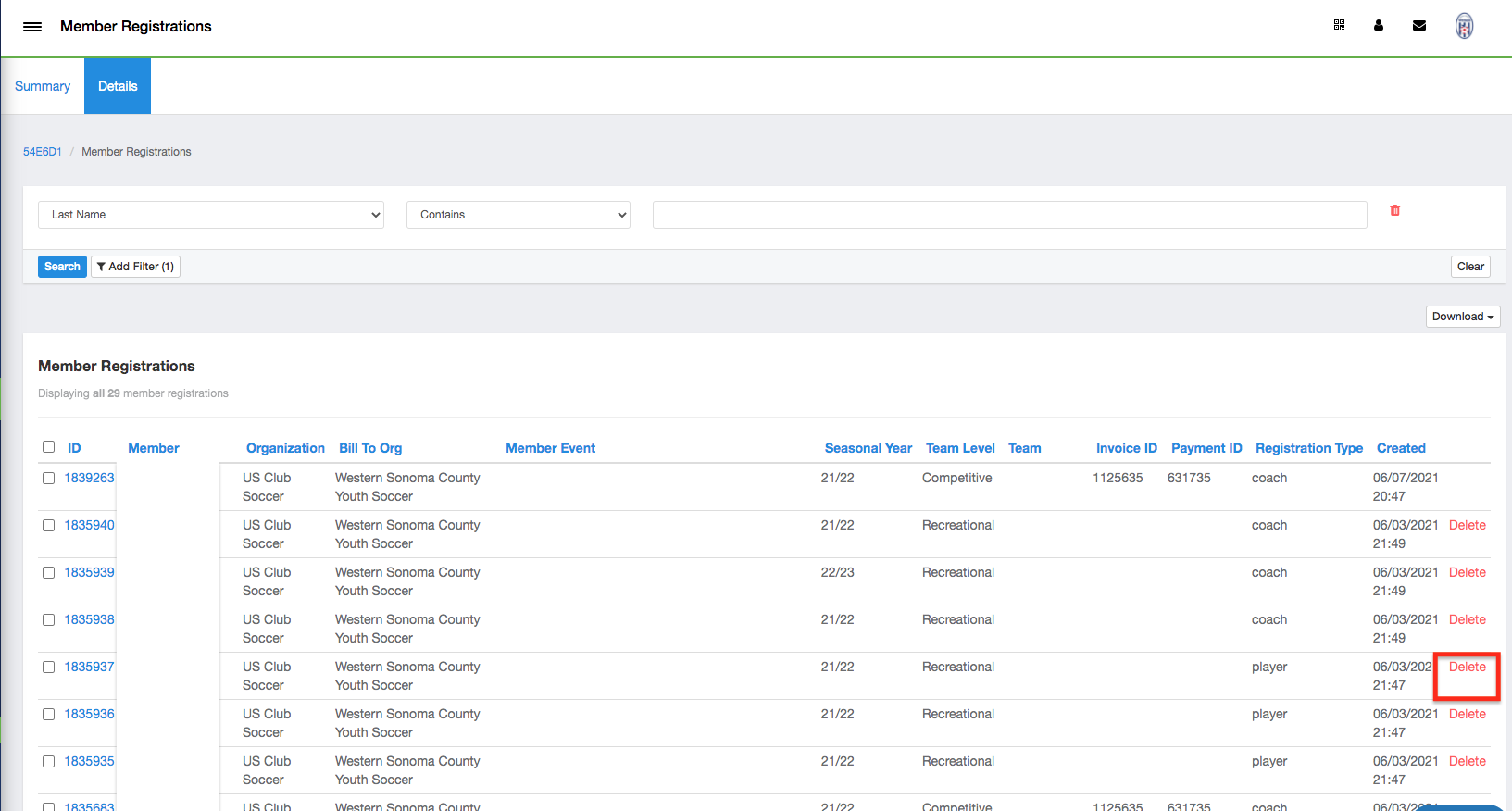US Club Soccer: Submit and Pay for US Club Soccer Staff Memberships for your Org Admins/other Individuals Without a "Coach" or "Manager" Role
US Club Soccer member organizations are now able to directly purchase US Club Soccer staff memberships/registrations for their org admins, members of their BOD, and other required individuals directly from the "Users" page. That is, these individuals no longer have to be added as a Coach or Manager.
Please review this page to understand who is required to complete staff registration.
Instructions:
Step 1:
- From your club admin dashboard, click on "Users".
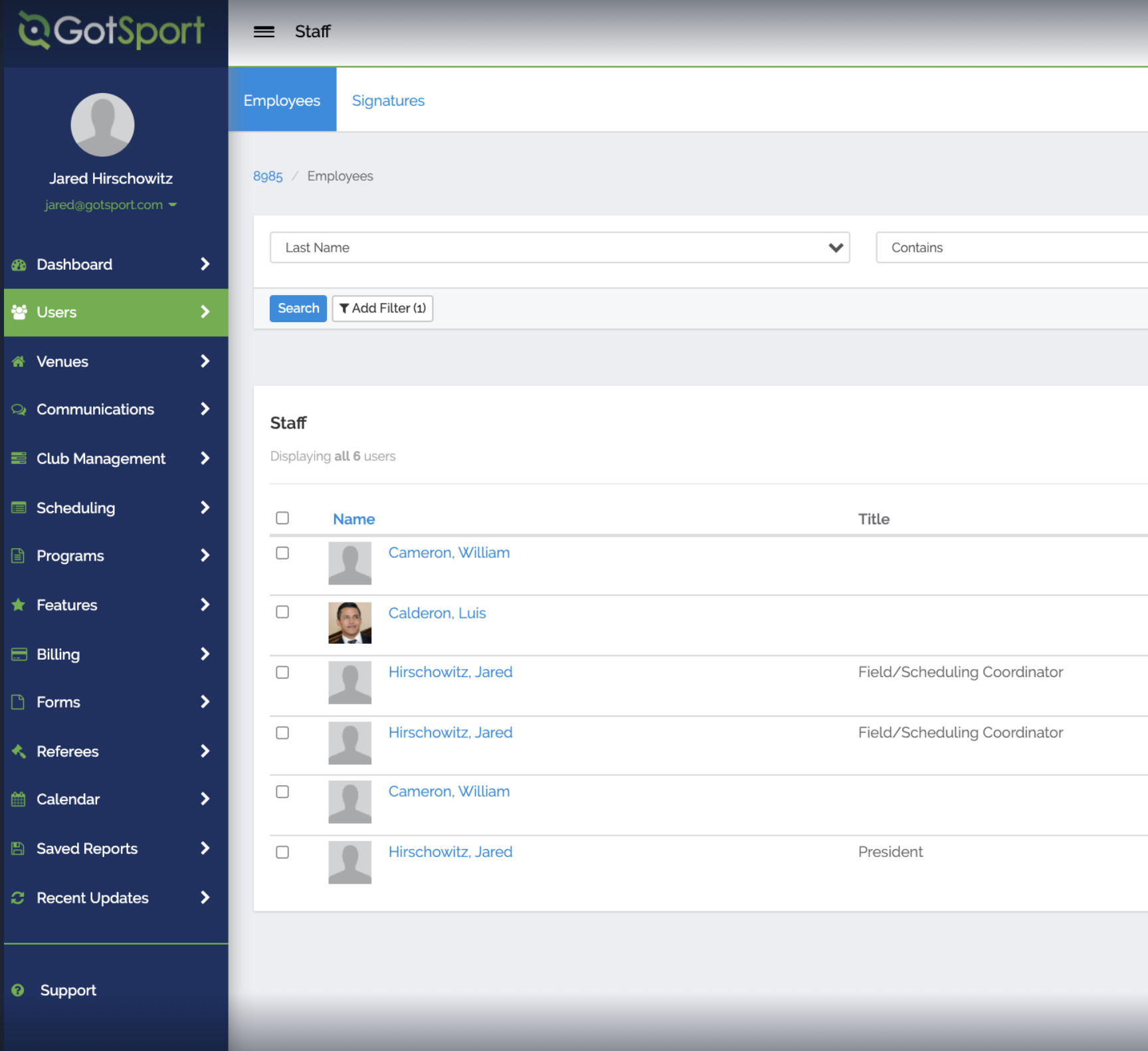
Step 2:
- Select the check box to the left of the name of any/all users that are being registered.
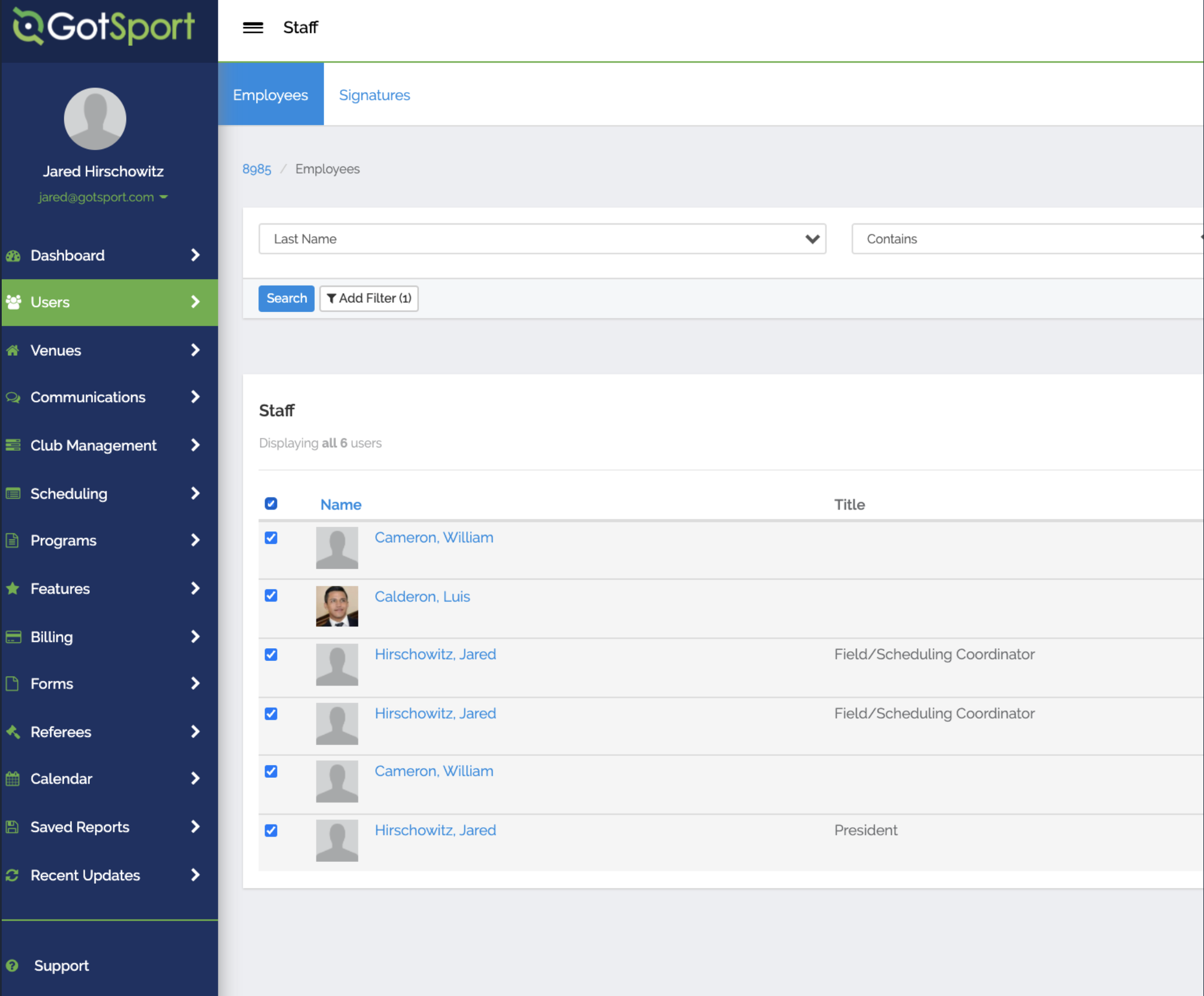
Step 3:
- You will then see a button for "Bulk Actions", click on the "Register" button.
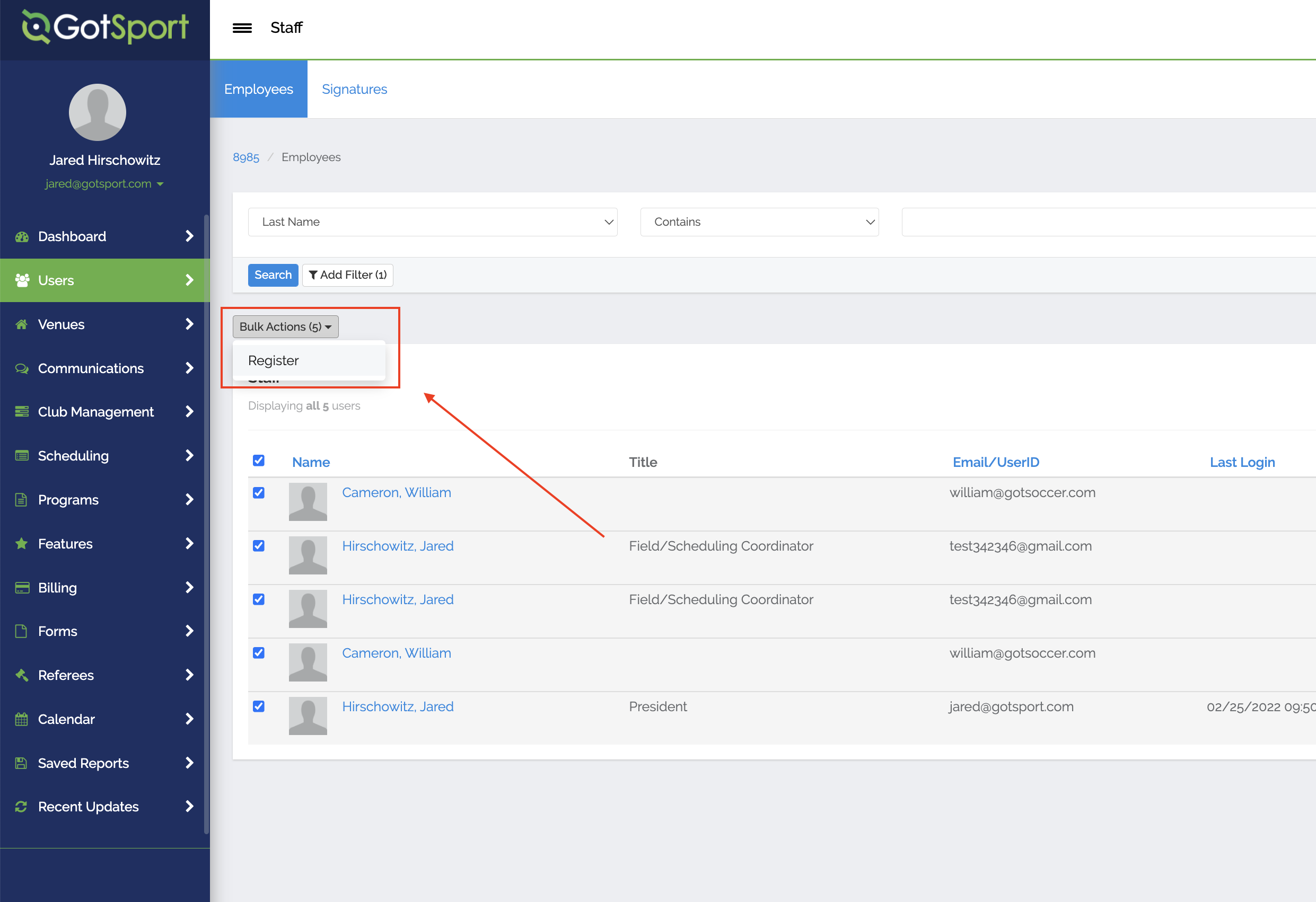
Step 4:
- Select US Club Soccer in the Drop Down
- Select the appropriate seasonal year (registration year)
- Select the appropriate Competitive level in the drop-down.
- NOTE*** Be sure to select the highest competitive level offered by your member org as it relates to US Club Soccer programming: Competitive (vast majority) or Recreational.
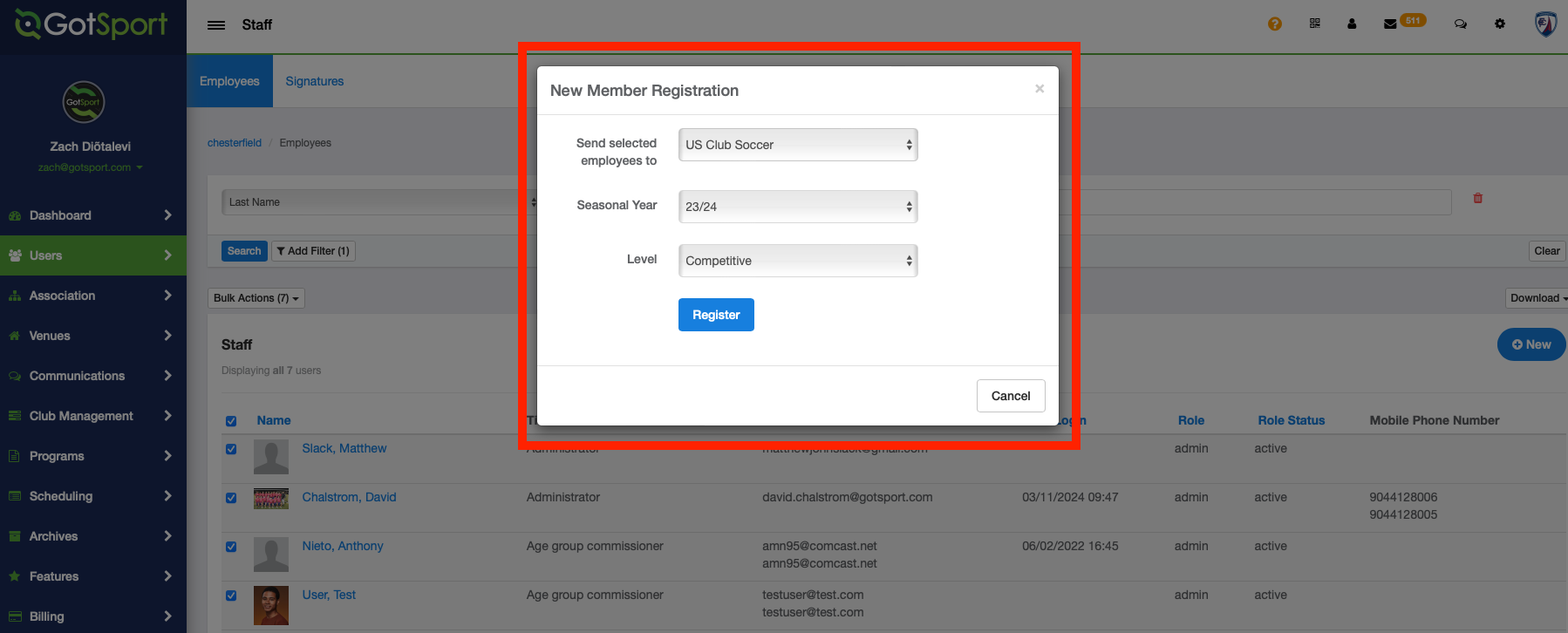
Step 5:
- Click Register
- You will see a status window pop up. Wait for the "Job Complete" message.
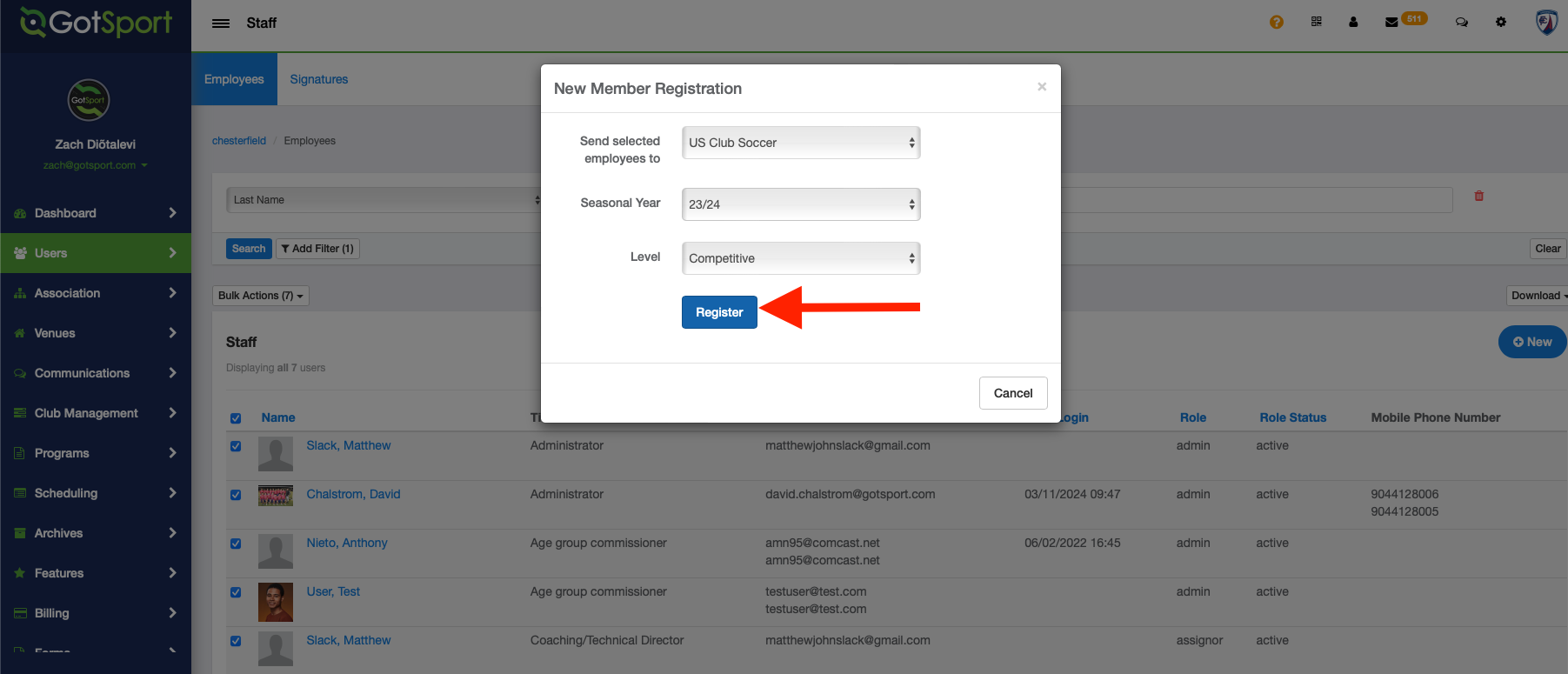
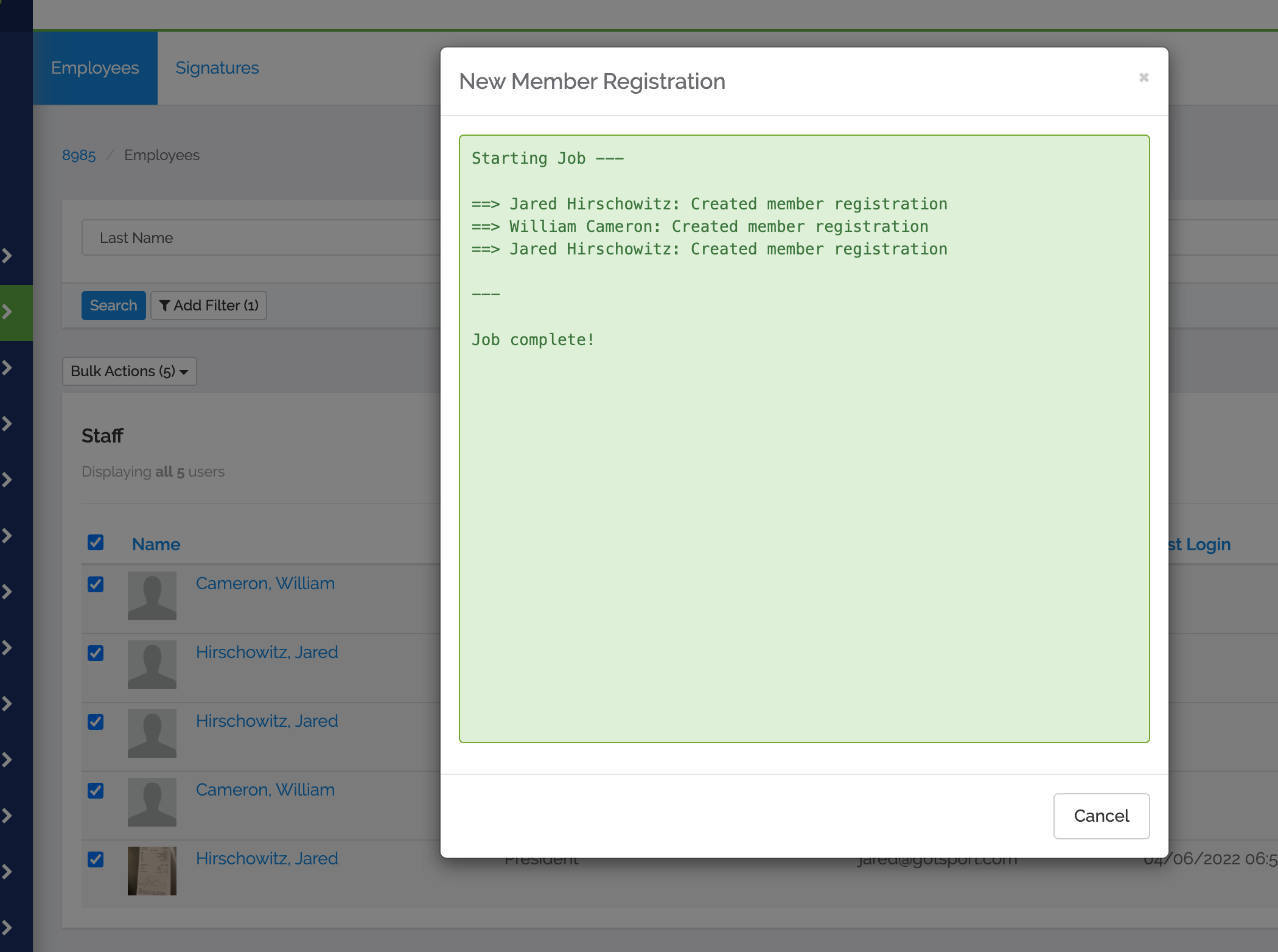
Step 6:
- Click out of the pop-up window and click Club Management > Registrations on the left-hand menu bar.
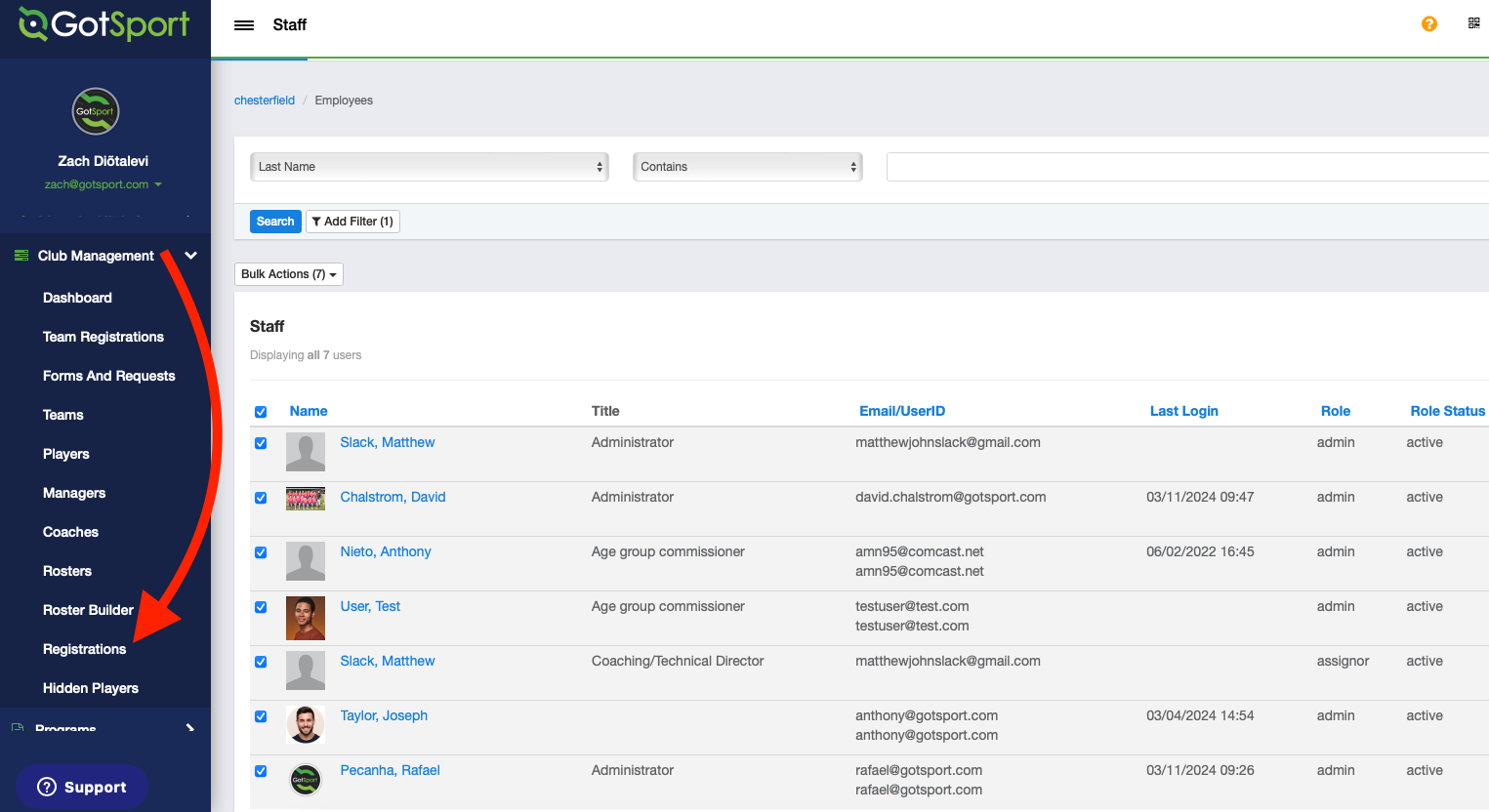
Step 7:
- Choose the appropriate seasonal year in the dropdown menu and click Submit.
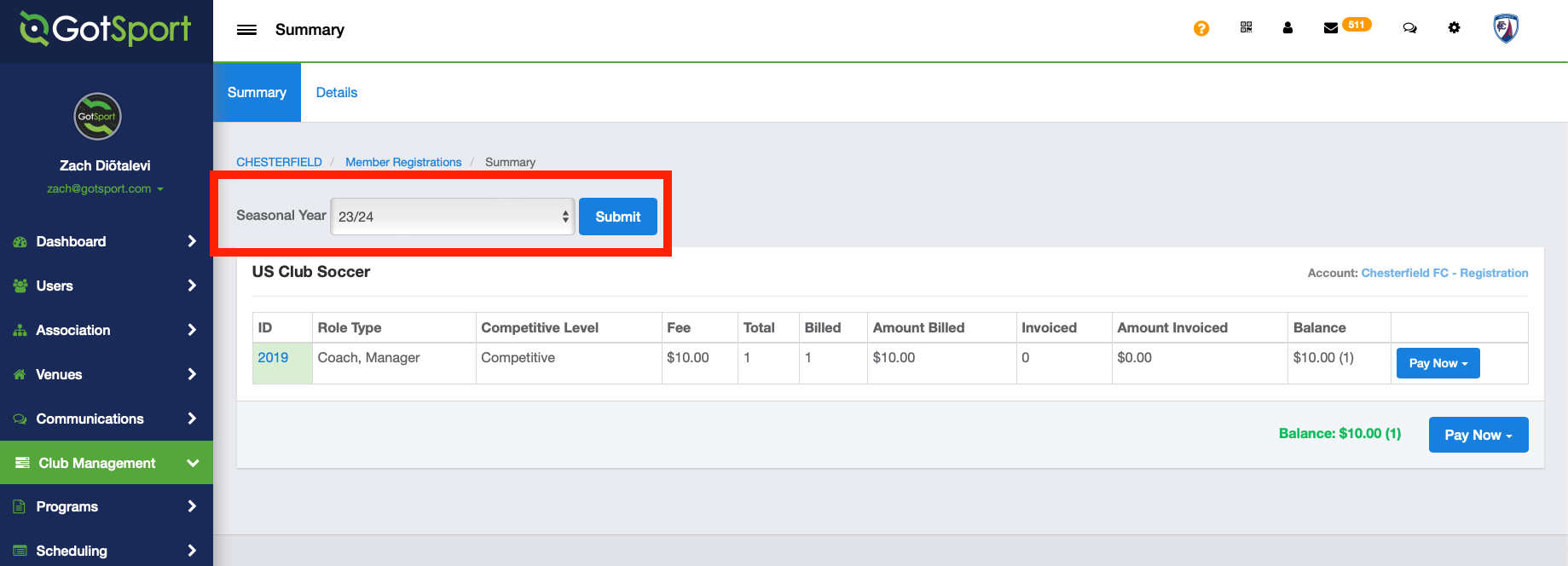
Step 8:
- Review your billing and click Pay Now.
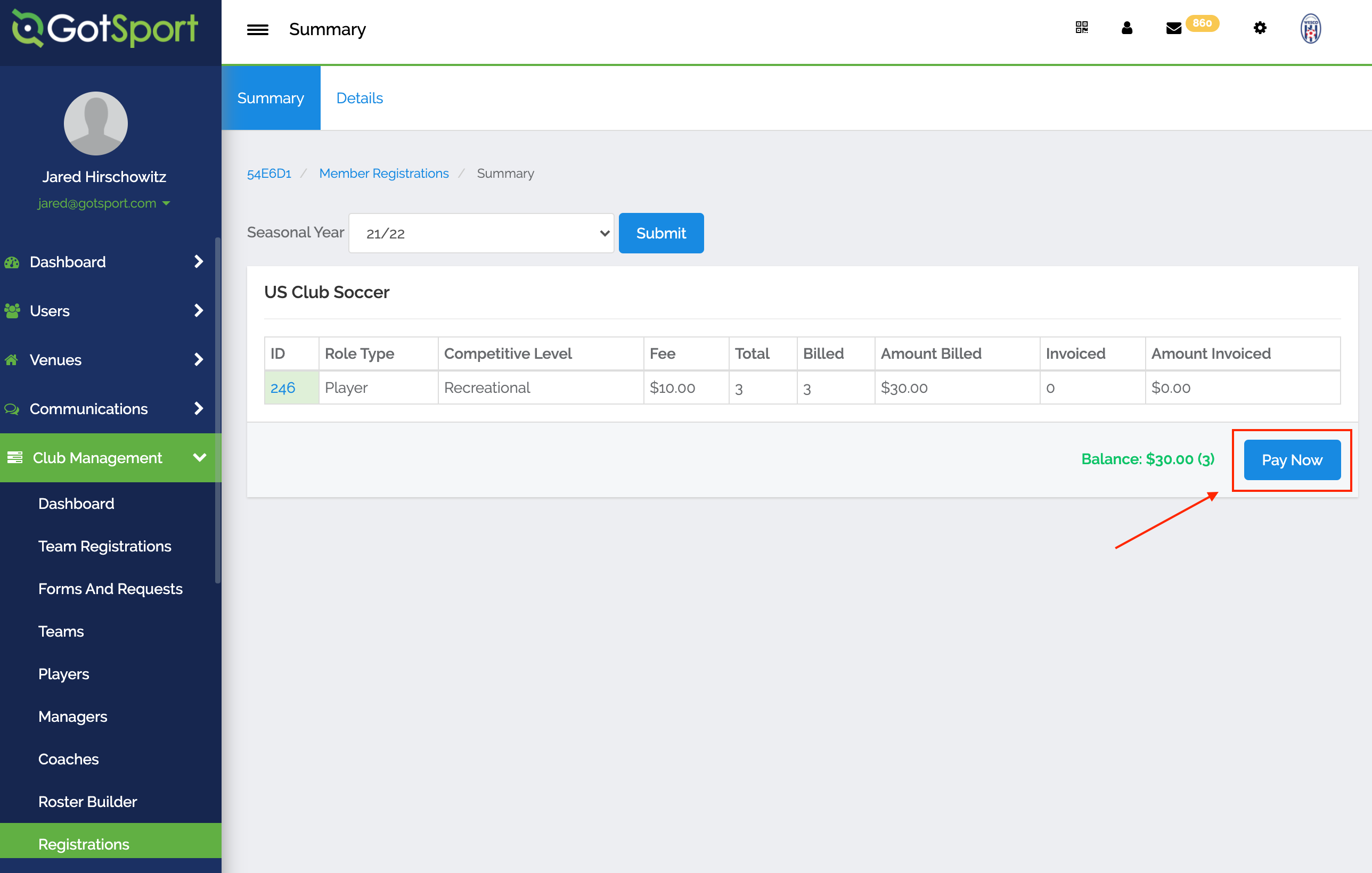
Step 9:
- Enter your credit card information and click Pay.
Please note: Do not use your browser's auto-fill for the credit card information. This can result in an error and payment not being submitted. Make sure to type in your credit card details.
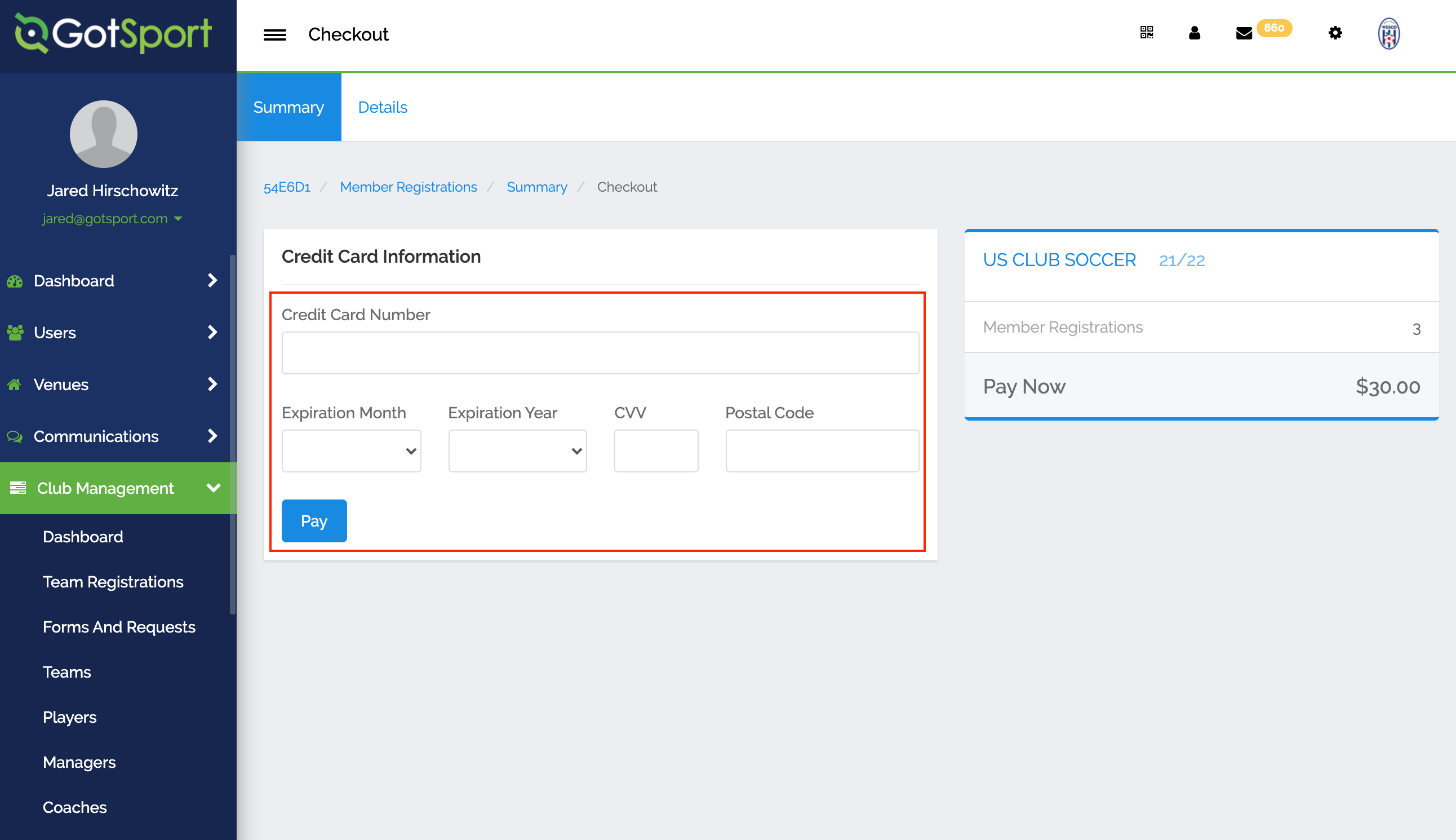
Step 10:
- Wait for payment to process. DO NOT CLICK REFRESH.
- You will now see your payment confirmation and are now finished with purchasing your memberships.
Please remember that eligibility/registration requirements (ex: SafeSport Training, background screening, and Adverse Eligibility List Review (Staff)) must also be completed before the individual is registered and eligible to participate in US Club Soccer programming. These requirements may be completed via the standard process of accessing them via one's profile/dashboard.
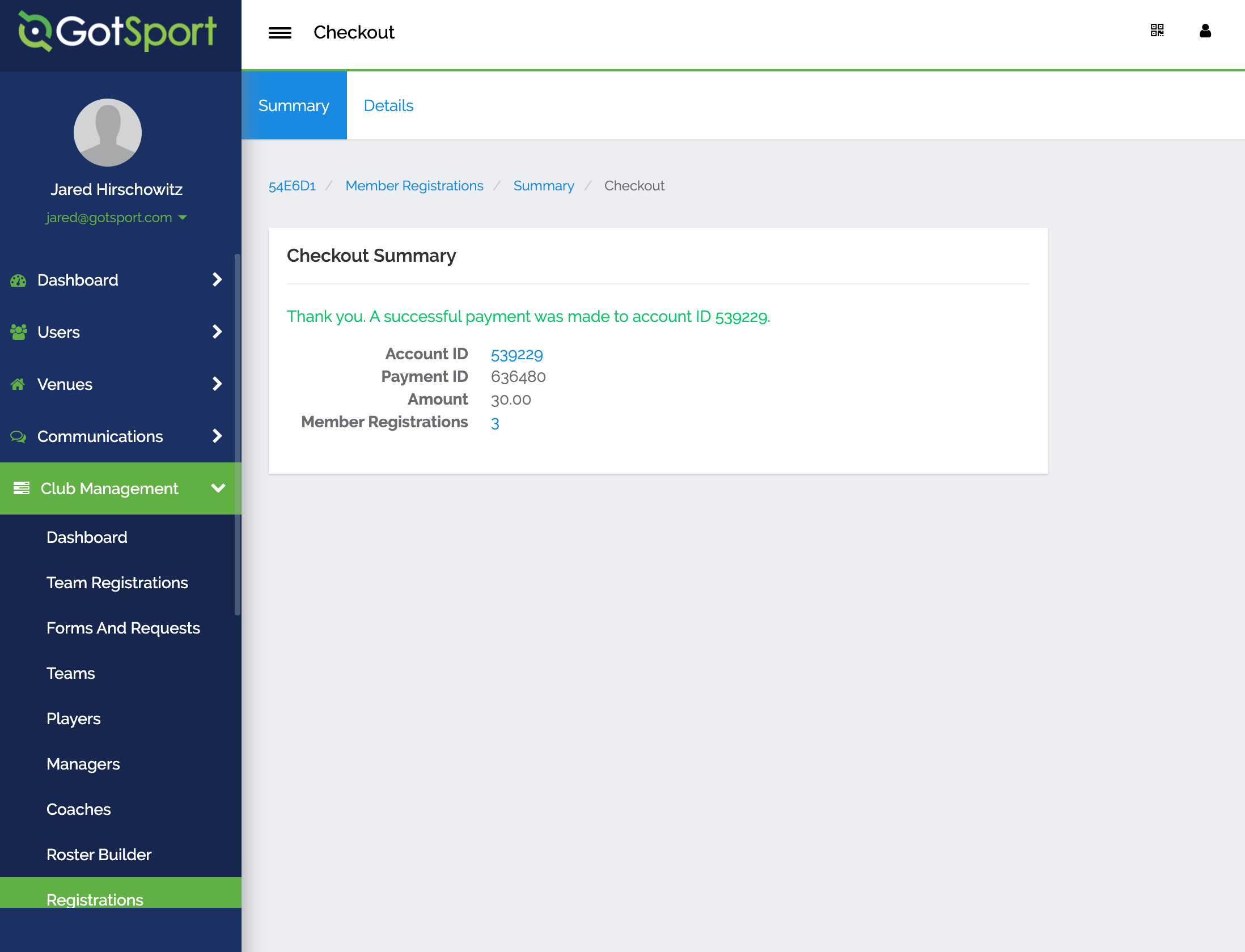
Step 11:
- You can review all purchased memberships by clicking on Details, located at the top of the page.
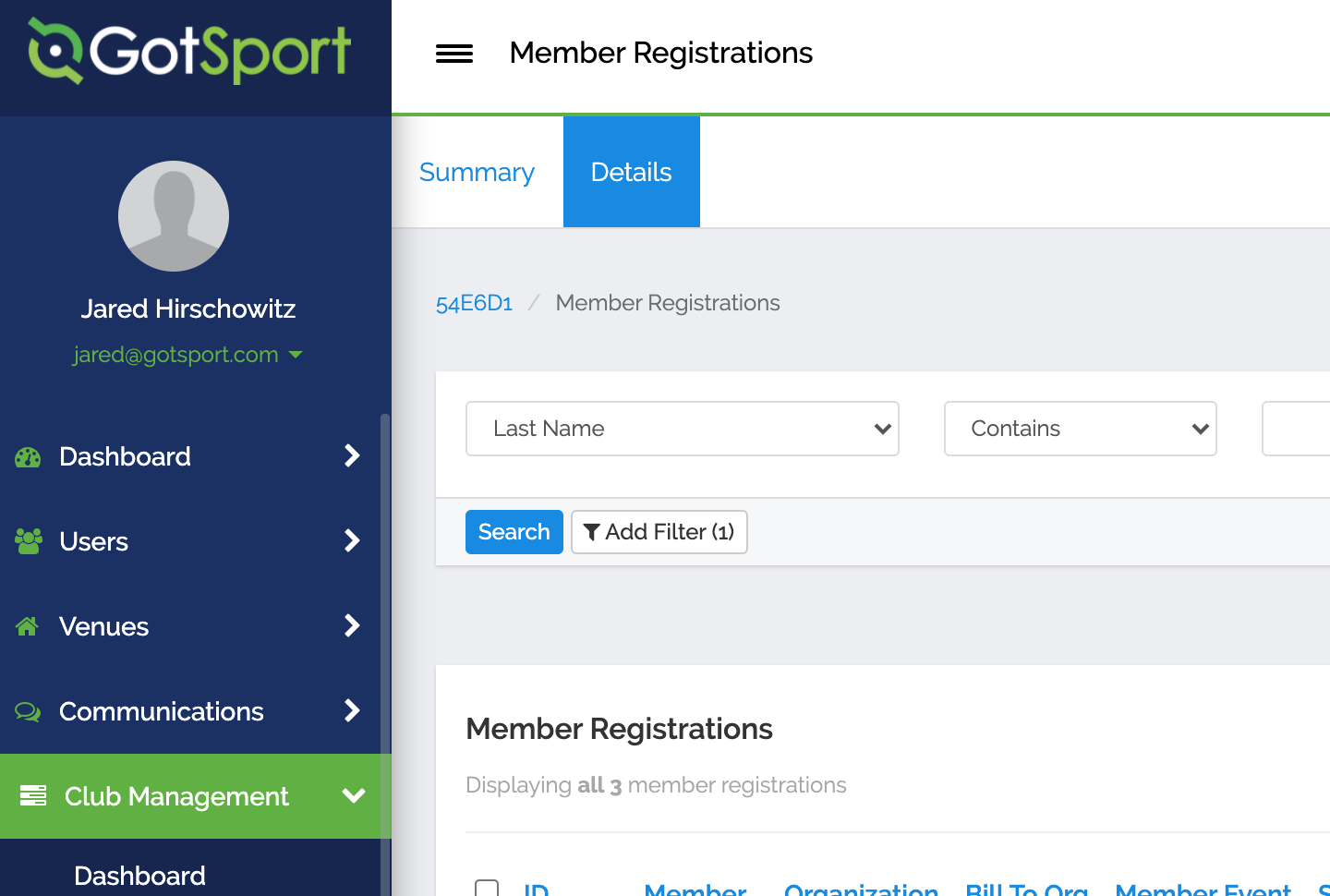
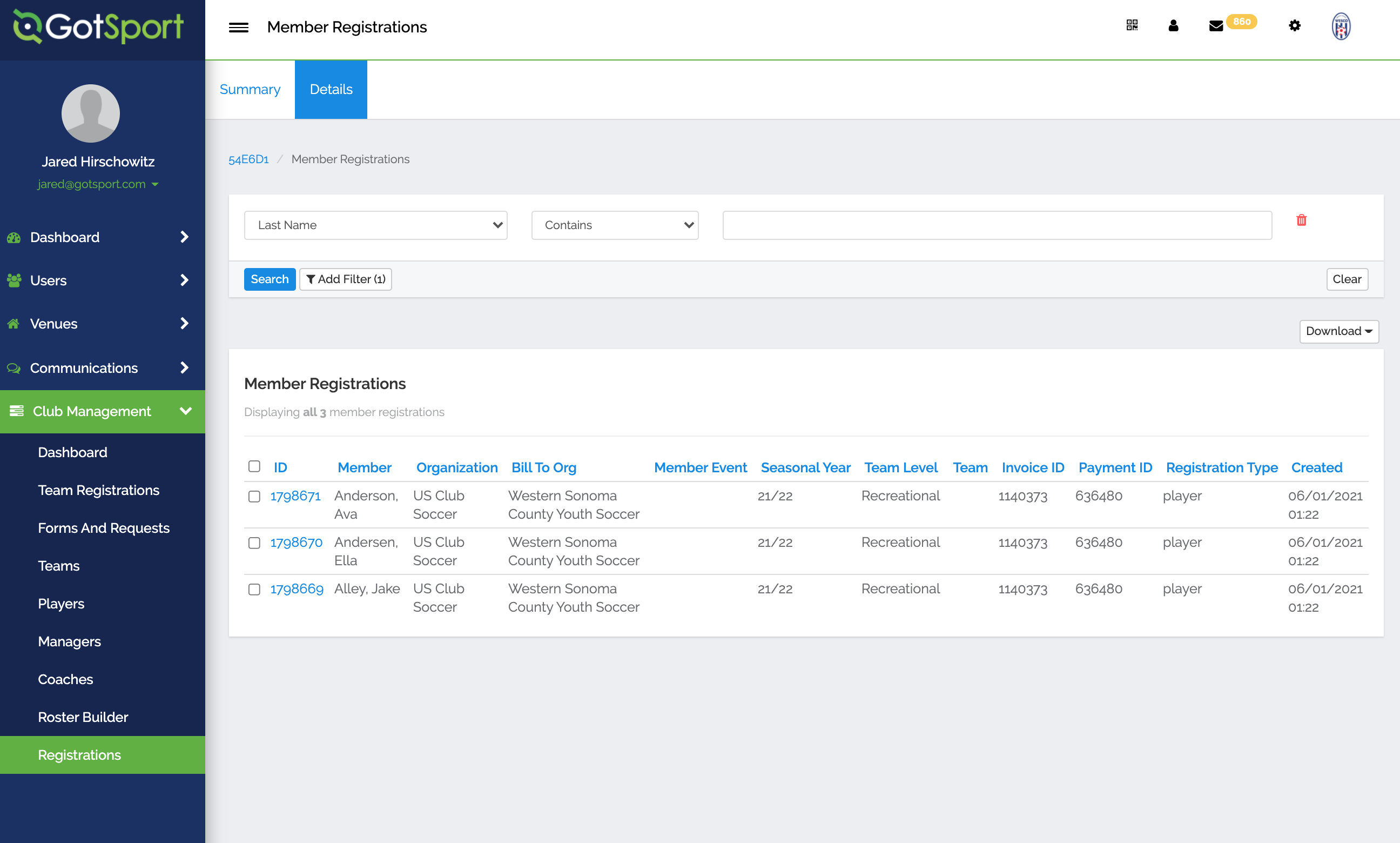
- You can remove memberships from your cart by clicking the "Delete" button.
Note: You only have the option to remove memberships from your cart that have NOT ALREADY BEEN PAID FOR. Please see this guide for Canceling a Membership/Registration if it has already been purchased.