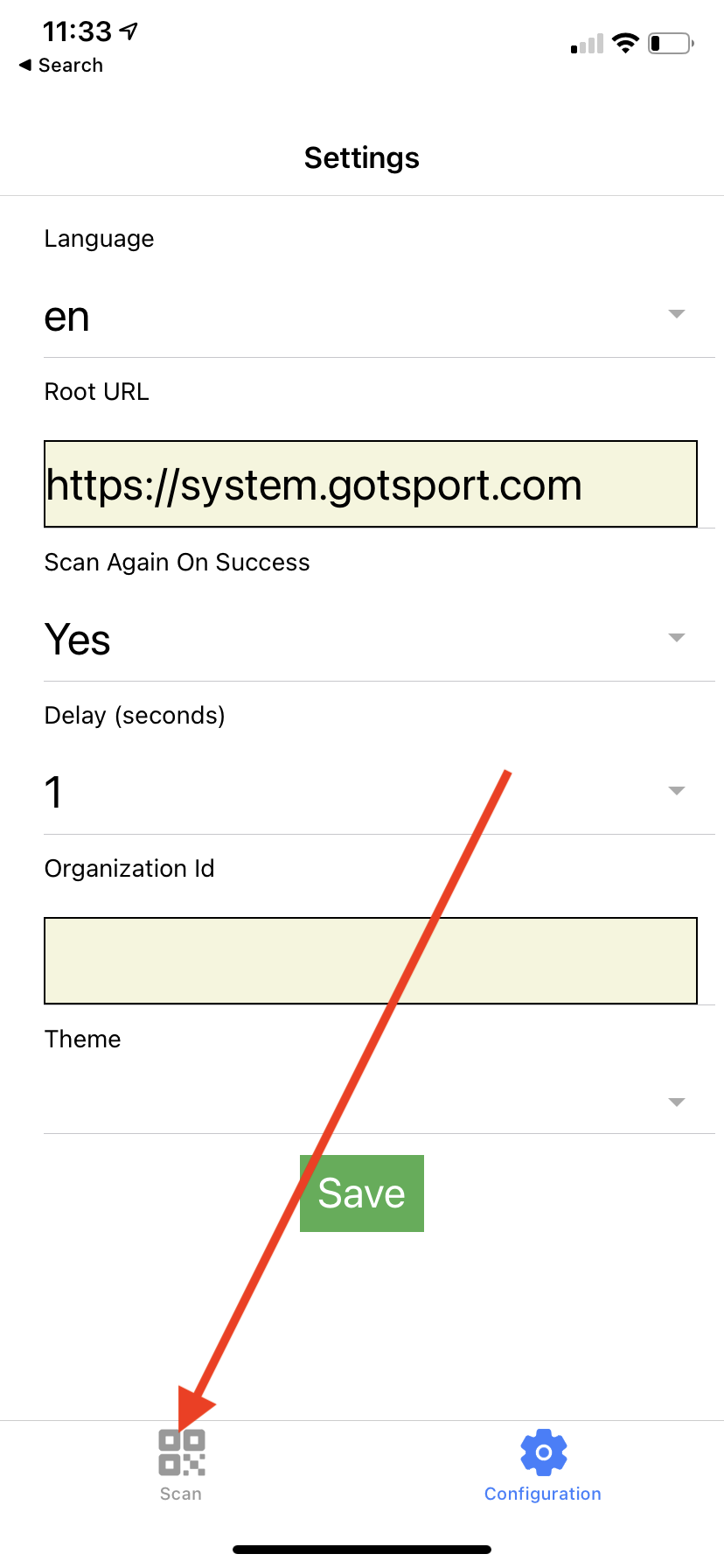GotSport Ticketing - Setting Up Scan Again on Success
Instructions
- In this setting, the camera will automatically open after you scan a valid ticket.
- Open the GotTicketing App.
- Enter your credentials (same email/user ID for GotSport).
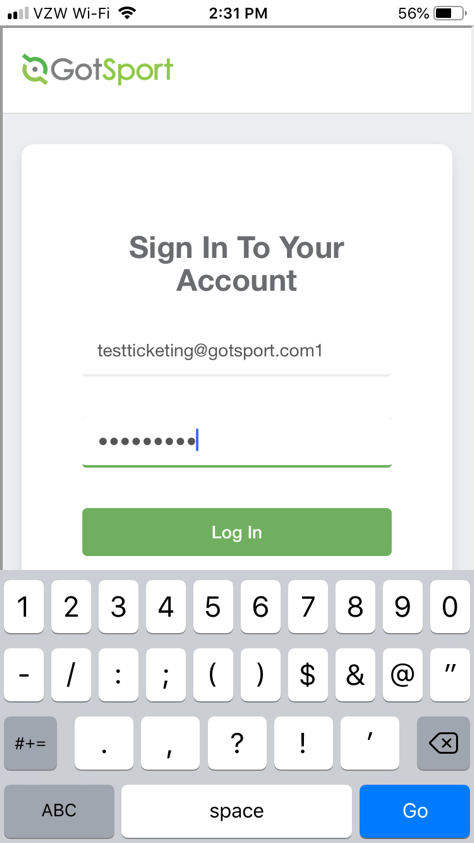
- Before setting up the scanning, click on Configuration
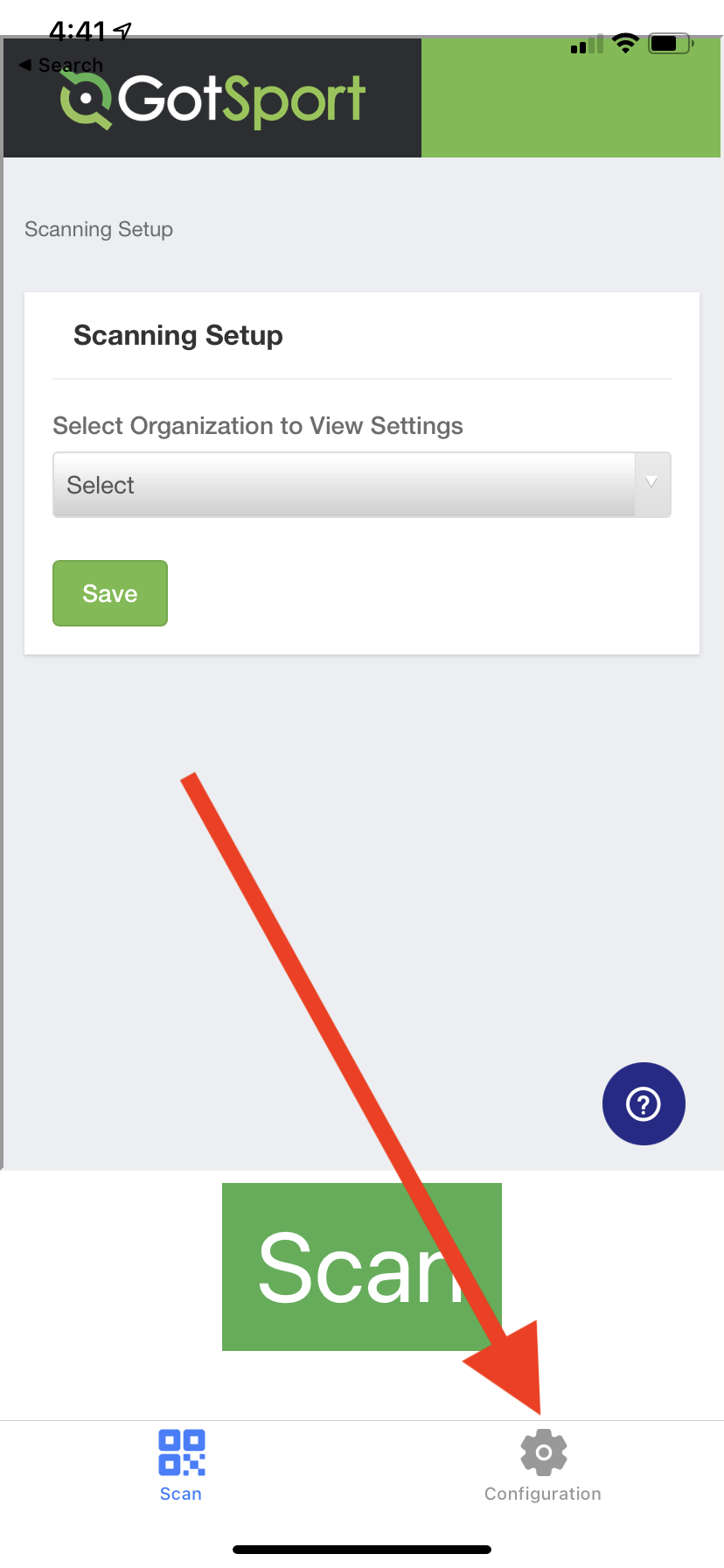
- Click on the drop-down Arrow next to scan again on success and select yes and press ok
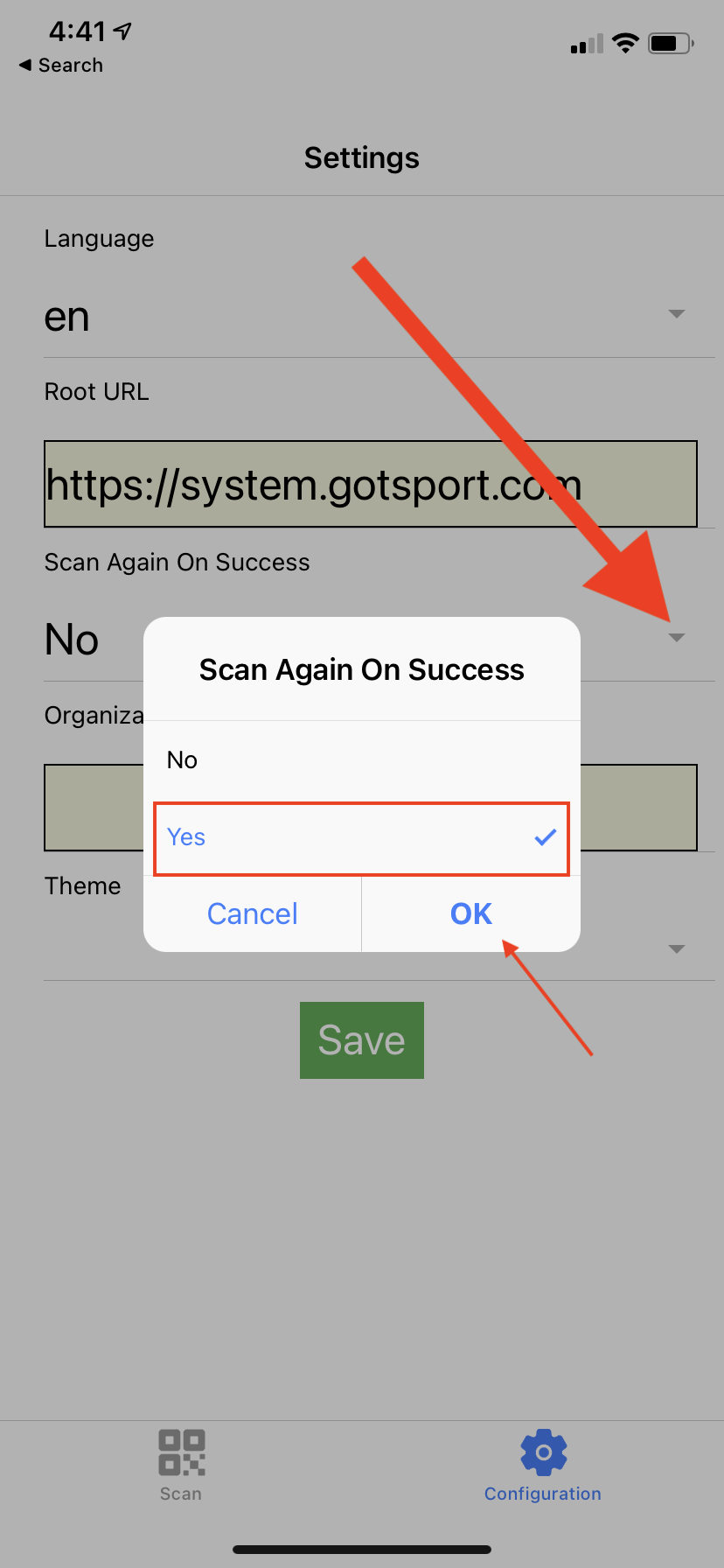
- Then select the amount of time after scanning a ticket, so the camera automatically open to scan a new ticket
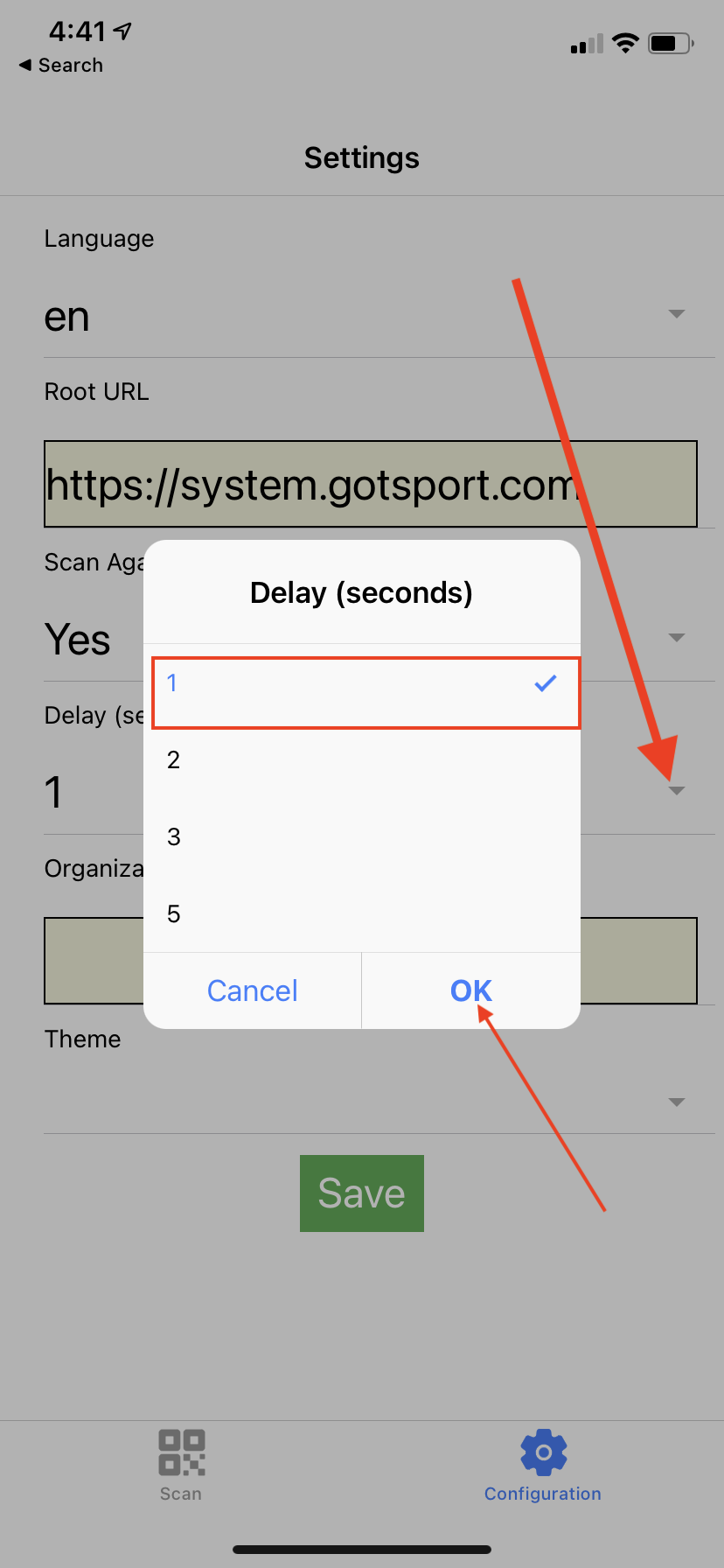
- After that click on scan and return to me main screen to set up your scanner settings and start scanning tickets