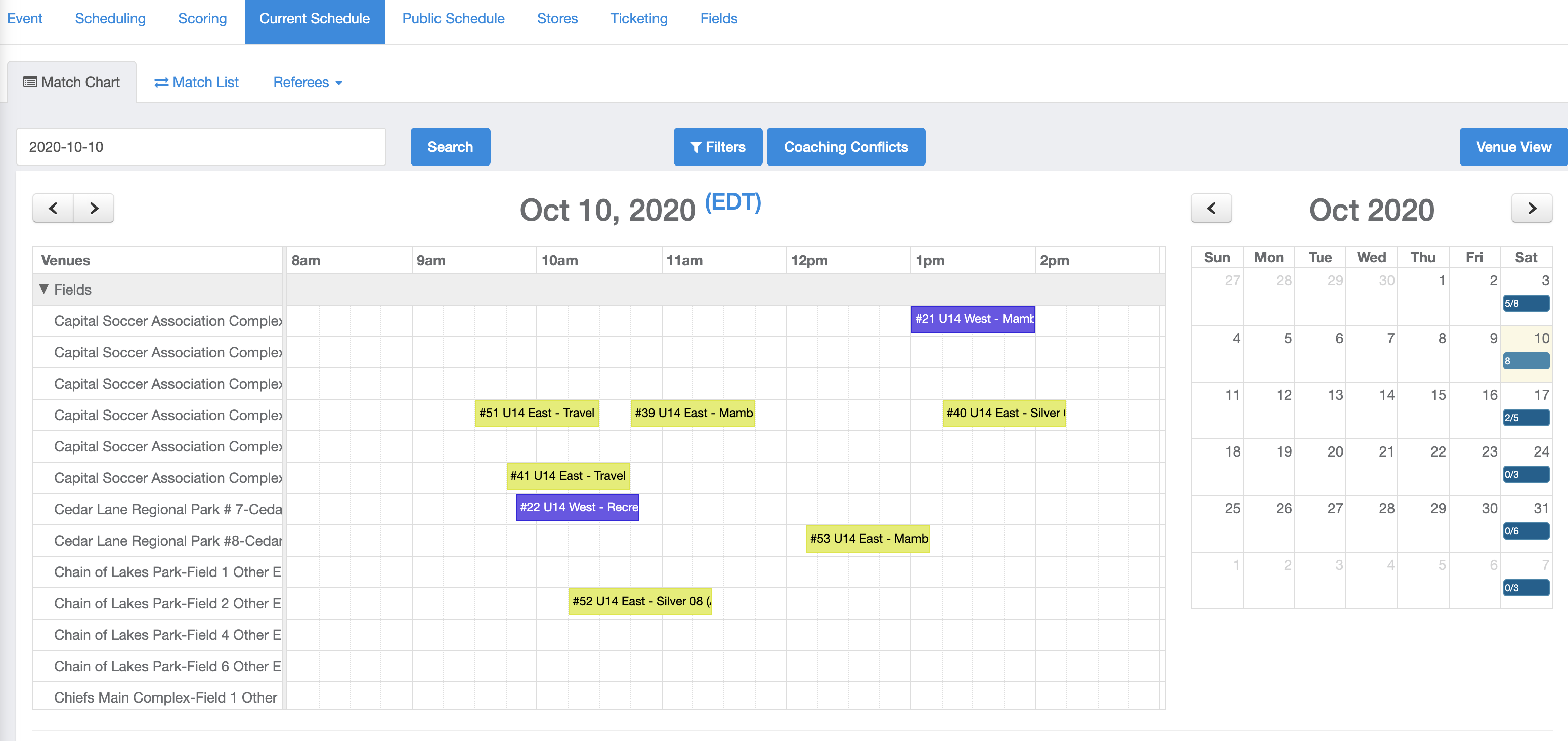Setting Unique Colors for Divisions in the Chart View of Schedule as an Event Director
Event directors can set up unique colors for the divisions so they are easily identifiable within the chart view of the schedule.
Instructions:
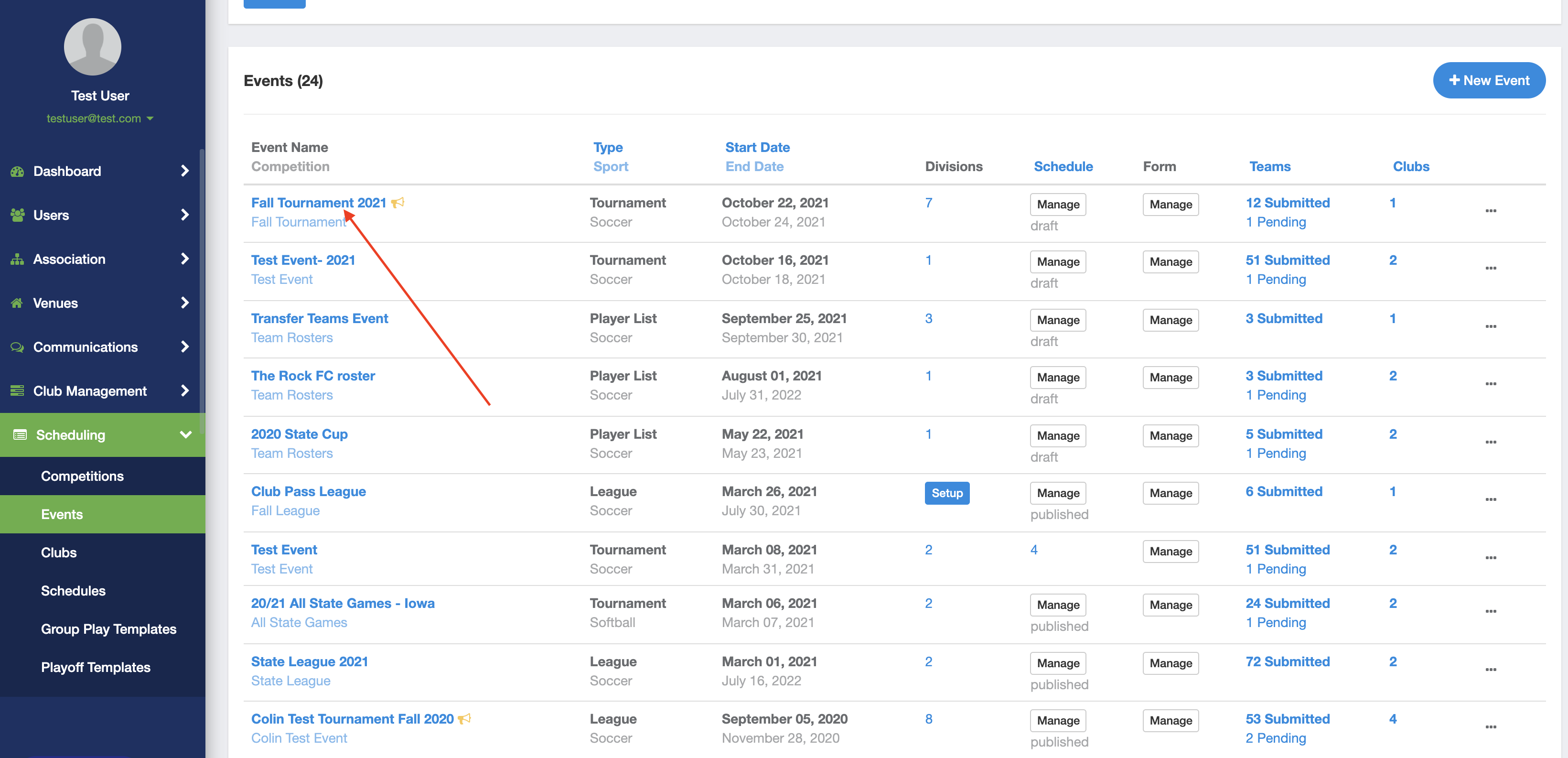
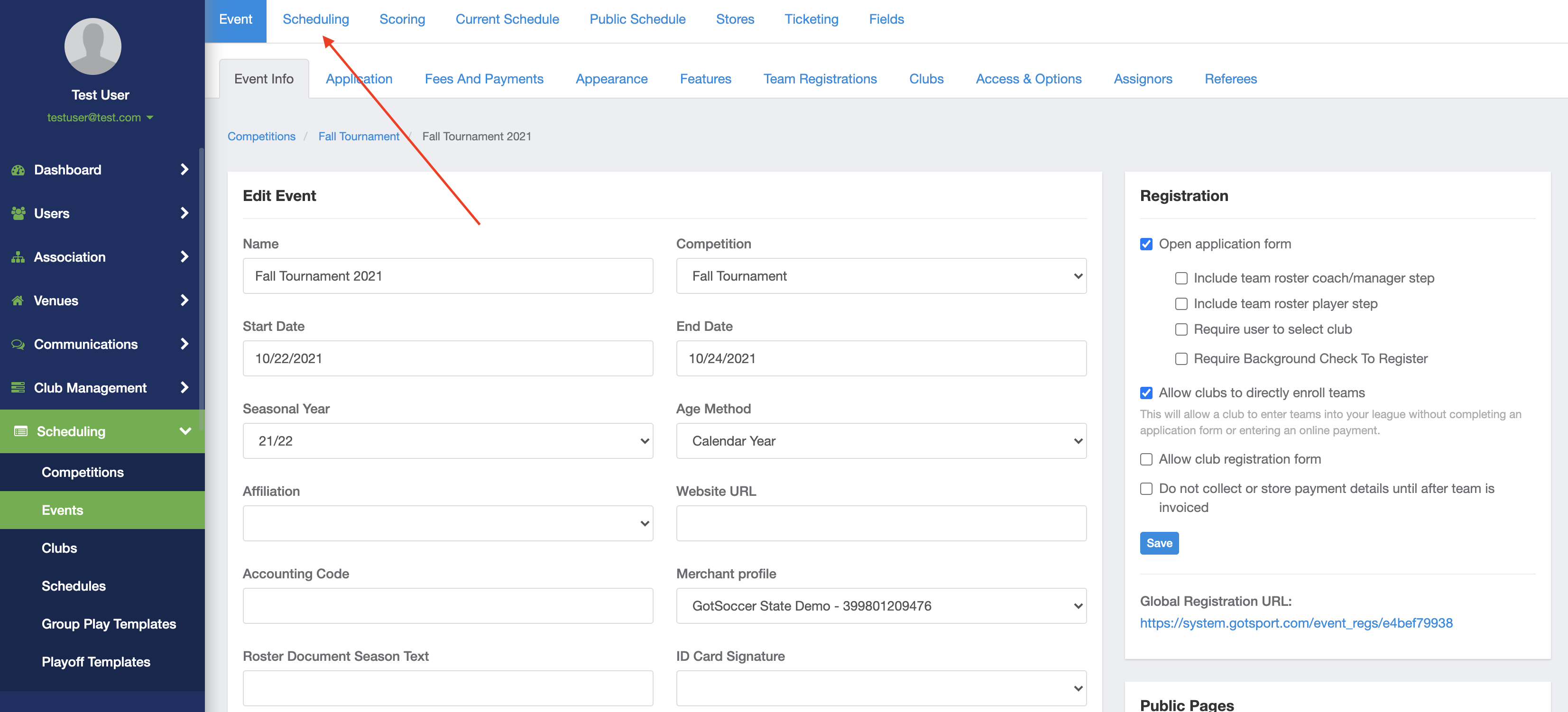
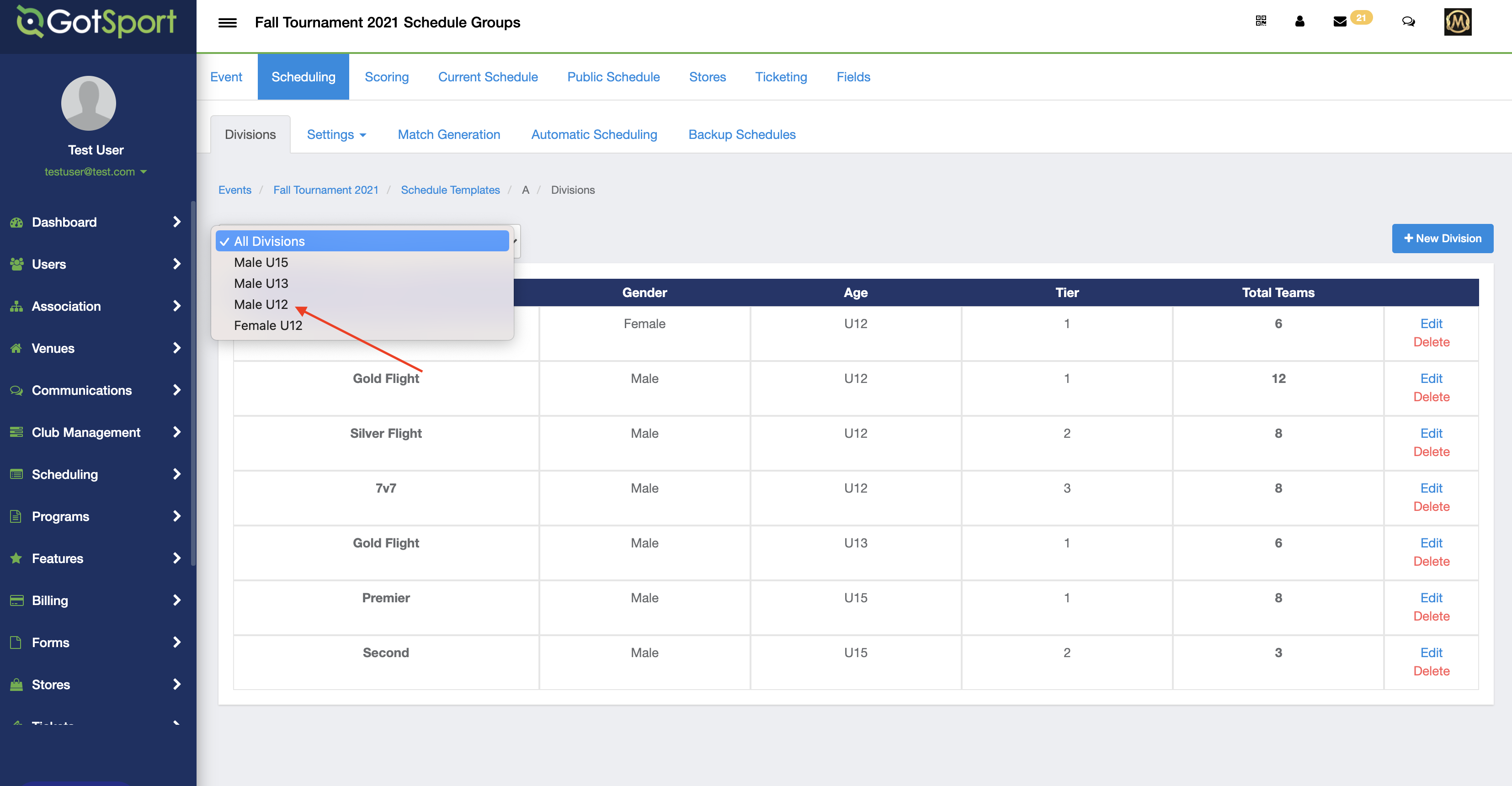
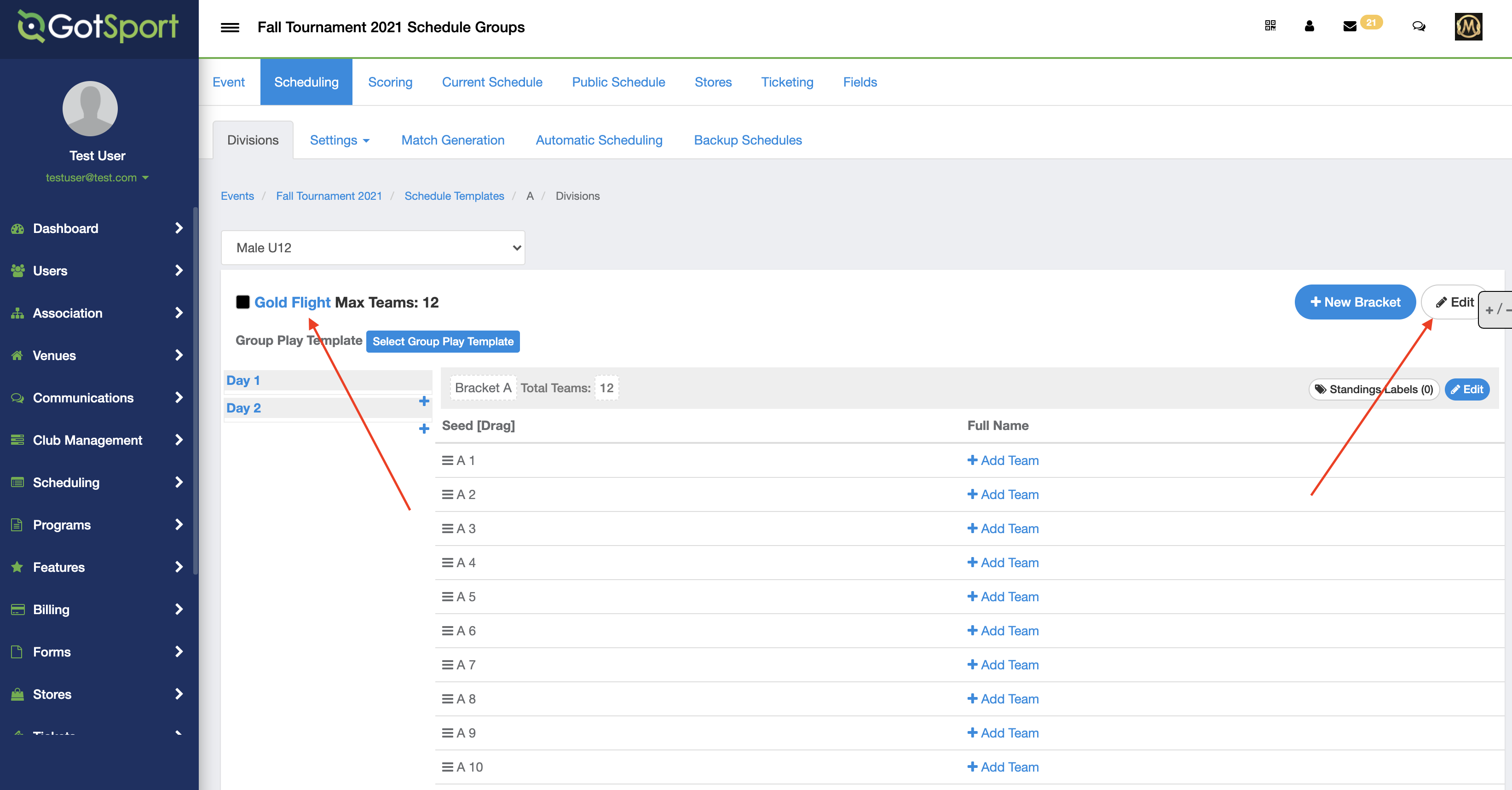
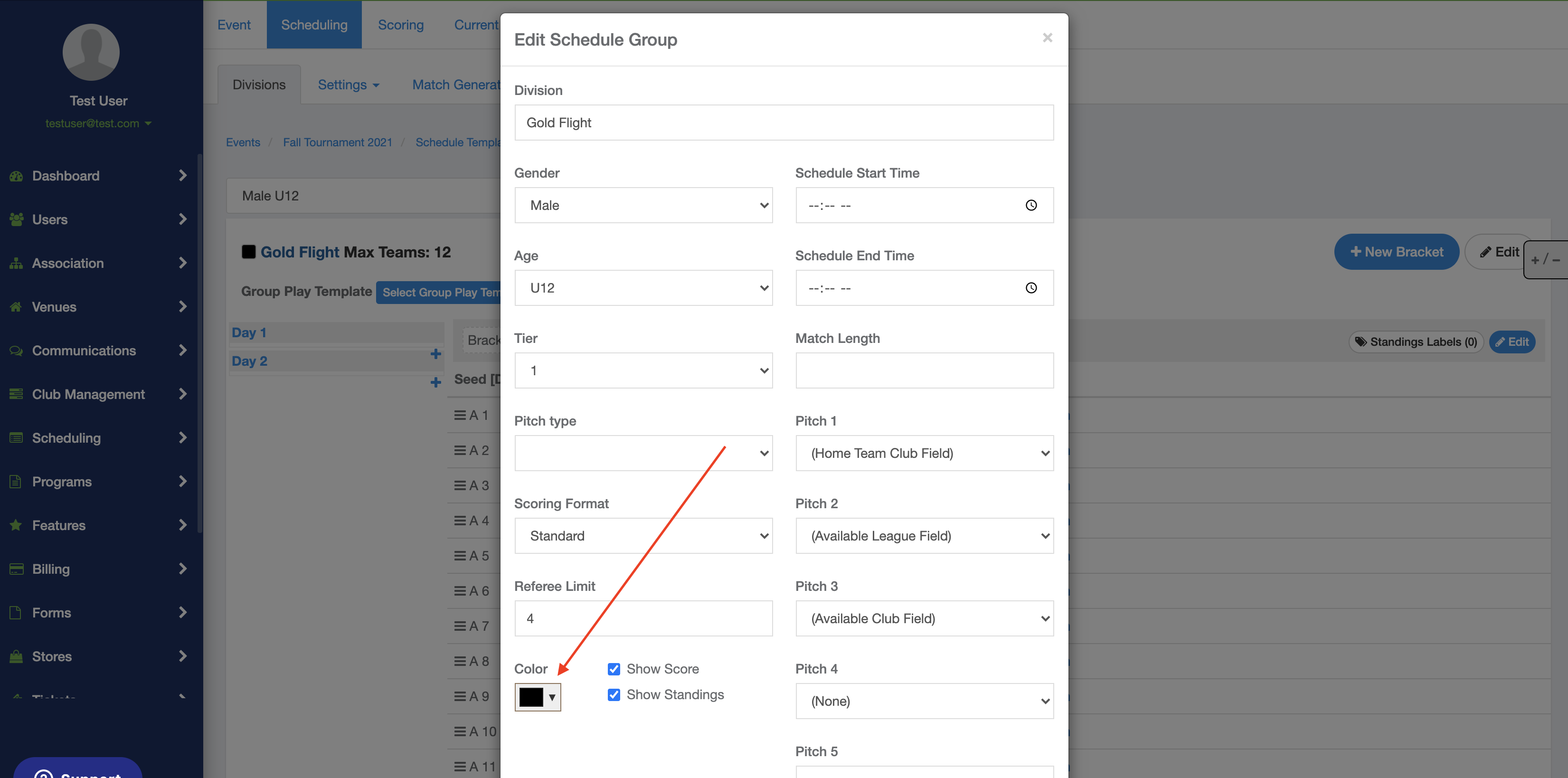
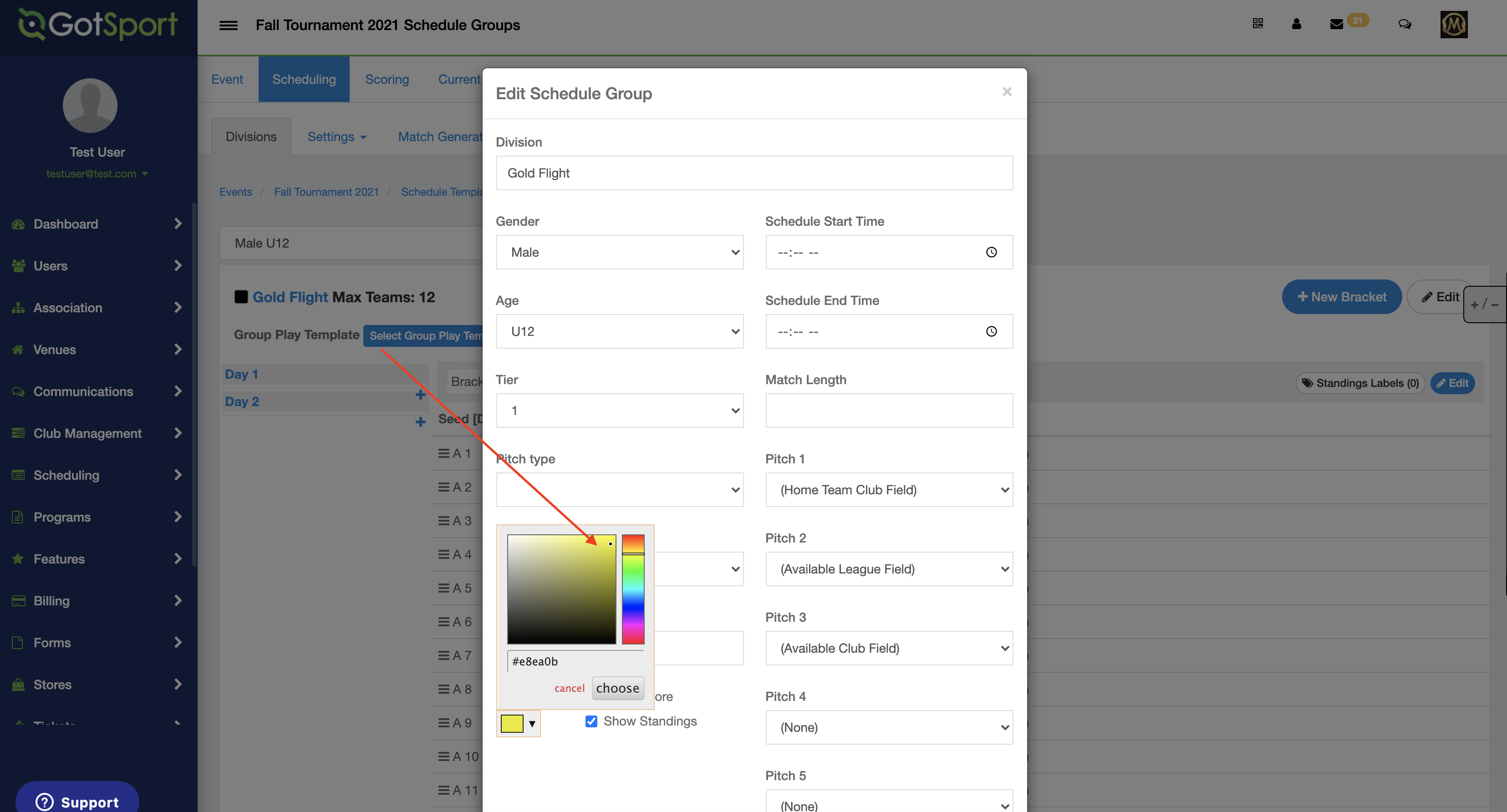
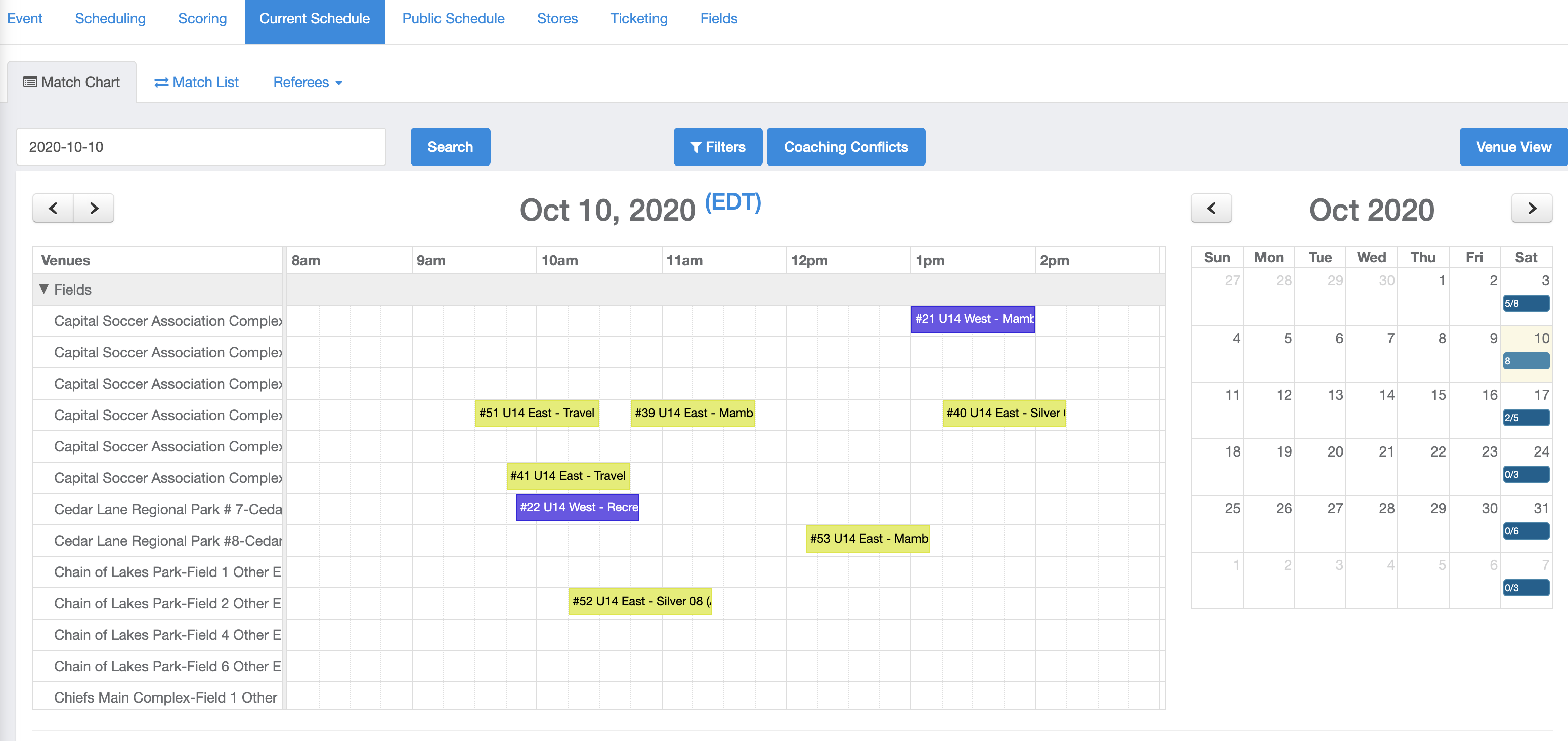
Step 1:
- Login to your account and access the event to be worked on by going to Scheduling > Events > and clicking on the name of the event.
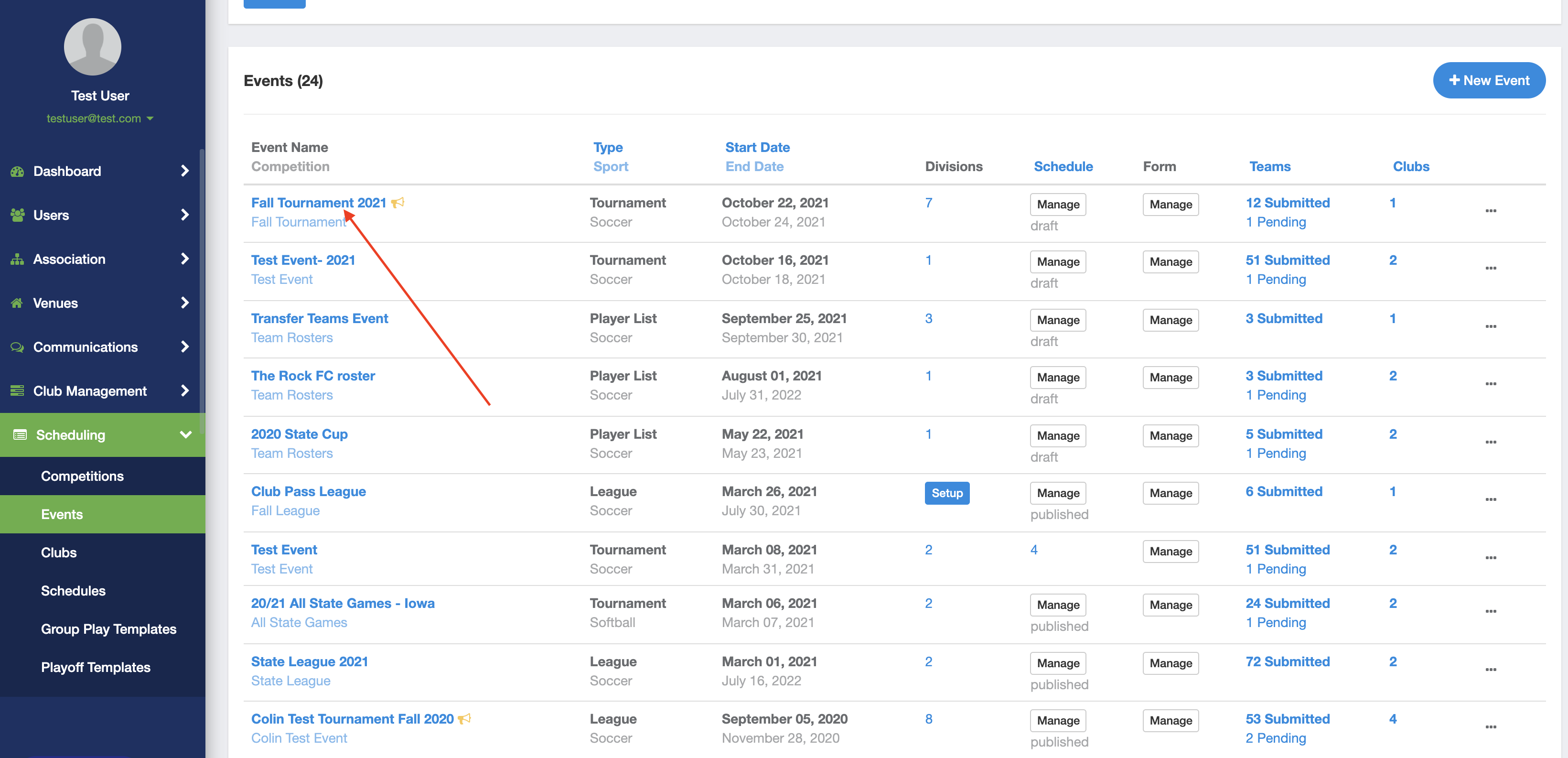
Step 2:
- Click on the Scheduling button
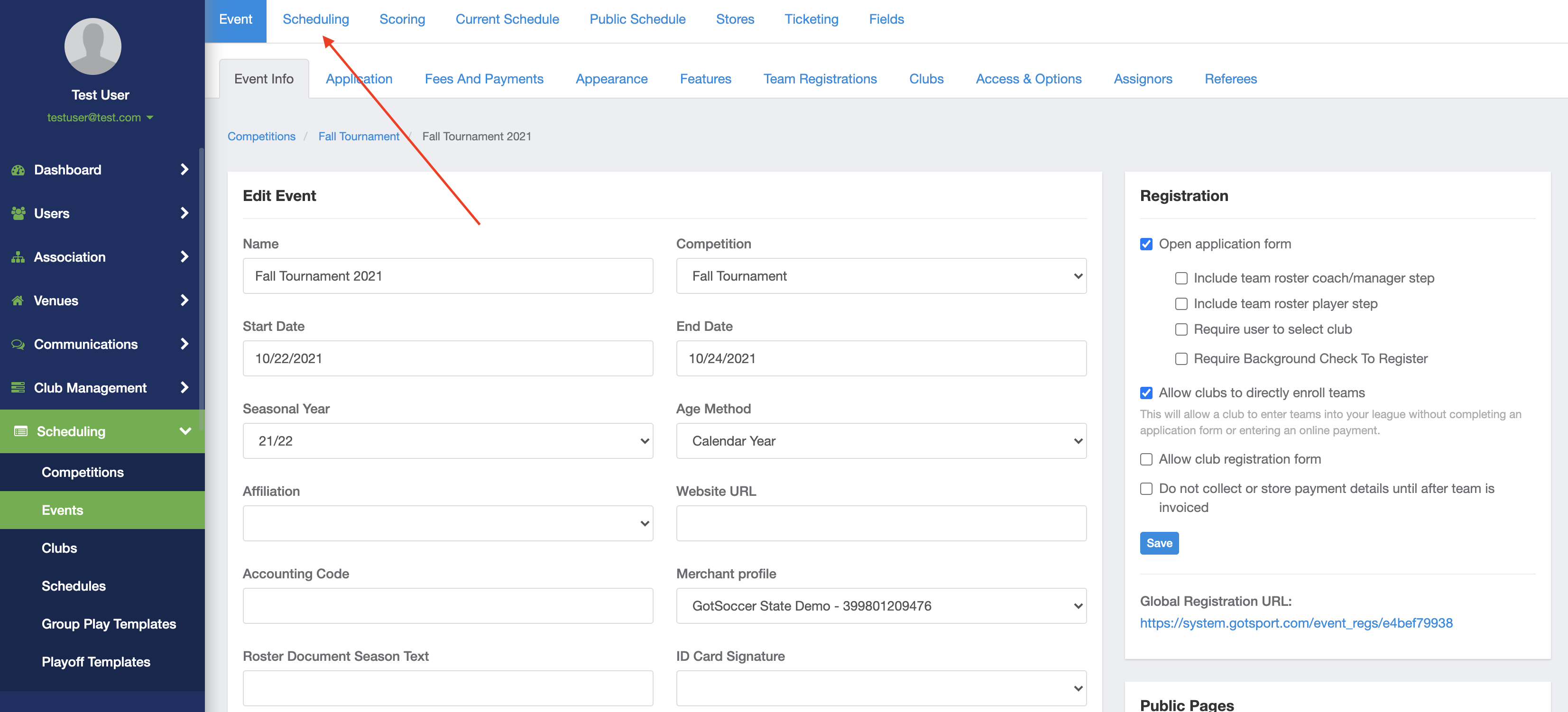
Step 3:
- Select the division to be worked on from the drop-down list
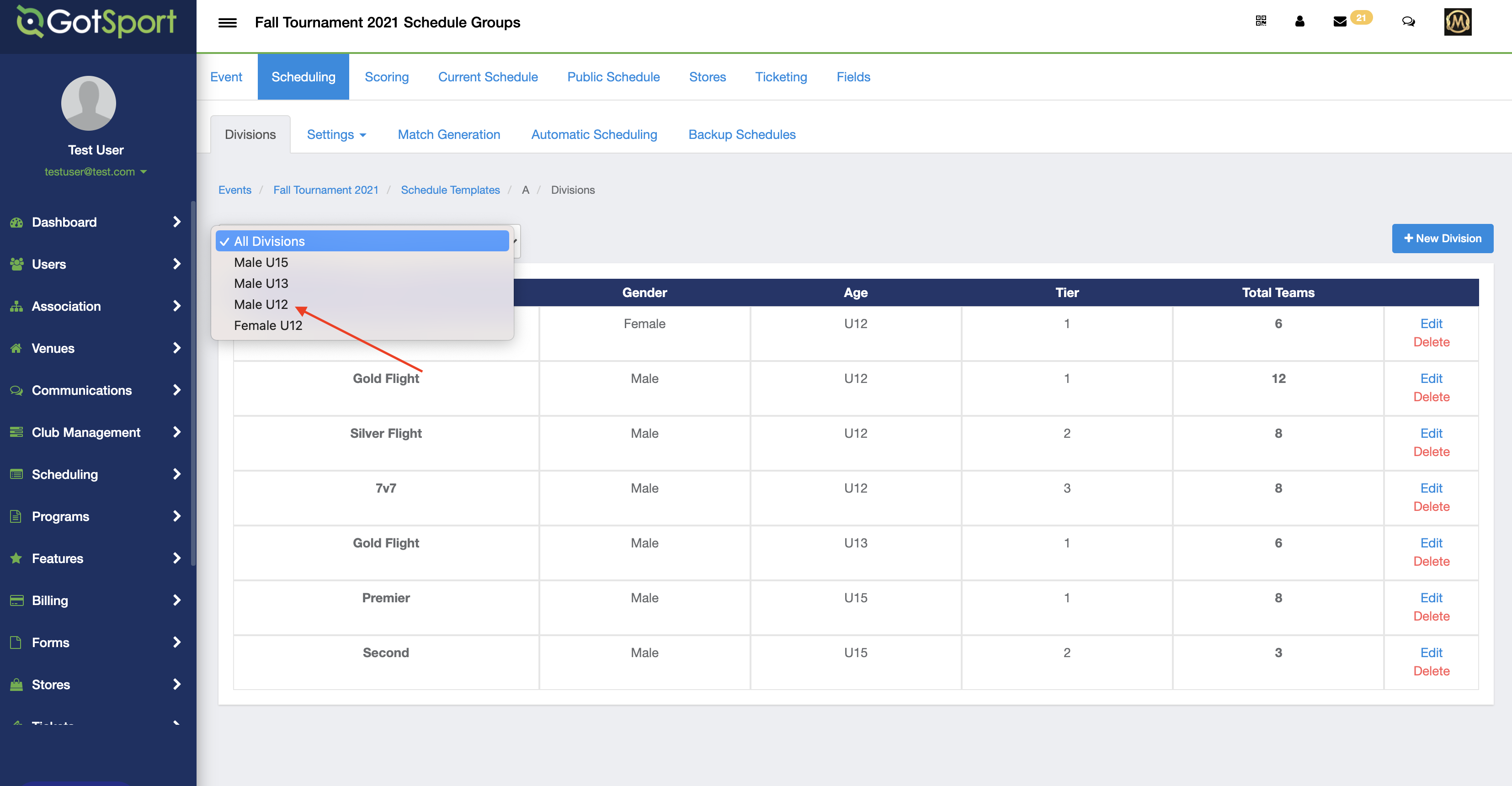
Step 4:
- Click on the name of the division or the Edit button
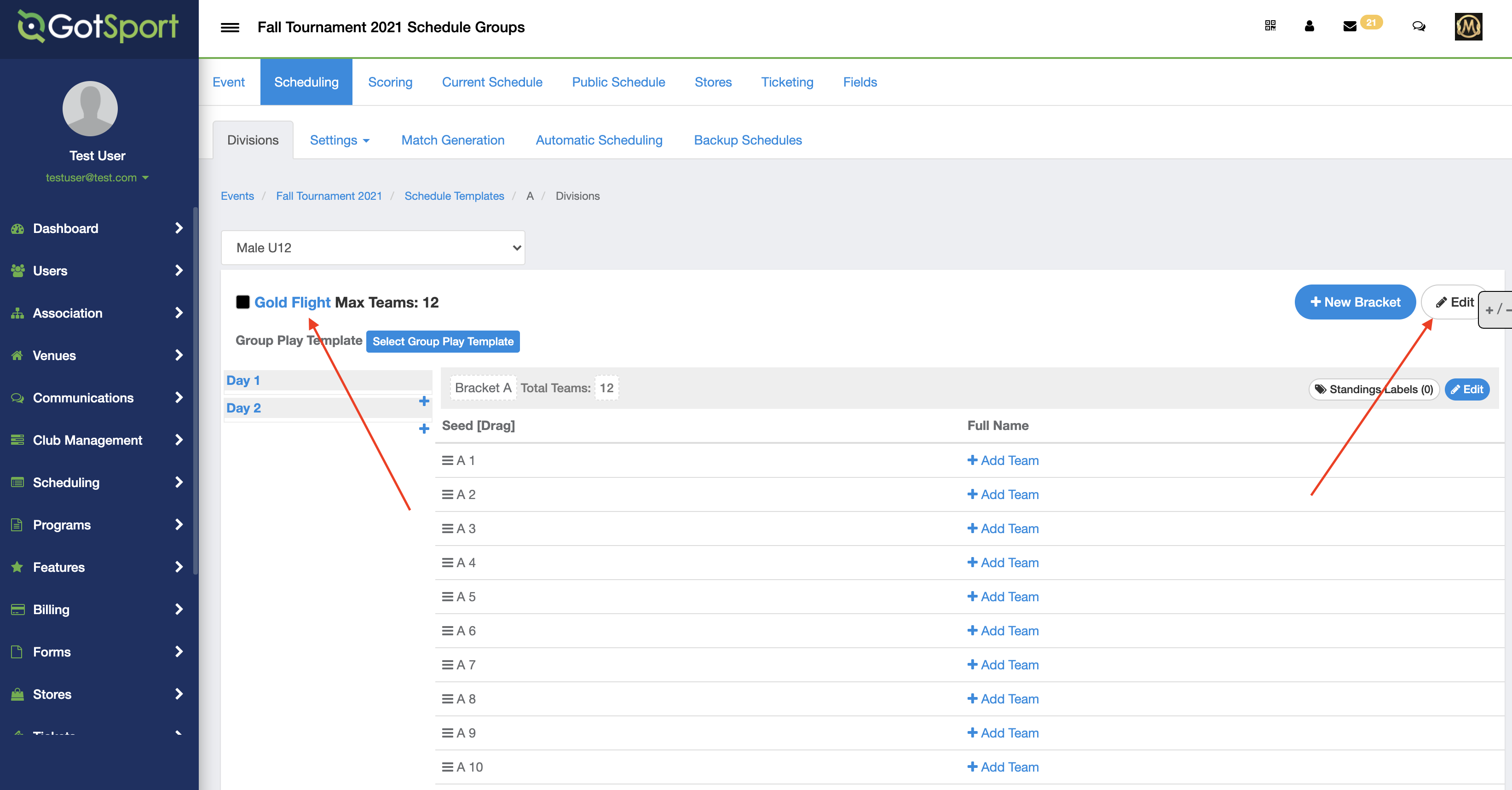
Step 5:
- Click on the Color drop-down
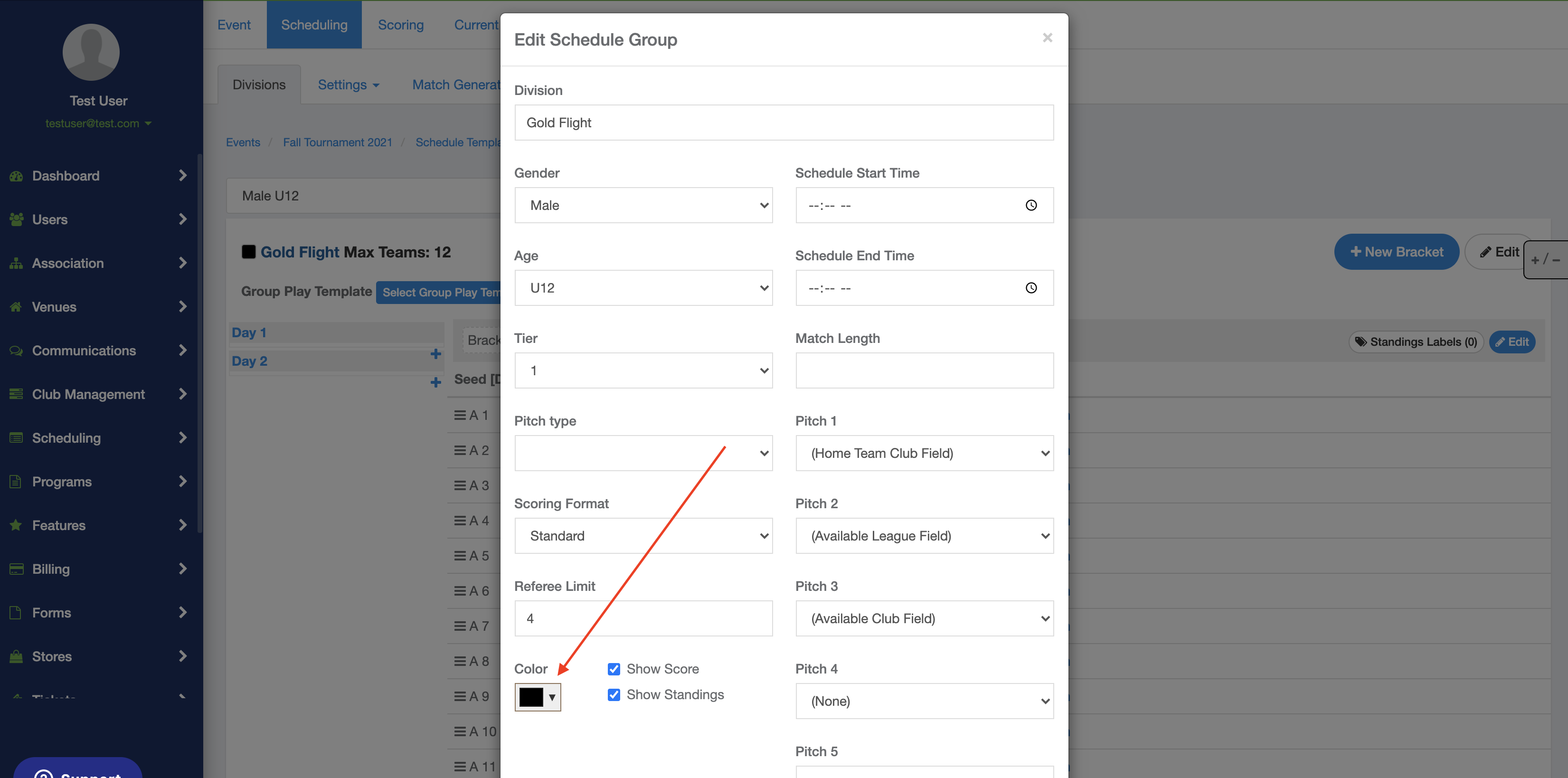
Step 6:
- Select the specific color that you'd like to use for the division. Once you have chosen a color click Choose and then Save
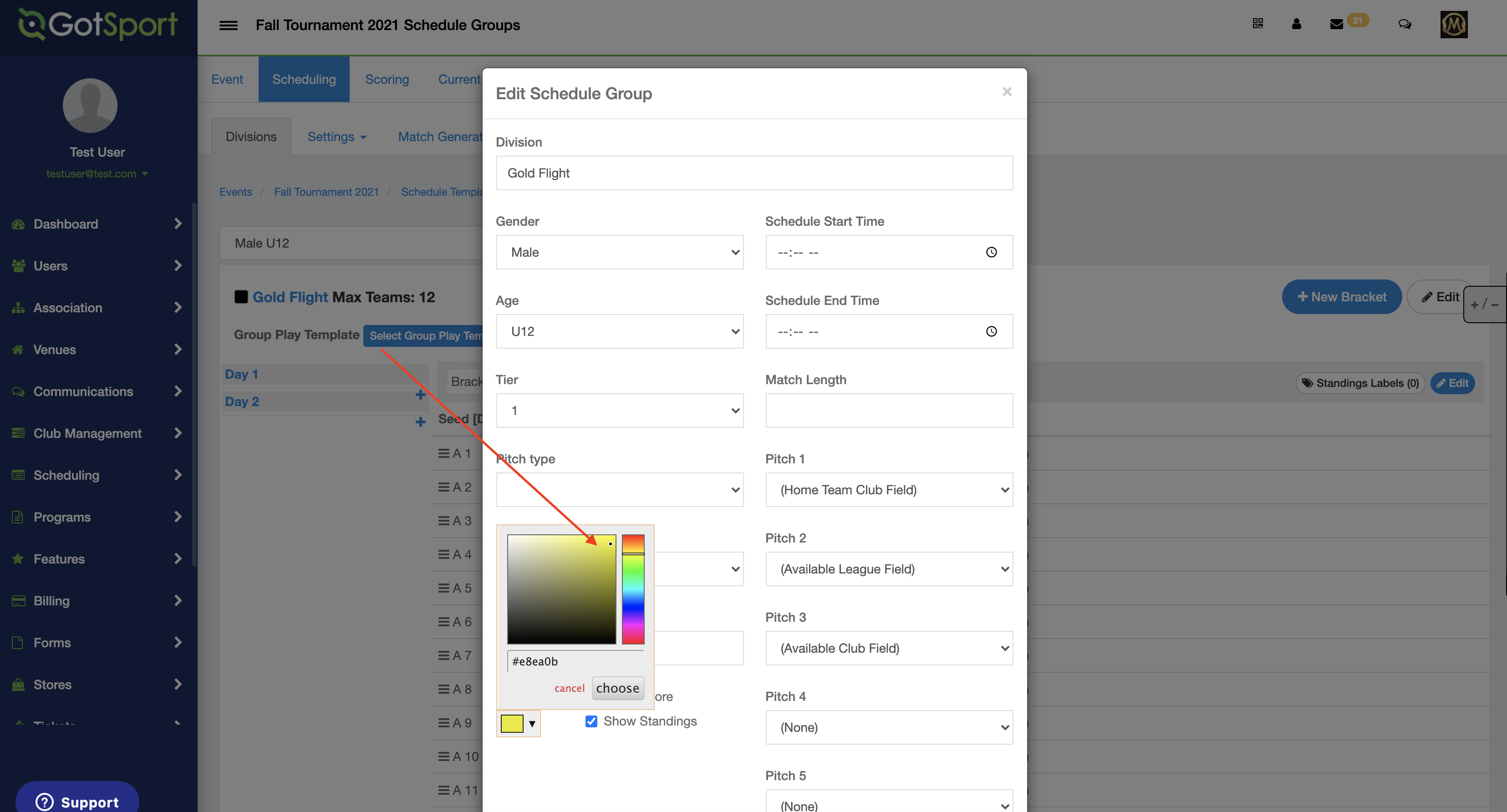
Step 7:
- The assigned colors for each division will now reflect accordingly on the match chart