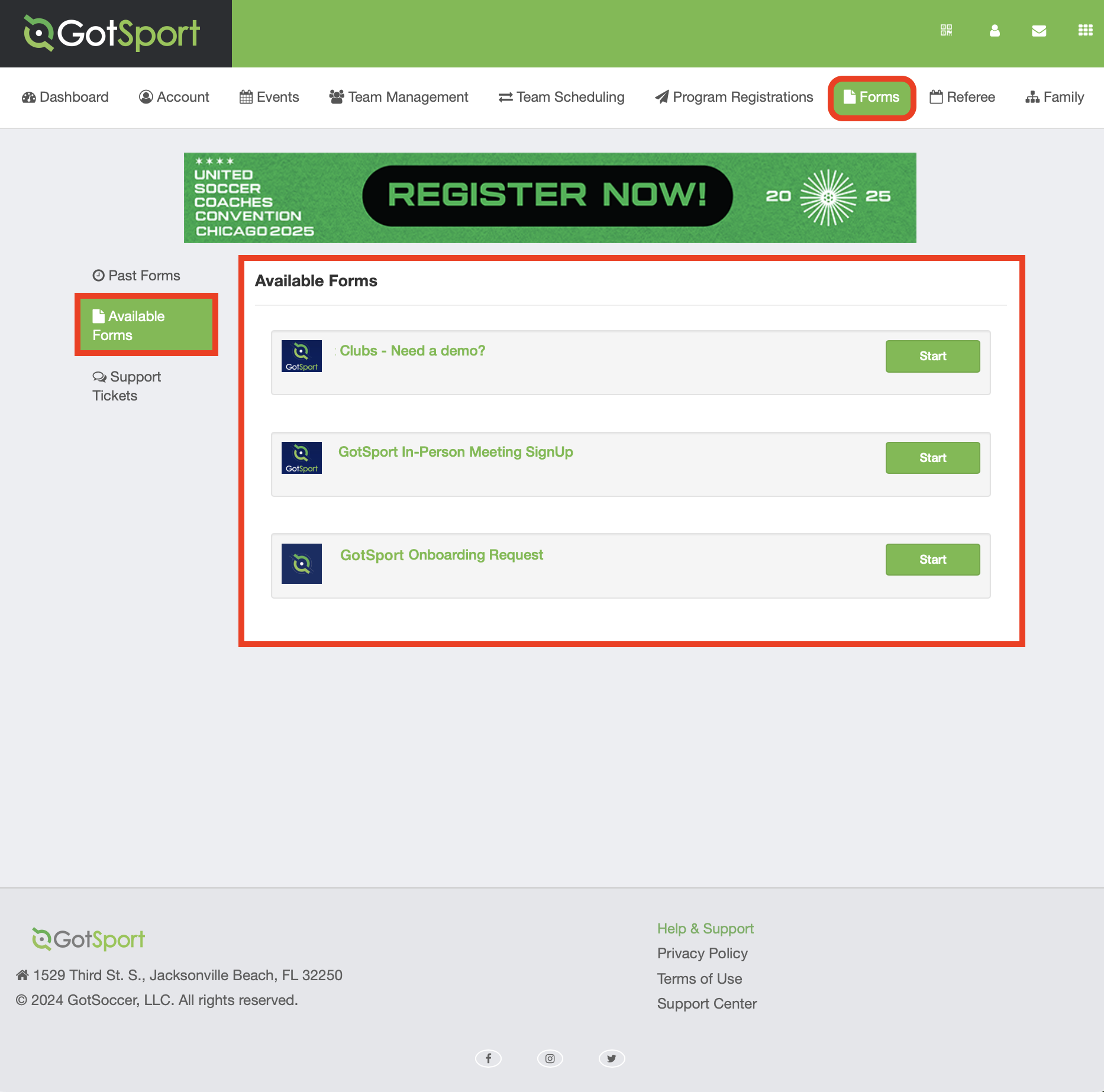As a Referee - Managing your Account
This article will give the referee an overview of what they can expect to see listed on their personal GotSport account.
Dashboard Tab
- View and complete all your governing body requirements
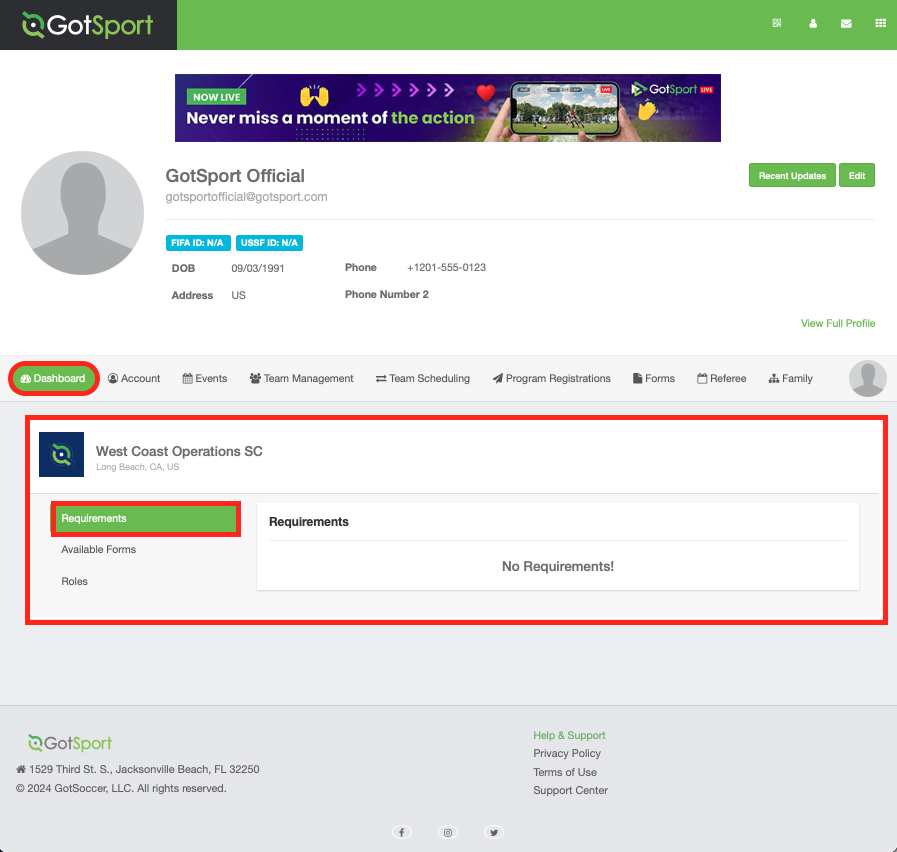
Account Tab
- Where you can find all of your personal information.
Profile
- Displays all your personal information and log in credentials. OPT out of emails by checking the box next to an organization
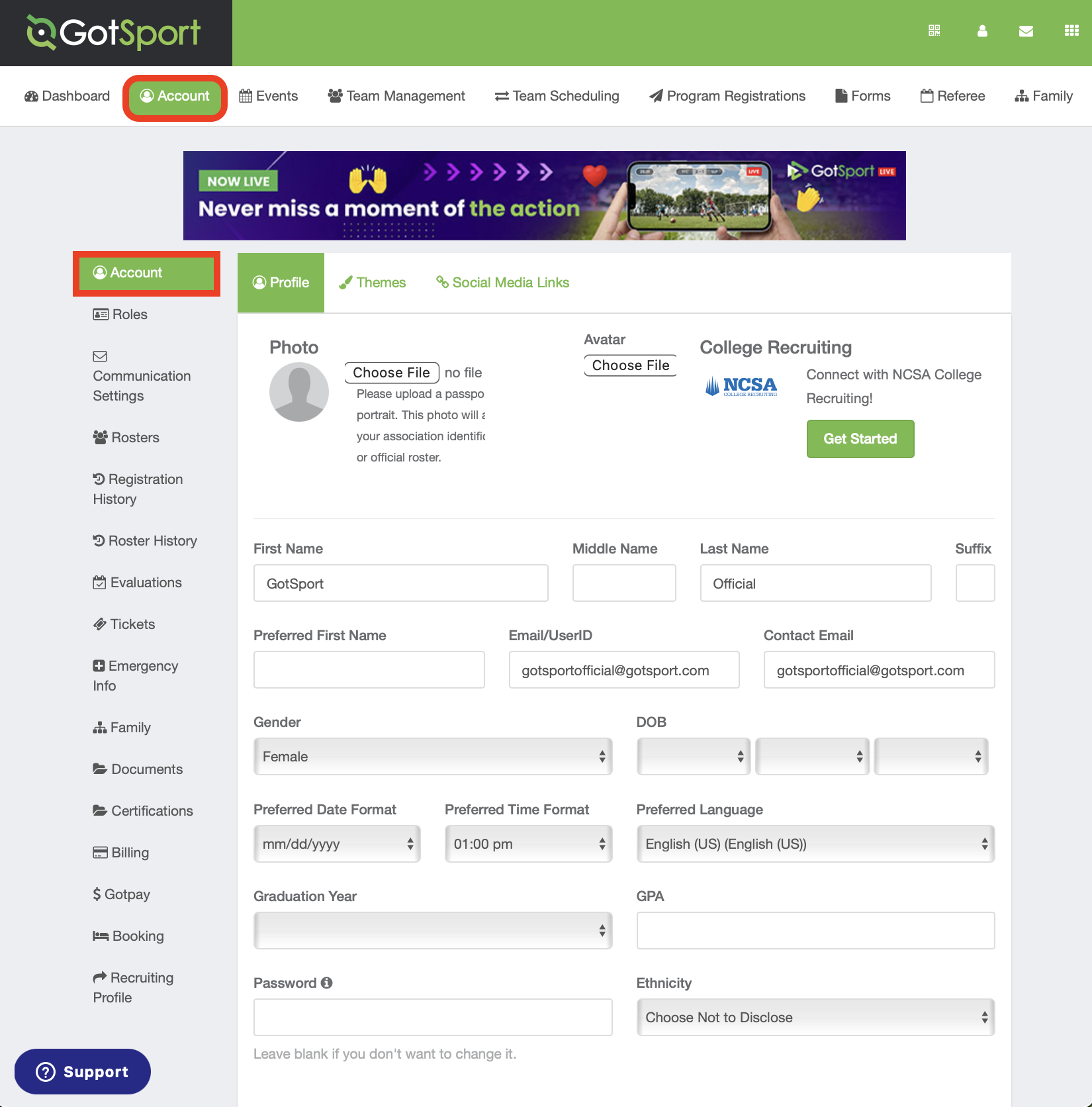
Themes:
- The user can change their account theme.
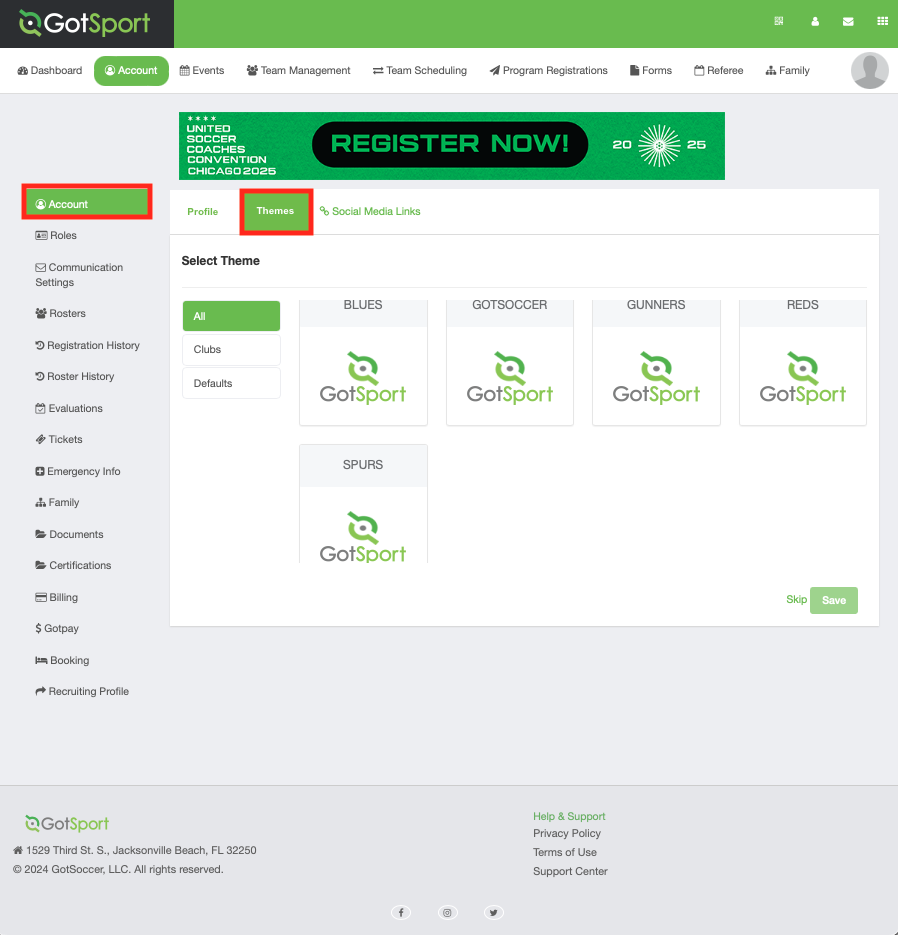
Social Media Links:
- Add any of your social media links
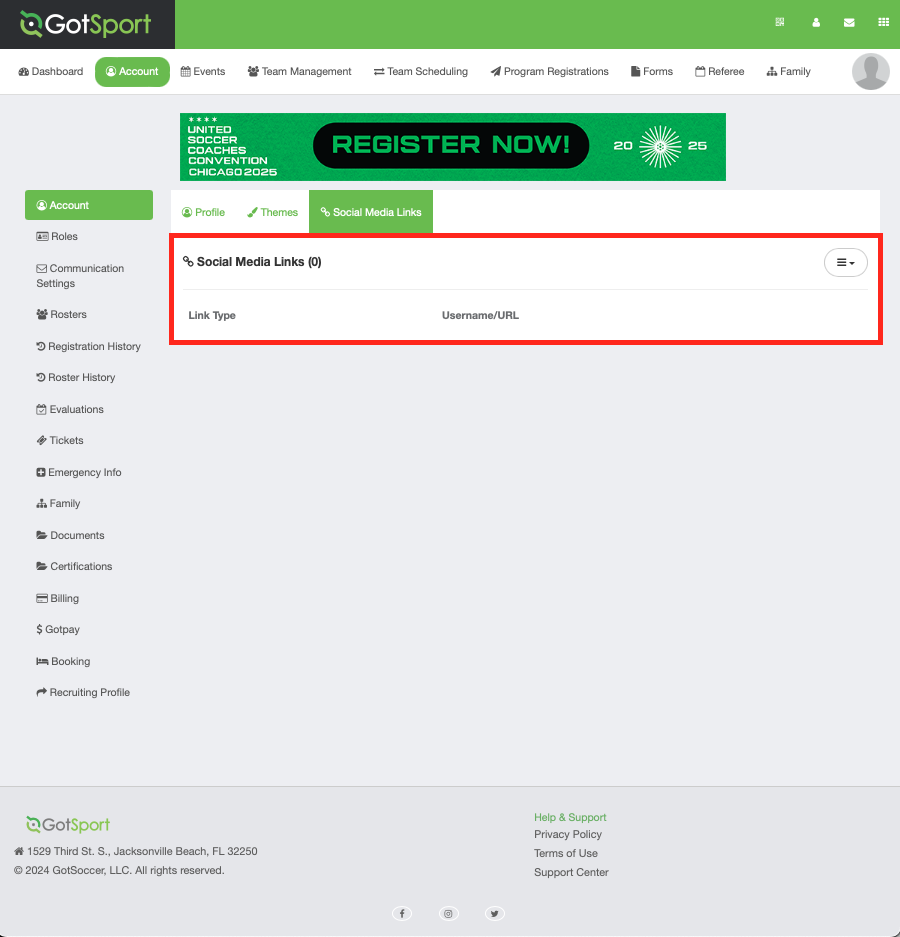
Roles:
- Displays all your Organizational Roles (Referee, Coach, Manager, Admin)
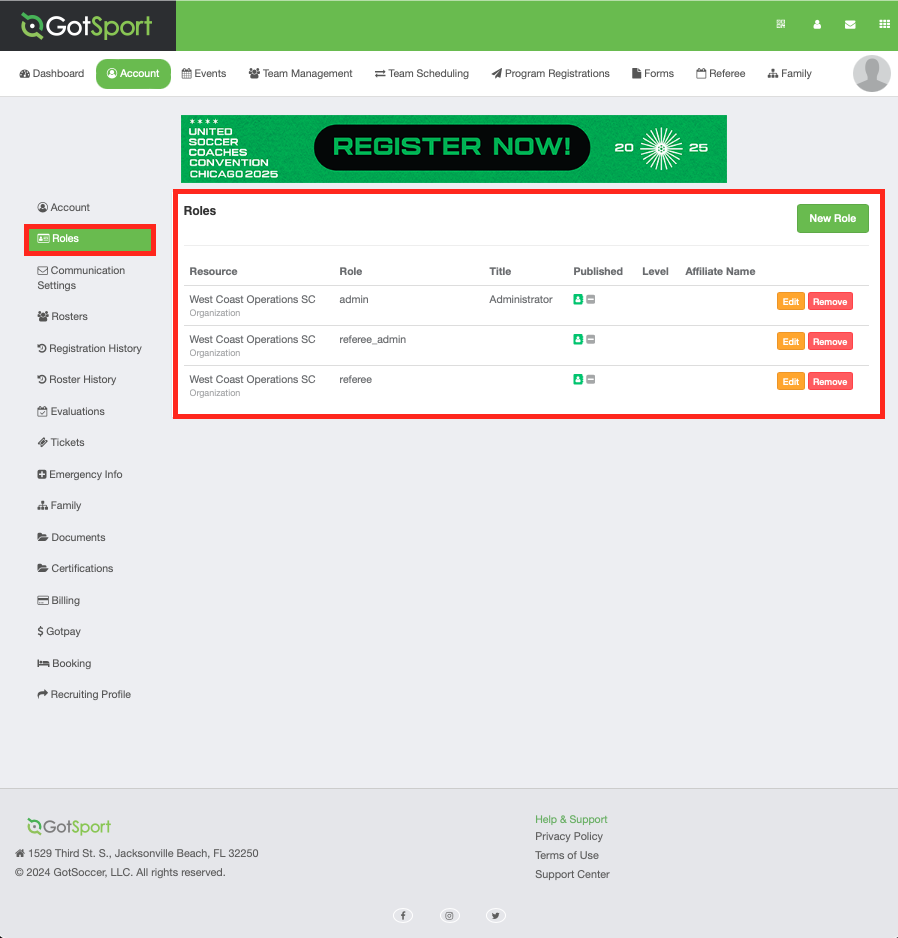
Rosters:
- Displays all team rosters that you have been a part of, if you were/are a part of a team/club
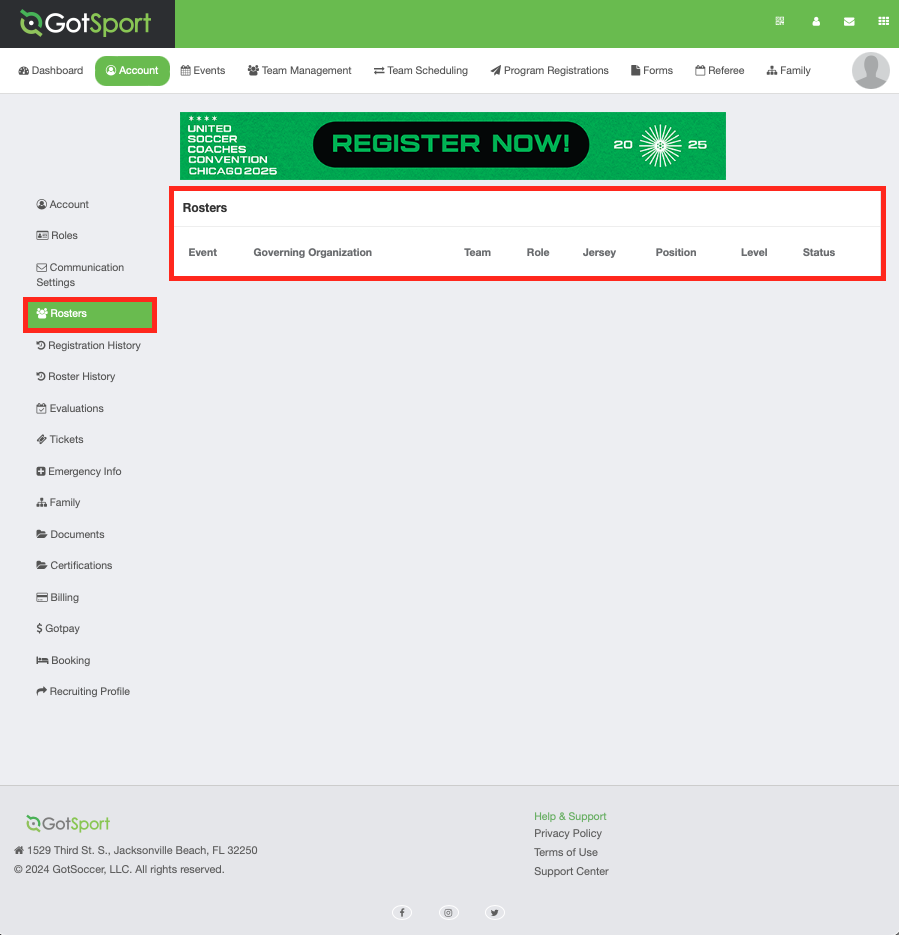
Registration History:
- Displays all team event registrations
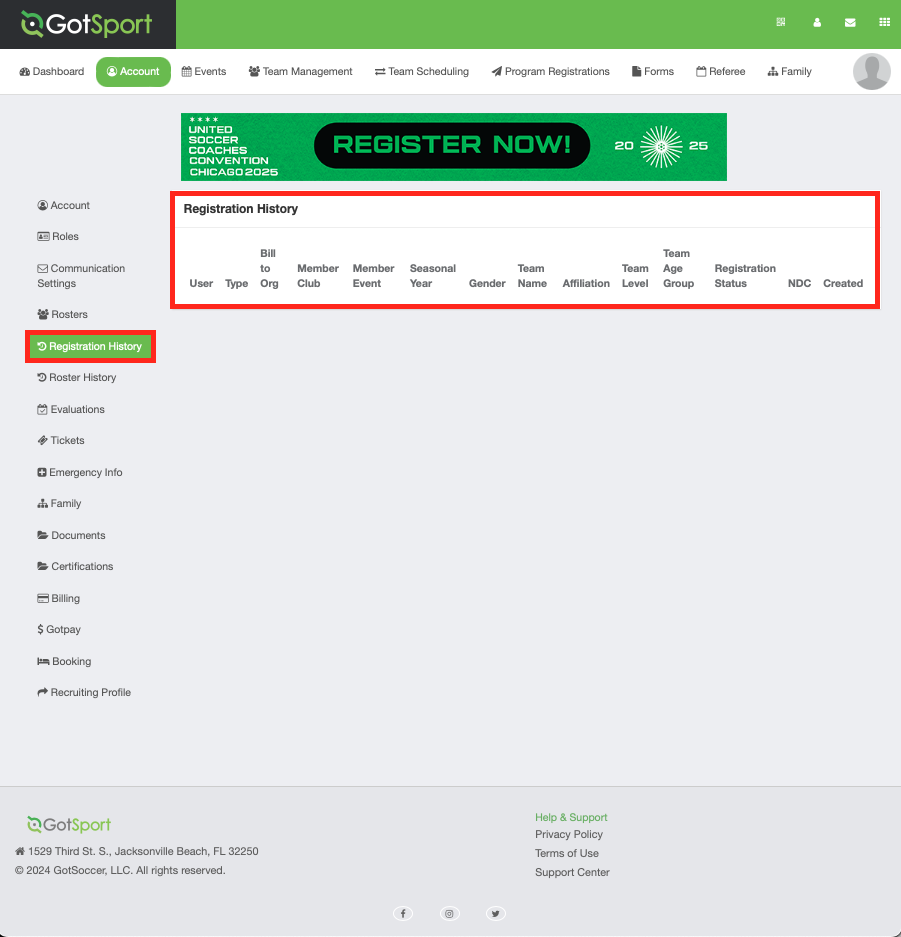
Roster History
- Shows all roster history for all Organizations and teams
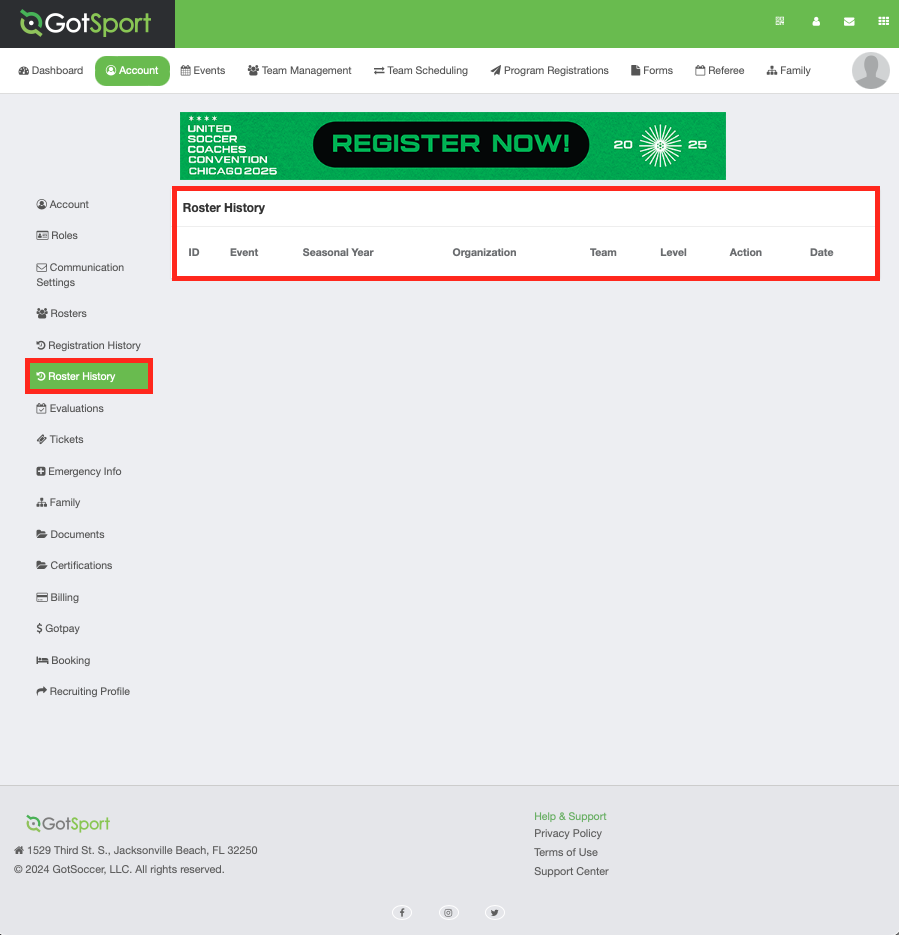
Family
- Can view and link all family members and switch between all accounts by accessing this tab and clicking their name
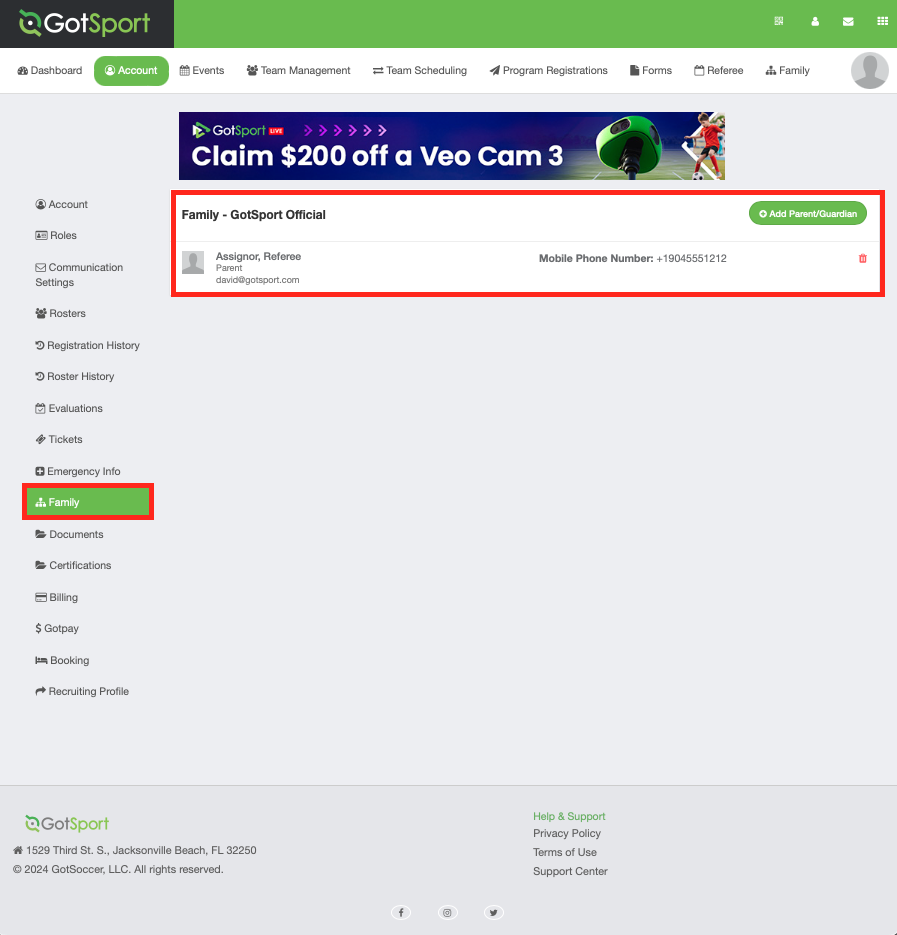
Documents
- Upload your documents (Proof of Birth, Medical Releases, etc.)
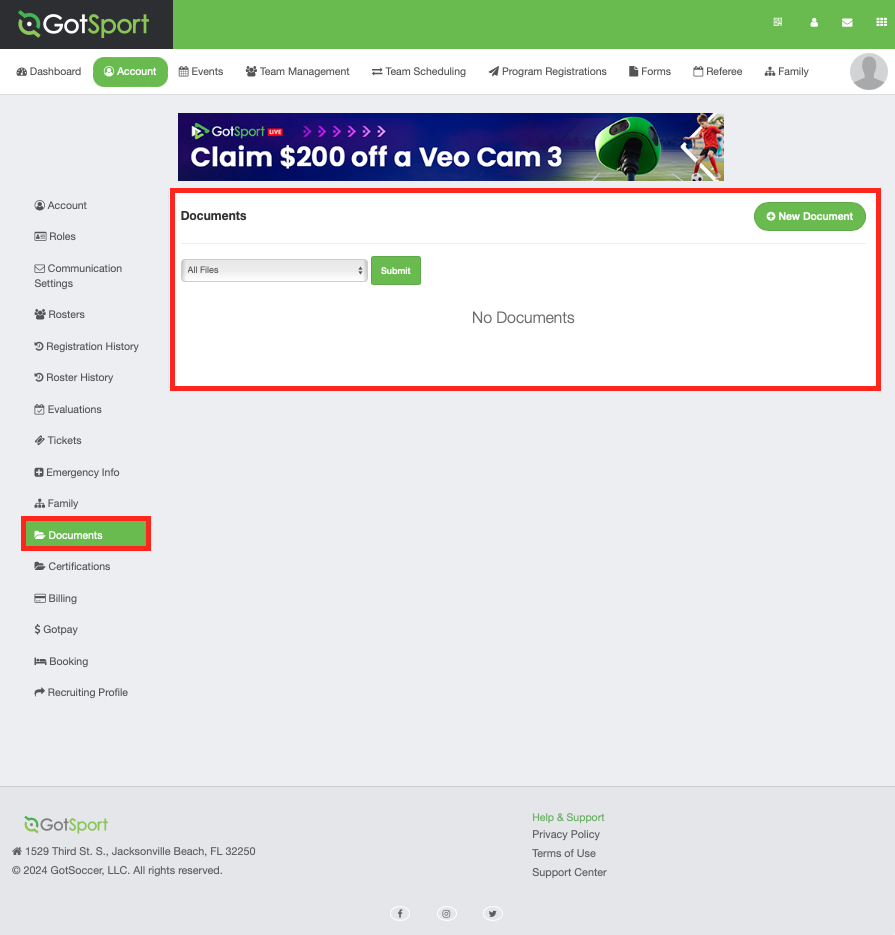
Program Registrations Tab
- Continue, Complete, and View all programs that you have registered for
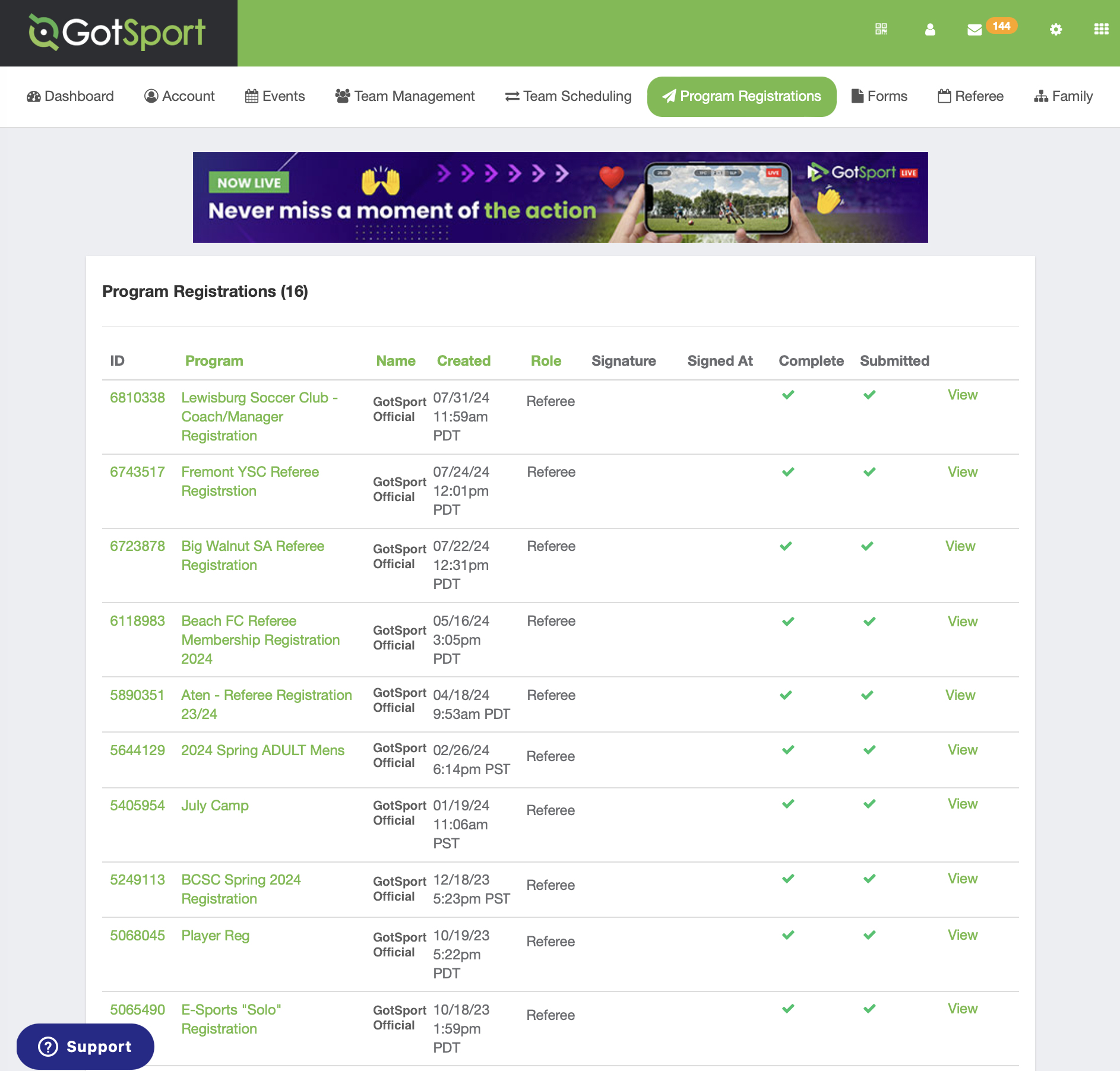
Forms Tab
- View and Complete available forms for your requirements