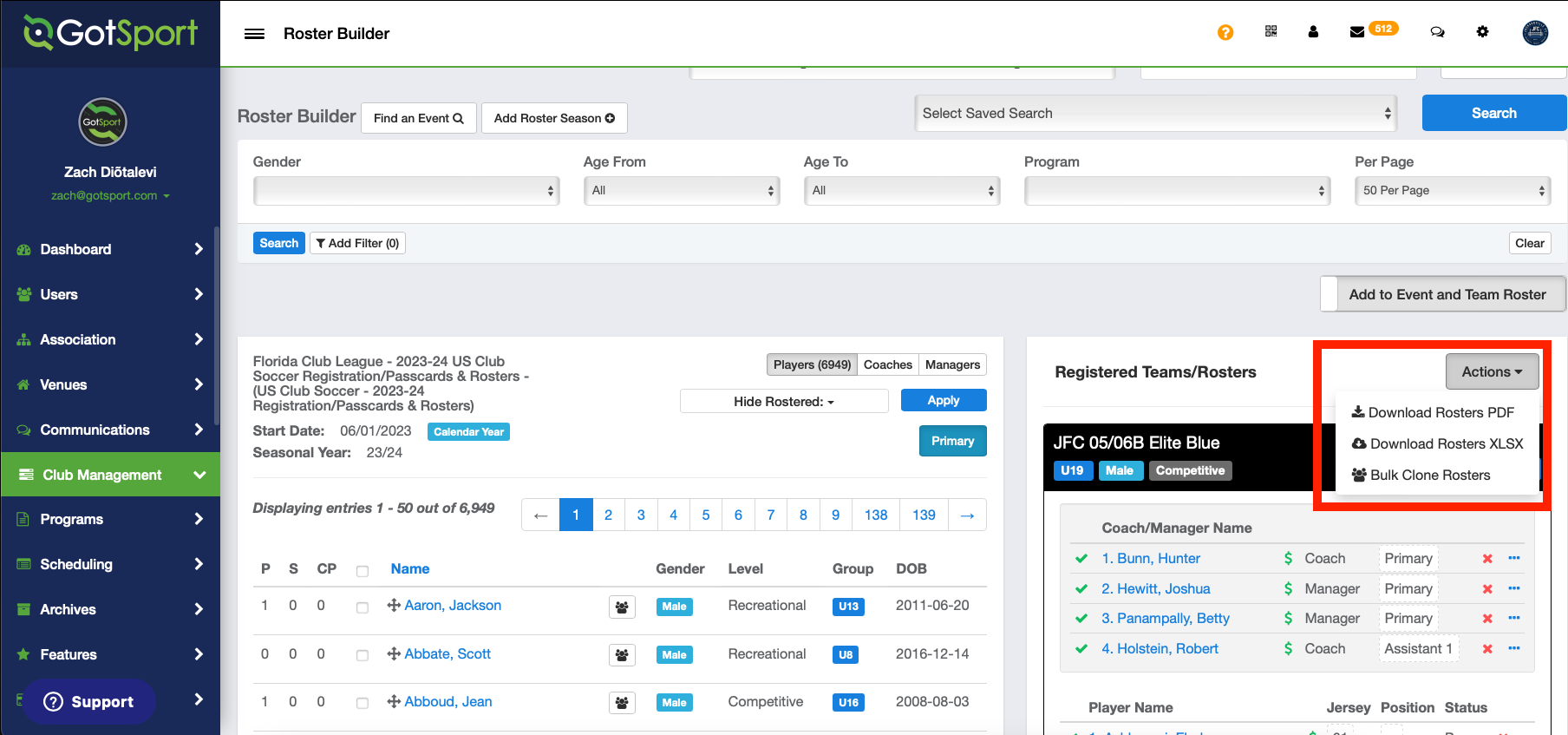US Club Soccer: As a Club Admin - How to Print US Club Soccer Rosters and Pass Cards
This article will show you how to print US Club Soccer Registration and Pass cards.
Instructions:
Step 1:
- Click "Club Management" and select "Roster Builder".
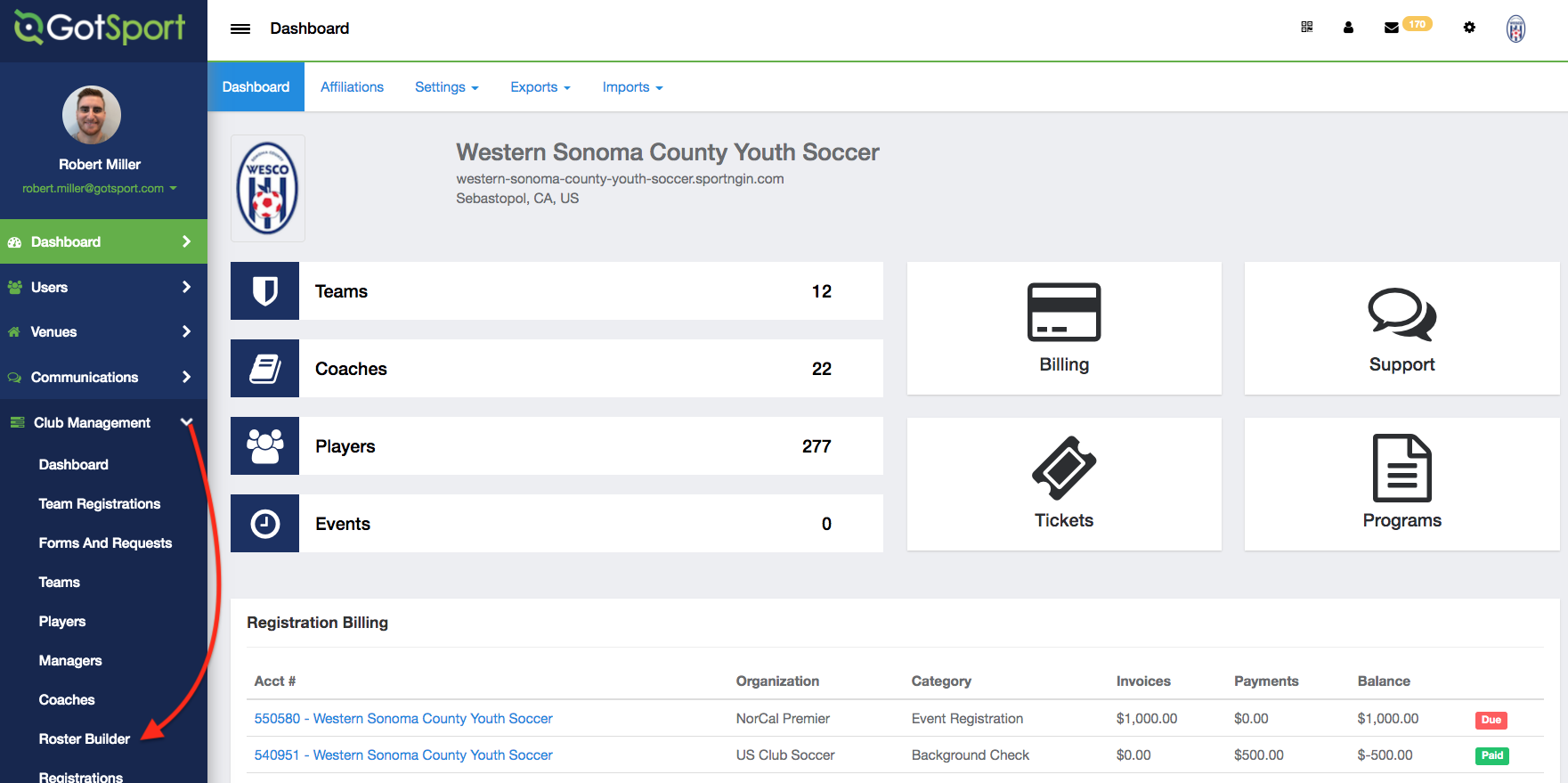
Step 2:
- Select your league's official "US Club Soccer Registration/Passcards & Rosters" event in the dropdown and click "Submit".
- If you are looking for a specific team's passcards, you can click All Teams to show your teams that are registered for this event. This can be extremely helpful if you have multiple teams registered.
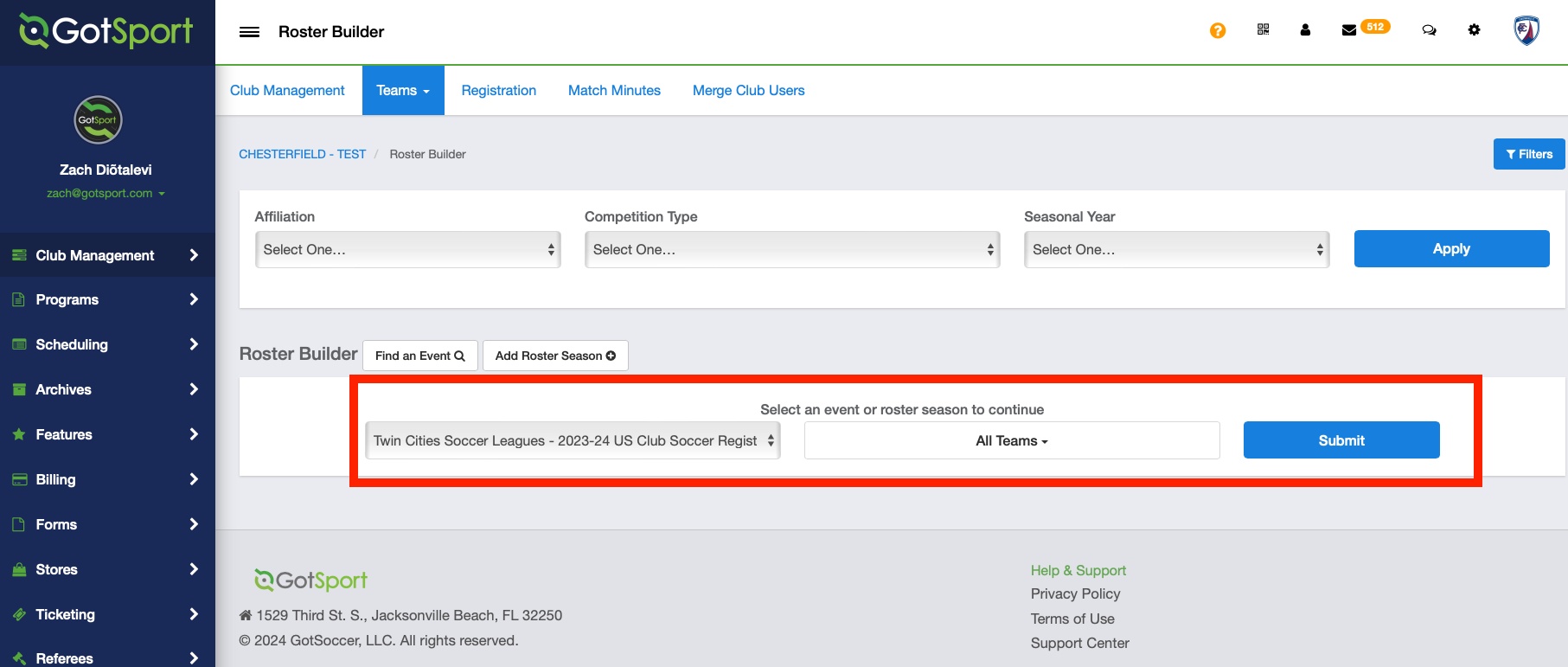
Step 3:
- With your teams on the right, click the blue "Actions" button next to the team and select "Roster" to view and print your roster.
- You will select "ID" to view and print the Pass Cards for that team.
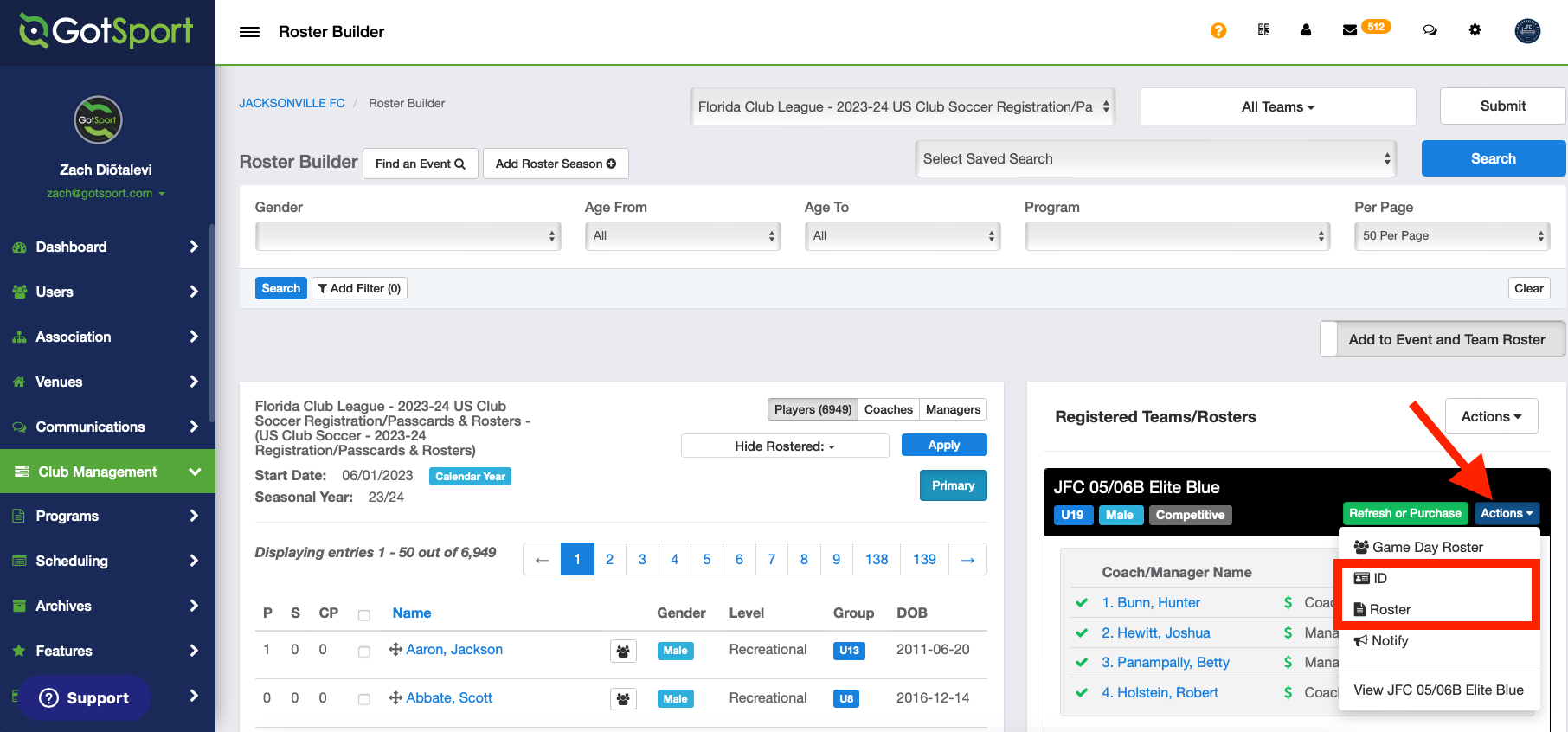
- You can also click the "Actions" button above the teams to view all team rosters in one PDF.