Opt In/Out of Email Communications
This article will show you how to opt out of email communications.
Instructions:
- If you have received a message and would like to opt out of receiving future communications, you can/should locate the "Unsubscribe" button on the bottom left-hand side of the message and click on it:
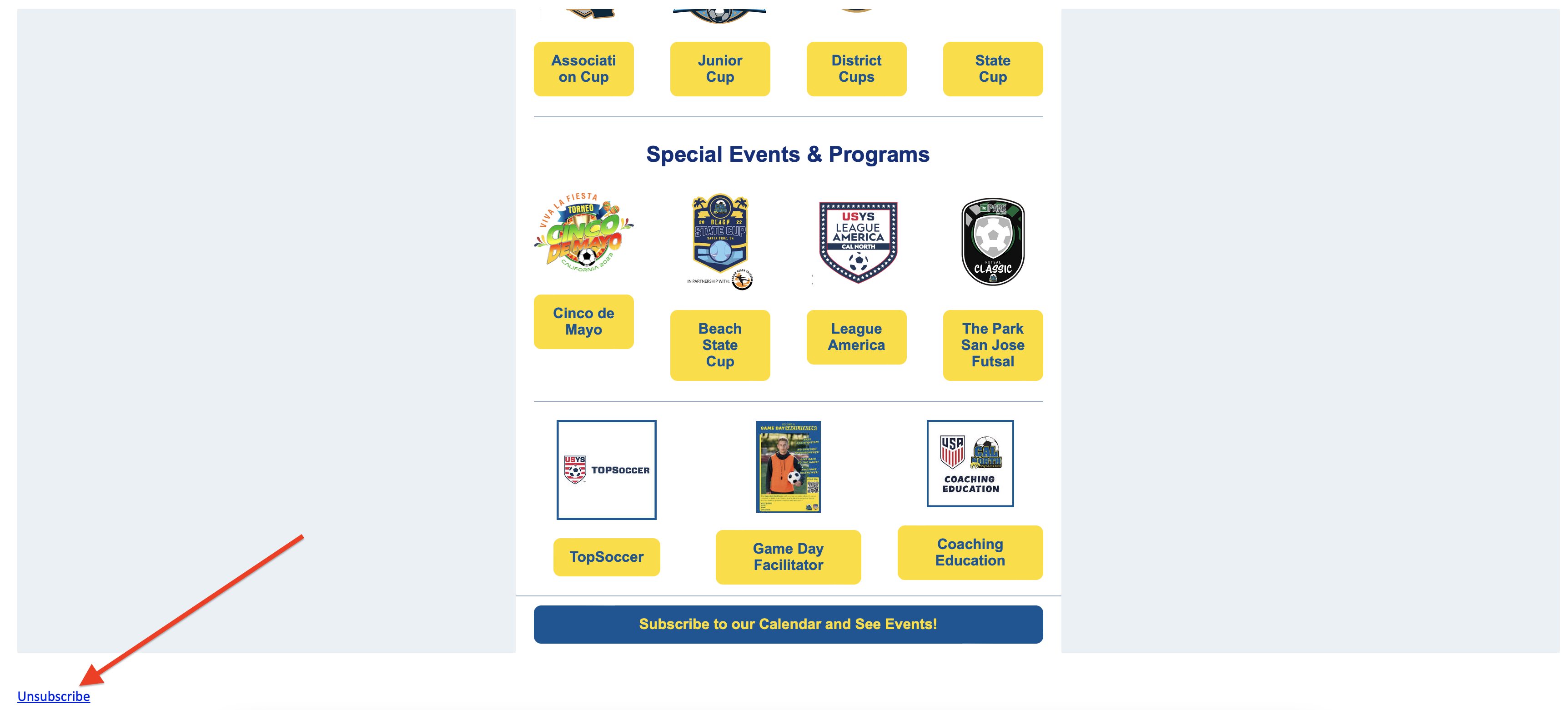
- If you have not yet received a message but would like to opt in/out of any future communications, follow the steps below to do so:
Step 1:
- Log into your account at https://system.gotsport.com/
Step 2:
- Go to your "Communications Settings" tab.

Step 3:

- In the above screenshot, the orange arrow pointing towards "Opt out of all mass communications" means that be removed from pre-built marketing lists.
- For example, "Last Years Players". You WILL receive emails if your account is manually selected by the Admin. This type of messaging can be used for things like Practice Reschedules, Venue/Field updates, ETC.
- The above red arrow pointing towards "Opt out of ALL email communications from all organizations" will completely Opt the user out of communications entirely.
- The means via Marketing/Contact Lists AND specifically selected users. If this option is selected, you may not receive important communications like the ones listed above.
- Lastly, you can also Opt Out of messages from specific Organizations. This is for Marketing/Contact Lists only. In the above screenshot, the user is Opted Out of Communications from Diotalevi FC. This means they won't receive any messages sent from Diotalevi FC via a Marketing/Contact List, but will for all other organizations.