Opening a Program Registration
After creating your Program Registration, the last step is to open the registration. This article will demonstrate how to open a Program Registration, so the public can register.
Instructions:
Step 1:
- From the Dashboard, scroll down to the left and click on Programs.
- Then, click Program List
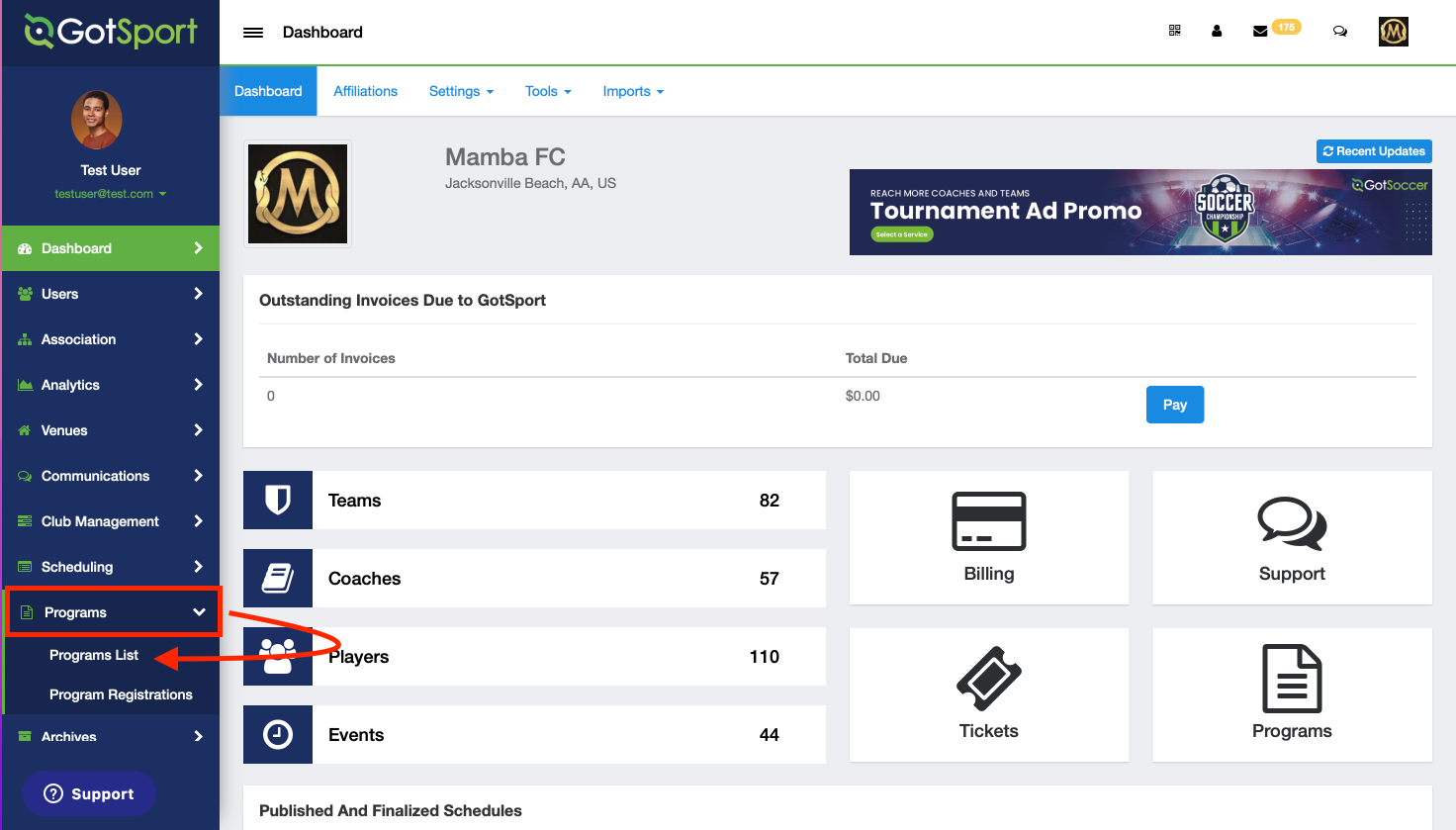
Step 2:
- From the Program List, you will see the list of programs you have. Click on the Name of the program you want to open.
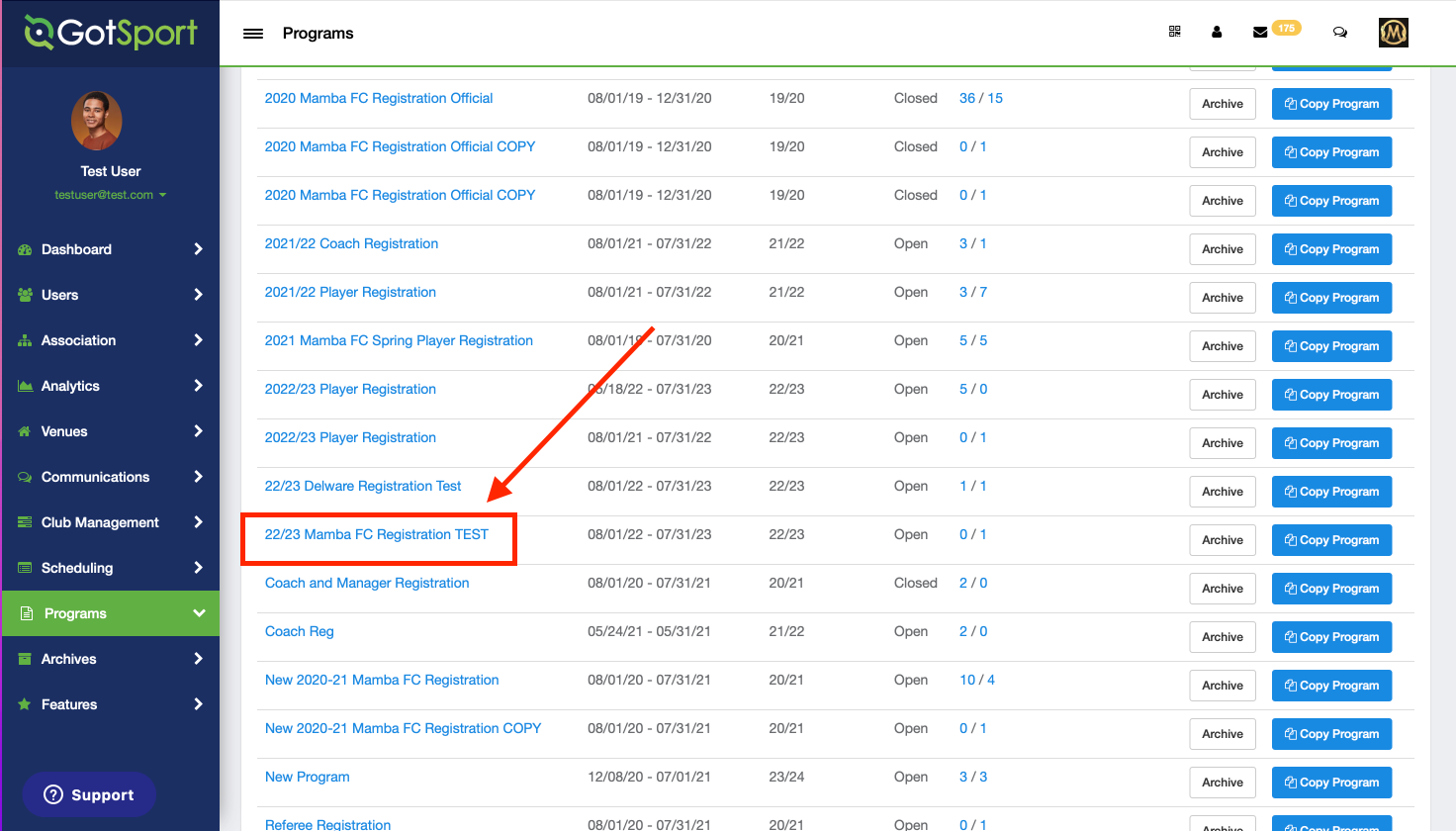
Step 3:
- From the Setup page, scroll down check the Registration Open box, and click Save at the bottom.
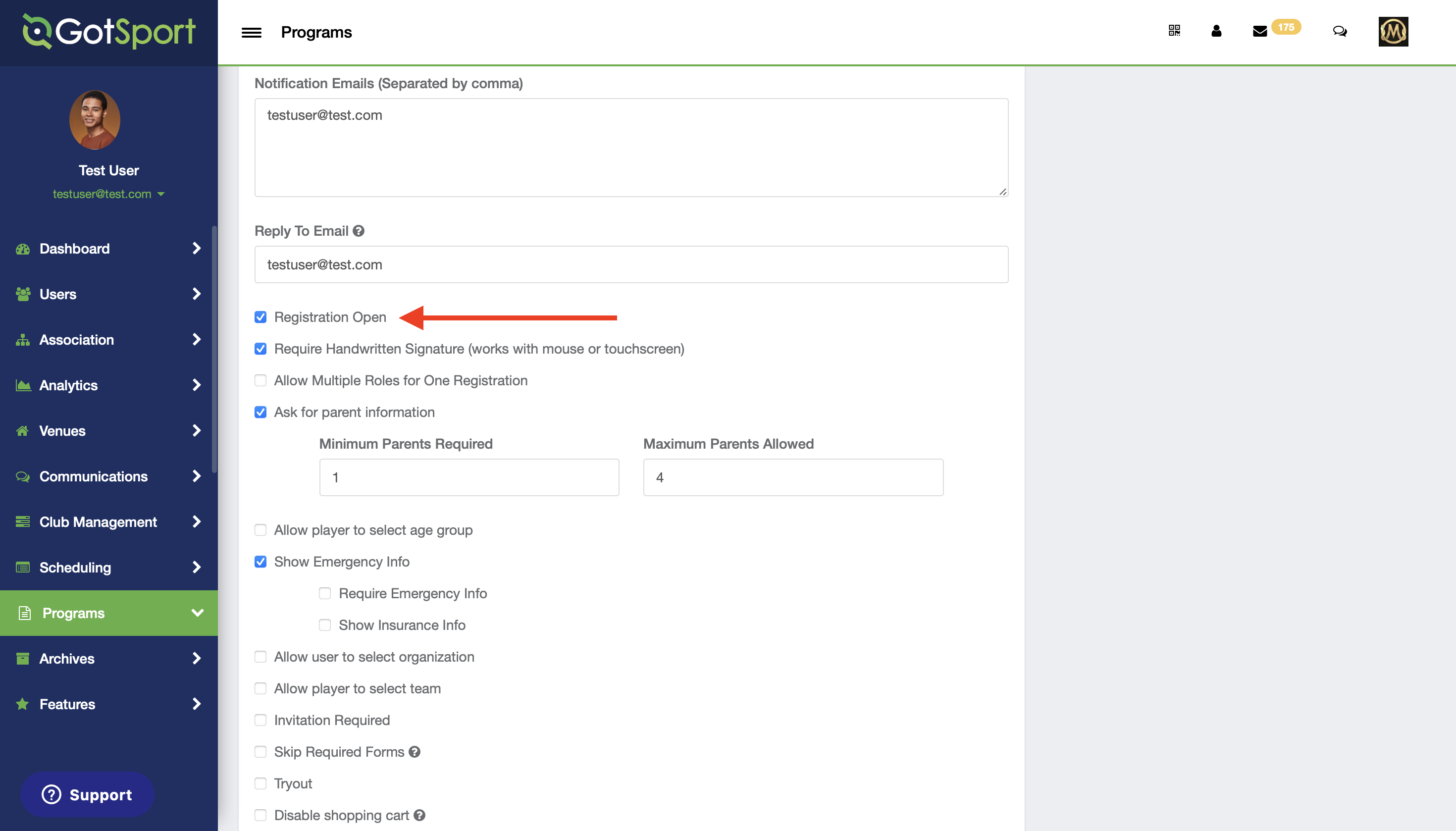
Step 4:
- After you open the registration and click Save, you can scroll up to view the registration links for the program.
- You can send those links directly to your registrants who are awaiting the link.
- If you click the link, it will bring you to the first page of the Program Registration process.
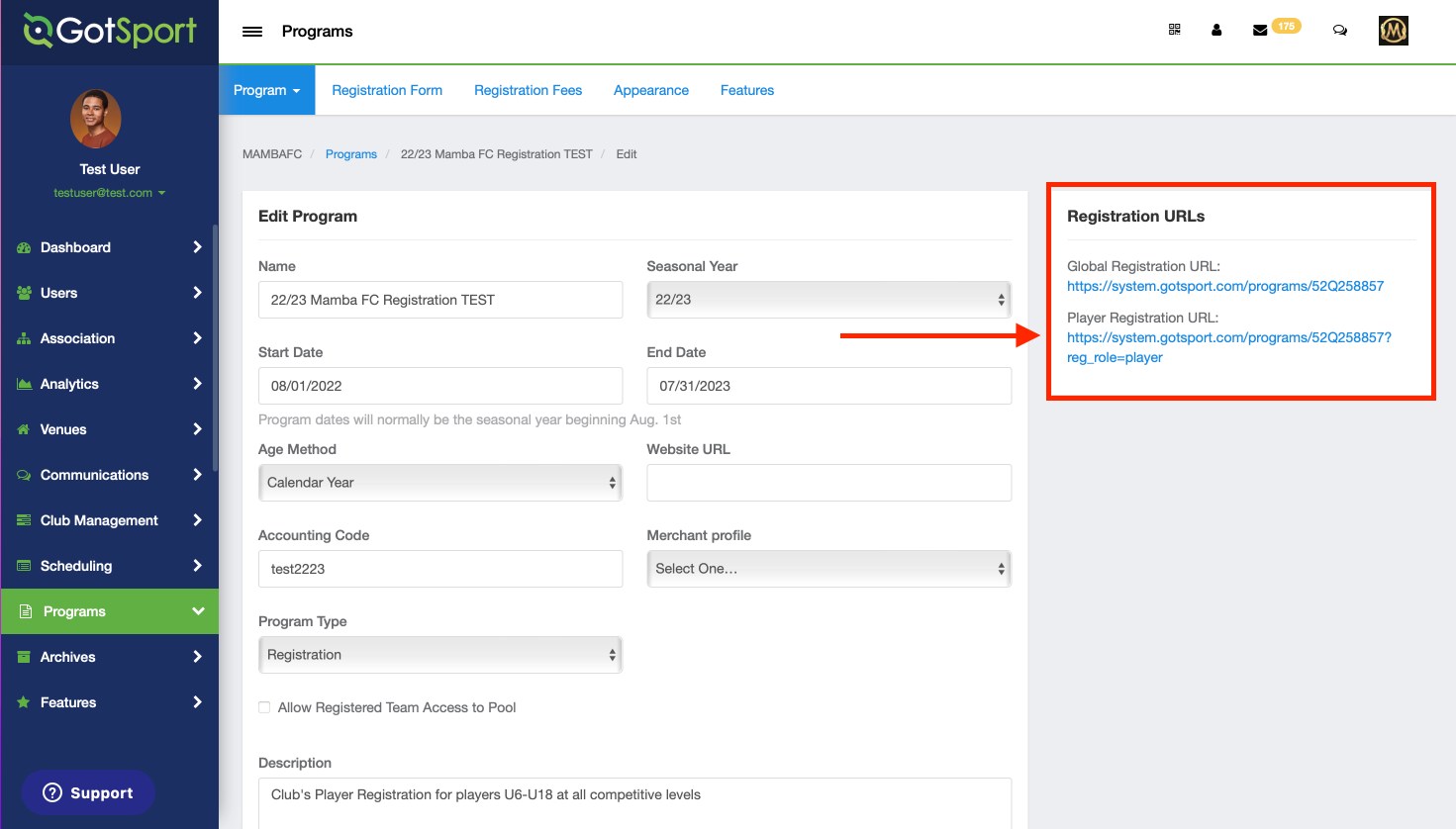
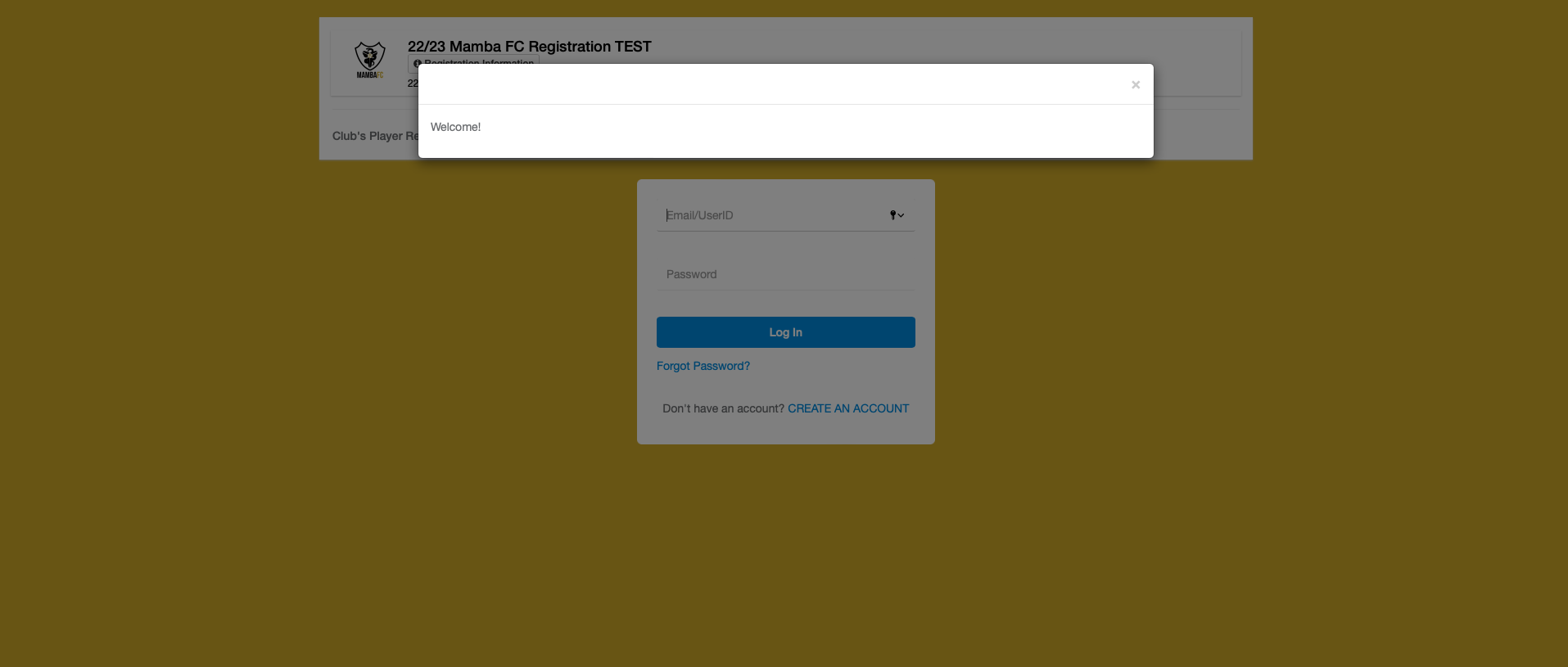
If you are looking for further guidance on building Programs, please reference the 8 Steps to Build a Program to find your next support module.