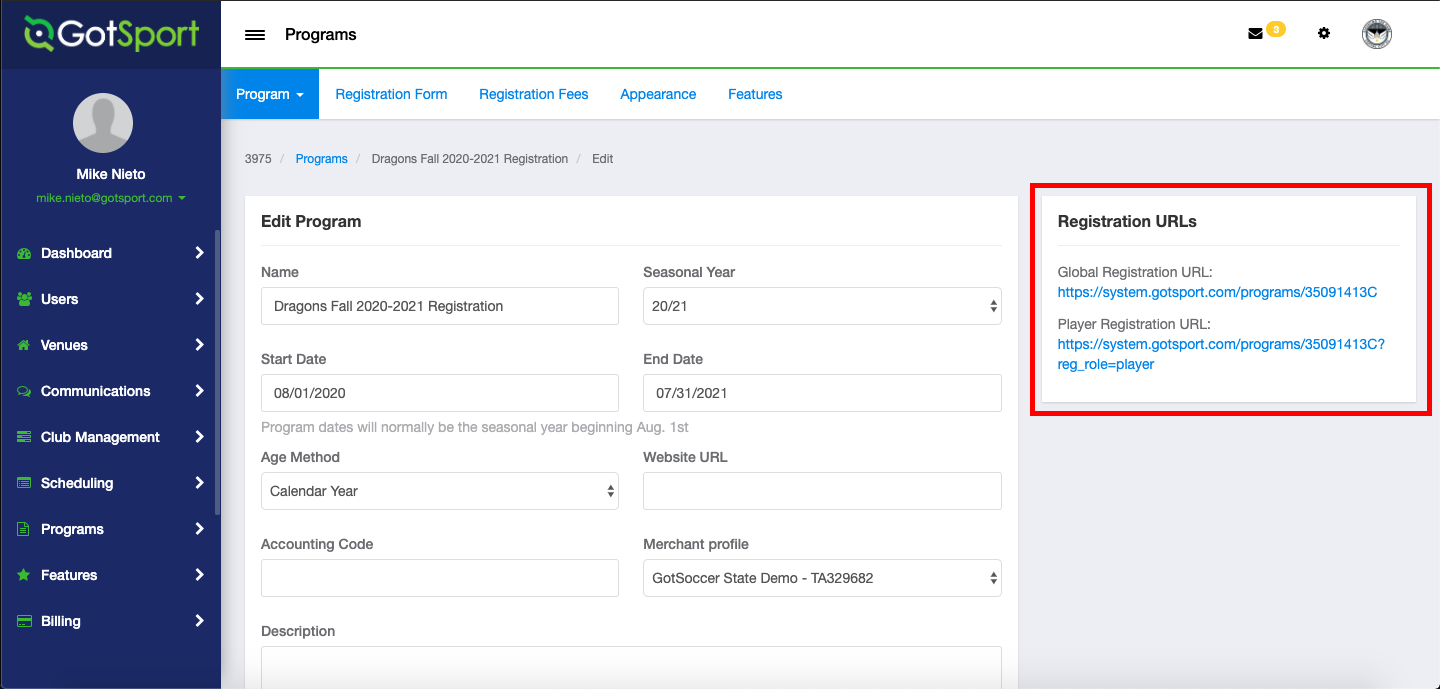As a Club Admin - Open Program Registration and Send Out Registration Link*
How to Open your Program Registration and copy the Registration link to send in an email or paste in a specific location.
Instructions
Step 1:
- Once you have added all elements to your program registration, you are ready to open the registration. Click the Program drop-down and click Program Setup.
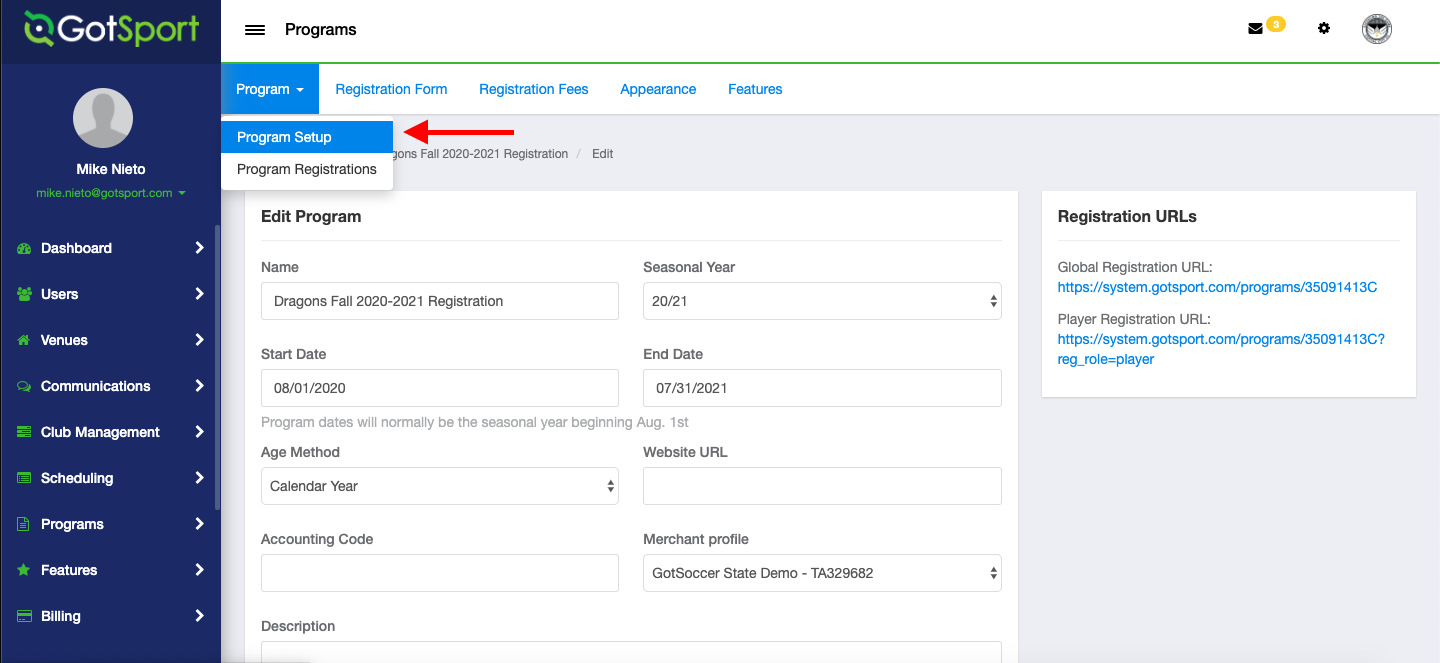
- From the setup page, scroll down and check the Registration Open box, and click Save at the bottom.
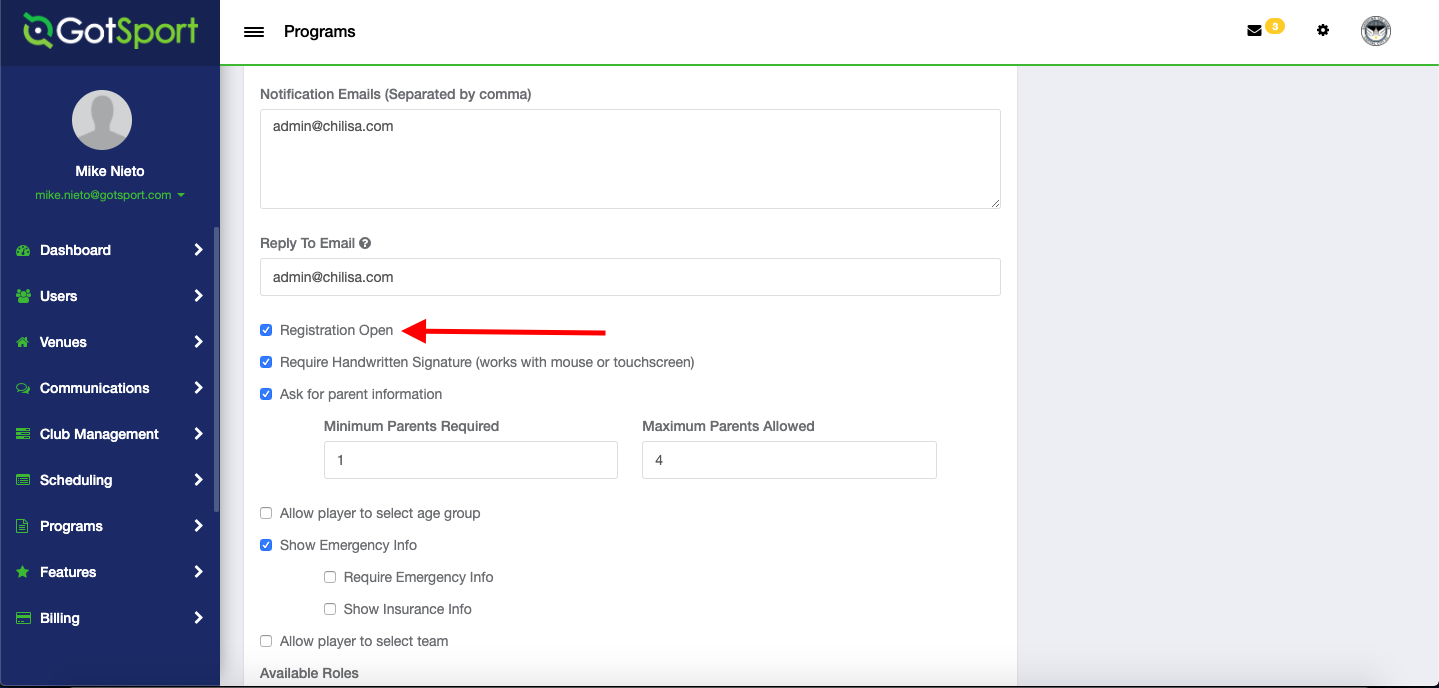
Step 2:
- After you open the registration and click save, you can scroll up to view the registration link for the program. Here you will right-click and Copy the Registration URL would like to send out in an email or post on your site.