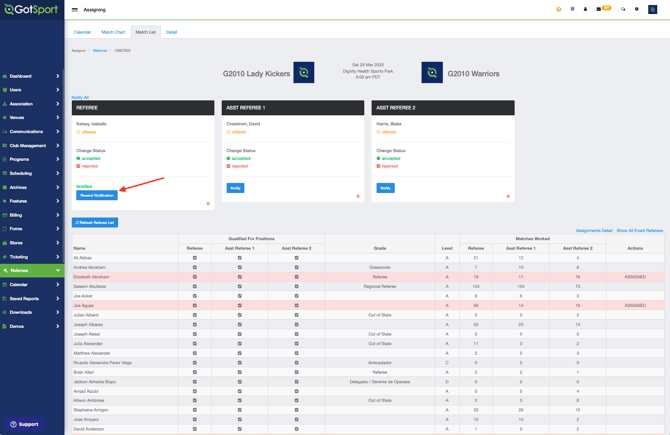As an Assignor - Notify Referees of Their Offered Assignments
Overview: This article will instruct the referee assignor on how to notify referees of their match assignments. Note: Once referees are assigned to their matches, the referee assignor can notify the referees utilizing different options. Matches must be Published in order for Assignment notifications to be sent, and for referees to view assignments on their account. A) Notifying all match assignments from the Match Chart for the event match day B) Notifying using the Individual Match notify in the Match Chart C) Notifying from the Match List D) Option to Resend Notifications thourhg the Match List
Instructions:
A) Notify the entire day of Assignments
- Select the Match Chart to view the day's available assignments. On the right-hand side, click "Notify Assignments." This will notify all referees that are scheduled for any game on a particular day.
 B)
B)
B)Notify a Specific Match
- Click on the match of your choosing in the Match Chart assigning tool. This will bring up the match positions on the left hand side and the listed referees that have been offered the match.
- Click the "notify assignments" button to send a notification to the referees on this match, informing them that they have been offered these match positions.
- Matches will only be sent to the referees if they have not been notified. Moving referees from position to position after they have been notified will allow the assignor to send another notification.

C)Notify Using the Match List
Step 1:
- Click on the match list to navigate to the available matches. Find the specific match you would want to view and click on Assign.
 Step 2:
Step 2:
- Click "notify all" on the upper left side of the first match position to notify all referees on this match.
- Clicking the blue "notify" button below each assigned referee to notify the individual referee match position.

A referee will receivie the match notification once. Clicking any notify option more than once will not send multiple email notifications.
D) Resending Notifications
- You can also resend a notification to individual referees by clicking "resend notification" on each match position. An email notification will be resent to the individual match positions referees.