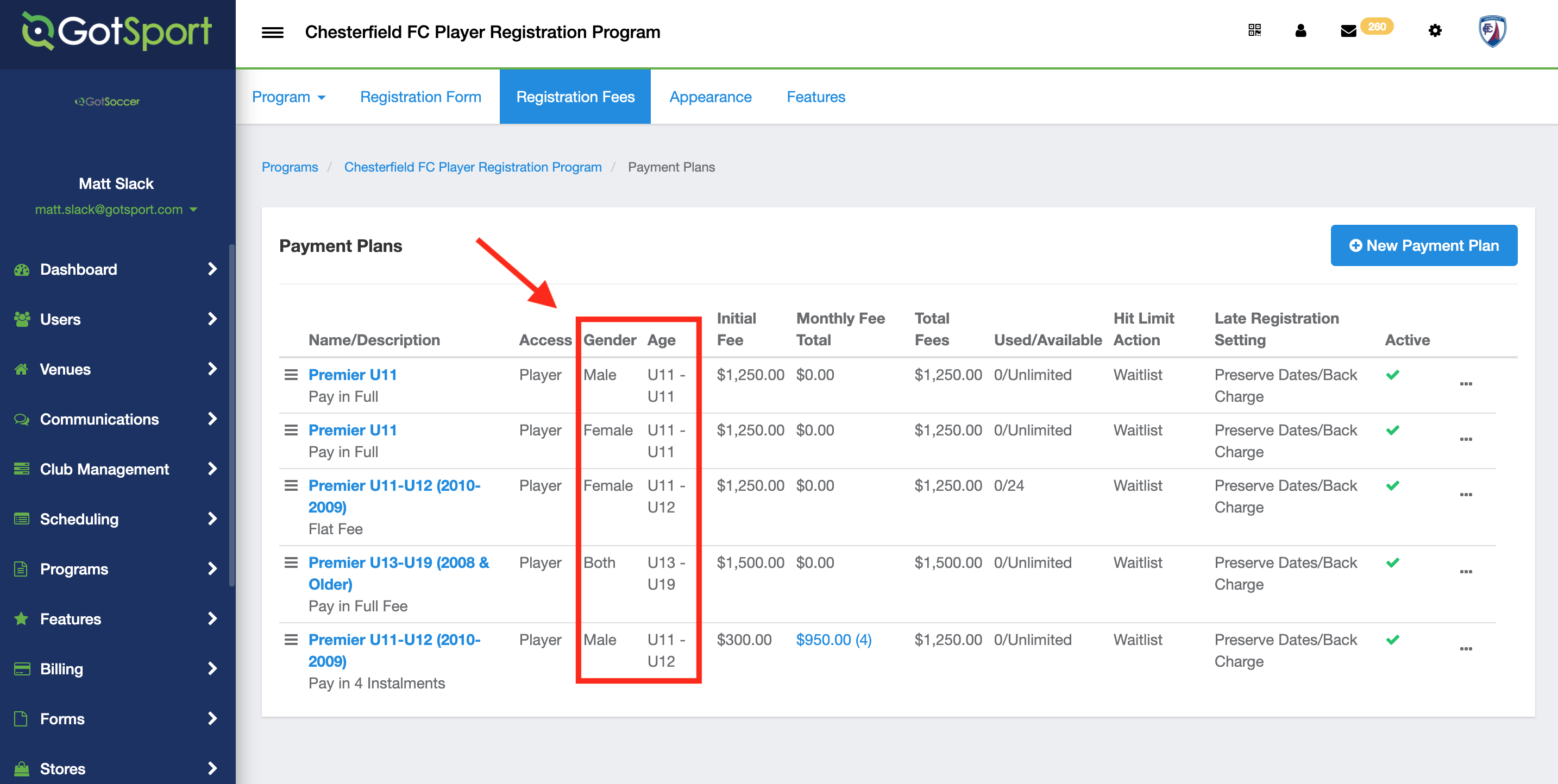As a Club Admin - No Matching Payment Plans? Program Registration
One of the most common errors parents receive when signing up their children for a program is an error regarding matching payment plans. This article will show the club admin how to troubleshoot the error:
"You do not have any matching payment plans to choose from. Please contact your organization administrator to complete registration"
The most basic example of this type of error would be if the club had payment options set up for U7-U10, U12-15, and the child that you are signing up is U11. There is not a payment created for the U11 age, so the below error would show.
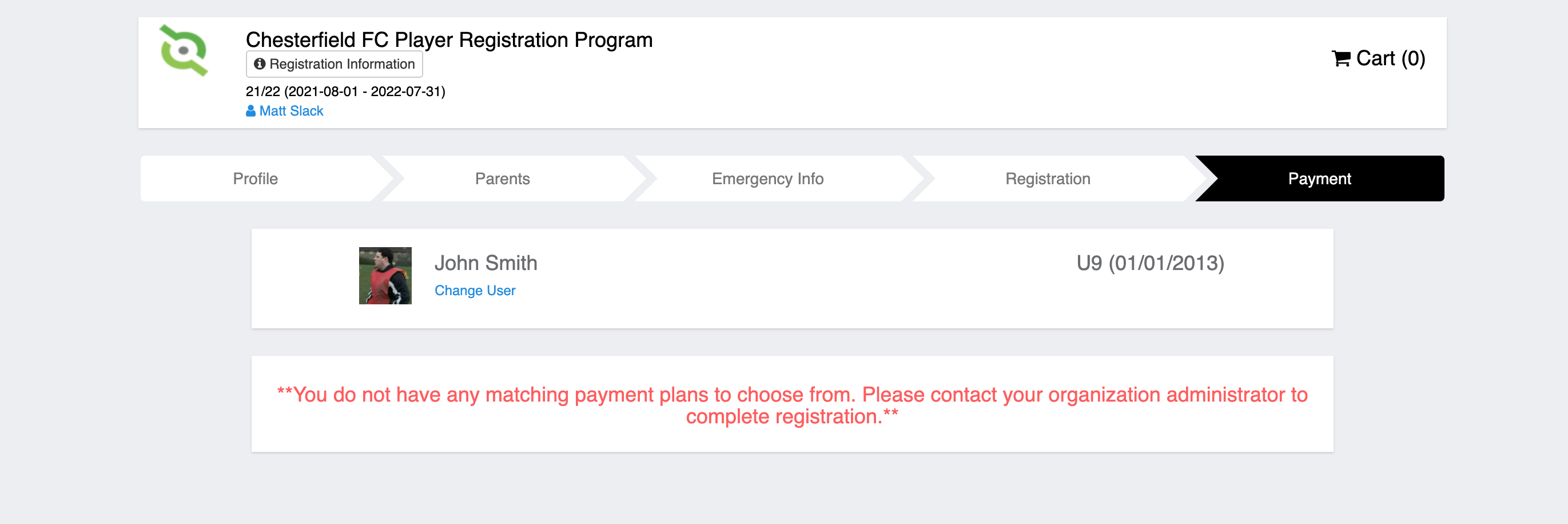
Instructions:
Step 1
- Go to Programs > Program Registration > you can narrow the search for finding the player's registration by using the filters.
Step 2
- Check the age and gender of the player's registration.
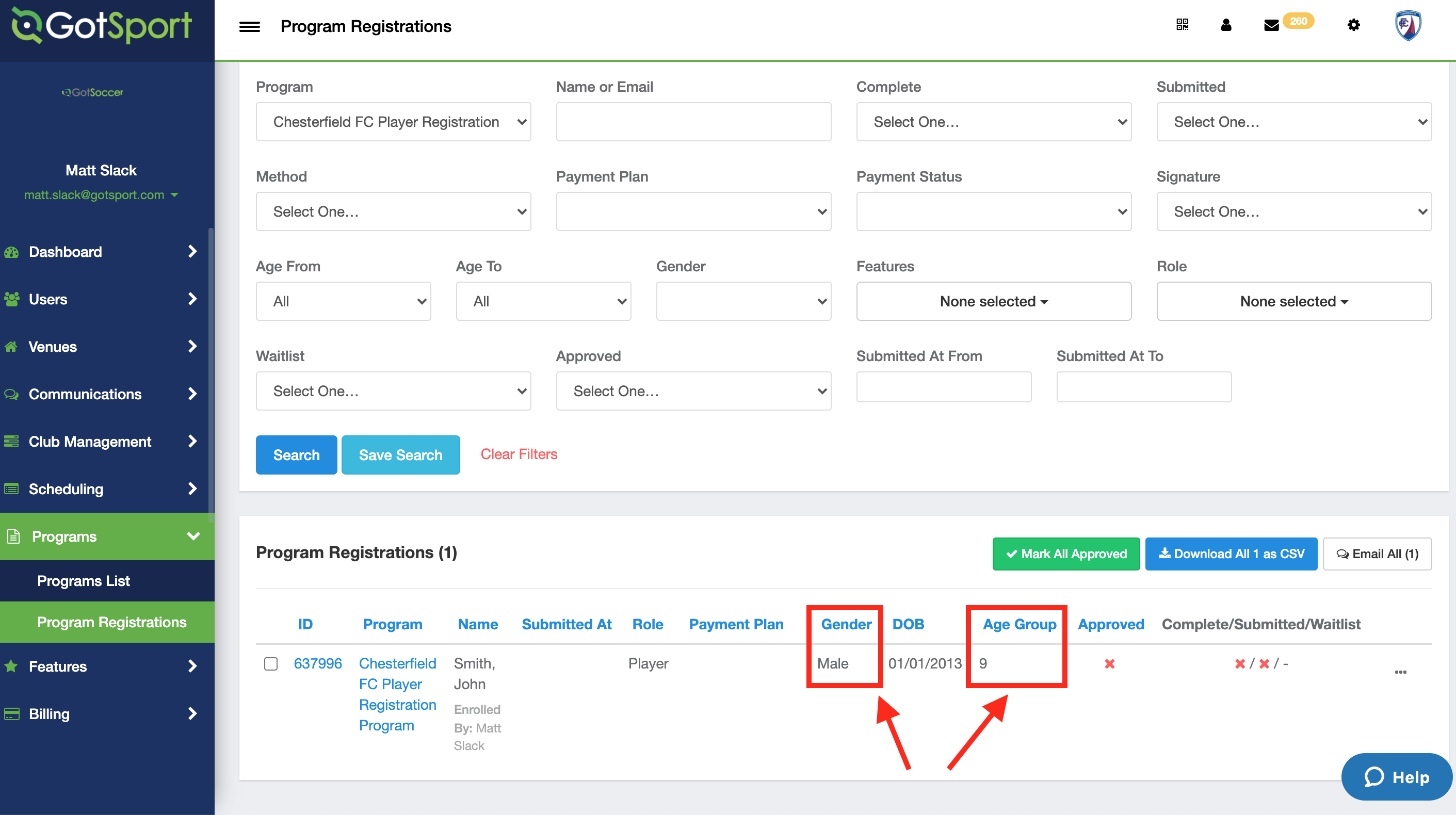
Step 3
- Go to your program which the player is registering for > then click on Registration Fees
Step 4
- Verify that there is a payment plan for the player in question. Be sure to verify that the age is correct, as well as the Gender of the payment plan can be specific too.