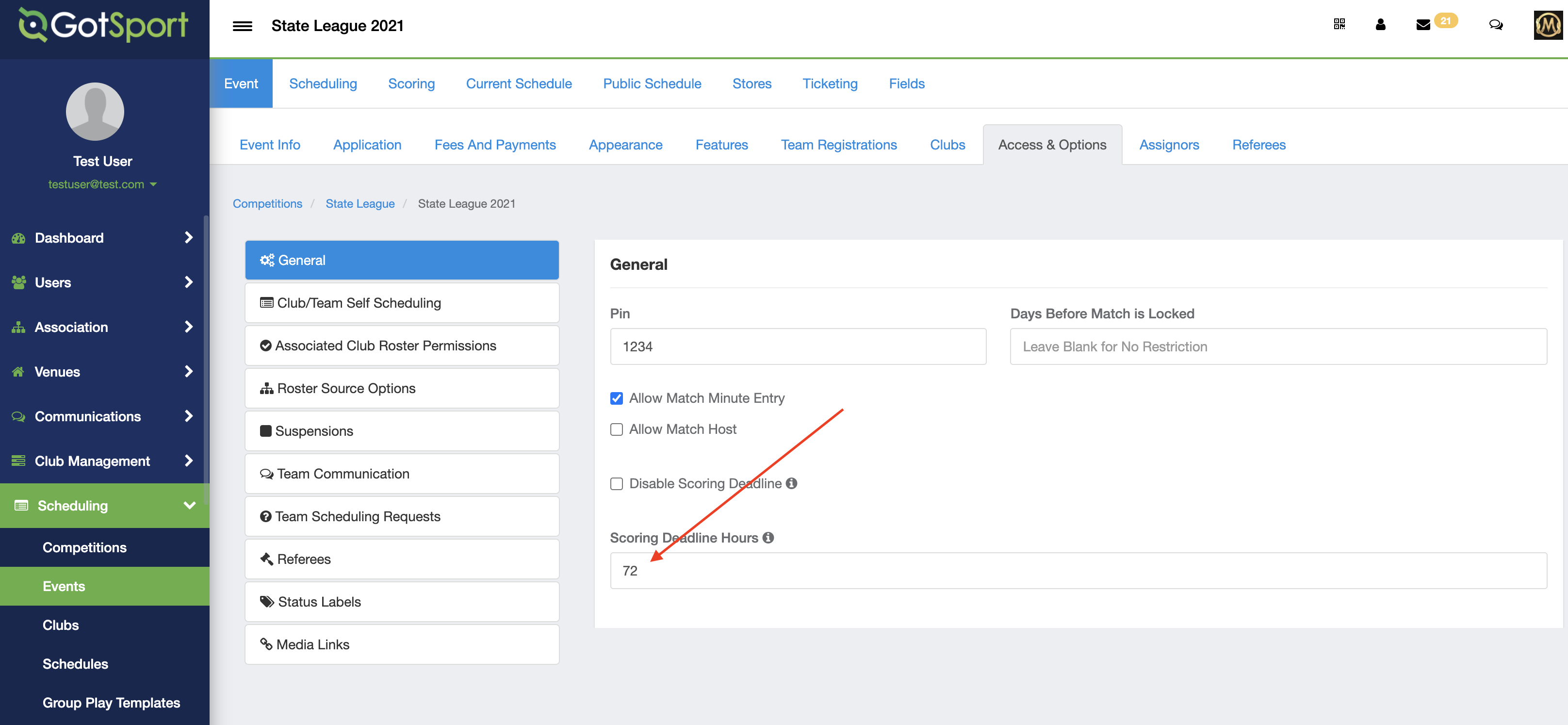As Event Director - Modify the Time Deadline of a Score to be Entered
Event Directors/Admins have the ability to change how teams have to input a score after a match has concluded.
Step 1.
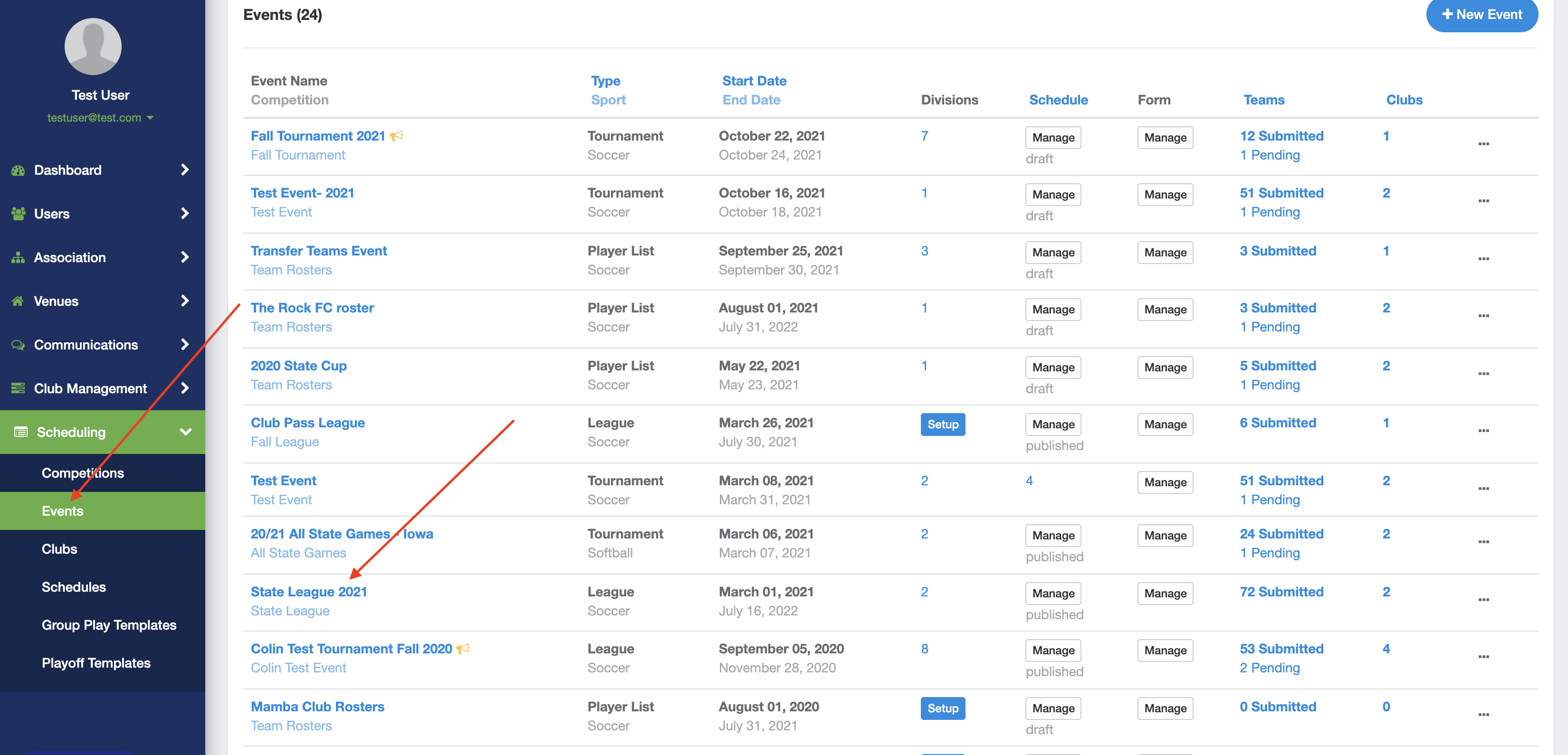
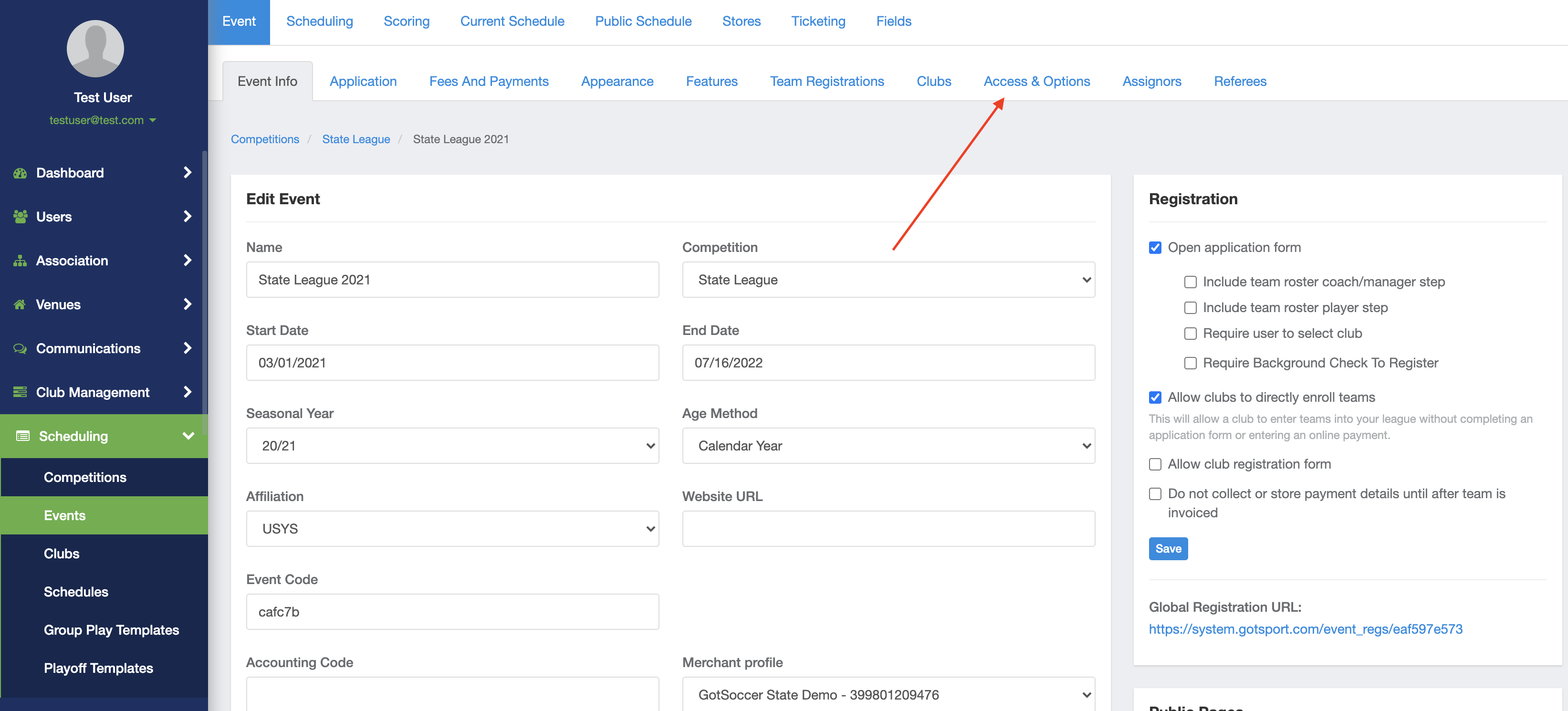
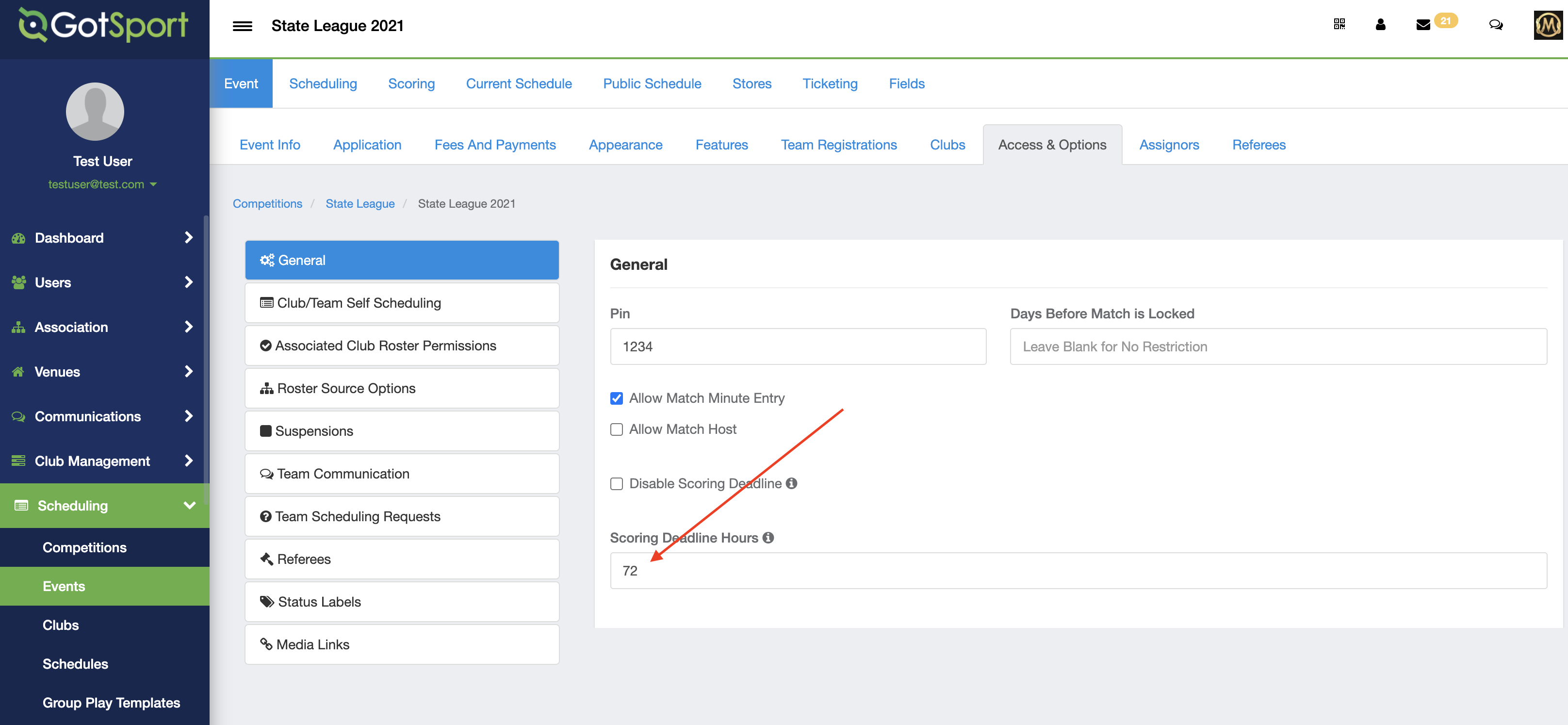
- From your admin account, access the event you want to work on by going to Scheduling > Events and click on the name of the event:
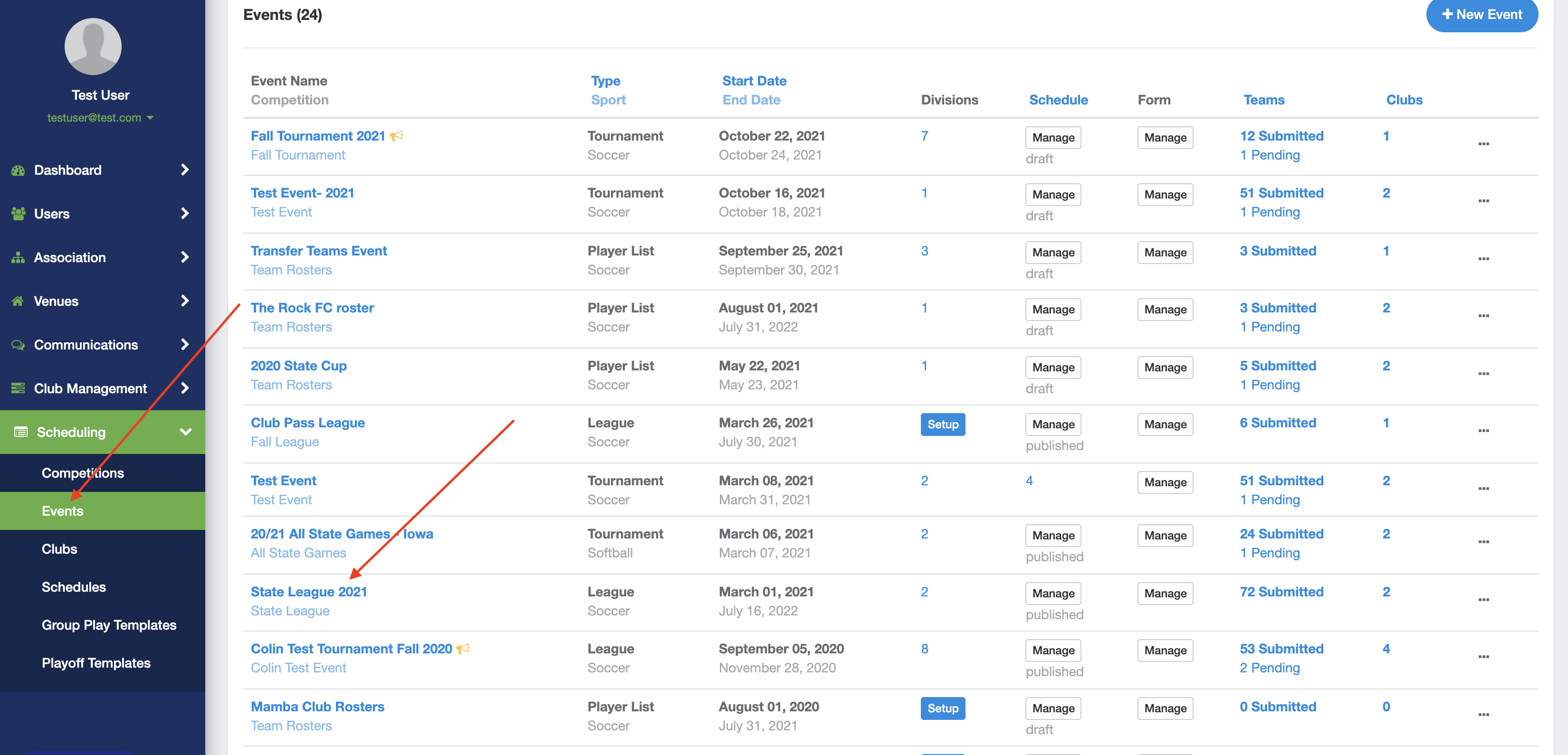
Step 2.
- Click on the Access and Options tab
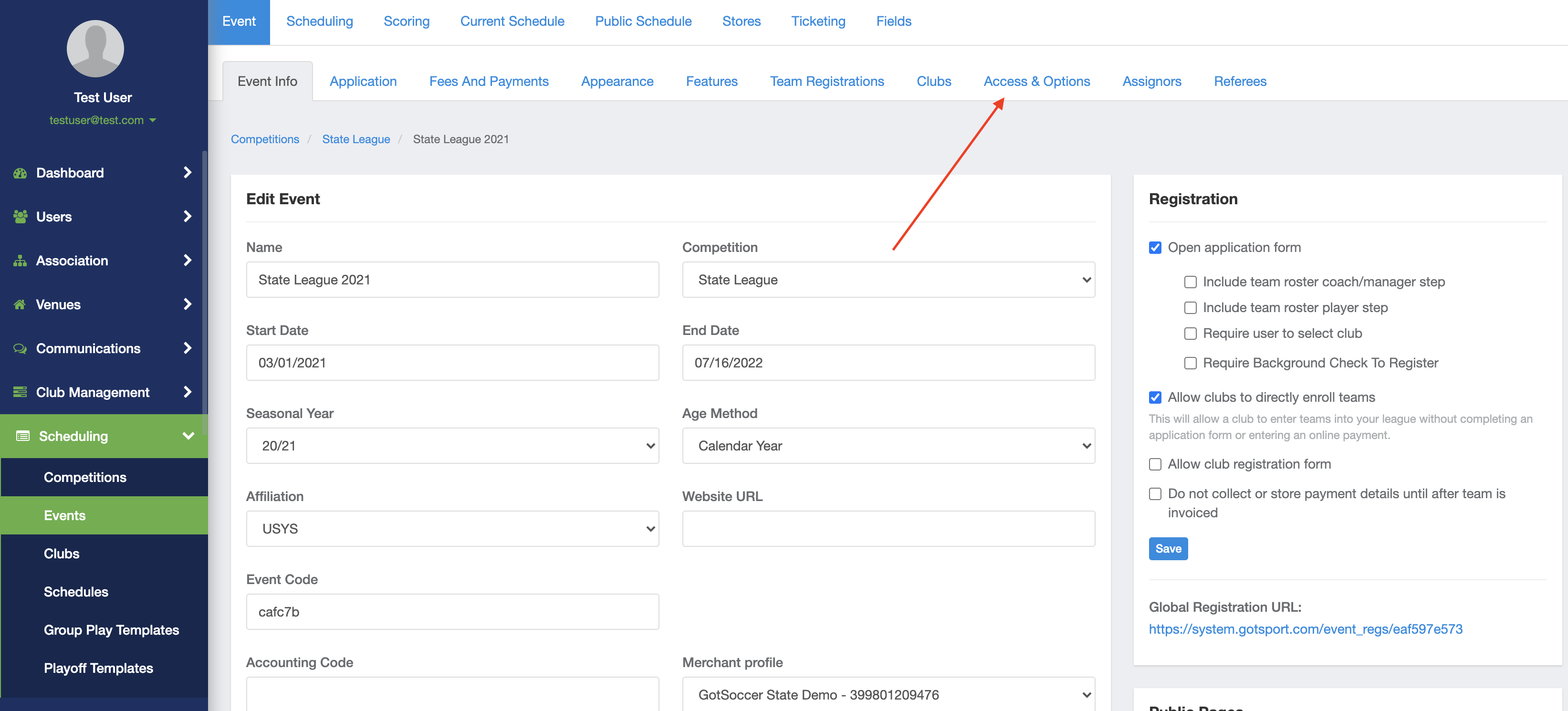
Step 3.
- Under the "Scoring Deadline Hours" box, enter the number of hours for a score to be entered prior to it being locked.
- After that time frame, only an event admin would be able to alter the score.
Note: The box "Disable Scoring Deadline" above must be unchecked for the deadline to take effect. If you would like to leave the timeframe unlimited, then check the box.