As an Event Director - How to View Team Registrations with Pending Documents
This article demonstrates how to view team registrations with pending documents as an event director.
Instructions:
Step 1:
From your main dashboard, select the Scheduling module and Events. Locate the event you are seeking to review team registration documents for and select it.
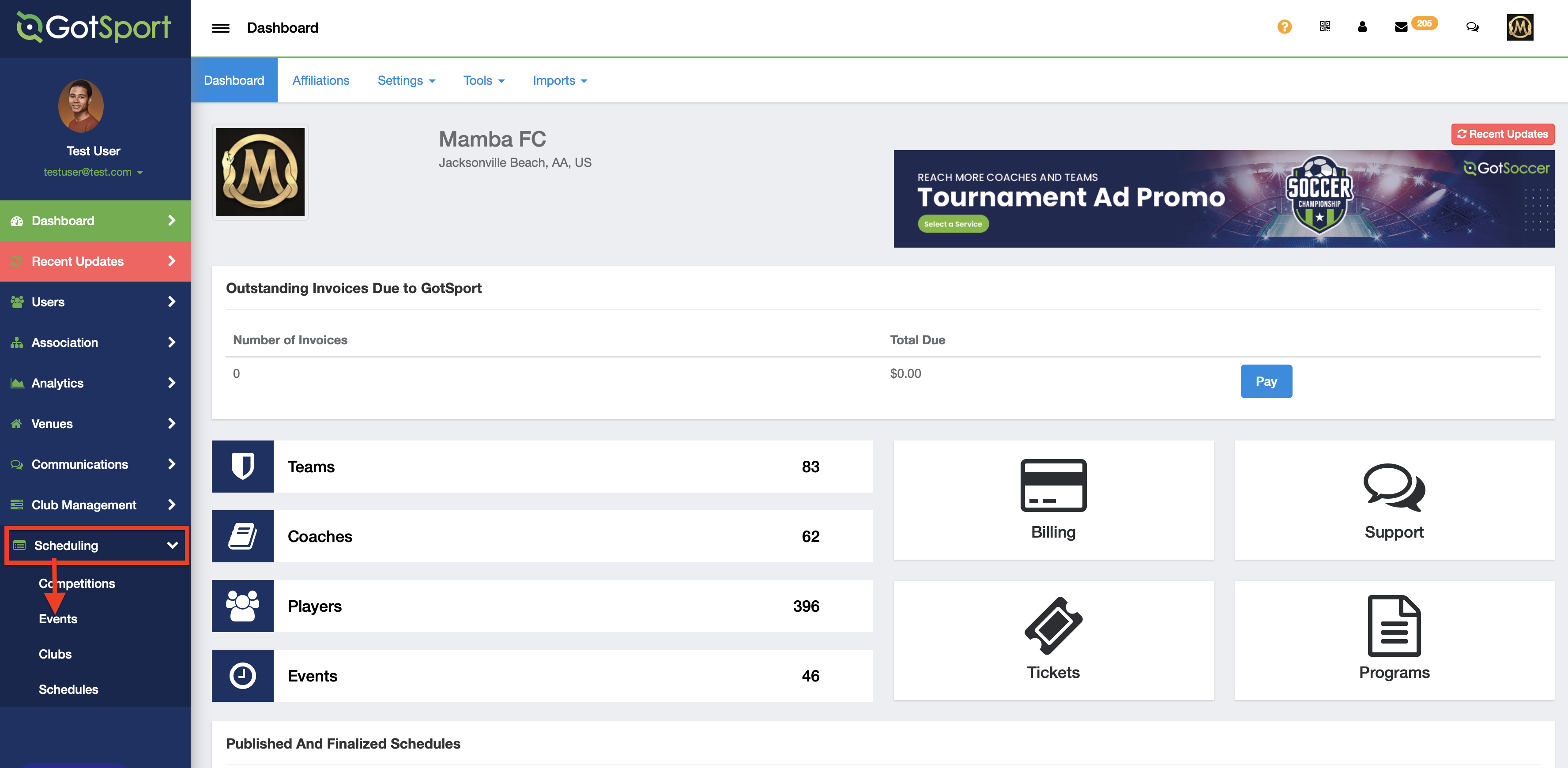
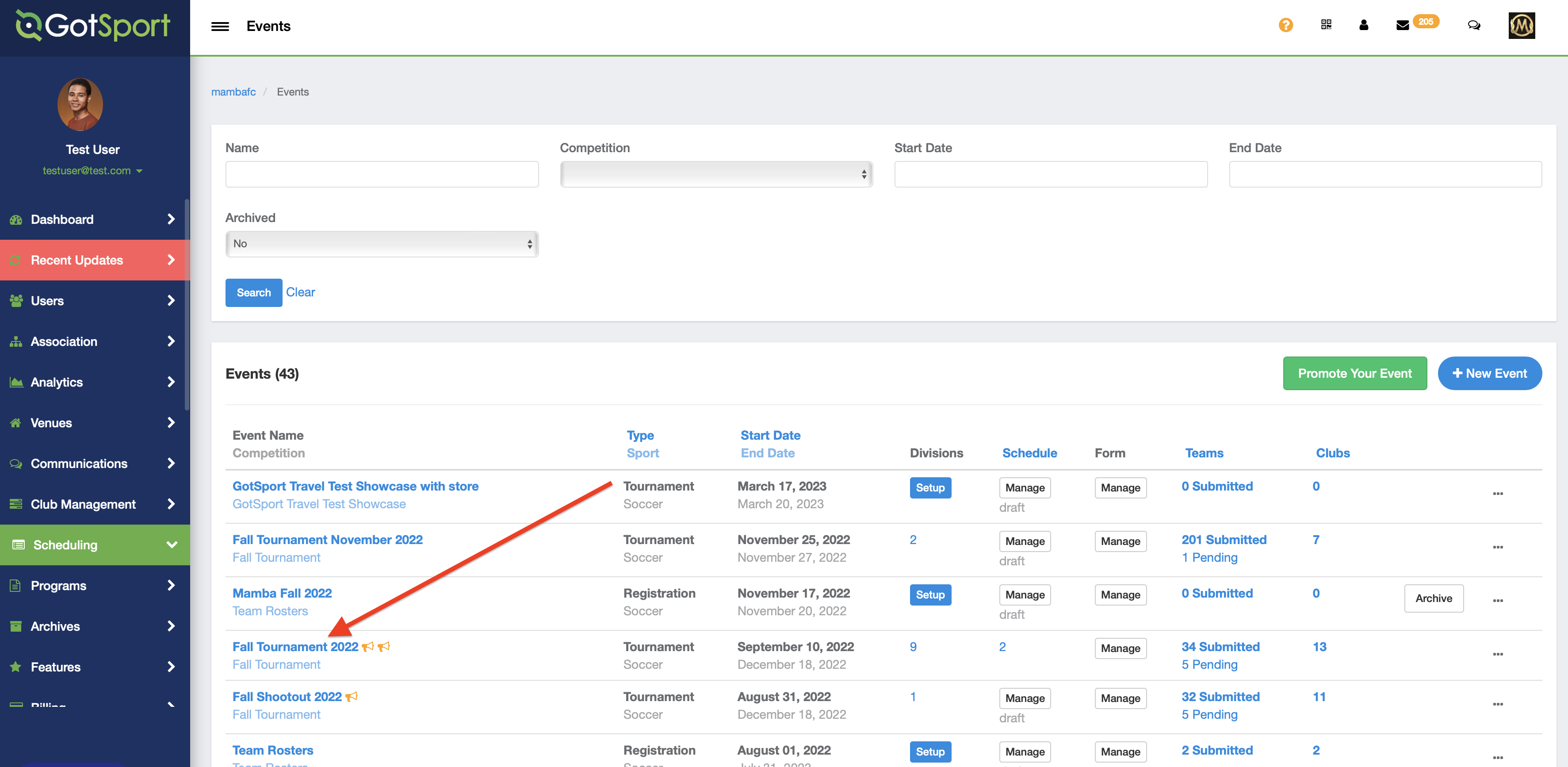
Step 2:
Select the Team Registrations tab and More Filters option.
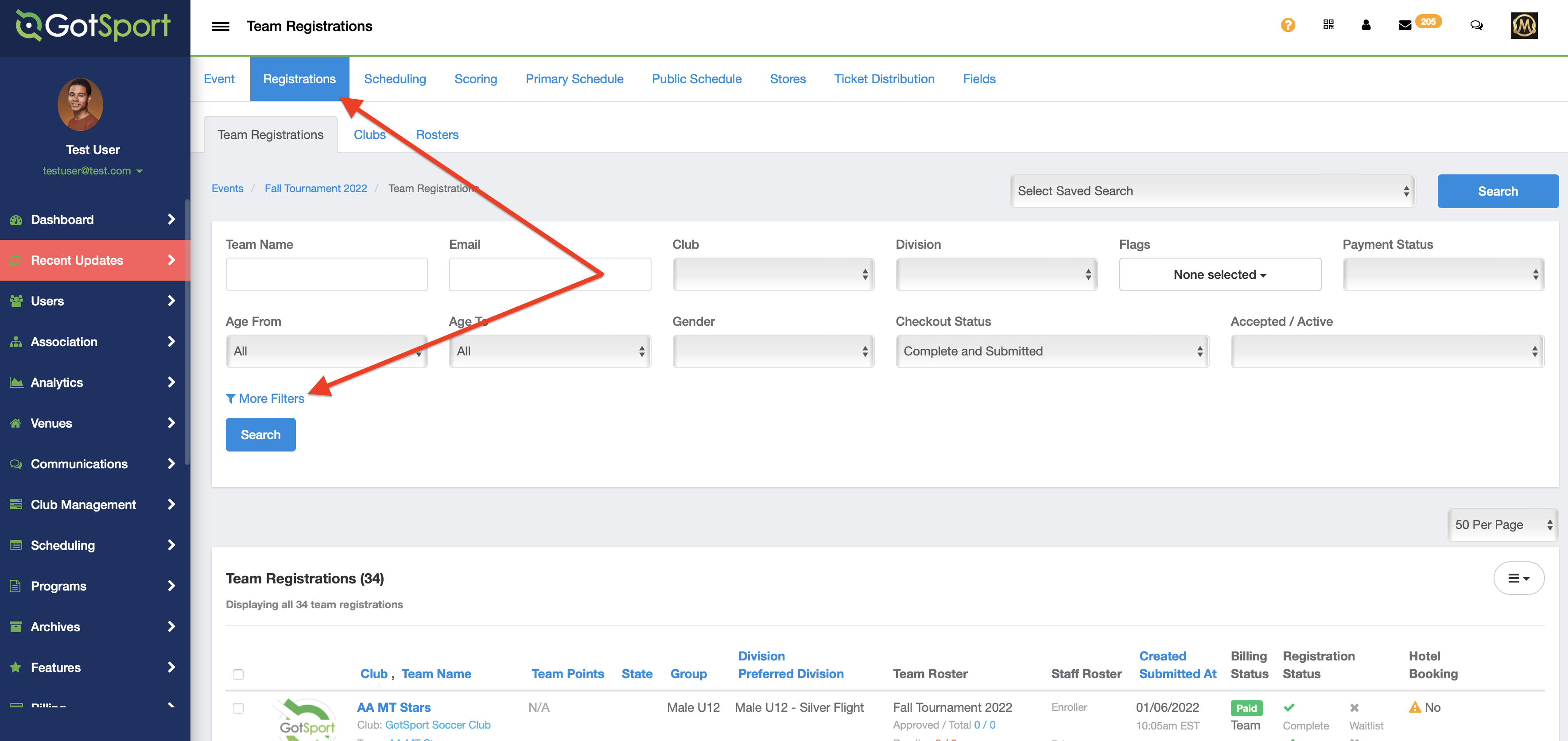
Step 3:
Select Show Documents = Yes and Pending Documents = Yes. Hit Search.
Approved documents will revert back to Pending status if a new document was uploaded to the team registration; replacing the previously approved document.
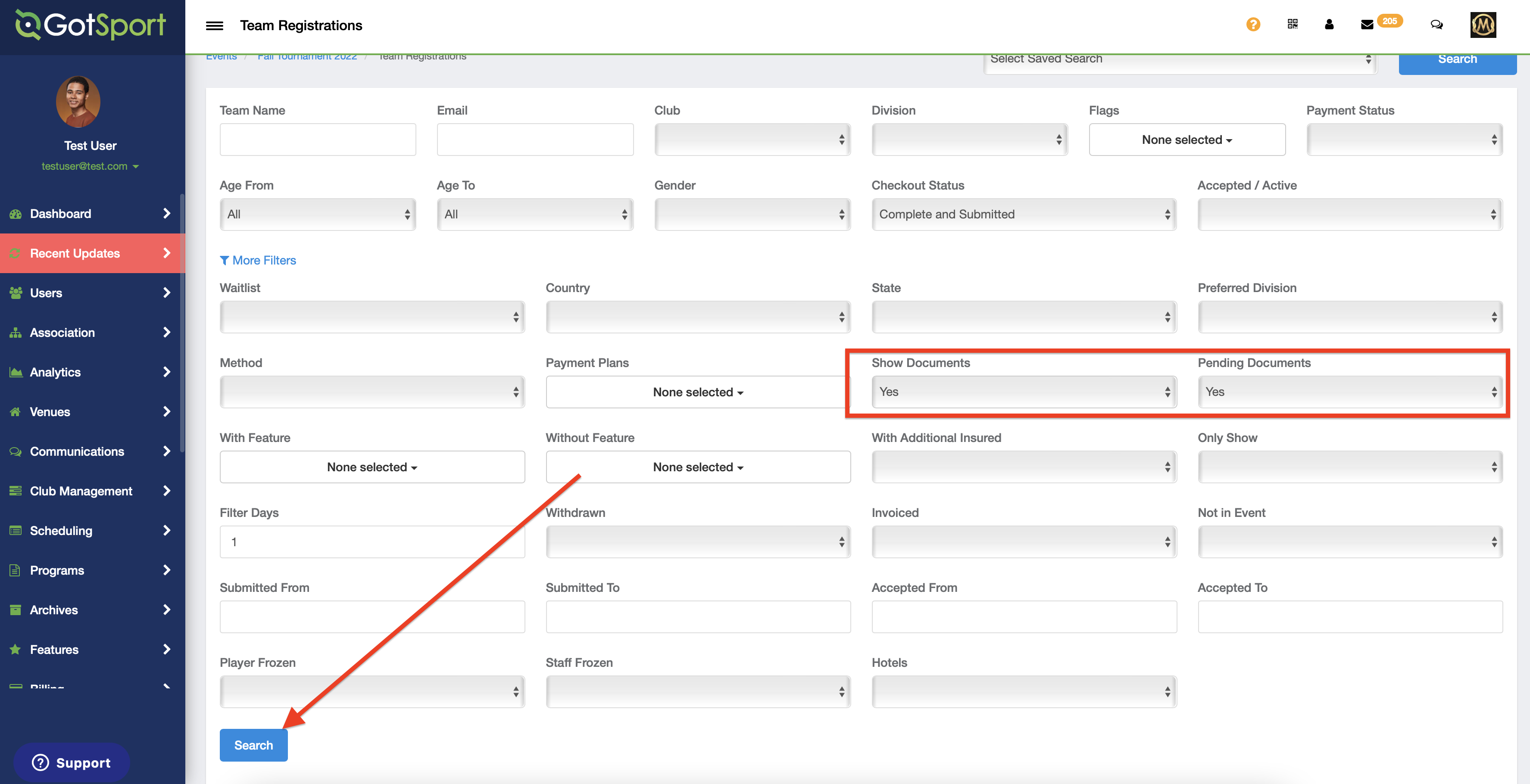
Step 4:
View Documents and set status accordingly.
