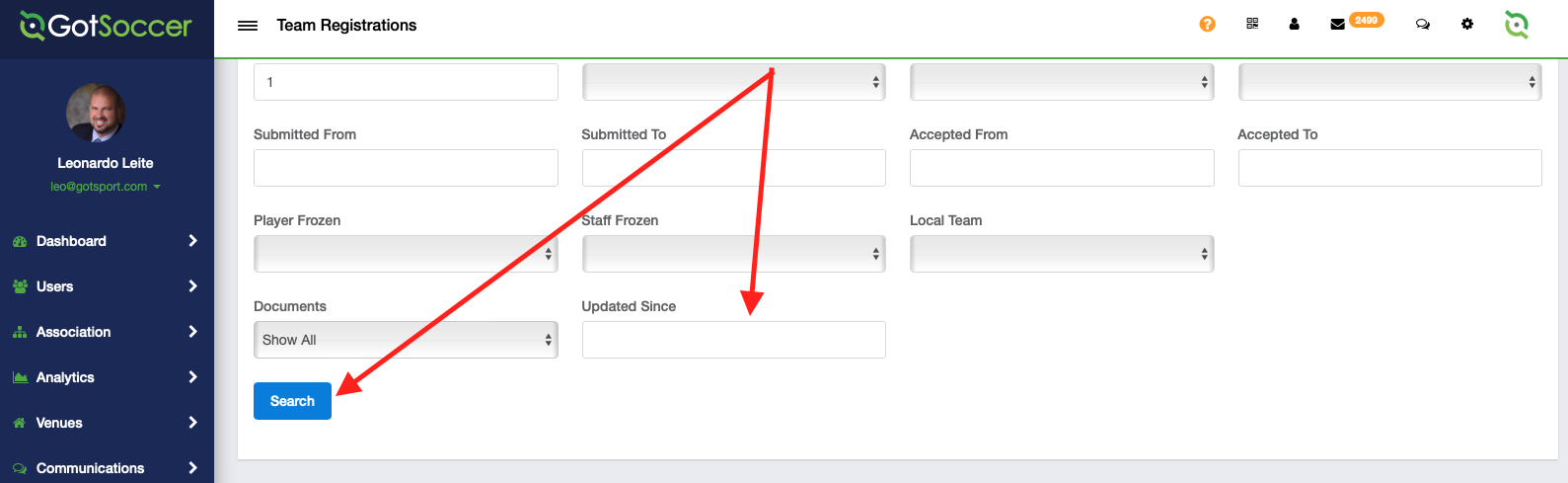As an Event Director - How to View Pending Documents in Team Registrations
This article demonstrates how to view pending documents in team registrations as an event director.
Instructions:
Step 1:
Log into your Gotsport account and click on events.
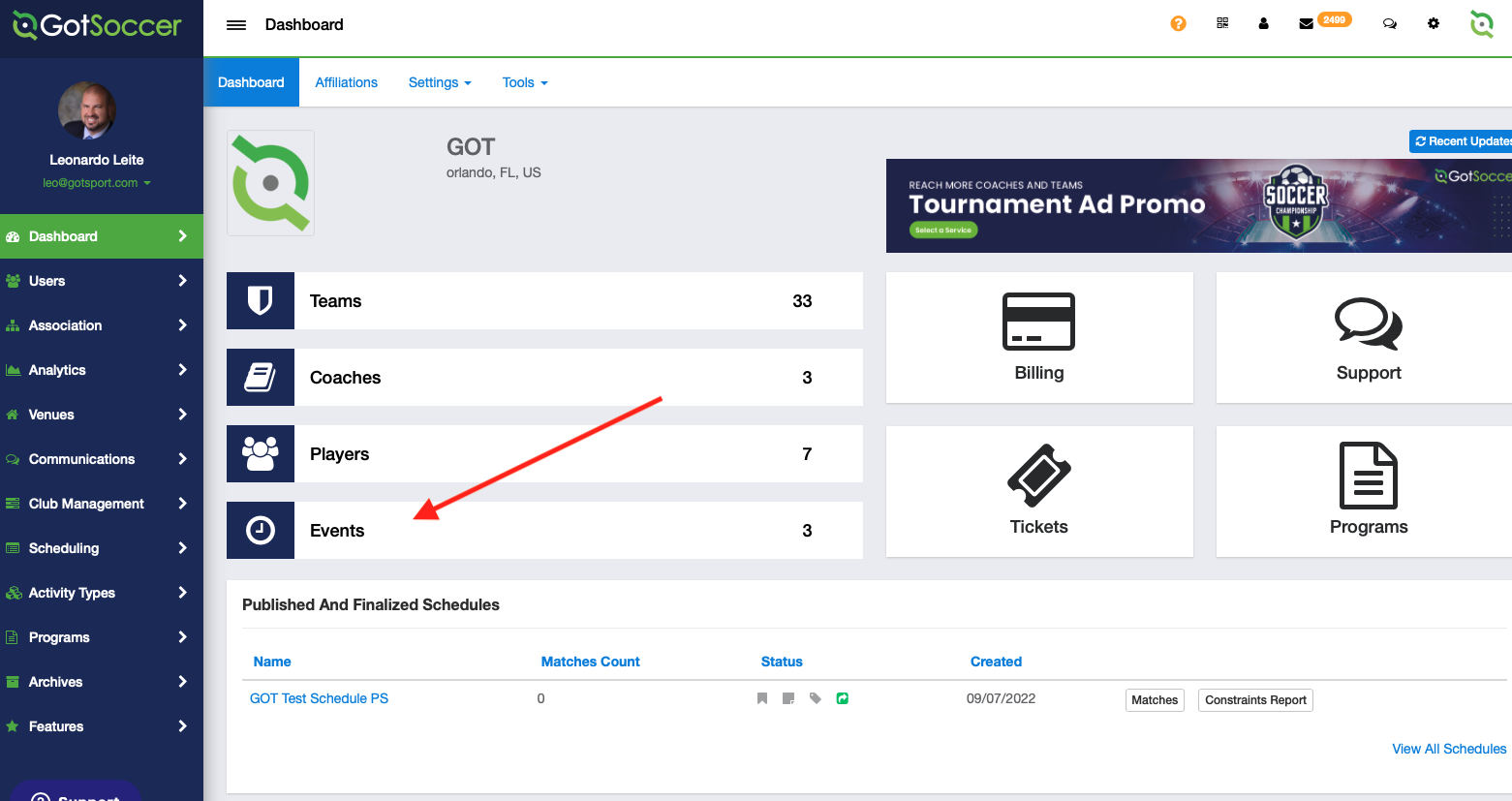
Step 2:
Select the Desired event.
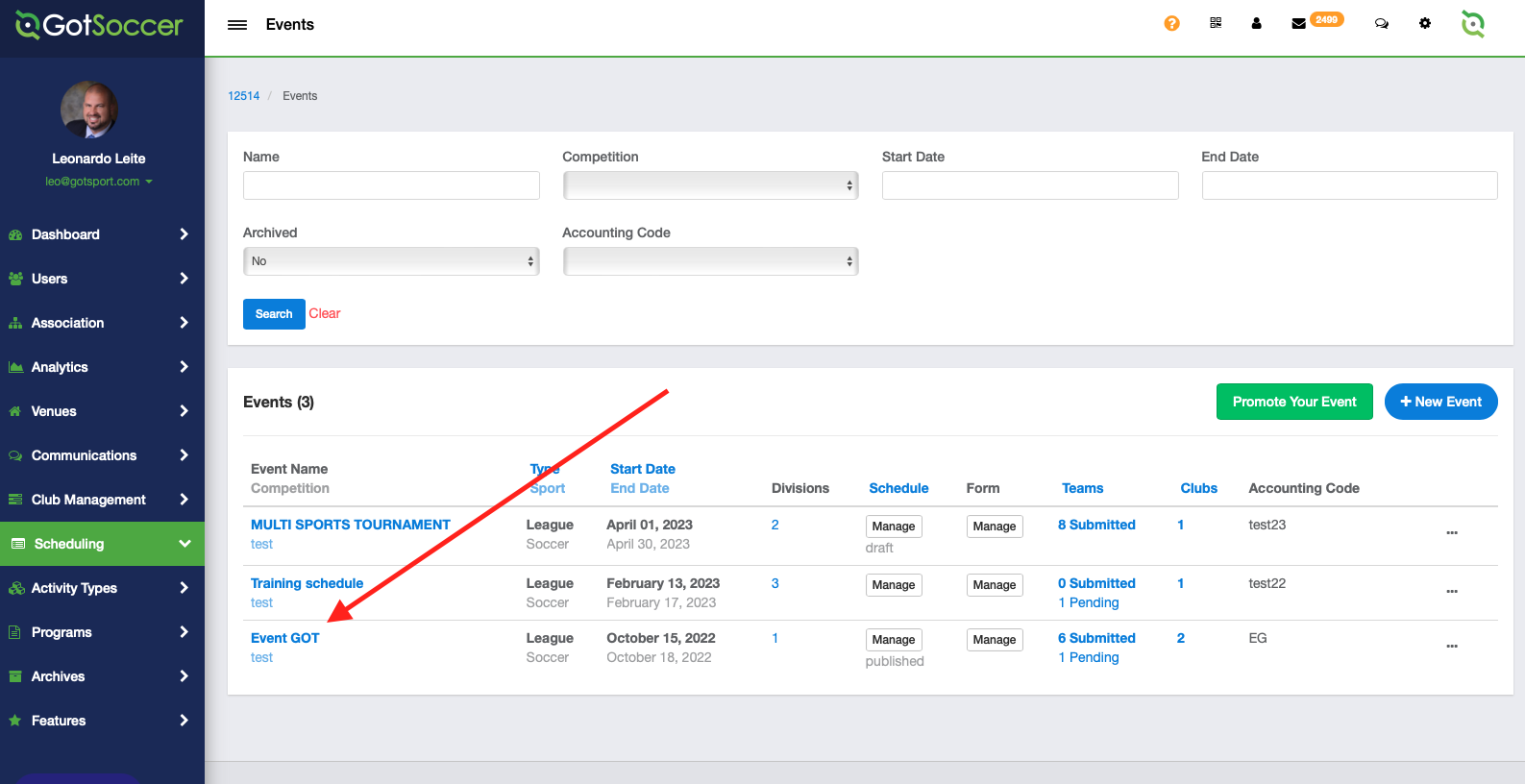
Step 3:
Click on the registration tab and then More options to open more filters.
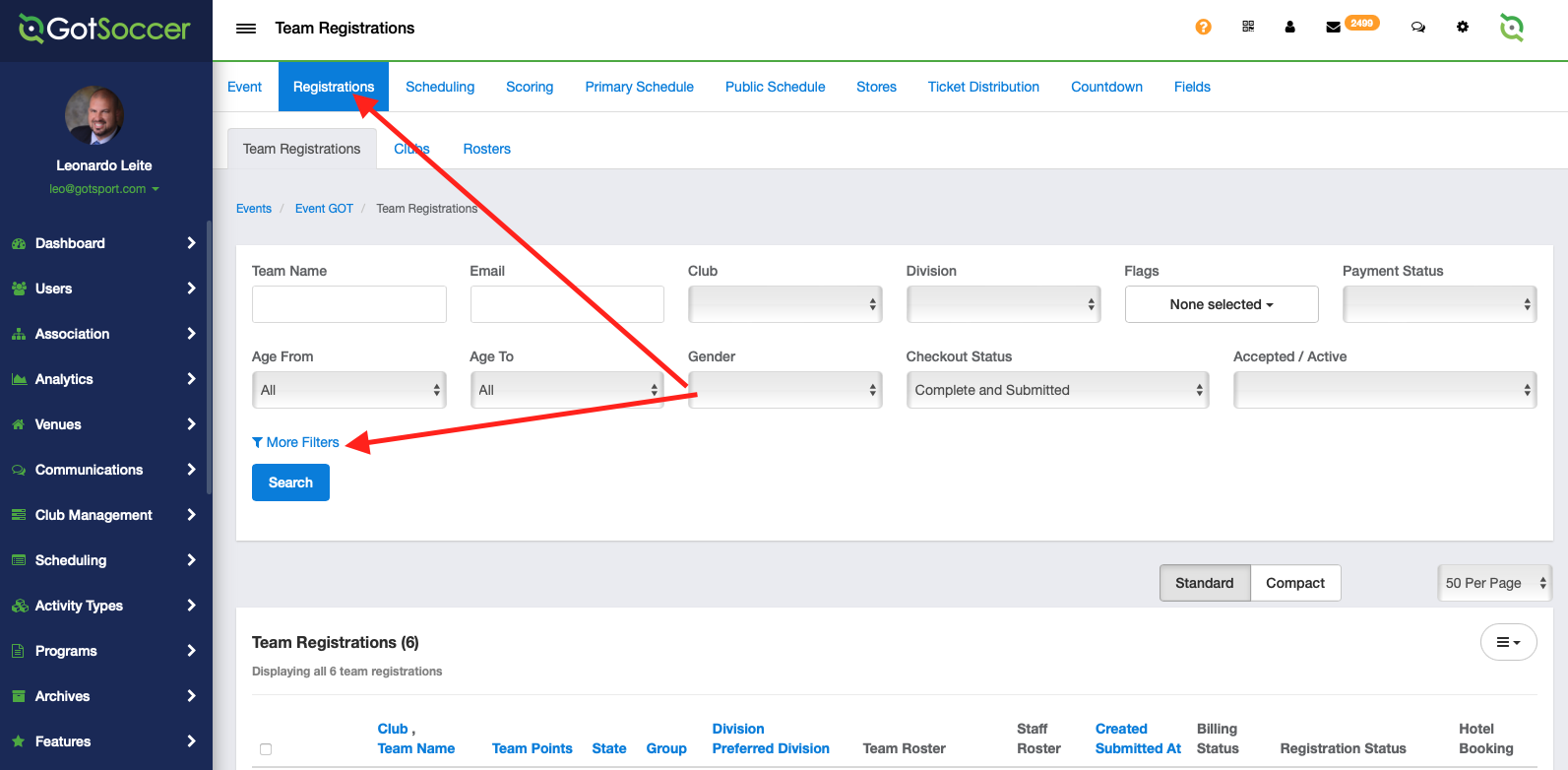
Step 4:
Scroll down and click on documents to select the type of document.
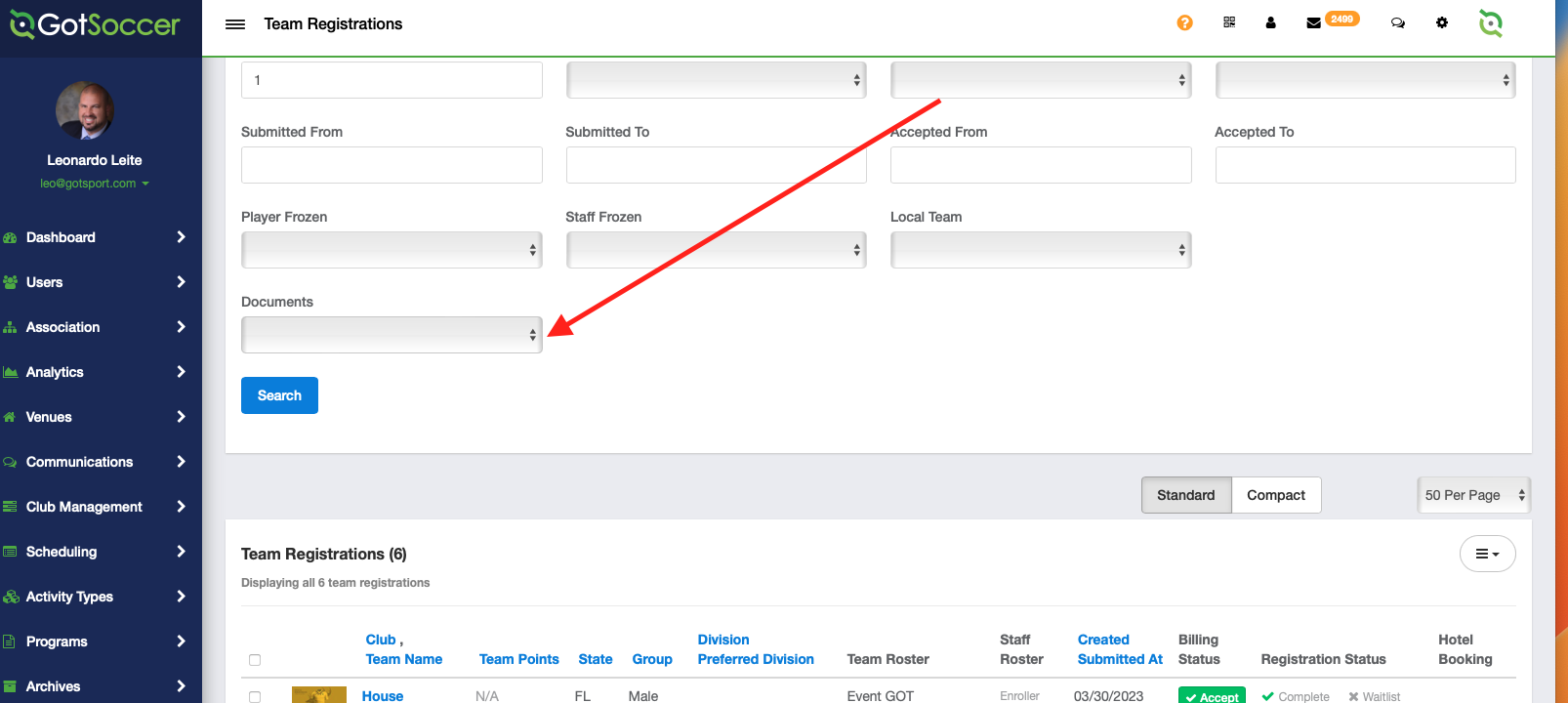
Step 5:
Select the type of document.
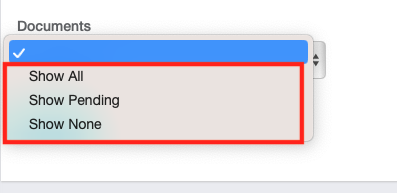
Step 6:
Select the desired date since the documents were updated and press the search button.